To add shipment to order during sale, please follow these steps:
1. Open Sell Screen.
2. Add items to cart.
3. Add customer to cart (This step is optional)
4. Click on “Shipment” icon.
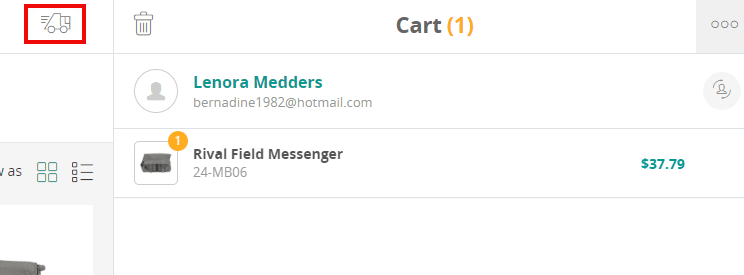
Shipment icon
5. Select customer’s shipping address. Click on “Add Address” if you want to create another address.
6. Select your shipping method.
7. Input shipping amount in “Shipping Fee”. Shipping amount might be fixed for some methods.
8. Click on “Add Shipment”.
Shipment is now added to cart.
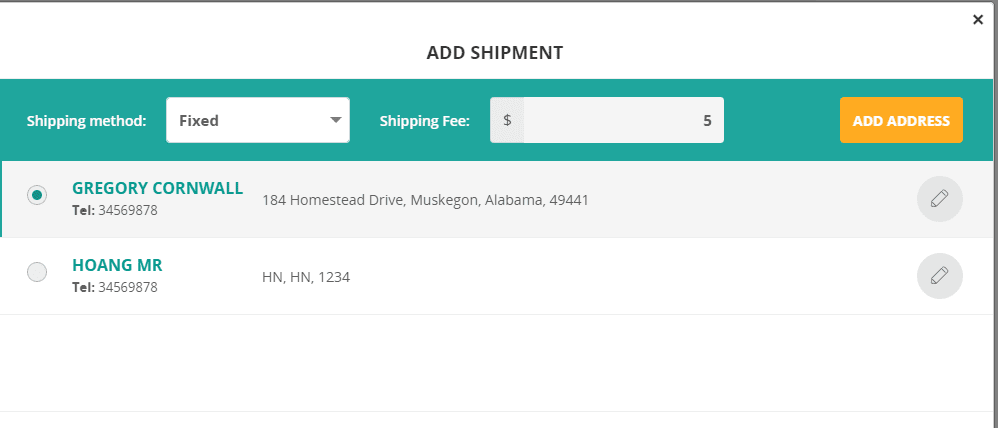
Update shipment #
To update shipment, please follow these steps:
1. Click on “Shipment” icon.
2. “Add Shipment” popup appears.
3. Update your shipping method, shipping address and shipping fee as you wish.
4. Click on “Update Shipment”
Order’s shipment will be updated after these steps.
Remove shipment #
To remove shipment from order, please follow these steps:
1. Click on “Shipment” icon.
2. Click on “Remove Shipment”
Shipment will be removed from order.



