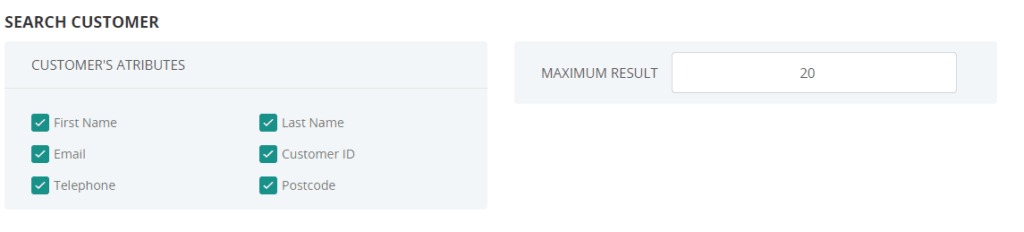Table of Contents
Access to Customer Setting #
To see all available setting for customer, please follow these steps:
- Login on ConnectPOS.
- Open Setting > POS Setting > Customer.
Customer Mode #
To enable/disable search online mode for customers, please follow these steps:
- Open “Customer” setting.
- At “Customer Mode” section, toggle “Use Customer Online Mode“.
When customer mode is in Online mode, you will be able to search for customers without having to load customer list first.
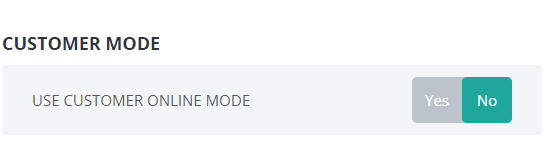
Search Customer #
Settings for searching customer will have 2 configurations:
- Customer’s Attributes: Allow you to filter what attributes to be used for searching.
- Maximum Result: To improve performance, you can set the limit for search result when trying to find a customer. The default value is 20, while the maximum is 60.