In this article:
- How to fix when orders do not show up in Order list
- Why you need to unselect “Automatically archive the order” when setting up ConnectPOS
How to fix when orders do not show up in Order list #
Issue: Don’t see orders in Order List after completing orders #
By default, after completing orders, you can view all orders in Order List.
In some cases, you cannot find your order in the Order List.
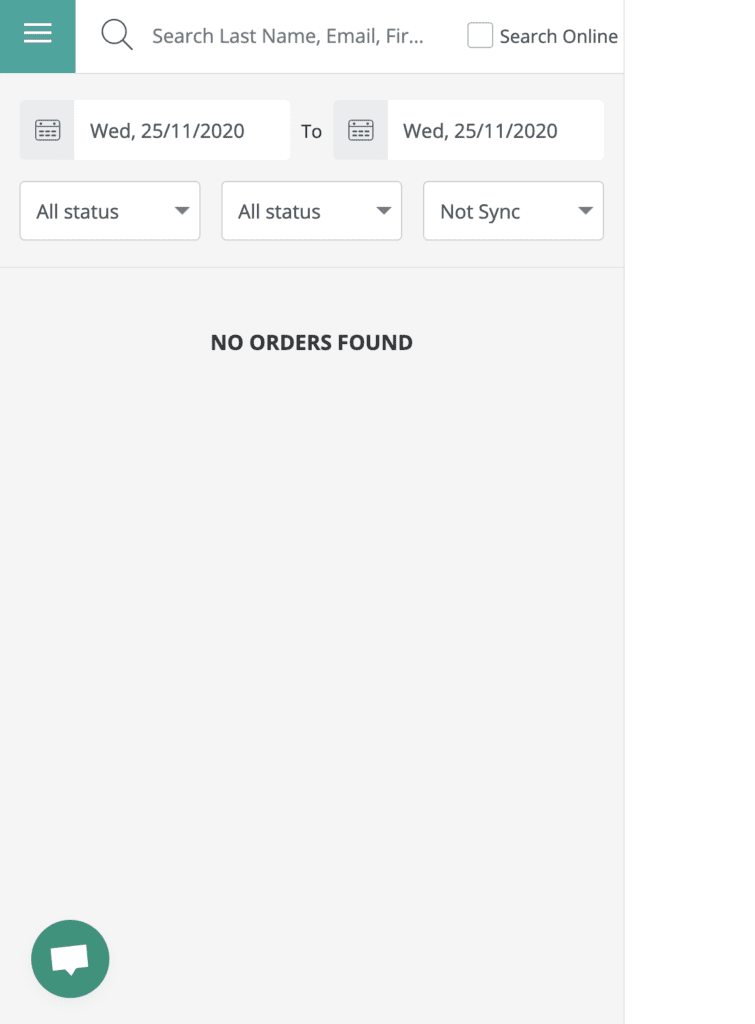
Diagnose 1: Your filter is too narrow #
Carefully check each filters to make sure you are not filtering out orders when they are actually listed:
- Search Online: View orders made in online store
- Date range
- Payment status
- Shipping status
- Synchronization status
Diagnose 2: Orders are automatically archived #
If you don’t see orders even with correct filters, the orders might have been automatically archived.
To check this, go to your Shopify Admin > Settings > Checkout > Order Processing.
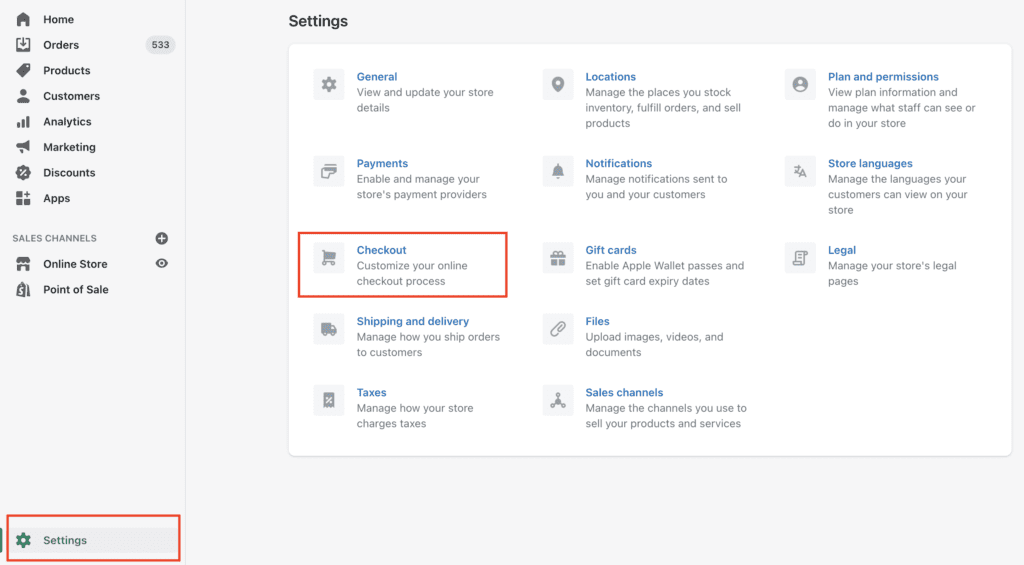
Go to your Shopify Admin > Settings > Checkout > Order Processing
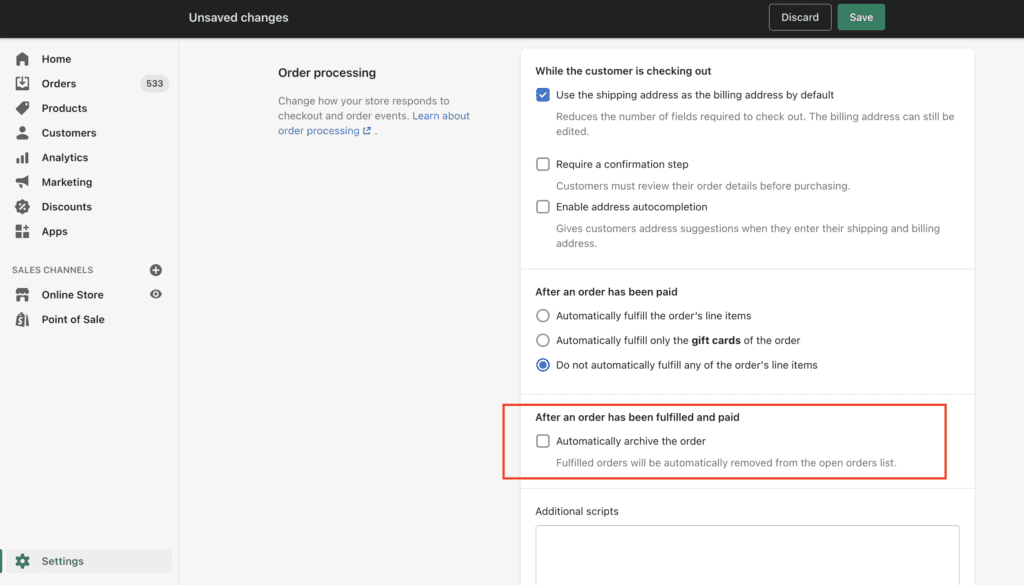
Unselect “Automatically archive the order”, and save the change.
By unselecting “Automatically archive the order”, after completing the order inside ConnectPOS, the orders will not be archived and will be listed in Order List.
Why you need to unselect “Automatically archive the order” when setting up ConnectPOS #
The option to “Automatically archive the order” inside Shopify Admin is to archive orders after they are paid and fulfilled.
Until you unselect “Automatically archive the order”, all orders created and fulfill inside ConnectPOS will be auto-archived and cannot be found in Order List.
To unselect the option, go to your Shopify Admin > Settings > Checkout > Order Processing.
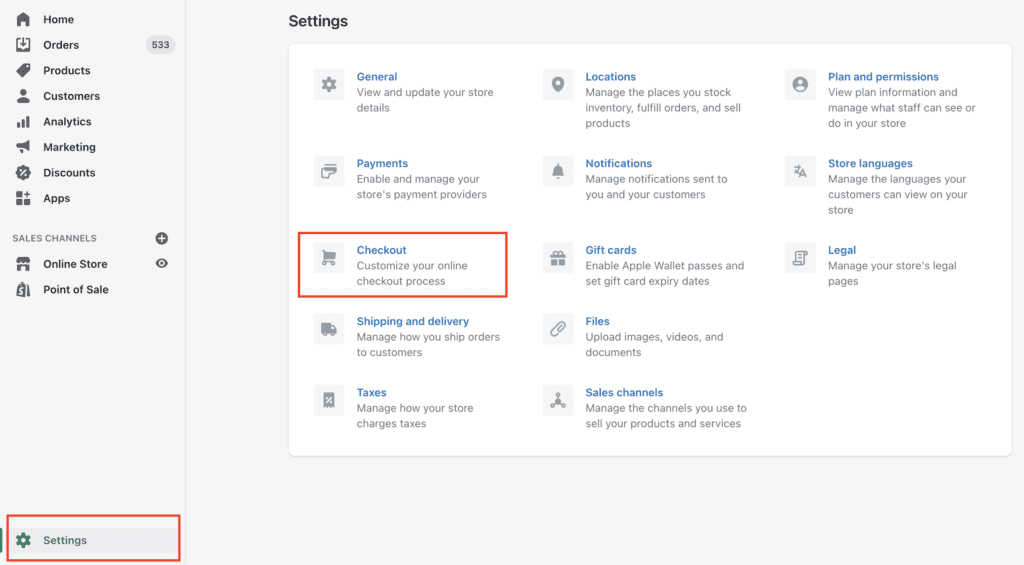
Shopify Admin > Settings > Checkout > Order Processing.
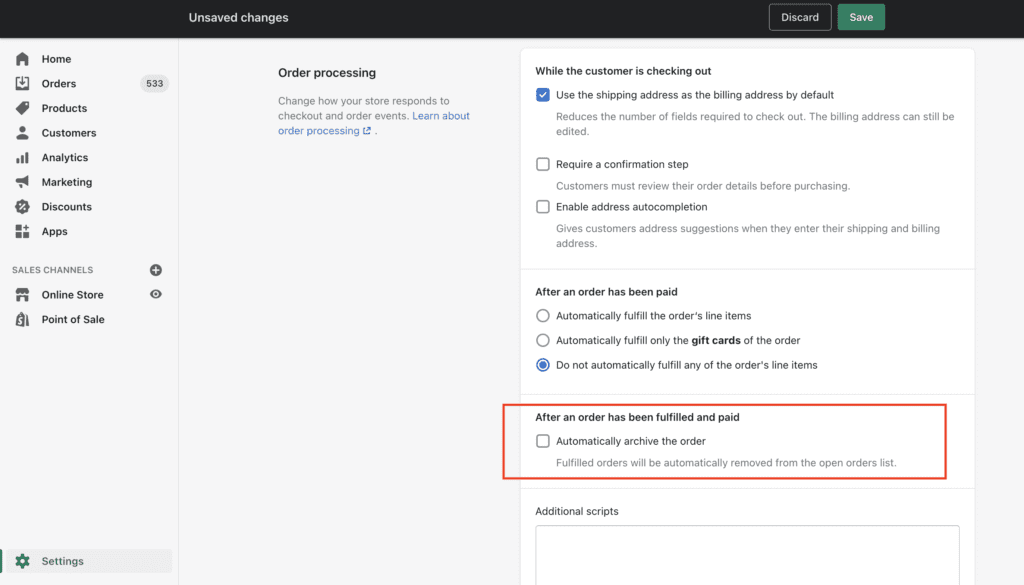
Unselect the option “Automatically archive order”, and save the change.
After unselecting the option, all orders created inside ConnectPOS will be listed in Order List normally.



