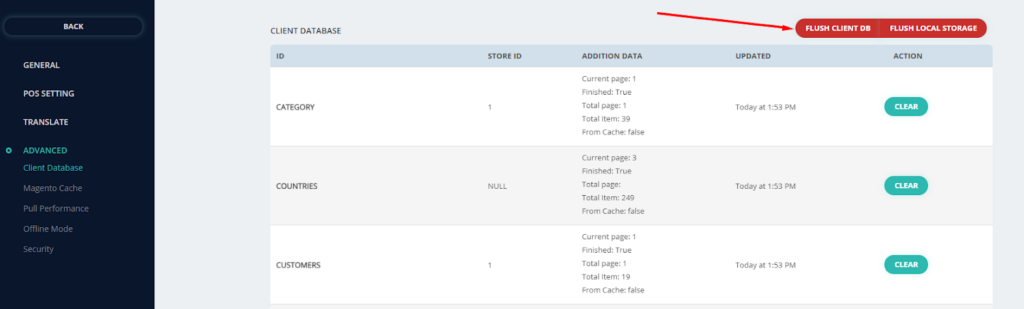Table of Contents
Note: These settings are only for the old ConnectPOS system which was running on https://sales.connectpos.com
What are “Flush client Database” and “Magento cache”? #
- Client DB is the location to store the data of the web browser.
- Magento cache is the location to store the processed data with the aim of speeding up the ConnectPOS performance.
How to Flush client DB and Clear Magento cache? #
- Go to Menu > Settings > Advanced > Magento cache
- Click on “Delete” button under ACTION column
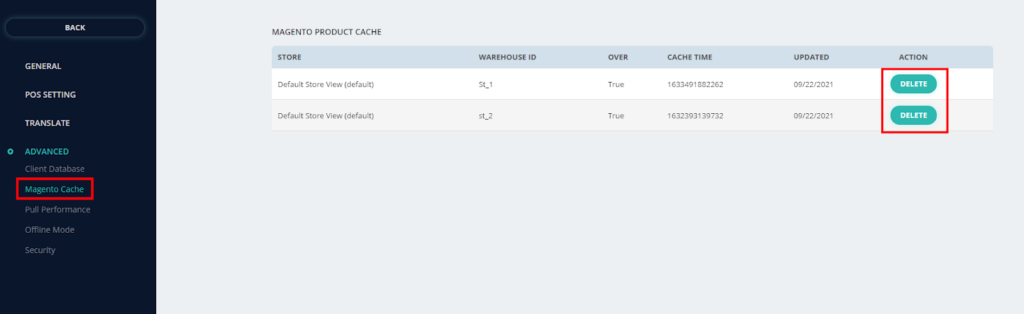
- Choose “Client Database” > Click on “Flush Client DB”