Please follow these steps to make a payment
1. Please log in to your ConnectPOS account at https://me.connectpos.com/
2. Then go to Connect Products
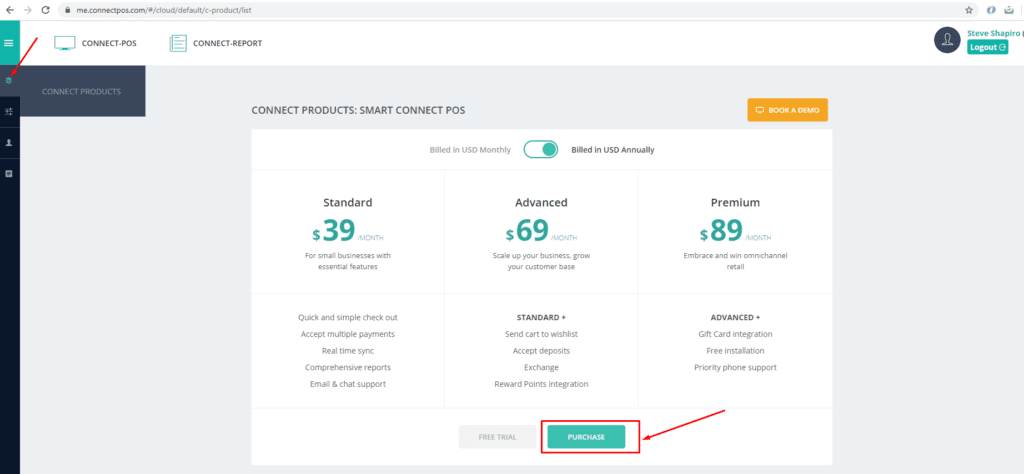
3. Hit the button Purchase
4. Then select a suitable ConnectPOS package to purchase:
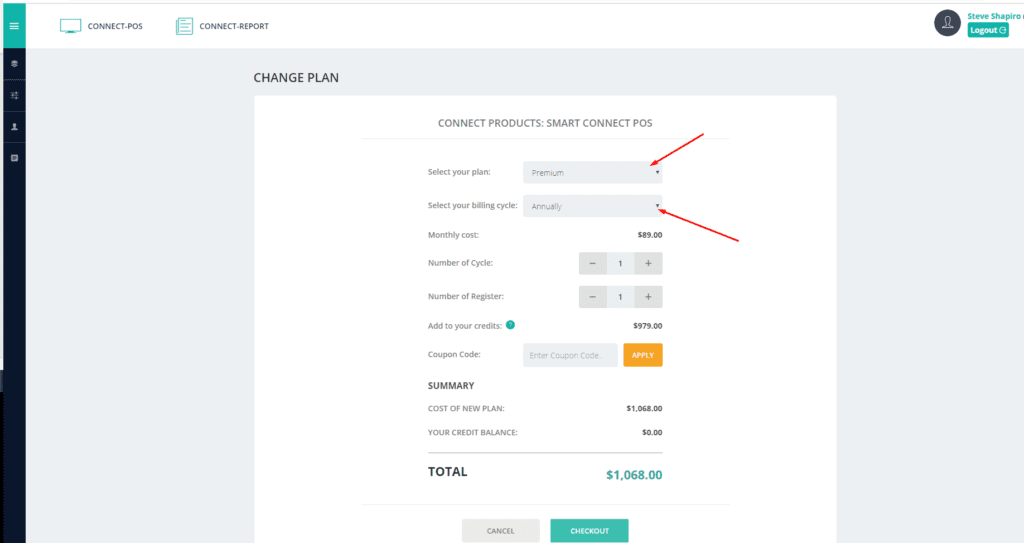
After that, you’ll be able to continue using ConnectPOS.



