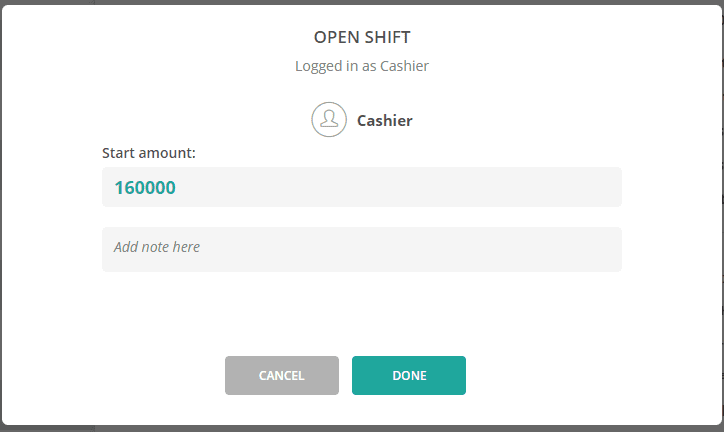To open a new shift, please follow these steps:
Open the Side Menu, click on “Shift“.
The “Shift” page will load.
Click “Open“.
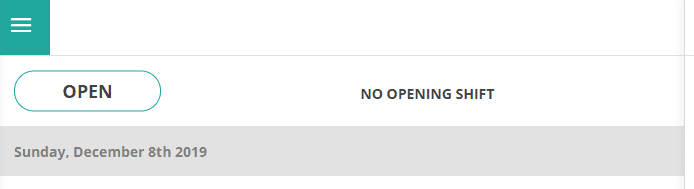
Input the starting amount for the new shift. If a previous shift has a left-in amount, it will be the starting amount when you open the next shift.
Input note for the new shift. This step is required.
Click on “Done” to open a new shift.