Your business stands at the forefront of a retail revolution where a virtual POS terminal is not just beneficial, but a critical component of success. With the digital shift accounting for over 50% of transactions in the past year, the stakes are high, and the right technology is key. A seamless checkout experience can set you apart, and a reliable virtual POS system is the linchpin to achieving that. This article delves into the pivotal role that virtual POS terminals play in the retail landscape and why they are indispensable for businesses aiming to excel.
What is a Virtual POS Terminal?
A virtual point of sale (POS) system is a cloud-based software solution that enables businesses to process payments digitally—without relying on traditional hardware like cash registers or physical card readers. Instead of swiping a card at a terminal, merchants can manually input payment details (such as credit or debit card information) into a secure web-based interface using any internet-connected device, including a laptop, tablet, or smartphone.
As more businesses shift online, the demand for virtual POS solutions has surged. According to Expert Market Research, the global virtual POS terminal market was valued at over $20 billion in 2023, with projections indicating it will reach nearly $220 billion by 2032. This exponential growth underscores the increasing reliance on flexible, remote-friendly payment technologies, particularly in eCommerce and service-based businesses.
It transforms any internet-connected device like a desktop, laptop, smartphone, or tablet into a fully-functional POS system, eliminating the need for additional hardware or software investments. For face-to-face transactions, you have the option to connect a card reader via USB, but it’s not mandatory. All you need to process credit card payments through a virtual terminal is a merchant account tied to a payment gateway, along with a reliable internet connection and a web browser.
| Differences | Normal POS | Virtual POS Terminal |
| Hardware | Dedicated POS hardware costs money to purchase, maintain, and upgrade. | Separate POS software to install on any electronic device with a user interface (phone, tablet, computer…) |
| Features | Card ReaderNFC ReaderBarcode Scanning | Normal POS features Omnichannel IntegrationCustomer Self-CheckoutRemote Payment On Demand |
| Cost | The average normal POS system with hardware included ranges from $1,000-$6,000 yearly, not including additional maintenance costs. | The average Virtual POS Terminal costs range from $500-$2,000 yearly. |
How Important is a Virtual POS Terminal?
The role of a virtual POS terminal is now a cornerstone in modern retail operations, providing a level of adaptability that far surpasses traditional offline payment systems.
- No faults and no maintenance
Physical POS systems are notorious for their susceptibility to hardware issues, with 8 out of 10 retailers facing such problems annually. Unlike these, virtual POS terminals eliminate the risk of physical damage and associated downtime—you simply switch devices and continue with your sales, ensuring business continuity.
- Various payment methods
The digital consumer’s expectation for various payment options is met with ease by virtual POS terminals. While physical terminals slowly adapt, virtual systems seamlessly integrate an ever-expanding suite of payment methods, catering to regional preferences and enhancing customer satisfaction.
- Management of remote payments
A virtual POS terminal offers unparalleled accessibility, allowing you to manage transactions anytime, anywhere, on any device. This flexibility is essential for today’s omnichannel shopping experiences, where customers expect to move fluidly between in-store and online environments.
Tools like ConnectPOS exemplify virtual systems’ capability to sync orders and customer data in real-time between online and physical stores, streamlining operations and eliminating the need for manual data entry.
- Enhance transaction security
Virtual POS terminals often come with robust security measures to protect sensitive payment information. This may include encryption, tokenization, and compliance with industry security standards like PCI DSS. Highlighting the enhanced security features could reassure readers about the safety of transitioning to a virtual system.
►►► Optimal solution set for businesses: Multi store POS, Next-gen POS, Inventory Management Software (MSI), Self Service, Automation, Backorders

- Extensive integration and scalability
Virtual POS systems can easily integrate with other business software, such as inventory management, accounting, and CRM systems. This integration facilitates better data synchronization and streamlines business operations. Additionally, they can scale with your business growth without significant hardware investments.
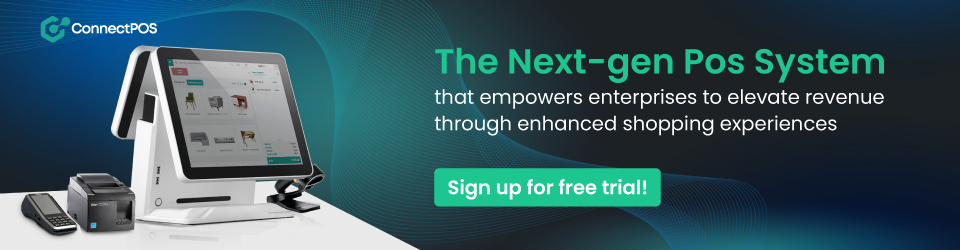
Key Features of a Virtual POS System
Virtual POS terminals have evolved to become feature-rich platforms that cater to the diverse needs of businesses and consumers alike. Nevertheless, a virtual POS terminal must have these features:
- Web-Based Interface
- Access the POS via a secure browser or app on any internet-enabled device—no physical hardware needed.
- Ideal for remote teams, customer service agents, and mobile-based operations.
- Manual Card Entry
- Input customer credit/debit card details directly into the system during phone, email, or in-person sales.
- Perfect for MOTO (Mail Order/Telephone Order) transactions.
- Real-Time Payment Processing
- Instantly authorize and confirm payments.
- Receive live transaction status updates and digital receipts.
- PCI DSS Compliance & Data Security
- Built-in encryption and tokenization to protect customer data.
- Supports two-factor authentication and secure user roles.
- Multi-Device Compatibility
- Compatible with desktops, laptops, tablets, and smartphones.
- Allows mobility for teams working in the field or remote offices.
- Customizable Checkout & Invoicing
- Create branded invoices and payment links.
- Customize fields for recurring payments, tips, notes, and customer data.
- Integration with Other Tools
- Sync with accounting software (e.g., QuickBooks, Xero), CRMs, or inventory systems.
- Streamline back-office operations and reporting.
- Transaction History & Reporting
- Access detailed sales analytics, payment logs, and performance dashboards.
- Export reports for reconciliation and auditing.
- Recurring Billing & Subscriptions
- Automate recurring payments for memberships, services, or SaaS models.
- Manage billing cycles, cancellations, and renewal reminders.
- Fraud Detection & Risk Management
- Use AI-powered tools to detect suspicious transactions and reduce chargebacks.
- Set up alerts and payment limits for higher-risk accounts.
Who Should Use Virtual POS Systems?
Virtual POS (Point-of-Sale) systems are ideal for a wide range of businesses that need flexible, efficient, and secure ways to accept payments without relying on physical card readers or terminals. Here’s a breakdown of who benefits most from using virtual POS systems:
E-commerce Businesses & Online Sellers
- Process card-not-present transactions quickly and securely.
- Ideal for accepting payments via email, phone, or through custom payment links.
- Easily integrate with online stores and platforms like Shopify, WooCommerce, or Magento.
Call Centers & Customer Service Teams
- Take payments over the phone using manual card entry.
- No hardware needed—just internet access and a browser or mobile app.
- Useful for MOTO (Mail Order/Telephone Order) transactions.
Freelancers & Service-Based Professionals
- Perfect for coaches, consultants, designers, or contractors who send invoices and get paid online.
- Accept payments during video calls or send secure payment links via email or SMS.
Field Service Providers & Mobile Businesses
- Electricians, plumbers, cleaners, and delivery teams can accept payment on-site using their smartphones or tablets.
- No need to carry bulky payment terminals.
Healthcare, Wellness & Education Providers
- Therapists, tutors, personal trainers, and clinics can securely process payments before or after appointments.
- Handle recurring billing for packages or subscriptions with ease.
Hospitality & Event Services
- Hotels, event planners, or travel agencies can charge clients remotely.
- Accept prepayments, deposits, or last-minute charges through secure online interfaces.
Small & Medium Enterprises (SMEs)
- Businesses with limited budgets can save on hardware costs.
- Virtual POS systems scale easily as operations grow, especially with recurring or international payments.
International Businesses & Remote Teams
- Teams working across different geographies can access the same system via the cloud.
- Great for managing centralized billing or global customer support.
Choosing the Right Virtual POS Provider: A Comprehensive Guide
Selecting the best virtual POS (Point-of-Sale) provider is essential to streamline transactions, maintain security, and ensure your business can scale efficiently. Here’s a detailed guide to help you choose the right solution for your business needs:
Identify Your Business Need
Before evaluating providers, ask yourself:
- Do you need to process payments online, by phone, or both?
- How many users or team members need access?
- Do you need recurring billing or subscriptions?
- Do you sell locally, globally, or both?
Security & Compliance
Choose a provider that offers:
- PCI-DSS compliance (mandatory for secure card processing)
- End-to-end encryption and tokenization
- Fraud detection tools (like 3D Secure or AVS for card-not-present transactions)
Payment Methods & Flexibility
Ensure the provider supports:
- Credit and debit cards (Visa, Mastercard, AMEX, etc.)
- Digital wallets (Apple Pay, Google Pay)
- Buy Now, Pay Later (BNPL) options
- Bank transfers and localized payments (especially for global businesses)
Integration Capabilities
Look for virtual POS systems that can:
- Integrate with your eCommerce platforms (Shopify, WooCommerce, Magento)
- Connect to CRM, inventory, or accounting software
- Offer API access for custom-built apps or workflows
Transparent Pricing
Watch out for:
- Hidden fees for transactions, monthly usage, or currency conversion
- Setup and cancellation charges
- Additional costs for features like fraud tools or international payments
Ease of Use & Accessibility
Your POS should be:
- Cloud-based and accessible from any device (desktop, tablet, mobile)
- Easy for staff to learn and use
- Mobile-friendly for on-the-go payments
Customer Support & Reputation
Choose providers known for:
- Responsive support (live chat, phone, email)
- Helpful documentation and tutorials
- Strong user reviews and ratings
Scalability
Ensure the POS can grow with your business:
- Add new users or locations easily
- Handle increasing transaction volume
- Upgrade to in-person POS terminals or hardware if needed
Top 3 Virtual POS Terminals For Retailers
ConnectPOS
ConnectPOS is a premier virtual POS provider, transforming traditional retail operations into omnichannel powerhouses. Its platform is designed for effortless integration with existing POS hardware, simplifying the transition from outdated systems. The service shines with its acclaimed PWA for consumers, a customer-facing application that’s highly customizable and compatible across various electronic devices, including phones, tablets, and computers. Ideal for new and seasoned store owners alike, ConnectPOS enhances the checkout process with intuitive ease.
To experience the benefits firsthand, they offer a compelling 14-day free trial, allowing retailers to witness the improvements to their service without immediate commitment.
Pros:
- Omnichannel support: ConnectPOS offers seamless integration with your existing application suite, streamlining inventory synchronization and order management with its automated process. This comprehensive approach ensures that your customers have a consistent shopping experience, whether they browse in-store, online, or on mobile devices.
- Limitless Integration: Designed to integrate with any eCommerce platform quickly, ConnectPOS boasts remarkable flexibility. You can also implement it as a standalone product. This should allow businesses to customize their system for optimal results.
- Hardware Compatibility: This POS terminal stands out for retailers seeking to upgrade their checkout system because of its wide compatibility with multiple hardware systems. For example, it works well with barcode scanners, receipt printers, and cash drawers, which makes the transition process smooth and simple
Cons:
- Lack of Proprietary Hardware: While ConnectPOS is highly versatile in integration and compatibility, it does not offer proprietary hardware solutions. Stores looking for an all-in-one POS system that includes native hardware should consider this limitation when considering ConnectPOS. However, the advantage of this approach is that businesses can choose from a wide range of hardware options to find the best fit for their needs.
Payline Data
Payline Data works with a wide range of companies. However, it specializes in the medical field, offering HIPAA-compliant tools, ACH transfers, and customized pricing. It also considers nonprofit and educational services. Like Payment Depot, Payline provides substantial fraud and chargeback protection.
Pros:
- Strong defraud and chargeback protection system for safer transactions: Payline Data offers an advanced fraud detection system to protect its clients from unauthorized payments and chargeback risks. This feature effectively minimizes your business’s likelihood of financial loss and facilitates secure transactions.
- Healthcare-centered design: Tailored specifically for the healthcare industry, Payline Data simplifies compliance management concerning HIPAA (Health Insurance Portability and Accountability Act) standards. This helps keep patient data secure and safe.
- Flexible rate and pricing: Another advantage of Payline Data is its versatile pricing model. That accommodates growing businesses by offering various plan options, ensuring cost-effectiveness.
Cons:
- No warehouse or inventory management tools: This POS terminal’s lack of inventory management tools and warehouse support can create operational challenges for businesses with extensive inventory requirements.
- Limited customer-facing features like reward programs, self-checkout, and on-demand virtual POS: Payline Data lacks several customer engagement features common in other payment processing solutions, which limits its appeal to businesses requiring these functionalities.
QuickBooks Payment
With the virtual terminal, QuickBooks Payments will stream immediately into your QuickBooks accounts if you utilize QuickBooks. This may be a no-brainer for businesses that only want a simple virtual terminal to accept payments over the phone. Indeed, the low cost of invoicing makes it an excellent alternative for B2B and other invoice-type sales.
Pros:
- Seamless integration with QuickBooks: This is a key advantage of this POS terminal, as it allows businesses to consolidate their accounting operations and eliminate manual bookkeeping effortlessly.
- A focus on US-based payment methods: These include PayPal, Venmo, American Express, and others. This ensures quick transactions and an enhanced payment experience for customers. In case you don’t know, Statista reports that in 2021, PayPal handled nearly 4.5 billion transactions, with fast transaction times being a key factor in its popularity.
Cons:
- The lack of compatibility with existing POS systems: This may require an additional investment in new equipment for businesses adopting the platform.
- The absence of dedicated tools for cultivating customer relationships: It falls short of reward schemes, integration of customer data into CRM systems, and support for non-US payment options.
Virtual POS, in a nutshell
The virtual POS terminal is not just a trend—it’s the new standard for retail and eCommerce businesses. By adopting this advanced approach to transactions, businesses can transcend the limitations of conventional POS systems, offering customers a streamlined, secure, and dynamic shopping journey. Virtual POS platforms pave the way for quicker checkouts, robust security measures, and a range of features designed to enrich the customer experience.
If you’re ready to embrace the future of commerce and elevate your business with a virtual POS like ConnectPOS, don’t hesitate to contact us!
►►► Optimal solution set for businesses: Shopify POS, Magento POS, BigCommerce POS, WooCommerce POS, NetSuite POS, E-Commerce POS




