Magento has long been known as a robust platform with high customization. The launch of Magento 2 further enhances that reputation by offering retailers complete flexibility. Users can now create sites that provide an unrivaled shopping experience for customers. However, a large number of Magento users have claimed that the site speed is so slow, which negatively affects their daily operation. In this article today, we would like to discuss some methods for Magento backend optimization to increase its speed and productivity.
Why Is Magento 2 So Slow?
Magento 2 is not slow by default as this has been a robust platform from day one. In fact, the slowest interface and high loading times issues are due to misconduct as well as lack of knowledge in optimizing the website. There might be some CSS or JavaScript conflicts or a third-party extension installed in your store that is costing too much space.
Magento 2 needs some specific servers and hosting space to run seamlessly. For Magento backend optimization, the server needs to have a Linux-based operating system with up to 2GB of RAM.
Additional memory is required for large transnational-based stores that have a heavy database. Retailers could consider cloud-based hosting as well, which has helped many eCommerce stores to address the issue of scalability. Apache 2.2 or 2.4 with mod_rewite and mod_version is mandatory. Alternatively, an Nginx 1.x could work well in this situation too.
There are up to 5000 Magento extensions available in its Marketplace which are either paid or free. The developers of these plugins vary in skill-sets, which may result in poorly coded extensions that will slow down your system. To further enhance Magento backend optimization, retailers should browse through reviews and comments to ensure its quality before installing any extensions to your stores. It is highly recommended for merchants to upgrade the extensions to their latest version as most developers would release fixes based on reviews received.
Furthermore, retailers might forget to reload their caching. Caching is something that helps load web pages faster by reducing the request time to the server. Enabling caching once in a while will definitely help with your site performance.
Steps For Magento Backend Optimization
Optimize Server And System Requirements
These two are considered the most important factors for Magento backend optimization. Because Magento is a robust and powerful store, instead of shared hosting, users should host their Magento store on a dedicated server or VPS hosting.
It is highly recommended for users to choose a server in their own country. Some people might not notice this but the default setting to host the server is usually in the U.S. Having your server so far away will result in increased delays on your store as information has to bounce backwards and forwards overseas. If there isn’t a server available in your country, get one as close as possible!
Update The Latest Magento 2 Version
This is one of the most simple ways to implement Magento backend optimization that you cannot forget. Whenever Magento releases a new version, the performance, as well as other features, will be improved significantly. To avoid forgetting, Magento gives users the choice to have email notifications whenever there is a new update.
Enable Varnish Cache
HTTP accelerator helps in the Magento backend optimization. Varnish is a classic web application accelerator that stores files in memory and this helps reduce the response time for requests. It is strongly recommended for users to use Varnish for their Magento 2 stores.
From the admin panel, go to Store -> Configuration -> Advanced. Under the Advanced tab, click System, you will see the Full Page Cache section. In this section, change the Caching Application field value from Built-in Cache to Varnish Caching. Refresh your cache after you have saved the configurations, which will lead to a significant increase in your site performance.
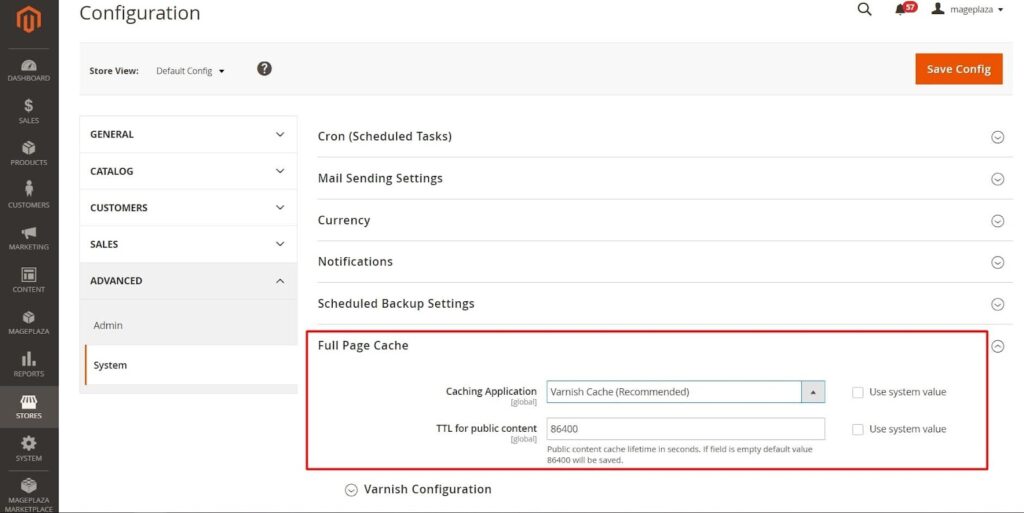
Delete Unused Stores And Store Views
It is very important for Magento backend optimization to clean up your store views and disable unused ones. It is suggested that websites with Multiple stores and views take more time to load.
To manage your store views, login to your admin panel, and browse to Stores -> Settings -> All Stores. Select the store view you wish to manage and on the top right side, you will see the Delete Store View button.
Merge Minify CSS and JavaScript Files
Magento 2 low speed could be due to the store theme that its codes need to be cleaned. Unformatted codes, unattended loops would result in too long process times. It is strongly recommended that Magento users to remove all extra characters such as line breaks, block delimiters, white-space, and compress it down to a basic code that is needed to process your requests. Merge multiple CSS into one and reduce the time needed to call and read multiple files.
In order to tweak these files, log into the Magento admin panel and choose Stores -> Settings -> Configuration -> Advanced -> Developer. You can now expand the desired setting tabs of the template, JavaScript, and CSS settings to optimize your codes.
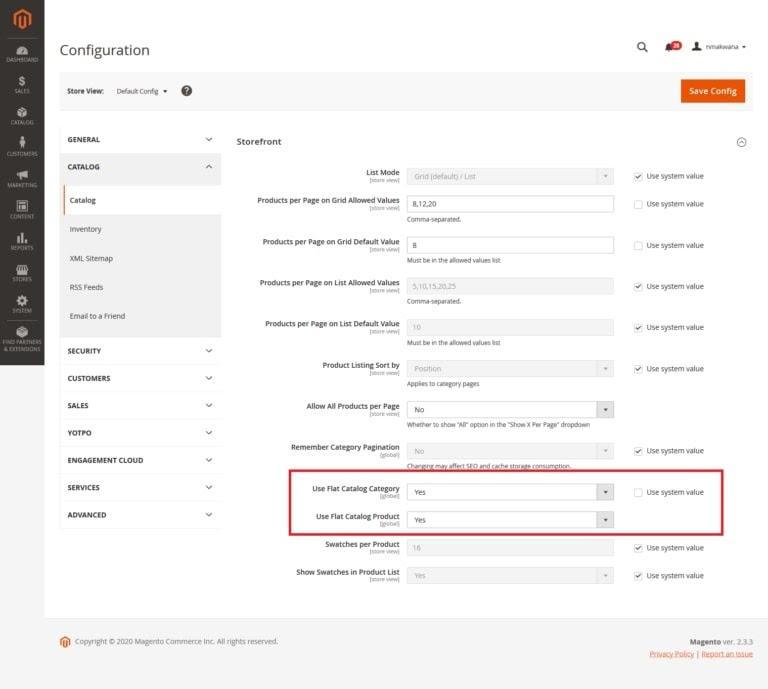
Wrapping Up
In this article today, we have discussed several ways for Magento backend optimization to increase the platform speed. We hope these small tips can help you to further improve your store performance. Please feel free to contact us if you have any further questions!



