Selecting the right Point of Sale (POS) software for your furniture business is a crucial decision that can significantly impact your operations and customer satisfaction. This article delves into the key considerations and features to look for when choosing furniture POS software, ensuring that your system suits your business requirements and enhances overall efficiency.
The Advantages Of Opting For The Appropriate Furniture POS Software
The core of your store’s operations is POS furniture, comprising essential elements such as checkout counters, cash drawers, barcode scanners, credit card terminals, and receipt printers. The advantages of investing in quality POS furniture extend across various aspects:
- Increased Efficiency: Visualize a streamlined checkout process where all necessary tools are within easy reach of your employees. Well-designed POS furniture ensures swift sales transactions, allowing customers to navigate through the checkout effortlessly. Speedier checkouts contribute to customer satisfaction and increased sales.
- Improved Customer Service: Acknowledging that customers are the lifeblood of any business, the right furniture POS software can significantly enhance their experience. It provides a designated area for staff to engage with customers, address inquiries, and showcase promotions.
- Enhanced Security: In the retail environment, security is paramount. POS furniture offers a secure space for storing cash and sensitive credit card information. Many POS systems also integrate features like video surveillance and alarm systems, bolstering asset protection and deterring theft.
- Professional Appearance: Making a favorable first impression is crucial. Well-maintained and organized furniture POS software communicates professionalism, signaling to customers that your business is dedicated to delivering a high-quality shopping experience.
Essential Features To Consider When Choosing Your POS System
Cloud Technology
Cloud-based furniture POS software, like ConnectPOS, is applying the technology of the rapidly growing global cloud computing market. Projected to surpass $2,321.1 billion by 2032, with a CAGR of 16% from 2023 to 2032 according to Market.us, this market evolution proves strongly the transformative advantages offered by cloud-based systems.
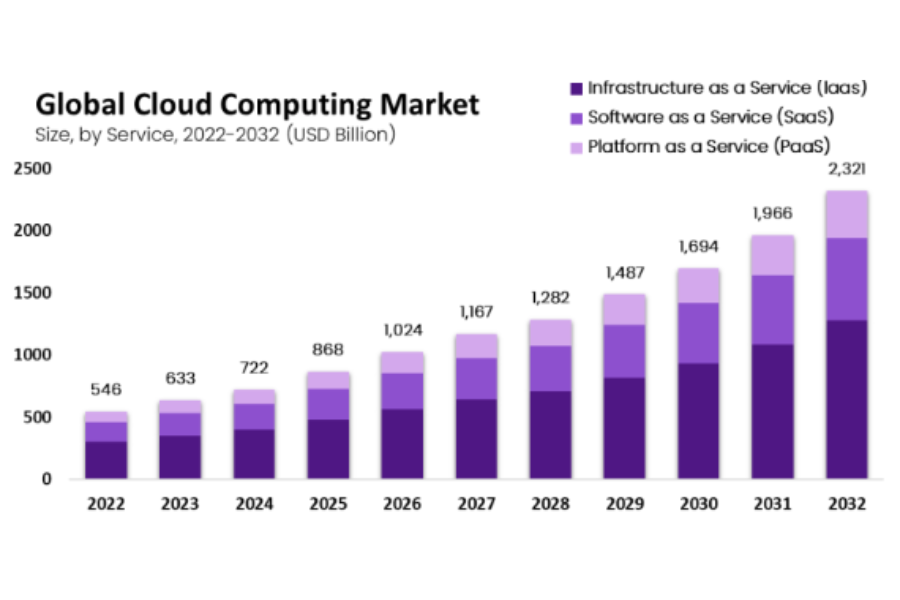
Unlike traditional retail POS software that relies on local data processing and storage, cloud-based systems operate through a web-based infrastructure, entirely dependent on an internet connection.
Adopting cloud-based furniture POS software, such as ConnectPOS, has many benefits. These systems eliminate persistent data entry errors, streamline updates, and circumvent the high costs associated with extensive local storage.
Furthermore, businesses can reclaim valuable physical space previously dedicated to bulky systems by leveraging the cloud. ConnectPOS and similar cloud solutions negate the need for costly storage space and significantly bolster security measures.
Supply Chain Visibility To Enhance Customer Service
With precise, centralized data, all supply chain information becomes accessible to your in-store staff at the point of sale (POS). This provides them with complete visibility and control over various aspects.
They can readily check the exact product availability across every store and warehouse, monitor the estimated time of arrivals (ETAs), fulfill orders directly from inbound purchase orders (POs), and even facilitate special orders from suppliers. These features ensure that everyone stays well-informed, making it easier to boost sales (even with goods yet to arrive in containers) and reduce the likelihood of order cancellations.
Diverse Fulfillment Methods For Convenience
Given that only a limited selection of furniture items is available in-store, furniture retailers require the flexibility to assign different fulfillment methods to each product within an order. These methods include Cash & Carry, Store Pickup, Home Delivery, and Warehouse Pickup.
For instance, if a customer places an order for a dining room suite along with a few small homeware items, they might prefer home delivery for the bulkier items and Cash & Carry for the smaller ones. In this scenario, each item can be designated with its specific fulfillment method. Advanced furniture POS software solutions like ConnectPOS seamlessly manage the underlying inventory controls and stock movement based on the fulfillment method specified for each product.
Agile Settings For Both Source And Fulfillment Locations For Flexible Inventory Control
When generating a sales order, furniture sales staff must designate both the stock location, where each product will be sourced, and the fulfillment location. For example, when a customer orders a lounge suite and a buffet, the process unfolds as follows:
Let’s say the lounge suite is exclusively available in the warehouse, not in stock at the local store, and the customer opts for home delivery. In this scenario, staff can effortlessly select the warehouse as the source by using a drop-down box on the screen. Setting the Fulfillment Location as the warehouse ensures that the lounge will be directly delivered from the warehouse to the customer.
Now, for the buffet, if the customer prefers to collect it from the store where they made the purchase, the salesperson can access the furniture POS software and choose to source the buffet from the warehouse and set the fulfillment location as the preferred store. After making this selection, the software automatically generates a stock transfer for the buffet from the warehouse to the store, seamlessly handling the stock allocation in the system.
This high level of fulfillment control not only saves staff considerable unnecessary administrative time but also ensures an unparalleled customer experience.
Automated Stock Transfers For Prevention Of Over-Sells
New sales orders often necessitate transfers from different store locations, adding a layer of complexity. Unfortunately, many POS systems still rely on manual processes for stock transfers and source location management.
These manual procedures consume valuable time and can lead to inventory discrepancies if updates are not done in real-time. The risk of overselling a product increases, as staff from various stores might unknowingly order the same item. The consequences are unhappy customers and additional time wasted on resolving such issues.
However, with advanced furniture store POS software solutions like ConnectPOS, this problem can be mitigated. ConnectPOS automates the allocation of inventory at another location in real time while simultaneously generating a stock transfer request. This eliminates the need for manual intervention, ensuring a more efficient and error-free process.
Cutting-Edge Logistics And Warehouse Functionalities
Efficient fulfillment software provides a comprehensive view of various logistics and warehouse aspects, including home deliveries, delivery zones, delivery times, drivers, and warehouse and store pickups.
Utilizing intelligent algorithms that consider lead times from suppliers, just-in-time stock replenishment becomes a reality, ensuring that you have the right stock available when needed. This functionality encompasses features such as stock turn rates, days on hand of stock, and other relevant factors, contributing to a more optimized and data-driven supply chain management system.
Establishing Furniture POS Software: A Sequential Guide
Step 1: Select a suitable POS system
Begin by selecting furniture POS software that aligns with your business goals and is easily accessible. ConnectPOS stands out as a top choice, offering a wide range of features and functionalities tailored for furniture businesses.
Its furniture retail management system not only handles financial transactions but also excels in inventory tracking, warehouse management, mobile integration, up-selling, link-selling products, user data management, and more. With a straightforward setup process requiring only five simple steps, Ordorite provides a user-friendly yet powerful solution.
Step 2: Set up your account
Register with a company-associated email address to create your account. As most systems are cloud-based, you can complete this step before the hardware arrives. Provide essential details such as your business name, location(s), and bank account information to enable proper account creation and payment processing.
Step 3: Connect the hardware
Depending on the complexity of your system, the hardware configuration process may range from a straightforward setup, such as plugging in a tablet, to a more intricate integration involving various components and devices. Once the hardware is configured, the system seamlessly handles tasks like printing receipts and activating the cash drawer when processing sales via the touchscreen.
For an even more streamlined experience, consider furniture POS software solutions like ConnectPOS, which excels in connectivity and integration solutions. ConnectPOS is designed to seamlessly connect and integrate with a multitude of software solutions and hardware. This capability ensures compatibility with a range of business tools, offering a flexible and efficient setup tailored to your specific inventory control software, existing systems, and workflows.
Step 4: Add products
Build a comprehensive product library, as every operation within your furniture retail system relies on this foundation. Ensure accuracy during data entry to avoid discrepancies in sales, inventory, and analytics.
Begin by creating categories for each product and then provide detailed information such as unique names, tags, descriptions, categories, sales prices, cost prices, barcodes, and other relevant factors. For efficiency, consider bulk importing data from a Microsoft Excel CSV file if you have a large number of products.
Step 5: Add user profiles
Establish user profiles for each team member in the furniture shop management system. These profiles aid in tracking login times and assessing individual performances. Simplify processes by assigning admin rights and access levels to each employee based on their roles and responsibilities.
Why ConnectPOS Is Your The Right Funiture POS Software
Choosing ConnectPOS as your furniture POS software is a strategic decision for several compelling reasons:
- Comprehensive Features: ConnectPOS offers a comprehensive suite of features specifically designed for furniture retailers. From facilitating smooth transactions to robust inventory management, ConnectPOS covers various aspects critical to the furniture retail business.
- Customizable Experience: With ConnectPOS, you can tailor the POS system to match the unique needs of your furniture store. The app-based POS software allows for easy downloads of necessary features and product information, providing a customizable experience that aligns with your business requirements.
- E-commerce Capabilities: ConnectPOS doesn’t just cater to in-store transactions. It also provides seamless e-commerce capabilities, enabling your furniture business to establish a strong online presence, showcase products, and conduct transactions effortlessly.
- Efficient Inventory Control: ConnectPOS automated inventory control processes help you manage stock levels, prevent overstocking, and streamline order fulfillment. This efficiency is crucial for furniture retailers dealing with a diverse range of products and variations.
- Security And Reliability: Security is a top priority, and ConnectPOS ensures a secure environment for processing transactions and protecting sensitive customer information. Additionally, the reliability of the system contributes to the smooth functioning of your furniture retail operations.
- Professional Appearance: ConnectPOS’s furniture POS software helps in creating a professional and organized appearance for your furniture store. A well-maintained and organized POS system conveys professionalism, assuring customers that your business is committed to delivering a top-notch shopping experience.
- Integration Capabilities: ConnectPOS stands out for its integration capabilities, connecting seamlessly with various solutions and hardware. This ensures compatibility with your preferred business tools, making the transition and integration process smoother.
In summary, ConnectPOS is the right choice for furniture retailers due to its feature-rich platform, customization options, e-commerce capabilities, efficient inventory control, security features, and seamless integration capabilities. It is a reliable and comprehensive solution designed to enhance the overall efficiency and customer satisfaction of your furniture store.
FAQs About Furniture POS Software
Can The Furniture And Home Goods POS System Handle Custom Orders?
Certainly, the Furniture and Home Goods POS system is designed to handle custom orders efficiently. Whether customers are seeking personalized furniture pieces or unique home goods, the POS system ensures seamless management and processing of custom orders, providing a tailored experience for both customers and businesses.
Do the Furniture POS System And E-Commerce Integrate With Any Financing Software?
Absolutely. The furniture POS and E-commerce platforms seamlessly integrate with various financing software options. This integration allows customers to explore flexible financing solutions when making furniture and home goods purchases. By connecting with financing software, diverse payment options can be offered, enhancing the overall buying experience for customers while streamlining financial transactions for businesses.
Conclusion
Investing time and effort in choosing the right furniture POS software is an indispensable aspect of managing a successful furniture business. By carefully assessing your specific needs, considering essential features, and aligning the software with your operational requirements, you can streamline processes, improve customer experiences, and ultimately contribute to the growth of your furniture store. Don’t hesitate to contact us. We are happy to answer any questions you might have.



