In the ever-evolving landscape of retail, choosing the right Point of Sale (POS) system is crucial for streamlined operations and enhanced customer experiences. The year 2024 brings forth a myriad of options, and in this article, we delve into the top 5 best retail POS systems that stand out for their features, usability, and adaptability.
Top 5 Best Retail POS Systems In 2024
ConnectPOS
ConnectPOS stands as a globally trusted POS software, offering a user-friendly and customizable system catering to retailers of all scales.
With a presence on five continents—Asia, North America, South America, Africa, and Australia—ConnectPOS boasts multiple branches worldwide, contributing to the success stories of renowned brands such as ASUS, MaxMara, SCG, and thousands more in the retail POS industry.
Key Features of ConnectPOS:
- Real-time Synchronization: Instantly synchronize crucial information and personalized settings to the inventory dashboard from ConnectPOS, ensuring seamless operations.
- Multi-store Management: Enable retailers to efficiently manage purchases from different stores while tracking product levels and Stock Keeping Units (SKUs) across multiple locations.
- Inventory Management: Unites all warehouses into a cohesive system, allowing shop owners to create product orders, transfer stocks, and manage suppliers effortlessly.
- Transparent Pricing: Embrace a transparent pricing model where you only pay the direct fee to payment providers, making ConnectPOS a smart and cost-effective investment.
- Device Compatibility: Whether you prefer the flexibility of Mobile POS, the sophistication of iPad/Table POS, or the familiarity of PC POS, ConnectPOS caters to your preferences seamlessly. Compatible with iOS, Android, and Chrome OS, ConnectPOS ensures a tailored and versatile POS solution for your retail journey.
- Customization Options: Build and streamline your workflow effortlessly, modify product variants and bundles according to changing demands, and adjust receipt and invoice formats for a personalized touch. With ConnectPOS, adaptability is at your fingertips, ensuring a bespoke and evolving POS experience.
Experience the power of ConnectPOS—a versatile and tailored POS solution designed to empower your retail journey, enhance efficiency, and adapt to your evolving business needs.
Square
Square stands out as an entry-friendly POS system, catering to new retail businesses with its intuitive interface and user-friendly navigation. Ideal for those in the early stages of establishing their retail ventures, Square offers an uncomplicated experience without binding users into lengthy contracts.
In terms of cost, let’s take a practical example: for an entry-level retail business generating £5,000 per month in card transactions, the monthly transaction fees with Square would amount to £87.50.
Adding a one-time hardware cost of £22.80 (including VAT) in the first month, the initial expenditure for payment processing would be approximately £110.30.
From the second month onward, the recurring monthly cost would be £87.50 for transaction fees.
Square prides itself on simplicity, intuitive functionality, and transparent pricing. The Square Reader, positioned as their entry-level card reader, offers one of the easiest and most cost-effective means of processing payments swiftly.
Moving up the ladder, the Square Stand transforms an iPad into an efficient POS system with customer-centric checkout features and a built-in card reader.
Lightspeed
Lightspeed is one of the best retail POS systems specifically designed for this sector. In my evaluation, it stands out as the most technologically advanced retail POS available, boasting impressive functionalities.
Beginning with a comprehensive array of features, it encompasses inventory management, purchase orders, loyalty programs, analytics and reports, and seamless e-commerce integration.
During my practical assessments, Lightspeed Retail’s inventory management system left a notable impression. It enables businesses to monitor real-time inventory levels across multiple locations, automatic synchronization, and streamlined automation of purchase orders. This not only mitigates inventory shrinkage but also enhances efficiency and optimizes the supply chain.
The customer management system within Lightspeed Retail is equally powerful, facilitating the creation of customer profiles, tracking loyalty points, and executing personalized marketing campaigns.
Furthermore, Lightspeed extends its capabilities to e-commerce, seamlessly integrating with popular platforms such as Shopify. This integration allows businesses to manage both online and in-store sales through a unified platform.
Real-time analytics and reports play a pivotal role, providing businesses with insights into sales trends, performance metrics, and customer behavior. This depth of insight stands out as Lightspeed’s unique selling proposition (USP), granting businesses granular insights into user behavior that can significantly impact profitability.
Takepayments
One standout feature is Takepayments’ commitment to understanding the unique needs of small retailers. Their onboarding agents invest time in comprehending clients’ requirements and offering personalized advice on the optimal software and hardware combination.
For those contemplating signing up, a representative goes the extra mile by visiting your place of business, providing a full demo, and addressing any queries you may have.
The hardware exudes elegance, complemented by the Takepayments software, which covers all essential aspects: an intuitive interface, customizable receipts, barcode scanning, inventory and sales tracking, loyalty programs, and more.
E-commerce integration is seamless, with Takepayments’ payment gateway easily plugging in via a simple plugin compatible with popular platforms like WooCommerce for WordPress, PrestaShop, Magento, and OpenCart.
Customer support underwent rigorous testing in several scenarios, and Takepayments consistently delivered responsive service, promptly resolving any issues that arose. The ongoing accessibility to an account manager familiar with your business needs adds significant value to the overall support structure.
While Takepayments may not cater to the complex requirements of giant retail chains, it emerges as an excellent choice for the average boutique owner seeking a hassle-free POS system to enhance operational efficiency.
Shopify POS
Designed specifically for retailers already leveraging Shopify for their online stores or contemplating such a move, Shopify POS, one of the best retail POS systems, ensures a smooth integration of both online and brick-and-mortar sales, inventory management, and customer data.
The setup process is notably straightforward, and the well-designed app caught my attention, especially with features like click-and-collect orders and in-store returns for online purchases.
In essence, Shopify POS serves as an add-on for individuals primarily engaged in online selling. It appears well-suited for scenarios like market stalls, online businesses with a physical presence, or even small retail premises.
Shopify POS, with its focus on integration and user-friendly features, emerges as a valuable extension for Shopify users looking to seamlessly bridge the gap between their online and offline sales channels.
What Features Do You Need in a Retail POS System?
Inventory management
An effective retail POS system like ConnectPOS should offer robust inventory management features, enabling businesses to track stock levels accurately, manage diverse product variations, and optimize overall inventory control. This guarantees timely replenishment of stock and prevents instances of stockouts.
Customer management
Customer-centric features are essential for a retail POS system like ConnectPOS. The ability to capture and analyze customer data, including preferences and purchase history, allows businesses to provide personalized services, tailor marketing efforts, and foster long-term customer relationships.
Employee management
Employee management functionalities are vital for creating a secure and productive work environment. Features such as user authentication, access controls, and performance tracking contribute to efficient staff management and accountability.
Hardware compatibility
Seamless integration with various hardware components is critical for a retail POS system’s functionality. Compatibility with barcode scanners, receipt printers, cash drawers, and other essential peripherals ensures a smooth and reliable point-of-sale experience.
Mobile payments
The projected sales of the Global Smart Payments Market are expected to exceed USD 462.2 Billion by the year 2032, representing a substantial increase from the USD 107.8 Billion recorded in 2022.
Anticipated to achieve a Compound Annual Growth Rate (CAGR) of 18.1% throughout the forecast period from 2023 to 2032, the market is poised for significant expansion.
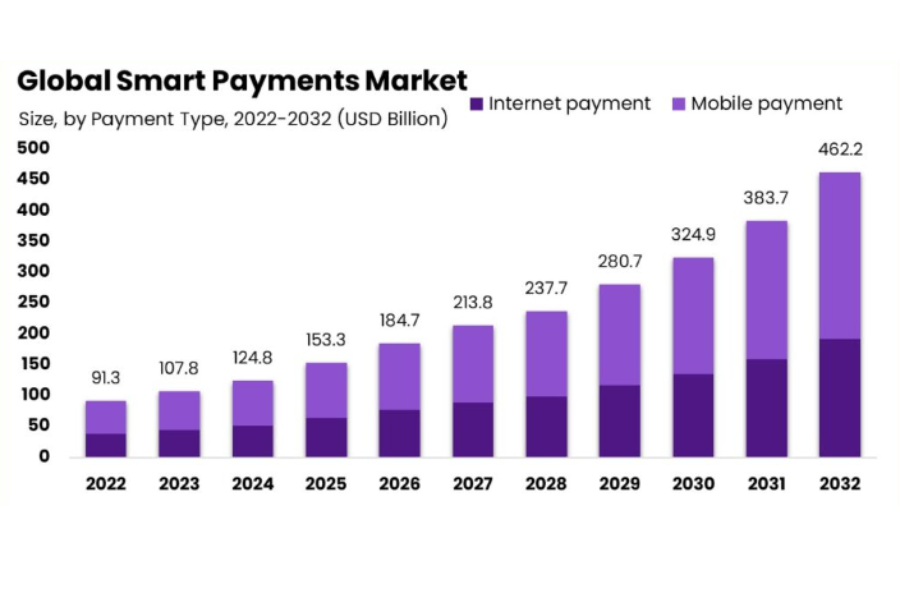
The modern retail landscape demands flexibility in payment options. Best retail POS systems equipped with mobile payment support allow customers to complete transactions conveniently through their smartphones, enhancing the overall purchasing experience.
Multi-location inventory
For businesses operating across multiple locations, having a POS system like ConnectPOS that facilitates centralized control of inventory is essential. This feature ensures consistency in stock levels, pricing, and product information across all retail outlets, minimizing discrepancies and enhancing overall efficiency.
Website integration
Integration between the POS system and the retail website is crucial for maintaining a unified and synchronized online and offline shopping experience. Real-time updates on product availability, pricing, and promotions contribute to a seamless omnichannel retail strategy.
Accounting software integration
For the optimization of financial processes, a retail POS system needs to integrate seamlessly with accounting software. This integration ensures accurate and efficient bookkeeping, reducing manual efforts and minimizing the risk of errors in financial reporting.
In summary, selecting a retail POS system with these comprehensive features goes beyond transaction processing. It becomes a strategic investment that contributes to enhanced operational efficiency, improved customer satisfaction, and overall success in the competitive retail landscape.
Hardware Requirements for Retail POS
Selecting a POS system is a pivotal decision for your retail business, and comprehending the hardware requirements is paramount to ensure seamless operations. The fundamental hardware components, each playing a crucial role, include:
- POS Terminal: The epicenter of transaction processing, the POS terminal serves as the central unit. Whether opting for a traditional computer system, a tablet, or a specialized POS terminal, your choice hinges on the operational scale and mobility needs of your business.
- Barcode Scanner: Vital for swift product information retrieval, a barcode scanner significantly boosts efficiency and accuracy during checkout. Larger stores may benefit from the flexibility of wireless and handheld scanners.
- Receipt Printer: An indispensable component, a reliable receipt printer ensures customers receive physical proof of their transactions. Thermal printers, renowned for their speed and efficiency, are commonly preferred in retail settings.
- Cash Drawer: Facilitating transactions involving cash, a secure and well-organized cash drawer seamlessly integrates with the POS terminal. Automatic and secure opening after a transaction is imperative.
- Card Reader: With the surge in card payments, a versatile card reader supporting chip-and-PIN and contactless transactions is essential. Compliance with payment industry security standards guarantees secure transactions.
- Customer Display System: Enhancing transparency and customer trust, a customer display system showcases transaction details. This fosters a sense of openness in the purchasing process.
- Networking Hardware: Routers and network servers constitute the backbone of your POS system’s connectivity. Ensuring seamless communication within your network, these components facilitate the smooth operation of your POS system.
- POS Scales: Tailored for businesses selling items by weight, integrated scales are indispensable, particularly for grocery stores. These scales seamlessly integrate with your POS system, streamlining transactions.
- Backup Power Solutions: Guarding against data loss and transaction interruptions during power outages, an Uninterruptible Power Supply (UPS) is a prudent addition to your hardware setup.
The specific configuration of these components depends on your retail business’s unique needs, encompassing store size and the nature of products sold. Future scalability should also be a consideration, ensuring that your chosen hardware can adapt to the evolving demands of your business.
Cost Comparison of Retail POS Systems
When evaluating the expenses associated with the best retail POS systems, it becomes crucial to account for both initial outlays and ongoing costs. The financial considerations can exhibit substantial variations contingent on factors such as system complexity, offered features, and the scale of your retail enterprise. The following key cost components merit consideration:
- Initial Purchase Or Subscription Fee: POS systems often present businesses with the choice between an initial purchase or a subscription model featuring recurring monthly or yearly fees. Subscription models frequently offer perks such as regular updates and ongoing customer support, ensuring the system stays current and responsive to evolving business needs.
- Hardware Costs: The hardware arsenal, including terminals, barcode scanners, receipt printers, cash drawers, and card readers, comes with varying costs based on quality and quantity requirements. The selection should align with the operational scale and specific needs of the business.
- Installation And Setup Fees: Complex systems or those necessitating integration with existing setups may incur professional installation and setup fees. Investing in professional assistance ensures a seamless and efficient deployment, especially when dealing with intricate configurations.
- Software Licensing Fees: Proprietary software embedded in POS systems may involve licensing fees. These fees can manifest as one-time payments or recurring subscriptions, depending on the software provider’s pricing model. This is a crucial consideration to access and utilize the full suite of features offered by the software.
- Payment Processing Fees: POS systems seamlessly integrate payment processing capabilities, often accompanied by transaction fees. These fees are typically structured as a percentage of the transaction value, a flat fee, or a combination of both. Understanding these costs is imperative for accurate financial planning.
- Maintenance And Support Costs: Ongoing maintenance and technical support are integral to the longevity and efficiency of a POS system. Some providers include these costs within the subscription model, while others may charge additional fees. Evaluating the support structure is essential for a smooth operational experience.
- Training Costs: The implementation of complex POS systems may necessitate staff training, adding a layer of costs. Ensuring that your team is proficient in utilizing the system optimally is an investment in operational efficiency.
- Upgrade Costs: Business growth often prompts the need for system upgrades to accommodate additional features or increased transaction volumes. Understanding the scalability of the chosen POS system is crucial to minimize future upgrade costs.
- Integration Costs: Integration with other business systems, such as inventory management or accounting software, may incur additional costs. Seamless integration enhances overall business processes and should be factored into budgetary considerations.
- Data Migration Costs: Transitioning from an old system to a new one may involve data migration costs. Ensuring a smooth transfer of essential data is essential for a seamless transition without compromising historical business information.
It is imperative to solicit quotes from multiple POS system providers and conduct a comprehensive comparison of the total cost of ownership over time, emphasizing not only the initial expense but also the ongoing financial commitments. ‘
This approach facilitates a well-informed decision aligned with your business’s financial constraints and long-term objectives.
FAQs About Best Retail POS Systems
Which POS System Is Considered The Best For Retail Businesses?
The ideal POS system for retail businesses may vary based on specific needs and preferences. Popular choices include ConnectPOS, Square, Shopify, and Lightspeed.
What Is The Most Cost-Effective Retail POS System Available?
Cost-effective options include Square POS, ConnectPOS, and Vend, offering competitive pricing structures tailored for varying business sizes.
Is It Necessary To Have A Mobile POS for A Retail Store, And What Are The Advantages?
The integration of a mobile Point of Sale (POS) system can improve flexibility and customer service, enabling transactions throughout the store and diminishing wait times for a more personalized shopping experience.
What Hardware Components Are Essential For Setting Up A Reliable POS System In A Retail Environment?
Essential hardware includes a POS terminal, receipt printer, barcode scanner, and cash drawer. Additional components may include a card reader and customer display for a comprehensive setup.
Which POS System Is Known For Its User-Friendly Interface And Ease Of Use?
ConnectPOS and Vend are recognized for its user-friendly interface, making it easy for staff to learn and operate. Square POS is also known for its intuitive design.
Are There Options For Obtaining A Free POS Machine, And If So, How Can One Go About Getting One?
Some providers offer free POS machines with specific conditions, often tied to service contracts or payment processing agreements. Researching promotions and contacting providers directly can help explore these options.
How Long Does It Typically Take To Acquire And Set Up A POS Machine For A Retail Business?
The time required for acquiring and setting up a POS machine varies. It depends on factors such as the chosen system, customization needs, and the provider’s processes. Generally, the timeframe can vary from a few days to a couple of weeks.
Conclusion
As we navigate the retail landscape of 2024, the importance of a robust POS system cannot be overstated. The five highlighted in this article shine for their innovative features and seamless integration, providing retailers with tools to thrive in a dynamic market.
Whether it’s about optimizing inventory, enhancing customer interactions, or ensuring smooth transactions, these best retail POS systems are at the forefront of revolutionizing the retail experience in 2024. To gain a deeper understanding of this information, please do not hesitate to get in touch with our team.



