Refunds are one of those situations that any retailer does not want to encounter. But that’s completely normal when you want to build a lasting relationship with customers.
In omnichannel business, the refund feature is one of the top features that any business owner want to integrate into their POS system. In this article, we will give you an overview of why it is beneficial in omnichannel business and the top 4 POS refund systems for online retailers.
What is POS Refund?
Customers have thousands of reasons why they want to have a repay or cashback help when shopping online, especially if you are running an omnichannel business that is online and in physical stores.
Why Do Customers Want To Have A Refund?
Some of the popular reasons could be:
- Wrong size chart/wrong colors – This could be a blunder between online product information and actual products when received. One trick for you to avoid this case is that if your clothing product’s size chart is almost in Asian sizes, you should note and encourage 1 size bigger for your customers.
- Late shipping– This is the most unexpected reason for any online business. Customers might forget about the packages when they are shopping and even if they have already paid, they still want to receive their money back. The note here is you should choose a reputable carrier for shipping and also help customers always keep track of their packages.
- Broken packages – The worst nightmare for any online retailer is when customers receive an incomplete package or it has been broken into pieces. It rarely happens when you are selling clothing but it usually occurs in electronic technology products.
Above are these popular reasons for refunding cases that every online retailer will meet. So, what are refund features and how can they support your POS system? Keep its track in the next parts.
What Are Refunds and Exchanges?
A refund feature is a feature that helps you to repay the customer’s amount at the point of sale when you confirm that the amount is incorrect compared to the transaction at the pos system.
On the other hand, exchange features allow customers to change specific products in orders. This happens when customers are satisfied when shopping but they choose the wrong variants of products such as colors, sizes, etc.
A practical application is that when the customer pays by credit card, the cashier has pressed a missing or excess digit when paying the customer, leading to the amount recorded being wrong from the original price.
The refund feature will help pay back wrong payments due to employee error; also, it’ll complete and speed up the payment process for customers.
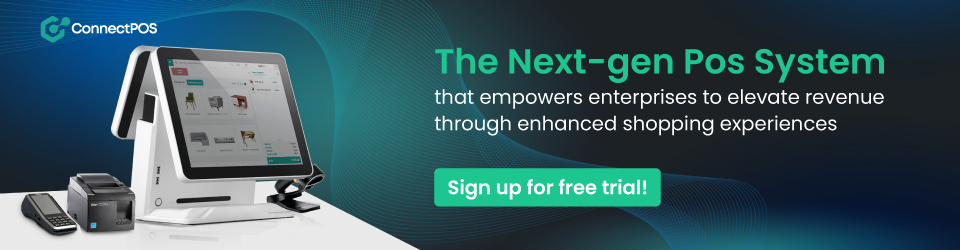
The Valuable of POS Refund In Omnichannel Business
Increase Sales and Attract New Customers
According to the Narva Survey, 95% of customers said that a great return process will make them more satisfied and they will purchase more with the retailers again.
By allowing the return policy, omnichannel retail stores can achieve a satisfying customer experience and increase conversion rate at the same time. For example, many businesses let customers refund in gift cards and reward points rather than cash. This will keep them coming back to the store so they won’t lose any customers.
With POS Refund features, the return process will run more smoothly in the physical store. Also, this feature supports the real-time synchronization of payback information through different channels, to help retailers manage inventory better.
Young buyers nowadays have less patience with online retailers, especially in return and refund cases. The more flexible and clear the POS refund policy, the more opportunity you will get to build long-lasting relationships with your customers.
Furthermore, POS refund features will be a commitment to your professional omnichannel business reputation that your products are the best quality in the market and customers can be free to exchange or give it back if it is not.
Build Customers Trust
Along with what is said above, POS refund features are a key feature that accomplishes the quality of products and also manages customers’ satisfaction when shopping online. Customers always have behavior that checks the return policy when purchasing. In addition, shoppers feel more comfortable with the return process at their favorite retailers.
Besides building customers’ trust, POS Refunds also helps retailers prevent fraudulent returns. The feature can also help retailers control the return and exchange process and alert customers that the entire process is being recorded, helping prevent fraudulent customers from regularly returning items.
In the following sections, we will take a brief overview of the top 4 systems that support the pos refund feature which is friendly and easy to use for retailers in the omnichannel business.
Top 4 POS Refund System
ConnectPOS
ConnectPOS is the leading Cloud-Based POS System for Omnichannel Retailers that supports pos refund systems and is trusted by a thousand customers worldwide. With ConnectPOS, retailers can easily:
- Create Return/Refund
- Add Adjustment to Return/Refund
- Add Refunded Shipping Amount
- Return/Refund Sale Partially
- Create Exchange
- Restock Refund Items
- Return/Refund Orders Without Receipts
- Return/Refund Deleted Products
An interesting feature is the ConnectPOS refund system allows a return or refund to customers without receipts.
When customers request a refund or exchange in different stores in retailers’ omnichannel business, they might lose the receipt.
Many POS systems cannot recognize that or accept a return to customers. That might get a bit of disappointment when customers know exactly what they are buying from your store. Also, it will cause inconvenience for retailers to double-check every transaction in their store.
With Refund Without Receipts featured in ConnectPOS, you can still time manage your sale as well as satisfy your customer with the fast and correct payback process according to their request.
Shopify Plus
There are two types of refunds are supported in Shopify Plus:
- Entire Orders
- Partial Order
Entire Orders allows retailers to give help sack the total amount of orders such as clothing in the wrong size to customers. Sometimes, it can happen in multiple orders such as a whole gift set that customers no longer need.
On the other hand, partial refunds let retailers repay a specific amount of products in completed orders to customers. For example, customers want to exchange a single white dress for a blue one, then they want to exchange it or if it is not available, then come to have their money back.
The instructions about how to set up a refund system in Shopify Plus are quite simple and friendly for retailers. They support all versions including Desktop, iPhone, Android, and even have a Youtube video to show step-by-step to retailers.
Together with POS Refund in Shopify Plus, retailers can:
- Creating a return for an order
- Refunding an order
- Restock an order
- Mark the order as returned
- Review an order’s transaction history
LightSpeed
It empowers customers to find an original sale transaction and refund it or create a new sale transaction and then convert it to a refund.
LightSpeed also allows retailers to select certain products that are refundable to customers. In addition, the LightSpeed POS refund feature prevents retailers from fraud at repayment of discounted items at full prices by finding an original sale transaction.
One interesting thing is that retailers can add items to exchanges. This characteristic will lead to a pleasure to customers experience when can exchange in different items at the same prices or it shows balances to how much need to more pay to get those exchange items.
A return process of LightSpeed is cooperating in four simple steps, including:
- Find a sale to refund
- Select items to refund
- Add item to exchange
- Process a payment
Square
The return process s in Square help retailers with three types of orders:
- Full orders
- Partial orders
- Itemized orders
Things to note for retailers if you want to have a refund for your customers are:
- The return process in mobile devices must be requested and completed within 120 days of the original transaction.
- Repayment via the Square dashboard can be refunded within one year of the original transaction.
- Square will hold some fee to transfer refunded money from your balance to the customer’s credit cards, nearly 3% of the cashback amount.
Conclusion
Refund features in pos systems are now becoming very popular and important for retailers to make customers more satisfied when shopping and build a long-lasting relationship with them. The top 4 POS Refund Systems above are already supported and integrated refund systems into it and are very easy to use for any retailer.
Be wise to choose a pos system solution provider as well as a refund feature for your omnichannel business system. Contact us for more consultation to manage your POS system as well as the POS refund features.



