The point-of-sale (POS) system is becoming increasingly more popular among retailers. It can be available on different devices, and many businesses are now choosing an iPad POS due to its affordability and convenience. Research has found that 52% of single-location small and medium-size retailers need an iPad POS app.
Although an iPad can be small, it is portable and performs several POS functions. Considering this trend, you should consider the following points before using POS on iPad.
Use A POS System Compatible With IPad
The first thing businesses should consider is to choose the appropriate systems compatible with iPad. Be aware that POS systems include software and hardware. While it is obvious that the iPad requires a tablet hardware system, choosing the right software requires more consideration.
You may need to consider specific characteristics that different softwares have, such as a web-based POS or an iPad POS app. In this case, an app is more suitable than a web-based one, because it provides a mobile-friendly interface, accommodates more options for mobile payments, and is easy to install on your iPad.
It may also be useful to consider your business’ needs to find suitable software as well, in addition to its compatibility with the iPad. Be aware that some POS systems may have more functions than you need.
Create A Shopping Journey That Supports IPad POS
It is also important to build your customers’ shopping experiences based on the features of an iPad POS system. An outstanding feature is its cloud-based operation, which offers real-time synchronization and allows you to assess the data from anywhere, at any time.
Therefore, it can be wise to build an omnichannel experience where customers are provided with various shopping choices, ranging from in-store shopping, curbside pickup, or online ordering. In this way, not only do customers have more options for purchasing, but businesses can also make the most use of their system.
In addition, businesses may also benefit from the iPad’s portability by enhancing the in-store shopping experience. For example, staff can easily have their tablets with them to check information while supporting customers anywhere in the shop.
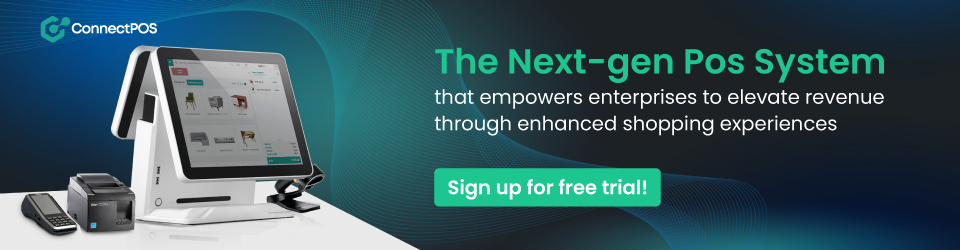
Integrate Hardware
Remember to make a list of supported hardware that serves your business needs. A receipt printer, barcode scanner, or credit card reader may be required to complete the transaction. Because the POS system on iPad is often an app, it is necessary to add some of these optional attachments to better manage point-of-sale activities.
Use Strong Password For Better Security
The iPad POS system can be an app that connects to the Internet. This will increase the risk of cyber-attacks, which makes security the biggest disadvantage. Your POS system can keep very important and private data, such as sales records or customers’ information. For this reason, it is recommended to create a strong password to better protect your system and change it often.
A strong password should not contain any of your personal information, such as your name or birth date. Moreover, you should also make it long and use a mix of characters. Pay attention to memorable keyboard paths, such as sequential characters (like qwerty), because they can be easily guessed when you use an iPad POS. ConnectPOS offers a point-of-sale system that is compatible with iPad and other applications. Contact us if you have any questions.
►►► See our products: Magento POS, BigCommerce POS, Shopify POS, Woocommerce POS, NetSuite POS, Commercetools POS, Custom POS, White label POS, Customer Experience Solution and Next-Gen POS




