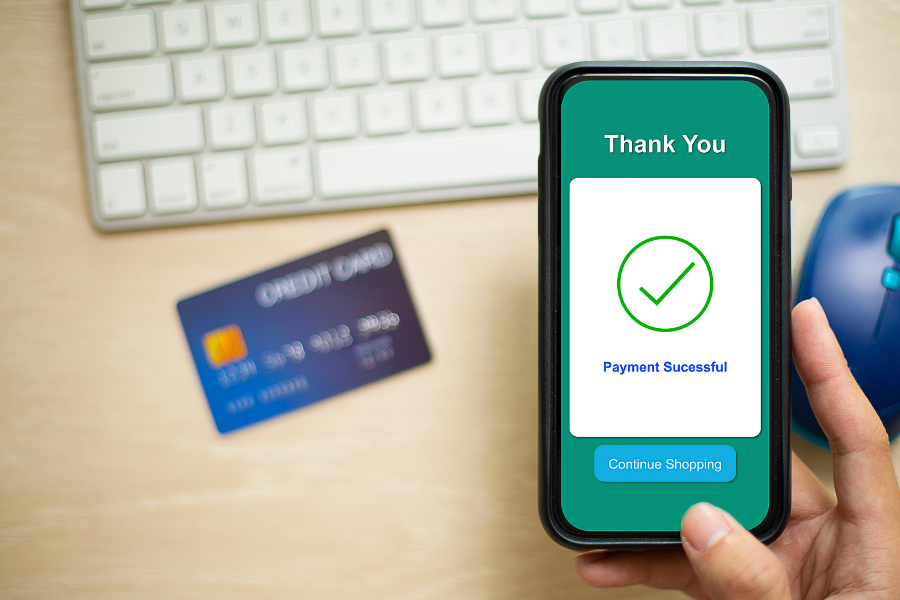QuickBooks Payments is a robust payment processing service designed to streamline payment acceptance and simplify financial management for businesses. This article explores the features, benefits, and seamless integration options offered by QuickBooks Payment. Discover how this solution can revolutionize your payment processes and enhance your overall financial operations, regardless of your business size or industry.
QuickBooks Payment Features
Here are the features of each of the QuickBooks Payments:
QuickBooks Desktop
- Separate payments solution: QuickBooks Desktop offers a payment solution with its own set of features and processing rates.
- Instant invoice payments: Businesses can instantly receive payments on their invoices using QuickBooks Desktop Payments.
- Next-day deposits: Eligible payments made through QuickBooks Desktop Payments are typically deposited into the business’s bank account on the next business day.
- Sync with desktop accounting software: QuickBooks Desktop Payments seamlessly syncs with the company’s desktop accounting software, ensuring efficient integration between payment processing and accounting functions.
QuickBooks Online
- Payments setup: Users can set up payments in QuickBooks Online by accessing the “Account and Settings” section and selecting the “Payments” option.
- Instant invoice payments: QuickBooks Online Payments allows businesses to receive instant payments on their invoices.
- Next-day deposits: Eligible payments made through QuickBooks Online Payments are typically deposited into the business’s bank account on the next business day.
- Sync with online accounting software: It integrates with the company’s online accounting software, facilitating seamless synchronization between payment processing and accounting functions.
GoPayment app
GoPayment is QuickBooks’ mobile POS app.
- In-person and keyed transactions: GoPayment allows businesses to process both in-person and keyed transactions on the go.
- QuickBooks Payment integration: The app utilizes QuickBooks Payments to process transactions.
- Sales tax calculation: GoPayment calculates and applies sales tax to transactions.
- Receipts and sales item management: Users can send receipts via text or email and manage sales items within the app.
QuickBooks card reader
- Card payment acceptance: The QuickBooks card reader accepts dipped and tapped card payments.
- Digital wallet payments: It also supports digital wallet payments such as Google Pay and Apple Pay.
- Interactive display: The card reader features an interactive display, allowing customers to view the amount owed and tips if applicable.
- Compatibility: It is compatible with iPhones and Android devices.
QuickBooks Payments Benefits
Here are some benefits of using QuickBooks Payment:
- Convenient Mobile App: It offers simplicity and ease of use, allowing businesses to process keyed-in transactions on the go without needing a card reader. This is especially useful for businesses that require a mobile POS solution occasionally. The app, coupled with the card reader, offers an affordable and low-commitment option.
- Seamless QuickBooks Accounting Integration: QuickBooks has developed an ecosystem of software products for small businesses, including accounting, payroll, time-tracking, POS systems, and payment processing. QuickBooks Payments is designed to seamlessly integrate with other QuickBooks software solutions, minimizing manual data entry and ensuring a smooth workflow.
These benefits provide businesses with a convenient and efficient payment processing solution that integrates smoothly with their accounting software.
QuickBooks Payments Integration
To integrate QuickBooks Payment into your system, follow these general steps:
- Determine your integration method: Choose between using the QuickBooks Payments API (Application Programming Interface) or a supported third-party payment gateway.
- Obtain API (Application Programming Interface) credentials: Sign up for a QuickBooks Payments account and generate API credentials.
- Develop and test integration: Implement code and logic to handle payment requests, process transactions, and handle callbacks or webhooks. Test thoroughly in a development or sandbox environment.
- Handle transaction data: Handle transaction data appropriately, reconcile it with your system, and update accounting records.
- Go live: Transition the integration to a live production environment, update the configuration with live API (Application Programming Interface) credentials, and perform additional testing.
Remember to consult the official QuickBooks Payments documentation for detailed integration instructions specific to your chosen method and version.
Conclusion
QuickBooks Payments offers a feature-rich and flexible payment processing solution that simplifies financial management and enhances the customer experience. With its seamless integration options, businesses can optimize their payment processes and drive growth. Embracing QuickBooks Payment enables efficient payment acceptance and streamlines financial operations, making it a valuable asset for businesses of all sizes. If you want to know more about this kind of payment, feel free to contact us.
►►► See our products: Magento POS, BigCommerce POS, Shopify POS, Woocommerce POS, NetSuite POS, Commercetools POS, Custom POS, White label POS, Customer Experience Solution and Next-Gen POS