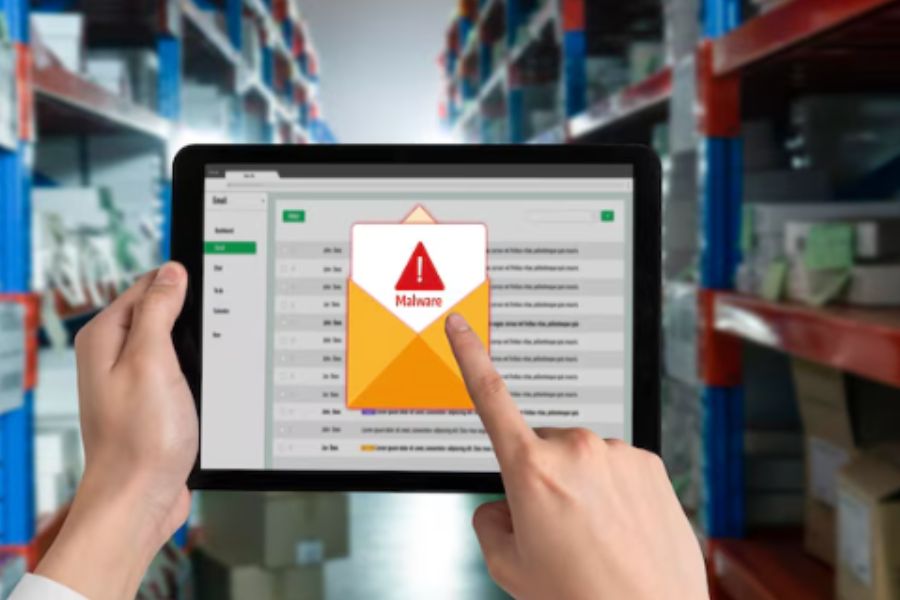The aftermath of a recent Shopify update has left numerous retailers grappling with a critical challenge – an inability to print using their Epson TM printers. This unforeseen disruption has resulted in a week-long struggle to issue vital receipts and conduct necessary end-of-day reconciliations. As the need for a swift resolution intensifies, a range of troubleshooting steps have emerged to restore seamless printing functionality and ensure uninterrupted business operations.
Overview About Epson TM Printer And Its Integration With Shopify
In the 2021 fiscal year, Seiko Epson generated over 700 billion Japanese yen in revenue from its Printing Solutions segment and gained a 20% market share. Epson held the second position in 2022. This substantial financial success underscores the strength and innovation of Epson’s printing technology. When combined with Shopify’s dynamic platform, which serves as a cornerstone for countless online businesses, these two industry leaders create a synergy that empowers retailers to thrive in a competitive market. By leveraging Epson’s advanced printing solutions seamlessly integrated with Shopify’s user-friendly interface, businesses can achieve a remarkable level of operational efficiency.
Overview About Being Unable To Print To Epson Tm Printer After The Recent POS Update
In the wake of the most recent Shopify update on August 14th, the operations of many retailers have encountered a significant setback. They are facing an issue with printing using our Epson TM printer. Their printers are not working.
This occurrence has led to a week-long disruption in the ability to generate essential receipts and carry out crucial end-of-day reconciliations. The post-update scenario has presented retailers with a challenge that demands swift resolution to restore seamless functionality to the printing processes and ensure the uninterrupted flow of their business operations.
How To Solve That Problem
To address this problem, a series of troubleshooting steps have been identified to ensure seamless printing functionality is restored. Some solutions you can refer to:
- iPad Update and Shopify Update: Ensure both the iPad and the Shopify POS app are running the latest software updates. Outdated software can lead to compatibility issues with peripherals like the Epson TM printer. Check for updates in the App Store and iPad settings.
- Firmware Update for EPSON TM Printer: Perform a firmware update for the EPSON TM printer. Visit the official Epson support website or refer to the printer’s manual for instructions on how to update the firmware. Up-to-date firmware can resolve compatibility issues with other devices.
- Factory Reset the EPSON TM Printer: If the firmware update doesn’t resolve the issue, consider performing a factory reset on the EPSON TM printer. This step can often eliminate any lingering configuration conflicts. Consult the printer’s manual for guidance on how to perform a factory reset.
- Reset Network Settings on the iPad: Resetting the network settings on the iPad can help clear any potential network-related conflicts that might be hindering communication between the iPad and the EPSON TM printer. Go to iPad settings > General > Reset > Reset Network Settings.
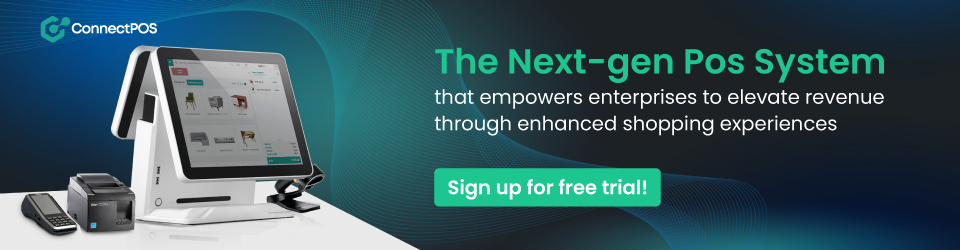
Think About Using A Shopify POS Alternative Like ConnectPOS
As a savvy business owner, it’s crucial to consider alternatives that enhance your point-of-sale experience, such as ConnectPOS, as a replacement for Shopify POS. This strategic shift not only helps you steer clear of potential errors resulting from frequent Shopify updates but also offers a plethora of enticing features, with a special focus on receipt-related functionalities.
Smooth Transition and Error Avoidance
Shopify, while robust, can occasionally introduce a Shopify update that may lead to compatibility issues or disruptions in your point-of-sale operations. By transitioning to ConnectPOS, you can sidestep such potential hiccups and ensure uninterrupted service for both your team and customers. This seamless transition minimizes any downtime or glitches that might affect your business’s efficiency and reputation.
Custom Receipt Themes
ConnectPOS distinguishes itself by offering a range of customizable receipt themes. This means you can now align your receipt designs with your brand’s aesthetics and create a consistent, immersive shopping experience. Whether your business exudes minimalism or vibrancy, you can tailor your receipts to match your store’s vibe and leave a lasting impression on your clientele.
Bilingual Receipt Printing for Target Markets
For businesses catering to diverse markets, particularly the UAE, with its prominent Arabic-speaking customer base, bilingual receipt printing can be a game-changer. ConnectPOS recognizes the significance of this feature and facilitates seamless bilingual receipt printing. This not only meets the linguistic needs of your customers but also showcases your commitment to providing an inclusive shopping experience.
E-Invoice for Modern Convenience
As businesses transition to digitization, offering e-invoices is a proactive step towards modernizing your operations. ConnectPOS empowers you to provide e-invoices to customers, reducing the environmental impact of paper receipts and catering to tech-savvy patrons who prefer digital documentation. This efficient method of record-keeping enhances customer convenience and contributes to a more sustainable retail environment.
Overall, pondering a shift from Shopify POS to ConnectPOS is a strategic move that brings forth a multitude of benefits. From mitigating potential update-related errors to embracing innovative features, such as customizable receipt themes, bilingual receipt printing, and e-invoicing, ConnectPOS emerges as a versatile solution tailored to modern retail demands. This alternative not only streamlines your point-of-sale operations but also positions your business as a customer-centric, forward-thinking establishment in a competitive marketplace.
Conclusion
In the face of printing setbacks caused by the recent Shopify update, retailers swiftly embrace solutions to restore operational flow. Whether through firmware updates, factory resets, or considering alternative POS systems like ConnectPOS, the aim remains consistent – to regain control over their printing processes. By exploring strategic alternatives and taking proactive troubleshooting measures, retailers are working to ensure that such challenges do not hinder their ability to provide seamless customer service and maintain efficient operations. Feel free to get in touch with us for more advice regarding our solution and how it can help you.