Point of sale systems can do more than just simplify your payment process. They can also manage inventory, record online orders, create coupons, study customer behavior, and so on. All retail business is recommended to set up point of sale systems that feasibly work well with the entire sale system.
The idea of setting up point of sale systems
Even though installation specifications differ by device, many modern POS systems are tablet-based and simpler to set up than their legacy counterparts. Setup directions are normally available on manufacturer websites, so you can see whether you can do it yourself or if you’ll need assistance. Many businesses have video tutorials or step-by-step instructions to help you set up your own POS systems. Some companies even provide remote support, however these services may not be free.
Whether you want a simply-installed POS system or a more sophisticated one, you’ll need to spend time and efforts setting up the systems, adding inventory or creating a menu, and teaching the staff to use the device in addition to the hardware.
Collect the required point-of-sale setup for your retail stores
It is crucial that retailers think about the layout and space of their stores. Retailers also need to prepare the checkout area carefully. A larger desktop solution would be more feasible if you have a specified Cashwrap region.
Unmounted tablets will be recommended for retailers who check out customers on the floor. Retailers should also determine how many dedicated lanes are required for setting up hardware. Choose the appropriate payment devices depending on the transactions you accept – EMV, mobile payments, and so on.
Remember that you don’t want the room to become too claustrophobic or crowded. It would be better if retailers can design their stores and functionally.
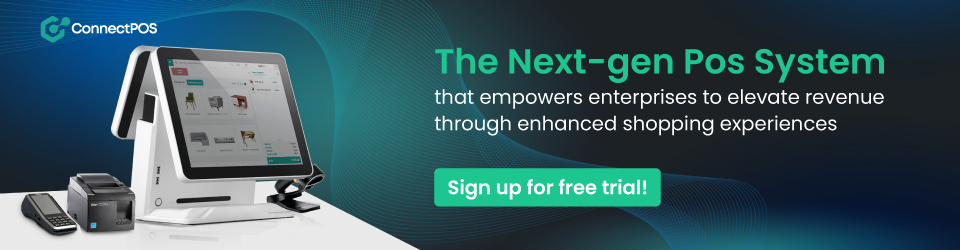
Setup point of sale
The first step is to install and run the app. If you’re using a device with internet connectivity, you won’t need to install web-based POS apps like ConnectPOS. Simply open your browser and navigate to the URL for your shop. If you’re using an iPad, you’ll need to download and update the app first.
Then, retailers are required to log in and customize your account. This phase usually entails entering information about your company, such as the name of your shop, where it’s located, how many locations you have, and so on.
The majority of POS apps will have prompts or walk-throughs to help you get started. Gather the information you’ll need, then follow the directions.
Final thought,
It is necessary that retailers set up point of sale systems into the sales process. These systems will support retail businesses to effectively keep track and develop the business in the current competitive market.
ConnectPOS is a leading POS software that has been supporting more than 1000 businesses worldwide with excellent features and great customer services. The future technologies provided by ConnectPOS can greatly support retailers to create an seamless customer experience and simplify workload for staff. We offer a 14-day free trial for any businesses that are paying attention to the outstanding solution. So, contact us now to experience our globally standard POS solution!
ConnectPOS is a all-in-one point of sale solution tailored to meet your eCommerce POS needs, streamline business operations, boost sales, and enhance customer experience in diverse industries. We offer custom POS with features, pricing, and plans to suit your unique business requirements.




