Explore the key elements of Netsuite POS hardware in this article, covering crucial aspects such as register applications and the selection of an ideal POS system to complement Netsuite hardware. Learn why ConnectPOS stands out as the preferred choice for businesses aiming to boost sales through an efficient and integrated POS hardware solution.
Most Important Pieces of Netsuite POS Hardware
POS Station
The POS station, often a computer or tablet, serves as the hub for processing transactions and customer interactions. Typically equipped with a touchscreen, it offers a modern interface. While all-in-one devices are cost-effective, any malfunction may require sending the entire unit for repairs.
Barcode Scanner
Essential for inventory-heavy businesses like grocery or hardware stores, a barcode scanner inputs product information into the POS software, streamlining the payment calculation process. Without it, manual input of each item would be necessary.
Credit Card Reader
For accepting noncash payments, a credit card reader is indispensable. EMV compliance and data encryption are crucial features to ensure the secure processing of digital credit or debit card payments.
POS Terminal
The POS Terminals Market, which exceeded USD 70 billion in 2022, is projected to exhibit a compound annual growth rate (CAGR) of over 9% from 2023 to 2032. This growth is attributed to advancements in payment technologies and a favorable inclination toward EMVs. The expansion of the POS Terminals Market underscores its significance in POS hardware.
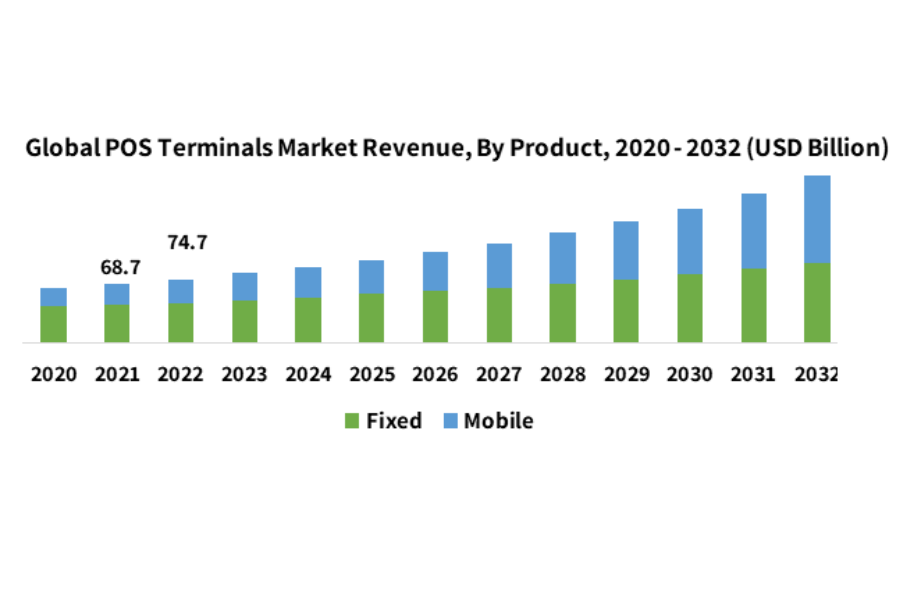
Therefore, the significance of the Netsuite POS terminal also should not be overlooked. As a computerized device running the Netsuite POS software, this terminal functions similarly to traditional POS stations. Categorized as all-in-one devices, Netsuite POS terminals are equipped with Netsuite POS hardware, providing a comprehensive point-of-sale solution.
These terminals empower employees by providing transaction details and enabling the processing of payments or adjustments before finalizing transactions. The integration of Netsuite POS technology ensures that businesses leveraging the Netsuite platform enjoy a smooth and efficient point-of-sale process.
Similar to the POS station, a Netsuite POS terminal is a computerized device running the Netsuite POS software. Often referred to as all-in-one devices, these terminals provide employees with transaction details and the ability to process payments or adjust items before finalizing the transaction. The integration of Netsuite POS hardware ensures a seamless and efficient point-of-sale experience for businesses using the Netsuite platform.
Cash Drawers
A physical drawer that houses the cash till the cash drawer integrates with the POS software to open when customers opt to pay with cash or receive cash back. Businesses with minimal cash transactions, like clothing stores, may choose not to use cash drawers.
Receipt Printers
While some businesses opt for digital receipts to save costs, receipt printers, a vital component of Netsuite POS hardware, remain crucial for providing customers with physical transaction details. Common in retail stores, printed receipts are still preferred by customers, especially those anticipating future returns.
Adapting the selection of Netsuite POS hardware to the specific needs of the business is essential for efficient and secure in-person payment processing.
Register Applications And Netsuite POS Hardware
Registering applications and setting up NetSuite POS hardware involves several steps. Here is a general guide, but remember that specific details may vary based on your organization’s setup, the type of applications, and the hardware you are using. Make sure to follow any specific instructions provided by the application and hardware providers.
Operating Systems
NSPOS, or NetSuite Point of Sale, is designed to operate seamlessly on multiple Windows®-based operating systems. For a comprehensive list, please refer to the Application Summary section within the Payment Application Data Security Standard (PA-DSS) guide. Access the PA-DSS guide by navigating to NetSuite Help > User Guides tab.
Required Third-party Applications
Before staging, specific applications are prerequisites that must be installed on each register workstation. For queries regarding third-party installations, it is advisable to contact the support department affiliated with the provider of the application. NetSuite Customer Support is also available to assist.
- Microsoft Point of Service for .NET v1.14
- Microsoft .NET Framework 4.6.2
- OPOS 1.14 for select devices.
It’s important to note that OPOS v1.14 is not obligatory for peripheral hardware devices from certain manufacturers, including Epson®, Hewlett Packard (HP)®, Logic Controls®, Star Micronics®, and Toshiba®, within the context of Netsuite POS hardware. However, it may be necessary for devices from other manufacturers. Customers are advised to refer to their Netsuite POS hardware installation guides for specific requirements.
This reaffirms NSPOS’s commitment to compatibility across various Windows®-based operating systems and highlights the essential third-party applications for optimal functionality on register workstations.
Optional Third-party Payment Gateway Applications
Retail businesses often choose third-party payment gateways to manage credit or debit card authorizations. Certain gateway providers may necessitate the installation of a third-party application on each NSPOS register utilizing their services.
Details about the security protocols employed by these providers and their applications can be found on the respective gateway provider’s website. To access a list of providers supported by NSPOS, consult the Payment Gateways section in the NetSuite Point of Sale Administrator Guide.
Register Specifications
The optimal requirements for a register can vary depending on the functions supported by a register workstation within Netsuite POS hardware. In NSPOS, registers are categorized as Standalone, Server with POS, or POSClient, each catering to specific needs. For a deeper understanding and detailed specifications, refer to the Store Server Architecture section in this document or explore Store Server Architecture in the Netsuite Point of Sale Administrator Guide for specific Netsuite POS hardware requirements.
Supported OPOS Peripheral Types
NSPOS is designed to support a range of OLE for Retail Point of Sale (OPOS) compatible devices. It is recommended to verify the support for specific device models with your hardware provider.
Supported devices include:
- POS Printers
- Bar Code Scanners
- PIN Pads
- Signature Capture Devices
- Magnetic Stripe Readers (MSRs)
- Line Displays
- Cash Drawers
Using a Kiosk setup to limit workstation access
Implementing a Kiosk Configuration for Restricted Workstation Access
An administrator can configure a workstation as an NSPOS kiosk register, serving dual purposes:
- Facilitating shoppers to scan or input items and complete purchases independently, without cashier interaction.
- Preventing cashiers from accessing the operating system or other applications beyond NSPOS.
Typically, kiosk options for Netsuite POS hardware utilize Windows account features along with running NSPOS in full-screen mode on the workstation display. The administrator establishes a “kiosk user” account, limiting operations exclusively to the NSPOS application, with all other applications and most Windows functions being restricted.
NSPOS can be configured to launch automatically upon the kiosk user logging into Windows, ensuring that users, whether shoppers or cashiers remain within the NSPOS environment.
Exiting NSPOS and the kiosk account can be accomplished by pressing Ctrl+Alt+Del, allowing the administrator or another authorized user to log in with a different account.
In terms of security recommendations, users are advised to:
- Consider configuring the workstation startup to automatically log in to the kiosk account and open NSPOS, reducing register downtime during workstation restarts.
- Maintain a robust password for the authorized user or administrator account to prevent unauthorized access to login pages and other features by malicious individuals.
- If a kiosk workstation includes an attached keyboard, take measures to restrict access to the Windows key.
Procedures for setting up a kiosk may vary based on the Windows operating system on the workstation. For detailed instructions and links for different versions, refer to the Set up a Self-serve Kiosk section in the NetSuite Point of Sale Administrator Guide.
Always refer to the specific documentation provided by NetSuite and your POS application and hardware vendors for detailed and accurate instructions based on the versions you are using.
Choosing The Best POS System To Suit With Netsuite POS Hardware
When determining the suitable POS hardware, it is crucial to ensure compatibility with the accompanying software. The POS system comprises both hardware and software components, and a mismatch between them can result in suboptimal performance. Consider the following factors when incorporating hardware into your POS system setup:
- Price: The cost of your POS system is a significant investment for your business. While it’s essential to stay within your budget, opting for excessively cheap hardware may compromise quality. Striking a balance between cost and quality is key, as investing in high-quality hardware can prevent frequent replacements. Although there are free POS options available, it’s essential to assess their suitability for your business needs.
- Compatibility: Choose Netsuite POS hardware that seamlessly integrates with your selected software. If you still need to finalize your software choice, prioritize selecting compatible hardware. For businesses expanding an existing system, ensure the new hardware aligns with the current setup to maintain compliance.
- Customer Appeal: The level of customer appeal may vary depending on your business type. Quick-serve restaurants (QSRs) or bars, for instance, might benefit from high-tech systems with appealing displays that enhance the customer experience. Consider the impact of your POS hardware on customer perception before making a final decision.
- User-Friendliness: Opt for hardware that is user-friendly and reliable. Complicated or frequently malfunctioning hardware can frustrate employees and create a negative impression on customers. Smooth transactions and ease of use contribute to a positive customer experience, preventing potential loss of business due to technical issues.
- Flexibility: When selecting additional hardware, prioritize compatibility with a variety of systems. For example, a card reader that can be easily plugged into different POS terminals ensures flexibility for future system changes. This approach minimizes the need for costly hardware replacements, providing a cost-effective and adaptable solution.
By carefully considering these factors, you can ensure that the Netsuite POS hardware you choose aligns seamlessly with your business requirements and enhances overall efficiency.
Why Should You Choose ConnectPOS for Netsuite POS Hardware Solution?
Selecting the right Point of Sale (POS) hardware solution is crucial for the seamless and efficient operation of your business. When considering a POS hardware solution for Netsuite, ConnectPOS stands out as the ideal choice for several compelling reasons:
- Comprehensive Real-time Data Updates: ConnectPOS ensures real-time synchronization of data between the POS hardware and NetSuite Enterprise Resource Planning (ERP), providing accurate and up-to-date information for better decision-making. This feature is crucial for efficient product and order management, enabling customers to make purchases seamlessly, whether for immediate acquisition, home delivery, or in-store pickup.
- Efficient Inventory Management: Seamlessly integrating with Netsuite ERP, ConnectPOS facilitates instantaneous stock updates, efficient warehouse control, and streamlined stocktake processes. This capability ensures that your inventory is well-managed, reducing the likelihood of overstock or stockouts and optimizing your overall supply chain.
- Swift And User-Friendly Checkout Experience: ConnectPOS delivers a swift and efficient checkout experience with instantaneous data updates and a simplified self-checkout process. The user-friendly interface supports various payment methods, contributing to a positive customer experience and minimizing transaction time.
- Enhanced Customer Experience: ConnectPOS provides an advanced shopping experience with device compatibility, self-checkout capabilities, and a smooth click-and-collect feature. This adaptability caters to evolving customer preferences, ensuring a seamless and enjoyable shopping journey.
- Versatility For Multiple Retail Operations: Efficiently manage multiple retail locations, and diverse fulfillment options, and handle various currencies and tax structures with ConnectPOS. Its versatility makes it suitable for businesses with complex retail operations, providing a unified solution for diverse needs.
- In-Store Integration For Seamless Transactions: ConnectPOS seamlessly integrates ecommerce shopping carts or wish lists with in-store transactions, enhancing the overall shopping experience for customers. This integration improves convenience and operational efficiency for both customers and retailers.
- Fully Integrated With Cutting-edge Partner Network: ConnectPOS is fully prepared to integrate with cutting-edge payment gateways and leading industry third parties. This ensures operational excellence and a seamless customer experience by staying abreast of the latest advancements in payment technologies and industry standards.
- Tailored Solution For Your ERP Software: ConnectPOS prioritizes data synchronization and API support to guarantee smooth communication between your POS hardware and Netsuite ERP system. This commitment ensures that the POS solution seamlessly aligns with your ERP software, enhancing overall retail operations.
- Customer-Centric Focus: With a strong emphasis on creating a customer-centric experience, ConnectPOS provides responsive customer assistance and continuously improves based on feedback. This dedication ensures that the POS hardware solution evolves to meet the changing needs and preferences of your customers.
Overall, choosing ConnectPOS for your Netsuite POS hardware solution means embracing a comprehensive, adaptable, and customer-focused solution. It brings innovation, operational efficiency, and a commitment to delivering an exceptional retail experience to the forefront of your business.
Conclusion
Optimizing sales with Netsuite POS hardware requires a strategic approach. This article offers essential insights into the components and selection process. For a comprehensive solution, ConnectPOS emerges as the top choice, ensuring real-time updates, efficient inventory management, and an enhanced customer experience to elevate sales and streamline operations. For an in-depth exploration of this information, please contact us directly.



