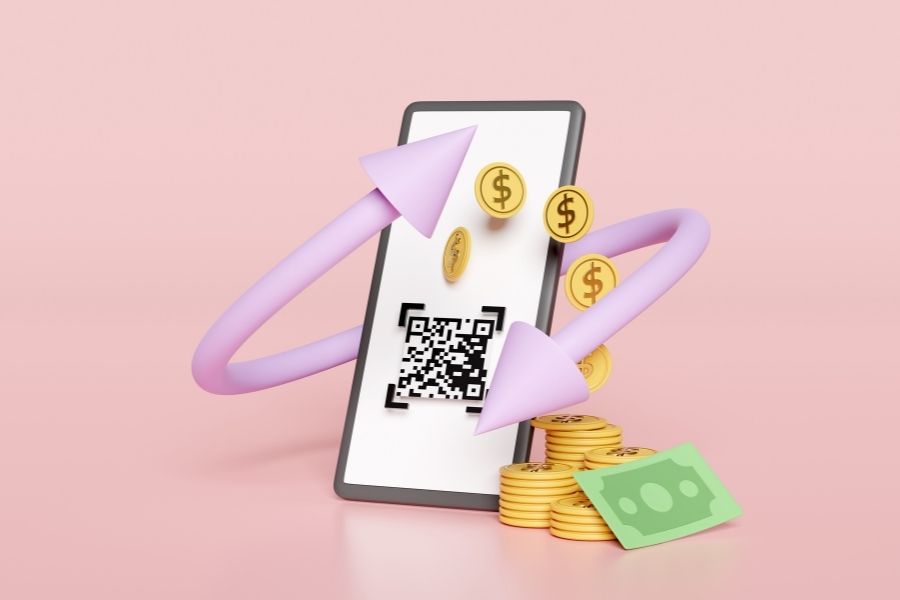Running out of stock can be a frustrating experience for both customers and store owners. It often leads to missed sales, lower customer satisfaction, and even long-term damage to your brand reputation. For BigCommerce merchants, having a clear strategy to manage BigCommerce out of stock is essential to maintain smooth operations and keep shoppers engaged.
This article explores practical ways to handle out-of-stock products on BigCommerce, including proactive communication, inventory planning, and automation tools.
Highlights
- What Happens When a Product Is Out of Stock on BigCommerce:Poorly handled stockouts can hurt SEO, frustrate shoppers, and push potential buyers toward competitors.
- How to Handle BigCommerce Out of Stock Situations: Set clear visibility rules in BigCommerce or use third-party tools to automate low-stock alerts and out-of-stock notifications.
Common Causes of Out of Stock Issues
Out of stock problems often stem from gaps in inventory management or unexpected changes in demand. Here are some typical causes:
- Inventory sync delays between online and offline channels – When systems are not connected in real-time, stock levels may show as available online even after items have been sold in-store.
- Lack of real-time visibility into warehouse or store stock – Without accurate data across locations, businesses may oversell products that are no longer available.
- Poor demand forecasting or unexpected spikes in sales – Inaccurate predictions or sudden increases in customer interest can quickly drain inventory.
- Manual errors in stock updates or product publishing – Mistakes such as incorrect quantities or delayed updates can result in selling items that are out of stock.
Identifying these issues early helps merchants take proactive steps to reduce stockouts and improve customer satisfaction.
What Happens When a Product Is Out of Stock on BigCommerce?
When a product goes out of stock on BigCommerce, the platform can respond in a few default ways. The item may become hidden from the storefront, marked as unavailable, or shown with a grayed-out “Add to Cart” button. These settings depend on how the merchant configures their inventory visibility rules.
While this helps avoid overselling, it can also negatively impact user experience and store performance. Hidden or disabled product pages may reduce your site’s SEO strength, especially if those pages had built backlinks or ranked in search results. Customers who land on non-purchasable items may quickly leave, which can increase your bounce rates.
The absence of stock without clear communication can frustrate shoppers, lower trust in your brand, and reduce conversion rates. Repeated stockouts can also erode customer loyalty, as buyers may turn to competitors for more reliable availability. To maintain trust and engagement, it’s essential to handle out-of-stock items with transparency and strategic planning.
How to Handle BigCommerce Out of Stock Situation?
Managing BigCommerce out of stock starts with optimizing how products appear on your storefront. Here’s how you can adjust your settings:
Search Settings Configuration
Search settings influence how products are shown when customers search on your site. Go to Settings > General > Search tab to access the Default Product Sort option. This setting controls the display order of products in search results, helping you prioritize available items for a better customer experience.
Product Sort Order
Product sort order is used when the “Featured Items” sort type is active. You can manually assign a number to control a product’s position on category pages.
►►► Optimal solution set for businesses: Multi store POS, Next-gen POS, Inventory Management Software (MSI), Self Service, Automation, Backorders
- Default sort order is 0.
- Lower numbers appear first (e.g., -1 appears before 0).
- Products with the same sort order are listed by product ID, with the newest first.
- Edit this by navigating to a product’s Storefront Details section.
- You can also manage sort order through CSV imports and exports.
Default Product Sort
This defines the initial product display order on category pages. You can set it storewide or per category. Customers can still sort items using other options, but the default view shapes first impressions. Sorting options may highlight top-rated, lowest-priced, or alphabetically arranged products.
Customer Sorting Options on Storefront
A dropdown menu lets shoppers choose how to sort products. Depending on your theme, its appearance may vary. The available sort options include:
- Featured Products
- Newest Products
- Best-Selling Products
- Alphabetical (A–Z and Z–A)
- Customer Reviews
- Price (Low to High and High to Low)
These tools help you maintain a better storefront experience, even when items are out of stock.
Stop Losing Sales Due to Out-of-Stock Items with ConnectPOS
ConnectPOS provides powerful tools to help BigCommerce merchants minimize lost sales resulting from out of stock products.
- Real-Time Inventory Synchronization – Automatically updates stock levels across BigCommerce, warehouses, and physical stores to prevent overselling.
- Back in Stock Notification System – Sends alerts to customers via email, SMS, or app when their desired items are restocked, increasing chances of conversion.
- Omnichannel Inventory Visibility – Manage stock from one unified platform, covering all sales channels for better control and coordination.
- Stock Level Threshold Alerts – Receive instant low-stock notifications, allowing time to restock before inventory runs out.
- Centralized Dashboard & Analytics – Monitor BigCommerce out of stock trends, customer demand, and product performance to improve forecasting and reordering decisions.
With ConnectPOS, you can create a more reliable shopping experience, keep customers informed, and capture more sales opportunities, even during stock challenges.
In Conclusion
Managing out of stock products on BigCommerce doesn’t have to mean lost sales or frustrated customers. With the right settings, clear product sorting strategies, and proactive communication, you can turn stockouts into opportunities to build trust and improve your store’s performance. Automation tools like real-time sync, back-in-stock alerts, and inventory analytics can make a significant difference in how efficiently you respond to demand changes.
To streamline your inventory operations and minimize missed revenue, consider partnering with ConnectPOS. Our smart retail solutions help BigCommerce merchants stay in control and keep customers satisfied. Contact ConnectPOS today to discover how we can support to handle BigCommerce out of stock.
FAQs: BigCommerce out of Stock
Can I allow customers to purchase items that are currently out of stock?
Yes, BigCommerce allows you to enable pre-orders or continue selling out-of-stock items. To do this, go to the product settings and check the option to allow purchases when inventory is at zero or below.
How do I enable back-in-stock notifications on BigCommerce?
BigCommerce does not offer built-in back-in-stock alerts, but you can enable this feature using third-party apps such as Back In Stock Alerts or automation tools like ConnectPOS. These solutions notify customers via email, SMS, or app when a product becomes available again.
Is it better to hide or display out-of-stock products on my storefront?
It depends on your strategy. Hiding them can reduce customer frustration, but displaying them with clear messaging (and allowing back-in-stock signups) can retain interest and build future demand. Displaying them also helps preserve SEO value for those product pages
How can I automatically update inventory levels to avoid overselling?
Use an inventory management system that syncs data across all channels in real time. ConnectPOS, for example, integrates with BigCommerce POS to automatically update stock levels as sales occur online or in-store.
►►► Optimal solution set for businesses: Shopify POS, Magento POS, BigCommerce POS, WooCommerce POS, NetSuite POS, E-Commerce POS