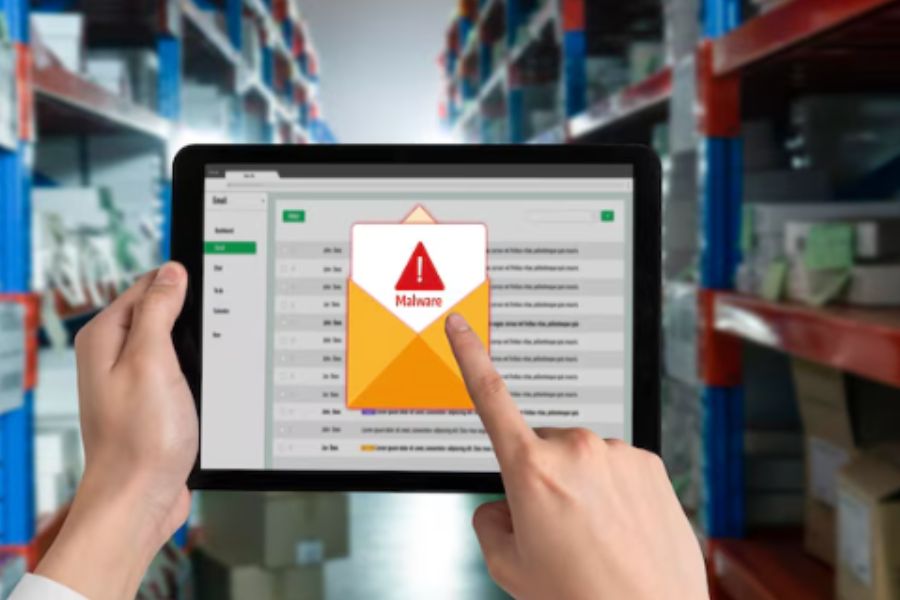It is not easy to build your own online store, which includes countless things to worry about. Many eCommerce platforms are designed to help you create a website. BigCommerce and WooCommerce are among that software, but both are very different. BigCommerce vs WooCommerce is a battle of two heavyweight eCommerce platforms. Let’s dive deep into this research to see which one works best for your online store.
BigCommerce vs WooCommerce: Overall Description
BigCommerce was founded in Austin, Texas in 2009. It is a fully hosted eCommerce platform, which means BigCommerce gives you a whole package of services including hosting, design, content, SEO, payments, and marketing features needed to create an eCommerce store.
The company provides a SaaS (Software as a Service) eCommerce platform with 600+ employees. It has helped almost 100,000 people build their own online store.
WooCommerce was launched in 2011 as an open-source plugin for WordPress. At first, it was designed for small to large businesses using WordPress. Since then, the platform quickly became famous for its simplicity to use, customization, and free base products. It serves around 4% of the top million HTML pages. As of January 2020, their report reflected that the platform was used by 3.9 million websites worldwide.
Overall, BigCommerce offers many customization tools while WooCommerce is a WordPress plugin, which also provides great features. Both of them require some learning curves to comfortably move around but users don’t need to be a pro in coding or programming to master these two software.
BigCommerce vs WooCommerce: On The Front End
BigCommerce vs WooCommerce: Ease Of Use
On the whole, website builders like BigCommerce are far easier to use than plugins like WooCommerce. They provide you with a base to build on and are always on-hand to offer support.
With BigCommerce, starting and maintaining an eCommerce store is easy. Since it is a fully hosted platform, users don’t need to set up hosting or install any software.
Even though BigCommerce asks for some learning curves from its users, merchants who are willing to put in the effort to learn will eventually appreciate the categorizations BigCommerce offers. Furthermore, the platform recently added the drag-and-drop builder into its system which significantly improves its ease of use.
WooCommerce is not a hosted platform like BigCommerce. It is a WordPress plugin which you need to install on your WordPress website to work. The interface is quite straightforward and easy to use. Anyone familiar with WordPress can move around and maintain their online store smoothly even without any developing knowledge.
If you are starting a new store, then you need to buy a domain name and hosting account yourself. Then, you install WordPress and the WooCommerce plugin. The platform will provide you with guidelines and pointers along the way to help you set up your store properly.
BigCommerce vs WooCommerce: Help & Support
BigCommerce comes with excellent support options:
- Phone Support
- Email Support
- Live Chat Support
- Community Support
When users run into any issue, they can simply click on any of these options and request support. All of the options are available 24/7. The BigCommerce Help Center is another useful source that merchants should utilize. It has a rich knowledge base to help you properly use BigCommerce, question and answer community, and blog for the latest news on BigCommerce.
For WooCommerce core plugin-related issues, users can visit the WooCommerce support forum on WordPress.org or the official WooCommerce website. In these support forums, merchants can see already solved problems and post new issues.
WooCommerce website has a support page including highly extensive documentation, tutorials, and guides to help users find solutions by themselves.
BigCommerce vs WooCommerce: On The Back End
BigCommerce vs WooCommerce: Product Management
BigCommerce offers unlimited product uploading, dropshipping apps, product categories, etc. It pays close attention to what’s going on in the market and does whatever it could to integrate new features that are introduced by the competitors.
Moreover, BigCommerce syncs your inventory to streamline omnichannel sales through marketplaces platforms like eBay and Amazon, or on social media platforms. It helps merchants to keep an eye on stock levels by products or SKU so you know exactly how much inventory you have on hand.
Besides, BigCommerce can help keep merchants and their shoppers up-to-date by setting low-stock notifications. The platform will inform you when you are about to run out of stock. Enabling stock levels and out-of-stock on the storefront will keep your shoppers just as informed.
Meanwhile, WooCommerce offers a well-rounded approach to product management, with options for both physical and digital products. Setting up new items on this platform is considerably simple, especially when users are already familiar with WordPress.
Here are some features users can find in WooCommerce product management:
- Stock Control Level
- Unlimited Product and Product Categories
- Selling Physical Products, Digital Products (Including Software and Apps)
- Adjustable Shipping Rates And Taxes
BigCommerce vs WooCommerce: Security
According to CybintSolution, since Covid-19, the US FBI reported a 300% increase in reported cybercrimes, which raises an urgent alarm for cybersecurity on the eCommerce platforms as they have access to customers’ sensitive information (phone number, credit card number, home address, etc).
BigCommerce offers free SSL certificates on all of its plans. Users can upgrade to a more advanced SSL version (equipped with site seals and warranties) if they can afford it. PCI DSS compliant is built-in on BigCommerce, which makes the platform meet the requirements of the Payment Card Industry Data Security Standards to protect against credit card fraud.
As a plugin of WordPress, WooCommerce is not PCI compliant. It also doesn’t come with two-factor authentication. The platform is not favorable in the sense of built-in security methods. Nonetheless, users can choose to add more protection to their website through extensions and apps on WooCommerce App Store.
For a better chance of staying secure, users are highly recommended to pick a good hosting provider, add extra plugins, and also look out for any updates to either the WooCommerce plugin or WordPress. All of this information will be available in your WordPress dashboard.
BigCommerce vs WooCommerce: Apps and Add-ons
BigCommerce comes with a solid choice of integrations and apps. A lot more of its features come built-in. However, it has less need for a huge extension store.
In the BigCommerce marketplace, it has around 800 third-party apps and extensions to add to your store. Some of the best BigCommerce integrations include tax automation, shipping services, and marketing tools.
In terms of the number of apps offered, WooCommerce is the winner. As part of WordPress, it gives users access to all of WordPress extensions and apps, which is up to 50,000. The platform doesn’t come with many built-in attributes as the idea is for you to install as many plugins as you want when setting up the online store. WooCommerce has a huge marketplace full of extensions, ranging from marketing, shipping to payments, analytics, etc.
Both free and paid apps are available in the WooCommerce Extensions Store, with paid options costing between $30 and $250 per year.
BigCommerce apps help you grow your store, while WooCommerce doesn’t have many basic features and entirely depends on the extensions to build your store. Therefore, WooCommerce offers a lot more options than BigCommerce, which makes it a more favorable option in terms of apps and add-ons.
BigCommerce vs WooCommerce: Payment Processors and Transaction Fee
It is great to be able to accept multiple payment options when selling to a broad range of customers. Both platforms here accept credit and debit cards, along with some of the biggest payment gateways, include:
- Stripe
- PayPal
- Apple Pay
- Square
Neither BigCommerce nor WooCommerce enforces their own transaction fees. However, users should keep in mind that each payment gateway has its own transaction fee charges. This means any extra cost incurred when processing payments will be from the gateways or card companies directly.
BigCommerce offers around 30 payment processors designed to support over 100 countries and more than 250 local payment methods. This platform also provides a one-click setup for its payment processors, which means users can constantly accept all the major credit cards and payment choices.
WooCommerce has its own payment gateway called WooCommerce Payments, which is free to install and doesn’t include any setup fees or monthly charges. However, this is only available to US stores selling in US dollars.
On top of these listed, WooCommerce also supports up to 160 external payment processors. Users can choose to embed popular payment methods directly onto their online stores. Therefore, users can process transactions conveniently without directing shoppers to third-party checkout pages.
In essence, your capabilities are endless because users can get all the major gateways on WooCommerce. Once merchants identify a suitable gateway, all they need to do is install its extension, connect the service with your bank account and that’s it! You can handle all transactions on your online store without paying WooCommerce even a penny.
However, users should keep in mind that the transactions are not entirely free. WooCommerce won’t charge you anything. However, the payment processors will and their fees differ from one provider to another.
BigCommerce vs WooCommerce: Point-of-sale System (POS System)
Neither BigCommerce nor WooCommece has its own POS system, only the apps are available on their App Store which offers great features.
BigCommerce has great POS apps which all provide must-have advanced POS attributes. Most of the third-party extensions support mobile devices for your online store, including receipt printers, barcode scanners, or label printers.
WooCommerce extensions for POS systems are also very outstanding. Apart from the basic attributes, they allow users to entirely manage their products, customers, and orders. Apps on WooCommerce largely allow merchants to reward their customers with fixed or percentage-based discounts, including coupons. Moreover, cashiers can charge a fixed or percentage-based fee for cleaning service or insurance protection.
Note attachment for important orders that require special attention is available on these apps. Users will be able to locate previous orders to repeat or query customer inquiries to see where orders were placed and who served the customers.
ConnectPOS offers both WooCommerce POS and BigCommerce POS systems which have basic to advanced features such as tax rates synchronization, various payment methods, or real-time synchronization.
BigCommerce vs WooCommerce: Pricing
For BigCommerce, it has four payment plans:
- BigCommerce Standard – this is the cheapest option on this platform. It has enough features for users to build an online store ($29.95 per month)
- BigCommerce Plus – this is the most popular plan in which some premium options are available, such as abandoned cart saver, customer segmentation, etc. ($79.95 per month)
- BigCommerce Pro – it provides even more scalable features ($299.95 per month)
- BigCommerce Enterprise – this is for big companies with a custom price
BigCommerce also offers a 15-day free trial, meaning users can give the platform a try without entering any card details. This is a great way to see if it’s the right fit for you before investing. All BigCommerce plans come with unlimited bandwidth and staff accounts, with no transaction fees. Hence, everything is included under one fee in BigCommerce.
Users need to pay attention to one important factor with the Standard (the cheapest plan). In this plan, the abandoned cart recovery feature is not included – something that is vital to any serious merchant. This function is offered in the Plus plan ($79.95 per month) and above. Therefore, users should look into their budget carefully before using BigCommerce.
WooCommerce is a bit more complex. The platform itself is a free WordPress plugin, so there are no costs to install. However, users will have to purchase a theme, SSL security, and hosting all separately. Hence, depending on the users’ budget, they can choose the suitable apps and extensions that they can afford.
WooCommerce gives you flexibility over your costs and offers great value for money – as long as you choose a good web hosting solution with reasonable prices.
In terms of pricing, WooCommerce is cost-effective. Users should be able to make it as cheap or expensive as their budget allows. In contrast, BigCommerce has set prices, making it easier to budget for, but a lot more rigid.
BigCommerce vs WooCommerce: Discussion
As you can see, BigCommerce and WooCommerce are two powerful eCommerce platforms that can help you build a strong online store. Since you have to choose one, it comes down to your technical skills, estimated budget, and personal preferences.
BigCommerce is for those who want to build an online store quickly. It is easy to use, well-designed, and has all the features you need to be successful and grow. The platform also manages everything for you, from backups, security, and scalability. BigCommerce is a great idea for beginners with little to no coding experience.
The downside of BigCommerce is that users have limited control over your store. There are fixed pricing plans, limited themes, and extensions. You cannot use any tool outside of BigCommerce.
WooCommerce is highly recommended for people who are familiar with WordPress and are slightly more technically competent. WooCommerce is perfect if you are building a large store that expects a lot of traffic as the platform is very scalable.
It is a self-hosted platform that gives you full control over your website. Users are free to compare pricing for different services and start with the best-priced plan. The disadvantage here is that WooCommerce requires some learning curves for beginners, and users will face some scalability challenges as their store grows.
Wrapping up
After this article, we hope to give you an overview of what these platforms offer when comparing with one another. Please feel free to contact us if you have any further questions!