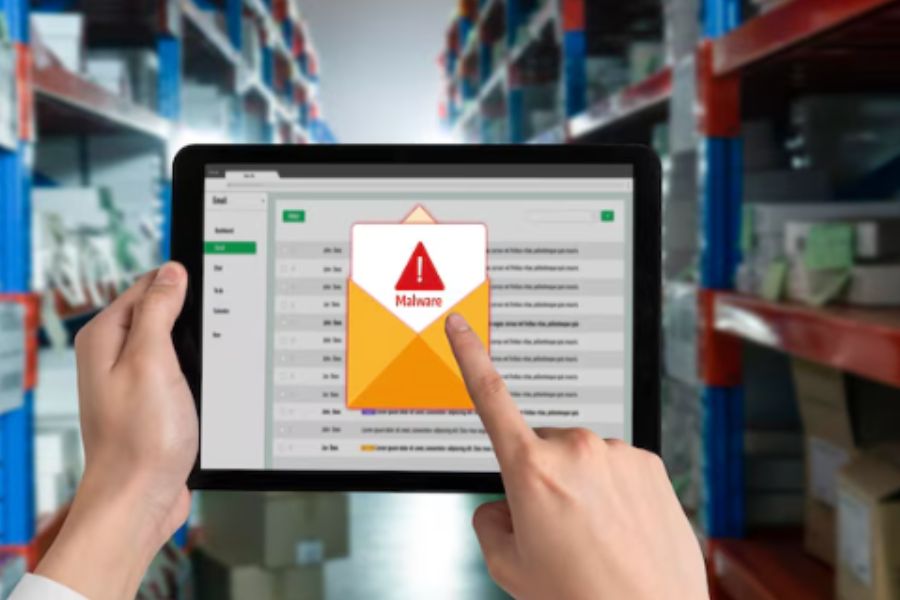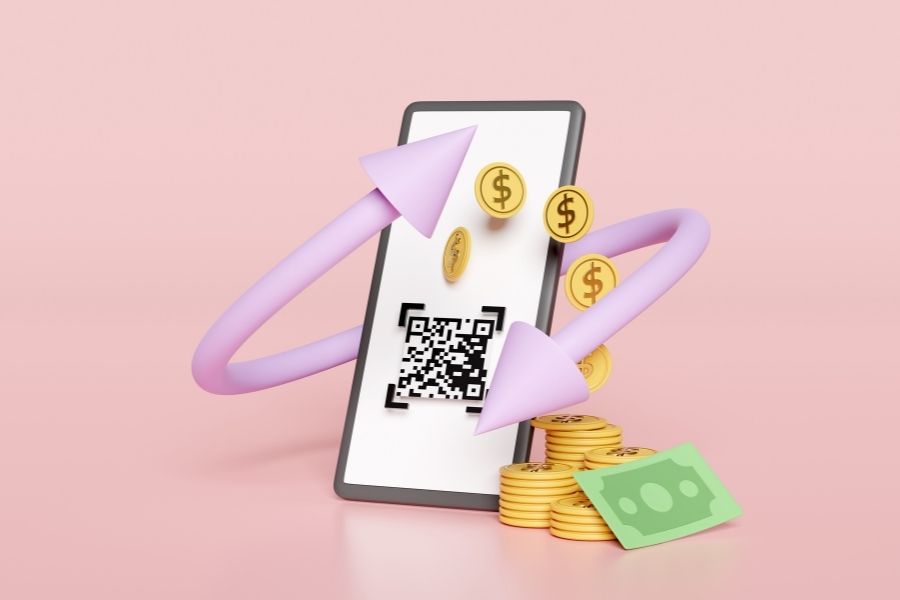Out-of-stock products often lead to missed sales opportunities and disappointed customers. By adding a “Back in Stock” notification feature to your BigCommerce store, you give shoppers a chance to stay engaged and return when the item becomes available. This simple tool helps you recover lost revenue, boost customer satisfaction, and better understand demand.
In this ConnectPOS blog post, we’ll explore how to implement and optimize the BigCommerce back in stock notification for maximum impact.
Highlights
- Restock alerts help turn missed opportunities into repeat visits by keeping customers informed and valued.
- Choose a back-in-stock tool that fits your store, activate key features, and give shoppers the option to pre-order while waiting.
What Is a Back in Stock Notification?
A back in stock notification is a feature that alerts customers when an out-of-stock product becomes available again. It usually appears on product pages next to the sold-out message. Instead of losing interest or leaving the site, shoppers can enter their email address or phone number to receive an update when the item returns.
This feature improves the shopping experience by giving customers a way to stay informed without constantly checking the website. The process is simple. After a shopper signs up for a notification, the system stores their request. Once the product is restocked, an automatic email or SMS is sent to notify them.
Back in stock alerts benefit both customers and store owners. Shoppers appreciate the convenience, and merchants can recover lost sales and measure product demand more accurately. This feature also helps build stronger relationships with customers by showing that their preferences are valued. Retailers using BigCommerce can easily integrate this functionality to boost engagement and conversions.
Back in Stock Notifications Effect on Customer Experience
Back in stock notifications play an important role in shaping a positive customer experience. When a product sells out, it often leads to frustration or lost interest. With a back in stock alert, you give shoppers a simple way to stay connected and complete their purchase later. This feature helps build trust and loyalty by showing that customer interest is acknowledged and appreciated.
Retailers also benefit through increased conversions and better inventory planning. Data from signups can highlight which products are in high demand, helping businesses restock more strategically. By automating the alert process, stores can save time and maintain accuracy.
Key benefits and features include:
- Recover Lost Sales: Capture potential revenue that would otherwise be missed when items are unavailable
- Boost Customer Loyalty: Let shoppers know their preferences are important with timely restock updates
- Improve Inventory Planning: Use notification data to guide purchasing and restocking decisions.
- Enhance User Experience: Replace disappointment with a proactive service that encourages return visits.
- Seamless Integration: Easily connects with BigCommerce product pages with minimal setup.
- Real-Time Updates: Automatically triggers alerts as soon as inventory is updated.
- Customizable Messaging: Match your brand voice in email or SMS notifications.
- Scalable Solution: Works well for any business size, from small boutiques to large retailers.
How to Set Up BigCommerce Back in Stock Notifications?
Below are some practical ways to set up and automate product availability notifications using built-in features and third-party apps.
1. Install a “Notify When Back in Stock” App
►►► Optimal solution set for businesses: Multi store POS, Next-gen POS, Inventory Management Software (MSI), Self Service, Automation, Backorders
BigCommerce’s app marketplace offers tools that help customize your store. A key option is a “Notify When Back in Stock” app. It allows customers to subscribe to alerts on out-of-stock products. Once the item is restocked, they receive an automatic notification. The setup is simple, and the feature helps keep shoppers engaged and encourages them to return and purchase.
2. Set Up Automated Restock Emails
BigCommerce lets you automate email alerts when products are restocked. This keeps customers informed without sending messages manually. It saves time and strengthens your connection with your audience while supporting sales.
3. Announce Restocks on Social Media
Use social media to share restock updates and new inventory. You can automate these posts or create quick updates to inform followers. It’s a direct way to reach your audience and drive traffic back to your store.
4. Enable Push Notifications
Push notifications send instant alerts to your customers’ devices. With tools like ConnectPOS, you can automatically notify them when an item becomes available again. It’s efficient, hands-free, and helps drive timely purchases.
5. Offer Pre-Order Options
Using a Preorder Manager app, you can let customers reserve items before they’re available. The system can notify them when the product is ready to ship. This builds anticipation and secures sales early.
How ConnectPOS Enhances Back in Stock Notifications
ConnectPOS enhances the BigCommerce back in stock notification process by making it faster, smarter, and more accurate.
- Real-Time Inventory Sync
ConnectPOS ensures that your online and offline inventory is always up-to-date. Customers receive accurate notifications the moment products are restocked, reducing missed opportunities due to outdated stock information.
- Seamless Integration with BigCommerce
The system connects directly with your BigCommerce POS store, allowing restock alerts to trigger automatically without manual setup or delays. It streamlines your operations across sales channels.
- Omnichannel Notification Support
Send back-in-stock alerts through multiple channels, including email, SMS, and in-app messages. This increases the chances of reaching customers quickly on the platforms they use most.
- Customizable Messaging
Match the tone and branding of your store by tailoring the content of your alerts to suit your store’s style. Personal messages help create a stronger connection with customers.
- Insightful Analytics
Track how many customers subscribe to notifications, how many convert, and which products generate the most interest. Use these insights to fine-tune your restocking and marketing strategies.
In Conclusion,
BigCommerce back-in-stock notification is a smart strategy to boost conversions, strengthen customer relationships, and improve inventory planning. By keeping shoppers informed and engaged, you turn missed sales into opportunities and build trust with your audience. With seamless integration into your BigCommerce store and automation tools to support your growth, setting up restock alerts is a step toward a more customer-centric experience.
Looking to streamline your notifications and connect your inventory across channels? Contact ConnectPOS today to discover how our automation solutions can help you deliver timely updates, increase sales, and enhance customer satisfaction.
FAQs about BigCommerce Back in Stock Notification
1. How do back in stock notifications help increase sales?
Back-in-stock notifications allow customers to sign up for updates on sold-out items. When those items become available again, shoppers receive alerts, which often leads to a return visit and a completed purchase.
2. Can I customize the message in my back in stock notifications?
Yes, many BigCommerce apps and tools, including those supported by ConnectPOS, allow full customization of the notification content. You can tailor the tone, branding, and call-to-action to match your store’s style and engage customers more effectively.
►►► Optimal solution set for businesses: Shopify POS, Magento POS, BigCommerce POS, WooCommerce POS, NetSuite POS, E-Commerce POS