Implementing a POS system is pivotal for Shopify stores as it can revolutionize their operational efficiency and customer service. In essence, a robust POS platform seamlessly streamlines sales, inventory management, and customer interactions, enabling real-time tracking of stock levels and sales trends and other data to provide valuable insight for businesses. Ultimately, investing in a reliable POS system empowers Shopify stores to optimize performance, drive growth, and elevate the overall shopping experience. For your Shopify stores, it’s important first to consider Shopify POS – a native POS system of the platform and follow the collected Shopify POS reviews to make an informed decision for your business.
What is Shopify POS?
Shopify POS is a POS system developed by Shopify that directly syncs with your stores on the e-commerce platform and helps you connect both online stores and retail stores. Some key features of Shopify POS include omnichannel selling, inventory management, staff management, product management, customer management, reporting, and analytics. To get started, you only need to set up your stores using your Shopify account, then customize your POS options and build unique solutions with the assistance of Shopify specialists.
Shopify POS Reviews
The system is rated 4,1/5 in the Shopify App Store, with a majority of Shopify POS reviews rating the app as at least a four-star. In major renowned magazines like Forbes and Techradar, it also receives generally good reviews. Forbes advisors call the software a “good point-of-sale for small businesses”, while Techradar rates Shopify POS as a 5/5, referring to it as “one of the best point-of-sale systems.” From those ratings and reviews, we have summed up some key advantages and disadvantages:
Pros
Native nature
Given that Shopify is the company that created this point-of-sale system, business owners should not be surprised by how easy and simple the integration of Shopify POS is. Customers may easily purchase online and offline with a variety of payment methods, while businesses can update stock in real-time with detailed reports on sales data (which products are selling the fastest and slowest), as well as receive low-stock alerts to restock in time.
Easy-to-use interface
Even with so many functions, this software is simple to use thanks to its clean, minimalistic appearance, which includes a user dashboard with platform tutorial videos in the trial period. Key data are also demonstrated clearly in an organized column to provide you with the necessary information when getting started. Overall, you can easily use the system just within the first day.
Convenient marketing tools
Shopify POS not only streamlines your retail operation but can also help you attract customers. The software neatly compiles user-generated product reviews and offers email marketing and social media integration to allow you to organically reach customers and engage with them. In addition, the implementation of Google Merchant Center also allows businesses to show up on Google Shopping and boost customer awareness as well as conversion rates.
Cons
Only works with Shopify
Shopify POS’s primary advantages are also one of its weaknesses. Although the system’s seamless integration with Shopify is useful, a business’s ability to develop or switch to other ecommerce platforms that better suit its needs may be severely limited by this integration. The company would then have to select a new point-of-sale system and customize everything from scratch, which might result in a loss of time and money.
Expensiveness
Another notable disadvantage of Shopify POS is its pricing. The system not only does not have a free plan but also has transaction fees, unlike many other POS systems. The Shopify POS Pricing is as follows:
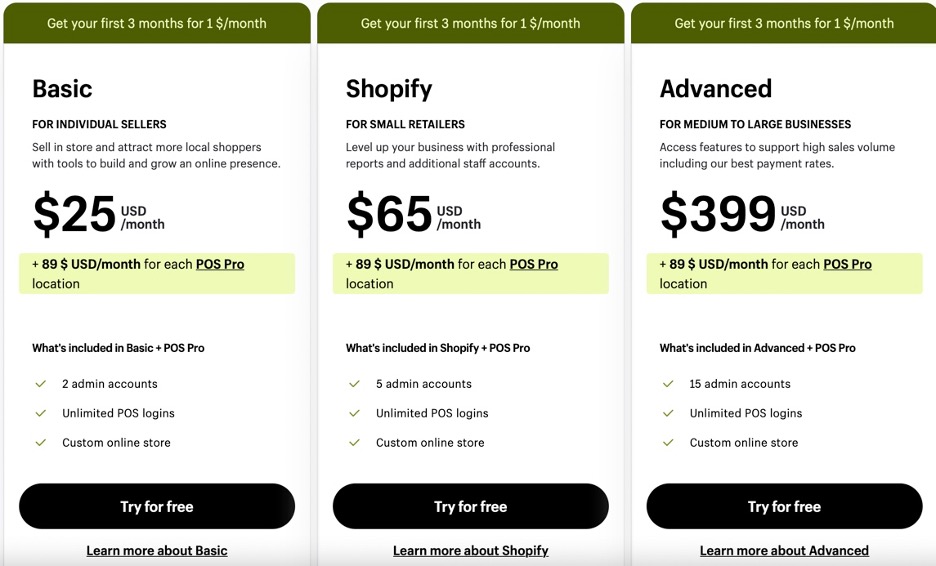
This pricing structure is a bit higher than other competitors, especially when you want to use Shopify POS Pro with the advanced features (in which you need to pay an additional $89 dollars/month). Business owners have to also take into account the cost for Shopify POS specialized hardware which could cost up to $500
Customer support issue
From the Shopify App Store, it can already be observed that Shopify POS customer support faces some criticism from customers. Complaints usually mention the unsupportiveness of customer service qualities that lead to some customers’ issue not being resolved for an extended period of time
Verdict
Shopify POS is generally a good POS solution with great features but not free of flaws in terms of diverse ecommerce platform adaptabilities, pricing and customer support. We would suggest these 2 other Shopify POS systems as alternatives to Shopify POS
Shopify POS alternatives
| Lightspeed POS | ConnectPOS | |
| Native to Shopify | No(Need to pay for third-party integration app) | Yes(On Shopify App Store) |
| Price | Starts from $119/month | 14-day free trialStarts from $49/month |
| Key features: | Inventory Management Reporting capabilities Centralized operation Product and order management Customer management Offline mode Omnichannel POS Marketing tools | Inventory management Data analytics and report Centralized operation Product and order management Customer management Offline mode Omnichannel POS |
ConnectPOS’s POS for Shopify Reviews
ConnectPOS is a next-gen, cloud-based Omnichannel POS that was designed to transform your retail stores and provide a frictionless experience across all customer touchpoints. The POS System has won multiple awards (the 2021 Stevie Awards, The 2022 Information Technology World Awards, and The 2023 Quality Choice & Trusted Vendor) and is trusted by more than 1000 retailers around the world. On the e-commerce platform’s App Store, it even has a higher rating than Shopify POS (4.8 compared to just 4.1, with more than 90% of reviews being a 5/5). In fact, ConnectPOS is the highest-rated Point of Sale application on the Shopify App Store, making it a viable POS as its Shopify POS Reviews point out the following Pros and Cons:
Pros
Omnichannel capabilities
ConnectPOS facilitates seamless operations across in-store, on-the-go, and online touchpoints with its next-generation technologies, such as:
- E-commerce: Customers may make online purchases and pay/refund/exchange in-store, and inventory is also updated in real-time across online and offline retailers. The payment methods within the system also have no transaction fees and also incorporate a built-in automatic tax calculation. Finally, the system’s advanced order fulfillment process and ConnectPOS’s partnership with various shipping integrations can ensure that products are delivered to clients swiftly and on time.
- In-store customers: ConnectPOS offers unique AI-facial recognition features that allow businesses to recognize customers, evaluate their purchase history, and provide personalized recommendations and offers through data analytics. Furthermore, the system includes an innovative self-checkout process that allows customers to effortlessly scan a product’s barcode, view live prices and promotions before purchase, and immediately log out after payment to ensure data security.
- On-the-go customers: ConnectPOS utilizes barcode scanning to allow smooth product info search and product orders for customers. Promo codes are also automatically sent from the PWA App to trigger sales.
High-level customization
ConnectPOS stands out for its customizable features. It offers a range of customization options to tailor the POS system according to the unique needs and workflows of different businesses. In terms of the client’s global operation, they can easily customize the currency and language of the system as well as change the regulations and compliance according to the region they are based in. Regarding functional operations, businesses can customize data reports, receipt design, tracking system, processing rules, and an abundance of other features to tailor to the company’s operation requirements. These features are viable thanks to ConnectPOS innovation in the usage of microservice and headless customization features.
Great customer support:
Customer support of ConnectPOS is highly valued as customers called it “supportive,” “continuous,” and “clear.” The support is also provided 24/7, with a dedicated professional support team ready to solve issues and deliver insightful and suitable support for your business through emails, ticket submissions, and phone calls.
Cons
Not easy to navigate at first for some customers
For new customers not familiar with a POS System, the ConnectPOS heavy categorization interface can be confusing and makes features hard to find at first. However, ConnectPOS’s supportive Customer Support can help them through the first stage and improve the businesses’ learning curve.
No built-in marketing tools
ConnectPOS does not offer any built-in marketing tools, and it does not integrate well with Facebook and Tiktok shops. However, if customers have already had marketing integrations, ConnectPOS can help them integrate and customize the system to their needs.
Limited staff management features
While ConnectPOS can help you seamlessly manage employees’ shifts, the payroll feature has not been developed yet, and businesses might need to utilize a third-party integration.
Lightspeed POS’s POS for Shopify Reviews
Lightspeed POS is a cloud-based point-of-sale (POS) and commerce platform designed to cater to the needs of retail, restaurant, and e-commerce businesses. It offers a comprehensive suite of tools and features to manage various aspects of business operations, including sales, inventory, customer relationships, and analytics. Lightspeed POS places a strong emphasis on efficiency (as its name suggests) and the mutual happiness of stakeholders. But, looking at Forbes and Techradar, the software only receives average ratings, with 3/5 on Forbes and 3.5/5 on Techradar. Additionally, since Lightspeed requires a third-party integration system and it is not native to Shopify, Shopify App Store does not feature the application.
Pros
Robust inventory management
Lightspeed POS provides powerful inventory management solutions that are meant to automate and enhance organizations’ stock control procedures. Businesses can use Lightspeed’s inventory management system to do essential inventory management actions like remotely tracking inventory and SKUs, creating product variants to manage size and color variety as well as assigning unique serial numbers to identify inventory easily. More notably, Lightspeed POS can greatly save your time by utilizing product import tools to instantaneously upload new products, modify prices in bulk for all channels at once, and order fresh inventory in a matter of seconds when low stock levels are indicated.
Third-party integration
Lightspeed also has over 250 third-party integrations that can help simplify the operation process. Particularly, the system can integrate many accounting software, marketing services, analytic platforms, and credit card processors to provide great variability for businesses to choose from.
Customer Relationship Management (CRM)
Lightspeed POS comes equipped with CRM functionalities that help businesses build and maintain customer relationships. It allows businesses to create customer profiles, track purchase history, and gather valuable insights into customer preferences and behavior. This information enables personalized marketing efforts, loyalty programs, and targeted promotions, fostering stronger customer connections and encouraging repeat business.
Cons
Lengthy, inflexible contracts
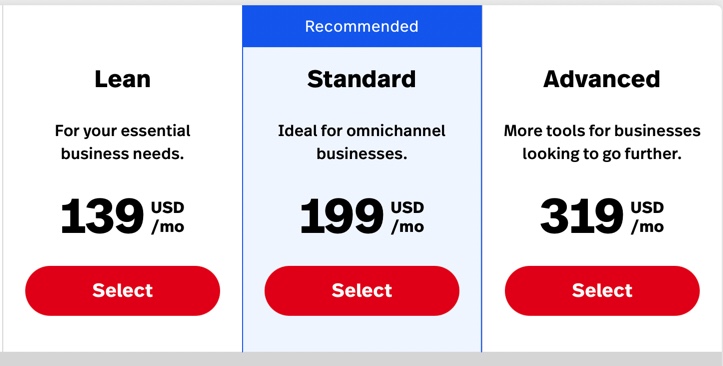
While a contract is not required, it is still essential as it can provide better pricing for businesses. However, the standard contract length is 14 months, much higher than that of its competitors. Most notably, when some enterprises find this POS system not aligning with their expectations, they report that the cancellation process is quite challenging and complicated. Additionally, the fact that Lightspeed POS is also relatively expensive and can potentially have additional fees for specific features, hardware, or additional users might escalate the situation even further.
E-commerce integrations smoothness
Since Lightspeed integrates with e-commerce platforms through third-party integrations and not directly with the e-commerce platforms themselves, the POS integration can be tricky and not as smooth as those that can operate natively despite Lightspeed POS’s extensive functions and third-party integrations.
Costly payment processing
Transactions are encouraged to be processed through Lightspeed payment, so if you are currently using another payment processor, you either have to switch or continue using with a tremendously higher monthly rate. In addition, Lightspeed Payment is also only available in the United States and Canada, which puts other businesses outside those countries in a forced position to pay premium prices for such an important function of retail.
Final verdicts from Shopify POS Reviews
In conclusion, after going through different Shopify POS reviews, Shopify POS, Lightspeed POS, and ConnectPOS each present unique features and capabilities.
Shopify POS and Lightspeed POS both have functional, distinct functions of their own, but they have many advantages and disadvantages that make them suitable to only a niche segment of customers. Because of its integration with Shopify, Shopify POS is best suited for companies that operate exclusively on Shopify, especially high-budget start-ups and entrepreneurs who want a simple point-of-sale system that allows them to concentrate on growing their business by providing an intuitive user interface and practical marketing tools to attract new clients. On the other hand, Lightspeed POS appears to be better suited for companies with intricate inventory requirements and unique retail needs who don’t mind paying hefty fees and signing long-term contracts.
On the other hand, ConnectPOS, with its great omnichannel capabilities and high level of customization, is suitable for most retail businesses since omnichannel retail is of high importance in the retail industry. The system’s high ability for customization and customer support can also easily help retail businesses throughout the implementation process. Weaknesses in interface, marketing tools and staff management are present, but can easily be solved through customization and third-party integrations.
Conclusion
Implementing an appropriate POS system is the most effective way to streamline and enhance all activities of your retail enterprises. Overall, from the analysis of different Shopify POS reviews, ConnectPOS is the most appropriate POS for a majority of retail businesses, especially those that strongly emphasize seamless POS integration throughout all channels, as well as extensive customization and support. For further information about ConnectPOS, please refer to the FAQ section below and contact us.
FAQ Shopify POS reviews
What is the difference between cloud-based and traditional POS systems?
Answer: Cloud-based POS systems store data on remote servers accessed via the Internet, offering remote accessibility, automatic updates, scalability, and enhanced security. Traditional POS systems store data locally on individual terminals or servers.
What is the normal range of costs for POS systems?
Answer: The cost of a POS system can vary widely. Basic POS systems might start with a few hundred dollars for hardware, while software subscription fees can range from around $50 to several hundred dollars per month per terminal. Advanced systems or those tailored for specific industries might have higher upfront costs and ongoing fees.
Are there additional costs associated with POS systems?
Answer: Yes, businesses should consider additional costs beyond the initial setup, including training expenses for staff, hardware maintenance, software updates or upgrades, integration costs with other business tools, payment processing fees, and potential costs for technical support or troubleshooting.



