Shopify stands out as a leading e-commerce platform, trusted by brands around the globe. To fully leverage its capabilities, businesses often look for ways to enhance their sales and customer experience, such as installing third-party plugins and apps. Integrating a POS system with Shopify can immensely improve both in-store and online transactions, providing a cohesive and efficient shopping experience. This article delves into the advantages of POS Shopify integration and guides you on how to choose the best system to elevate your business.
Highlights
- POS Shopify integration connects your online Shopify store with a physical point-of-sale system, ensuring seamless management of both online and in-store sales.
- When selecting a POS for your Shopify store, consider factors like compatibility, features, scalability, and budget to find the best fit for your business needs.
Overview of POS Shopify Integration
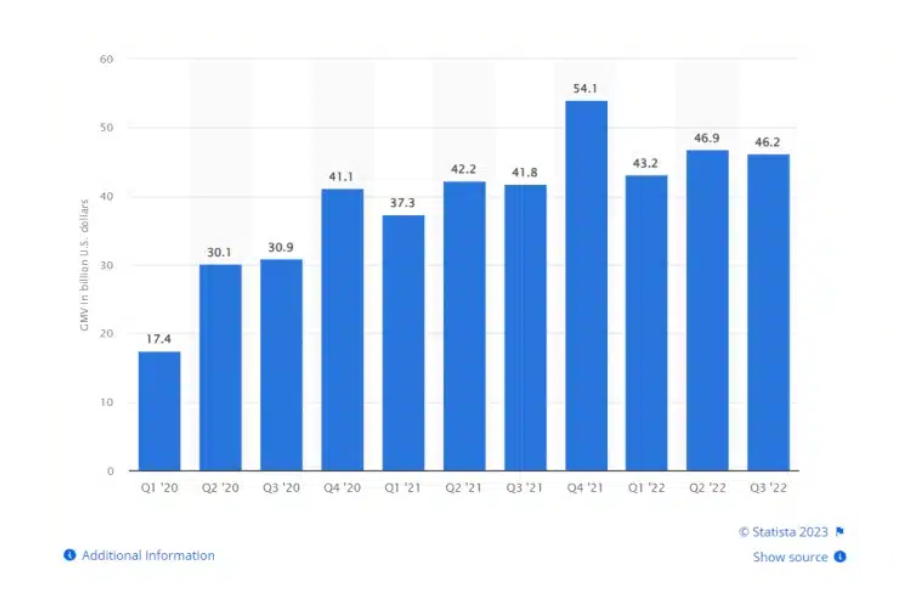
From industry giants like Heinz and Nestlé to trailblazers such as Gymshark and Tesla, Shopify has become the go-to platform for businesses seeking to establish a commanding online presence.
In the first quarter of 2024, this e-commerce juggernaut witnessed its Gross Merchandise Volume (GMV) soar to an impressive $60.9 billion, marking a remarkable 23% increase from the same period in 2023. This staggering figure includes orders across apps, revenue-sharing channels, refunds, shipping, handling, duty, and taxes.
POS Shopify facilitates sales across various channels, including brick-and-mortar stores, markets, pop-up shops, and online platforms, contributing significantly to this impressive GMV growth.
Fueling this growth are Shopify’s robust point-of-sale (POS) integrations. These empower businesses to facilitate sales across channels, from brick-and-mortar stores to online platforms. Leading the charge is Shopify’s native POS system, streamlining operations for exceptional omnichannel experiences. Moreover, third-party solutions like ConnectPOS have emerged as catalysts, offering tailored features to meet specific business needs.
Seamless integration lies at the core of unified commerce. Shopify POS integrations smoothly connect with your Shopify store and Admin. Thus, you can effortlessly track orders and inventory across channels while maintaining a centralized, cohesive dashboard for streamlined organization.
Omnichannel capabilities are at your fingertips with Shopify POS integrations. You can seamlessly manage local pickup and delivery orders, catering to the on-demand economy. Furthermore, these integrations allow for effortless item exchanges across multiple locations, ensuring customer satisfaction.
In-store excellence is another hallmark of Shopify POS integrations. Whether it’s Shopify’s native solution or ConnectPOS, you can process sales transactions and accept payments directly in your retail store. This streamlines the in-person checkout process, delivering a smooth and efficient experience for customers.
Key Considerations for the Perfect POS Shopify Solution
Evaluating Your Business Needs
Selecting the ideal POS Shopify solution begins with a comprehensive assessment of your business requirements. Not all POS systems are one-size-fits-all. A system tailored for a souvenir shop may not cater to a bustling department store’s demands.
To make an informed choice, contemplate these questions:
- What stage is your business in? Startups should opt for user-friendly interfaces, while established ventures might require advanced features like inventory tracking and reporting.
- What is your budget? Factor in setup costs and ongoing expenses, remaining vigilant for potential hidden fees.
- How is your business structured? Fixed payment locations benefit from traditional full-service POS setups, while mobile operations like food trucks thrive with mobile POS systems.
Adopt a long-term perspective when selecting a system. Ensure scalability to accommodate your business’s growth, avoiding disruptions down the line. Moreover, read reviews, gather quotes, and consult fellow business owners to determine the perfect fit.
Ensuring Seamless Shopify Integration
Shopify and POS integrations harmonize multi-channel selling by synchronizing crucial data like products, inventory, sales, and customer information across systems. This synchronization ensures data reliability, whether managing store inventory or analyzing weekly sales.
The optimal POS Shopify solution should integrate seamlessly with the platform. To ensure a smooth transition, consider reaching out to the POS team or scheduling a demo. Shopify’s native app, Shopify POS, offers unparalleled compatibility.
However, the free plan has retail limitations, and the advanced plan comes at a cost of $89/month for one location, with an additional $89/month for each extra location. Small businesses on tight budgets should weigh their options carefully.
Finding the Right Fit Within Your Budget
Selecting a POS Shopify system within your budget is paramount. Cloud-based POS systems often range from free to $200 per month, making them an affordable option. Consider the billing cycle, as some providers charge a one-time licensing fee, while others operate on recurring fees. Recurring fees may be smaller upfront but can accumulate over time.
POS providers may offer monthly, annual, or multi-year contracts, so research thoroughly to find the pricing model that best aligns with your business’s needs. The ideal POS for Shopify largely depends on your specific requirements and budget. Typical fees are influenced by factors such as:
- Features and capabilities
- Number of locations
- Number of users
- Transaction volume
- Catalog size
- Customer database size
When collecting price quotes, request a detailed breakdown of all expenses to avoid hidden or unforeseen setup costs.
Assessing Your Hardware Needs
The hardware you require depends on the scale of your business:
- Small Retailers: A laptop, computer, tablet, card reader, and cash box may suffice.
- Larger Operations: Terminals, receipt printers, barcode scanners, and more might be necessary.
Begin by assessing the hardware you already possess. If you don’t plan to switch to a new hardware system, seek a POS for Shopify that integrates with your existing terminals, scanners, and printers. For instance, if you use iPads for sales, prioritize iPad-compatible systems.
Choosing the Ideal Features and Functionality
With your goals, budget, and existing hardware in mind, you may have narrowed down your POS options. To determine the best POS for Shopify, consider these factors and questions:
- Product Entry: How easy is it to add products during sales? Can you quickly scan items with barcodes, and is the search function user-friendly?
- Building Your Catalog: Can you effortlessly create your catalog, bulk upload products or services, and input necessary information like supplier data? If you sell variations, can the system manage and track them? Does it allow you to group items, especially product or service packages?
- Integration: Can the POS connect with your eCommerce store, online marketplaces, or social media platforms? Seamless integration is crucial in retail.
- Sales Reports: Does it provide comprehensive sales reports, including total sales for specific periods or per store/channel? Can it show your best-sellers and slow-moving items?
Considering these factors will help you select a POS Shopify system that meets your specific needs and integrates seamlessly with your Shopify store.
Future-Proofing Your Investment with Scalability
Scalability extends beyond physical business expansion; it’s about adapting to industry changes and meeting evolving customer needs, including managing your inventory, offerings, and services.
When choosing the best POS for Shopify, seek a solution that can grow with you in the long run. An ideal POS system should be customizable to fit your specific requirements, allowing you to:
- Choose features, functions, or reports tailored to your industry, niche, or goals.
- Personalize with your brand identity by adding your logo, colors, or fonts to receipts, screens, or emails.
- Organize data with custom fields, categories, or tags for easy finding and analysis.
While more features and customization often equate to higher costs, which might be prohibitive for small businesses, prioritize essential needs for running your store and consider scalability as you grow.
Top 3 Recommended POS Shopify Integrations
ConnectPOS
Topping the list is ConnectPOS, a robust POS solution that integrates seamlessly with Shopify for omnichannel retail businesses. It syncs all settings and data directly into the Shopify dashboard, ensuring real-time synchronization across stores and warehouses.
Key Features:
- Flexible Payment Methods: Supports cash, debit/credit card, and split payments.
- Device Compatibility: Works with all mobile devices and PCs running iOS or Android.
- Real-Time Data Synchronization: Ensures real-time data synchronization across stores and warehouses, eliminating the need to switch between apps.
- Stocktake Feature: Records inventory quantity after each count, streamlining stock management.
- Comprehensive Reporting: Generates over 200 reports automatically based on store data.
- Customer Management: Tracks customer purchase history and preferences.
- Multi-Store Management: Manages multiple stores from a single account.
Pricing:
ConnectPOS offers a competitive pricing structure, considering its advanced features. With robust omnichannel capabilities, it stands out as a comprehensive POS Shopify solution suitable for various business types.
LightSpeed
LightSpeed is a cloud-based POS Shopify integration designed to streamline retail operations. It offers a user-friendly interface, inventory management tools, and robust reporting capabilities.
Key Features:
- Inventory Management: Effortlessly track stock levels, transfer items between locations, and receive low-stock alerts.
- Integrated E-commerce: Seamlessly sync online and in-store sales, inventory, and customer data.
- Reporting and Analytics: Access detailed sales, inventory, and customer reports for data-driven decision-making.
- Mobile POS: Process sales from anywhere with the mobile POS app
Pricing:
LightSpeed offers a range of pricing plans, including a basic plan starting at $89/month, a core plan for $149/month, and and a plus plan at $239/month.
Clover POS
Completing the top three is Clover POS, an adaptable and scalable POS Shopify integration suitable for businesses of all sizes. With flexible hardware options, customizable features, and third-party app integrations, Clover POS offers a tailored solution for your specific needs.
Key Features:
- Hardware Options: Choose from countertop terminals, handheld devices, or mobile POS solutions.
- Customizable Features: Tailor the POS to your specific needs with a range of add-ons and integrations.
- Third-Party App Integration: Seamlessly integrate with popular apps like QuickBooks, MailChimp, and more.
- Reporting and Analytics: Access detailed sales, inventory, and customer reports.
Pricing:
Clover POS offers various hardware and software pricing plans, with monthly fees starting from $14.95 for the software alone.
FAQs: POS for Your Shopify Store
- What should I consider when choosing a POS system for my Shopify store?
When selecting a POS system for your Shopify store, consider factors such as integration capabilities, real-time data synchronization, device compatibility, payment options, customer support, and pricing. Evaluate how well the system meets your specific business needs and enhances both online and in-store operations.
- How does a POS system benefit my Shopify store?
A POS system streamlines sales management, improves inventory tracking, and enhances customer experience. It ensures seamless integration between your online and physical stores, providing real-time data and insights that help you make informed business decisions.
- Why is ConnectPOS a recommended POS Shopify integration?
ConnectPOS is recommended for its robust features, including real-time data synchronization, comprehensive reporting, flexible payment options, and 24/7 support. It integrates seamlessly with Shopify, making it an ideal choice for businesses looking to empower their omnichannel retail operations.
Conclusion
Running a successful Shopify store requires the right tools, and a reliable POS system is key. When selecting a POS Shopify system, consider factors like compatibility, features, scalability, and budget. The right POS system ensures seamless integration, enhances customer experiences, and streamlines both online and in-store operations. By carefully evaluating your options, you can find the perfect POS Shopify solution to support and grow your business.
ConnectPOS offers an all-in-one solution with robust features, seamless Shopify integration, and flexible pricing. Explore ConnectPOS today to streamline your sales processes and enhance your business operations. Contact us and see how our system can transform your retail experience!



