Managing inventory effectively is one of the most decisive factors in running a profitable ecommerce operation. With BigCommerce, merchants gain access to a comprehensive set of tools designed to track, update, and control inventory across digital storefronts.
Yet, making full use of BigCommerce inventory management takes more than default settings, it demands strategic planning, smart integrations, and a strong understanding of how inventory flows across every sales channel. This guide is built on insights from ConnectPOS’s experience with omnichannel retail operations that covers what businesses need to know and outlines key practices to bring precision and control to inventory operations on BigCommerce.
Highlights:
- BigCommerce tracks stock, monitors sales, and syncs inventory across online stores. Manufacturers, however, need external systems to manage raw materials and production.
- To stay ahead, businesses should forecast demand, monitor product bundles, focus on bestsellers, automate stock updates, and connect third-party tools.
What Is Bigcommerce Inventory Management?
BigCommerce inventory management offers merchants tools to track stock levels, monitor sales, and synchronize inventory across multiple sales channels. It supports finished goods tracking, low-stock alerts, and multichannel updates, effectively covering retail needs. However, it lacks native support for raw materials and work-in-progress tracking, which many manufacturers require.
The growing complexity of retail and supply chain operations has accelerated demand for smarter inventory systems. The global inventory management market generated USD 773.4 million in revenue in 2022 and is expected to reach USD 1.367 billion by 2030, signaling strong interest in scalable and integrated solutions.
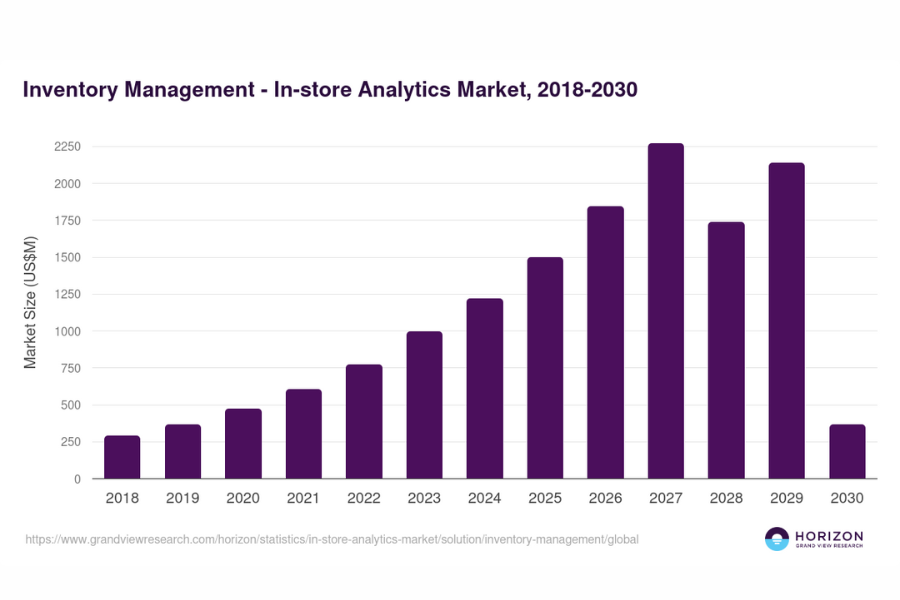
This trend aligns with shifting consumer behavior. Google reports that omnichannel strategies drive 80% more shop visits, and 59% of consumers prefer brands that support mobile purchasing. Yet, despite 56% of in-store shoppers using phones for product research, only 18% of small U.S. businesses use inventory management software.
Operating in an omnichannel environment without inventory control creates risks and inefficiencies. BigCommerce helps businesses manage this complexity by centralizing stock data, monitoring inventory levels, and keeping product availability consistent across all channels. Its tools are suitable for both small merchants and large enterprises.
Manufacturers that require additional capabilities, such as tracking raw materials or managing production workflows, can integrate BigCommerce with external manufacturing systems. Implementing inventory management within BigCommerce improves tracking accuracy, supports better decisions, and keeps operations aligned with customer demand.
Tips To Optimize Inventory Management In Bigcommerce For Maximum Efficiency
Forecast Demand to Stay Ahead of Stock Needs
Accurate demand forecasting helps prevent excess inventory and stock shortages. Using past sales data, seasonal trends, and campaign timing allows businesses to build more reliable forecasts. BigCommerce inventory management supports this through integrations with analytics tools that track patterns in real time, giving merchants the data they need to plan ahead.
Without forecasting, restocking decisions are often reactive and based on guesswork. This approach creates inconsistency in stock availability and ties up capital in unsold goods. Merchants should set reorder points tailored to each product’s velocity, rather than relying on a one-size-fits-all threshold, to maintain balanced inventory levels across their catalog.
Track Inventory for Product Bundles
Product bundles are valuable for increasing average order value, but they can introduce complexity into inventory tracking. BigCommerce inventory management enables sellers to define bundles using individual SKUs, allowing the system to automatically adjust the inventory of each item within the bundle when it is sold. This helps maintain accurate inventory records across all bundled and standalone product configurations.
►►► Optimal solution set for businesses: Multi store POS, Next-gen POS, Inventory Management Software (MSI), Self Service, Automation, Backorders
Failing to track bundle components properly leads to discrepancies, especially when items are shared across different bundles. Merchants should ensure their bundles are tightly mapped to underlying SKUs and inventory rules, so that stock updates are synchronized throughout the system. This reduces fulfillment errors and supports better sales forecasting.
Prioritize the Top 20% of Products Driving Most Sales
The Pareto Principle applies strongly to e-commerce: a small portion of the product catalog often drives the majority of revenue. Prioritizing inventory accuracy and availability for these high-performing items protects the business from revenue disruption. BigCommerce allows sellers to identify top sellers using built-in reports and performance filters.
These products require closer monitoring, tighter safety stock thresholds, and more frequent replenishment to ensure optimal inventory levels. Automated alerts for fast movers can prevent out-of-stock situations, particularly during peak campaigns. Merchants should treat these SKUs as strategic inventory and manage them with a level of oversight that reflects their impact on revenue.
Manage Product Life Cycles to Avoid Overstock
Product lifecycle management (PLM) involves identifying the current stage of a product and adjusting the strategy accordingly. Each product goes through five key stages, including Development, Introduction, Growth, Stability, and Decline. Knowing where a product stands allows businesses to make informed decisions about pricing, promotion, stock levels, and phase-out plans.
In BigCommerce inventory management, lifecycle determination can be supported by tracking sales velocity, inventory turnover, customer feedback, and time on the market. For example, low sales and recent launch date may signal the Introduction stage, while flattening sales after peak growth often indicate Stability.
Recognizing signs early, like declining reorders or increasing return rates, can prompt strategic actions such as bundling, discounting, or sunsetting the product before it becomes dead stock.
Automate Routine Inventory Tasks
Manual inventory tasks often slow down operations and lead to mistakes. BigCommerce inventory management allows automation of core functions such as stock updates, low-stock alerts, and inventory deductions triggered by orders. These automated workflows keep inventory accurate in real time and free up teams to focus on work that drives more value.
Automated inventory systems improve operational reliability and reduce the need for constant oversight. By minimizing manual inputs, businesses can respond faster to changes in demand, shorten fulfillment cycles, and reduce the risk of overselling or underselling. This level of control is especially important when managing high SKU volumes or running multi-channel operations.
Use Third-Party Tools to Centralize Sales and Inventory
As businesses scale across platforms such as Amazon, eBay, and brick-and-mortar stores, centralizing inventory data becomes a necessity. Third-party solutions such as Brightpearl, Cin7, or DEAR Systems integrate with BigCommerce to unify stock control, orders, and fulfillment under one system of record.
Centralized inventory management ensures consistency, even when multiple sales channels are involved. It reduces discrepancies, prevents duplicate data entry, and provides complete visibility into product availability across locations. These tools also support multi-warehouse tracking, permission controls, and more granular reporting that are critical for growing businesses seeking tighter control over operations.
Managing Your Bigcommerce Inventory Management Together With ConnectPOS
ConnectPOS brings operational clarity to BigCommerce merchants by linking in-store and online inventory through a real-time, cloud-based system. This integration supports businesses that rely on accurate BigCommerce inventory management, providing centralized control over stock and sales across all retail touchpoints. Whether you run a single store or oversee a multi-location setup, ConnectPOS allows your BigCommerce operation to function as one connected commerce platform.
- Omnichannel Synchronization: Maintain consistent stock data across ecommerce and brick-and-mortar locations. Every transaction, whether online or in-store, triggers instant inventory updates within BigCommerce, eliminating stock mismatches and manual reconciliation.
- Unified Inventory Management: Fulfill orders from any location and track inventory movement across all sales channels. ConnectPOS ensures that product availability, stock adjustments, transfers, and order fulfillment are managed in one centralized system..
- Multi-Location Readiness: Built for growing businesses, the solution supports complex inventory routing, location-based fulfillment, and warehouse-level tracking. This enables precise control over distributed stock across stores, warehouses, and online platforms.
- Customizable Workflows: Configure pricing, promotions, and inventory logic tailored to your business model. The system adapts to your operational structure without sacrificing performance or control.
- Flexible Payment Integration: Beyond traditional cash and card, ConnectPOS supports QR code payments, store credits, and one-minute self-checkout. This increases in-store efficiency and accommodates evolving customer payment preferences.
- Insightful Reporting and Analytics: Access consolidated data from both POS and ecommerce channels. Track best-selling items by location, identify inventory trends, and use these insights to make better purchasing and merchandising decisions.
- User-Centric Design: A clean, intuitive interface minimizes training time and reduces human error. Staff can quickly learn to manage transactions, locate inventory, and perform daily tasks with confidence.
- Enterprise-Level Integration: Smoothly connect with leading ERP, accounting, payment, and CRM POS systems to build a robust retail ecosystem. This architecture supports enterprise-grade scalability and data consistency.
ConnectPOS transforms BigCommerce POS into a fully integrated commerce platform that supports inventory visibility, operational agility, and data-driven growth across channels.
FAQs: BigCommerce Inventory Managment
What inventory management features does BigCommerce provide out of the box?
BigCommerce includes built-in tools for tracking stock levels, setting low-stock alerts, managing SKUs and variants, and syncing inventory across online sales channels. It supports order-level inventory adjustments and real-time stock visibility for e-commerce operations.
How does BigCommerce inventory sync work across online and in-store sales?
When integrated with a POS system like ConnectPOS, inventory is automatically updated after each transaction, regardless of channel. This ensures stock availability is consistent across e-commerce and brick-and-mortar stores in real time.
How Do You Set Up BigCommerce inventory management?
To set up inventory management in BigCommerce, go to the Products section, select each item, and enable inventory tracking. Enter stock quantities, set low-stock alerts, and assign SKUs to products and variants. For real-time tracking across online and in-store sales, integrate with systems like ConnectPOS. To streamline operations, use automation tools or third-party apps to update stock levels and sync orders across all channels.
Conclusion
As shopping behavior shifts and omnichannel selling becomes more common, BigCommerce inventory management must move beyond a reactive approach. Businesses depend on accurate data and real-time visibility across all channels to avoid stock issues and delays. BigCommerce lays the groundwork for this, but real impact comes when it’s paired with a POS system built for retail complexity. ConnectPOS links online and physical store operations, keeping inventory consistent, workflows clear, and systems ready for growth.
Ready to unify your BigCommerce inventory and retail operations? Talk to our team at ConnectPOS and explore how we can help you simplify, synchronize, and strengthen your business performance.
►►► Optimal solution set for businesses: Shopify POS, Magento POS, BigCommerce POS, WooCommerce POS, NetSuite POS, E-Commerce POS



