Many platforms claim WooCommerce support but fall short when tested against real-time inventory needs, complex checkout flows, or multi-location setups. This comparison reviews five leading systems, such as ConnectPOS, Square, Lightspeed, Hike, and Clover, through the lens of long-term reliability, system architecture, and business scalability. This article from ConnectPOS advises online retailers to choose a WooCommerce POS Pro solution. The goal is to help decision-makers select a platform that fits both their current model and future growth without introducing unnecessary friction.
Highlights:
- Real-time inventory sync, offline transaction support, direct WooCommerce integration, and role-based staff control are key factors that impact daily performance and long-term scalability.
- ConnectPOS, Square, Lightspeed, Hike, and Clover each serve different retail needs, from high-SKU environments to simple storefronts. Their integration depth, inventory logic, and device compatibility vary accordingly.
Key Evaluation Criteria for WooCommerce POS Pro Packages
BuiltWith reports that over 5 million websites rely on WooCommerce, reflecting its dominant role in online retail infrastructure. With such a wide adoption base, the need for a WooCommerce POS Pro package that aligns closely with WooCommerce’s structure becomes clear. As merchants expand into physical channels or scale operations across locations, weak integrations introduce risks such as inventory mismatches, inconsistent pricing, and fragmented customer records.
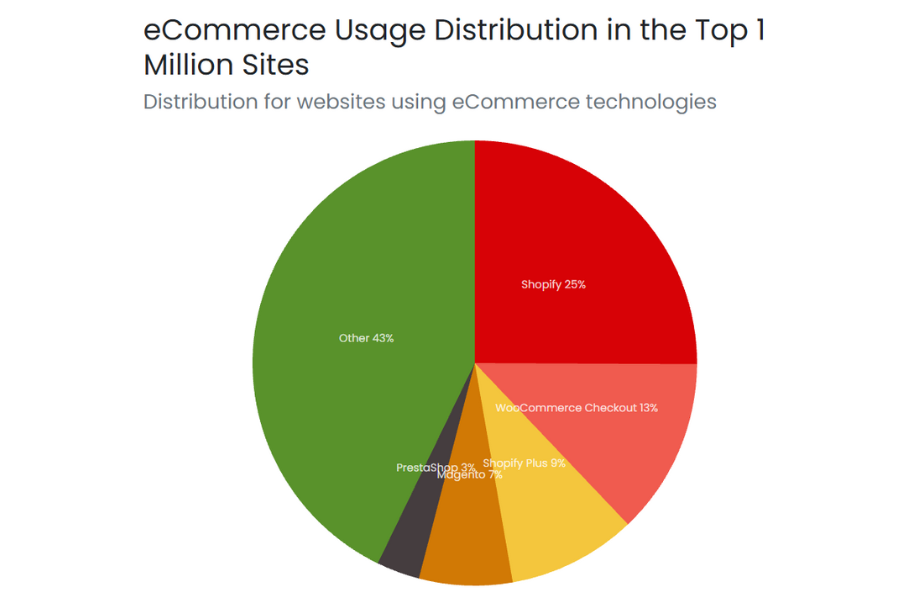
Each POS solution brings its architecture, constraints, and trade-offs. Choosing the right one requires more than checking off feature lists. It demands attention to how the system handles real-time data, how it scales with business complexity, and how much control it gives over retail workflows. The decision should be grounded in measurable capabilities, maintainability over time, and transparency at the technical level.
- Hardware Compatibility and Device Management: POS systems must operate without interruption across a store’s chosen devices. Packages should be evaluated for responsiveness across tablets, barcode scanners, receipt printers, and cash drawers. Look closely at native integrations with iOS and Android tablets, and how peripheral connections are handled without middleware.
- Inventory Handling Logic: The logic behind inventory syncing determines how well stock levels stay consistent across in-store and online systems. A good package won’t just sync inventory; it will reflect real-time changes across variations, batch updates, and custom SKUs, without relying on custom scripts or cron jobs.
- Checkout Performance Under Load: When customer volume spikes, checkout stability becomes a differentiator. Look at how the POS performs under concurrent transactions, both online and in-store. Some packages struggle once product count or session load increases; this is where codebase maturity shows.
- Multi-location Support and Unified Reporting: Businesses operating across several locations need consolidated reporting that separates store performance while aligning with central inventory. POS Pro packages should allow per-location dashboards, while still aggregating metrics for HQ-level decision-making.
- Integration with Payment Gateways and Compliance Modules: It’s not just about which gateways are accepted, but how the POS handles compliance protocols like PCI DSS or local tax rules. Some packages bake compliance into the payment flow, while others require plugins or third-party services raising security risks and total cost.
- Update Lifecycle and Developer Documentation: Look into how often the POS Pro package is updated, how well it’s documented, and how transparent the changelogs are. Teams maintaining proprietary code should provide clear guidance for developers who need to extend the system or troubleshoot deeper issues.
Each WooCommerce POS Pro package reflects a philosophy toward commerce architecture. Select one that respects operational detail, not just surface-level features.
Top WooCommerce POS Pro Packages
POS Pro systems built for WooCommerce aren’t just checkout tools. They’re operational layers that carry inventory logic, staff permissions, payment rules, and customer data across online and offline spaces. Picking the right one means choosing infrastructure that matches your business cadence, not just today’s, but what you’re scaling toward.
ConnectPOS
ConnectPOS is an ideal WooCommerce POS Pro solution developed for retail operators who treat WooCommerce as the heart of their commerce system. Its integration is not an afterthought. It speaks directly to WooCommerce’s core, bypassing sync delays, manual stock reconciliations, or dependency on third-party middleware.
This makes ConnectPOS a strong WooCommerce POS option for multi-store setups, distributed warehouse models, or retailers managing large product catalogs with thousands of SKUs. Retailers working across physical and online storefronts get one version of the truth in real time. Checkout rules, inventory behavior, and staff permissions are customizable at a granular level, giving leadership full control without compromising usability at the counter.
Features
- Direct integration with WooCommerce with no external sync tools
- Real-time inventory updates across warehouses, locations, and devices
- Unified product catalog and stock tracking
- Custom checkout configuration with partial payments, tax rules, and order notes
- Works offline with intelligent order queuing
- Staff role management with PIN login and action-based permissions
- Loyalty programs and customer profiles are built into the interface
- Compatible with standard POS hardware, including printers, cash drawers, and barcode scanners
Price: Pricing tiers scale with volume, number of stores, and integration requirements. Custom enterprise plans available for national or regional chains.
Square for WooCommerce
Square for WooCommerce delivers quick deployment for merchants who prioritize simplicity. Designed around Square’s existing payment infrastructure, this system makes it easy to sync products and inventory while managing both online and offline sales through one central dashboard.
►►► Optimal solution set for businesses: Multi store POS, Next-gen POS, Inventory Management Software (MSI), Self Service, Automation, Backorders
The setup process is straightforward, which suits smaller businesses and entrepreneurs seeking fast functionality without the need to customize deeply.
Features
- Sync products, inventory, and orders with WooCommerce
- Accept in-person payments with built-in PCI compliance
- Central dashboard for both online and offline analytics
- Refund and dispute handling through Square
- Mobile and tablet compatibility for on-the-go selling
Price: POS software is free. In-person transactions carry a fee of 2.6 percent plus 10 cents (US). WooCommerce plugin is free but requires a Square merchant account.
Lightspeed POS
Lightspeed POS targets high-SKU, high-complexity operations, especially in verticals like fashion, sporting goods, or specialty retail. As a WooCommerce POS Pro solution, it requires a connector for integration, but makes up for that with detailed control over inventory relationships, purchase orders, and multi-store functions.
This is a system built for backend depth rather than quick startup. Businesses with layered procurement workflows, vendor networks, and matrix-based inventory structures find Lightspeed’s toolkit highly structured and capable of supporting complex retail environments.
Features
- Inventory matrix for size, color, and other variants
- Multi-store support with local inventory transfer
- Supplier and purchase order management
- Employee permission settings and performance tracking
- Visual merchandising and catalog tools
- Sales, stock, and cost analysis by product or location
Price: Starts at 89 USD per month. WooCommerce integration typically requires a third-party app, often with a separate fee.
Hike POS
Hike POS combines retail logic with user-friendly interfaces. Designed for businesses ready to move beyond basic POS setups, it gives WooCommerce stores control over stock, staff, and promotions in a single system that is still approachable for teams without technical expertise.
Its design supports appointment-based businesses as well, such as salons or service shops, while still maintaining retail functions like loyalty rewards and product bundling.
Features
- WooCommerce sync for product data, orders, and stock
- Offline sales capabilities
- Gift cards, discount systems, and loyalty tracking
- Built-in appointment scheduling
- Staff shift tracking and timesheets
- Works with barcode scanners, iPads, and thermal printers
Price: Starts at 59 USD per month. WooCommerce integration is included in all paid plans.
Clover POS
Clover POS provides a packaged solution of hardware and software, making it an attractive WooCommerce POS Pro option for retailers who prefer a closed, managed environment. While it does not natively connect to WooCommerce, third-party apps serve as integration bridges, allowing merchants to sync orders and inventory with varying degrees of control.
Its built-in app marketplace expands functionality, though WooCommerce merchants should evaluate each integration tool carefully to confirm compatibility, sync behavior, and data handling across both platforms. This setup works best for businesses prioritizing bundled hardware, straightforward payment processing, and consistent system performance.
Features
- All-in-one terminals with payment encryption and receipt printing
- Tax, tipping, and discount management
- Staff logins with access controls
- App ecosystem for expanding functionality
- Sales analytics and CSV export options
Price: Hardware starts at approximately 599 USD. Monthly software subscriptions begin at 14.95 USD. WooCommerce connections are typically handled through third-party tools like SKUPlugs or Kosmos eSync.
Best-Fit Recommendations Based on Business Needs
The right POS system should reflect the business’s operational reality, its catalog size, staffing model, selling environment, and growth plan. Below are tailored recommendations that align specific WooCommerce POS Pro packages with different business types and operational priorities.
For Omnichannel Retailers Needing Deep WooCommerce Integration
ConnectPOS is designed for businesses that treat WooCommerce as the central system driving all sales activity. As a WooCommerce POS Pro solution, it integrates directly with WooCommerce’s core, with no middleware, no sync lag that making it especially valuable where inventory visibility, cross-channel consistency, and operational control are priorities.
Ideal for fashion chains, electronics stores, and lifestyle brands that run both websites and physical shops because its real‑time stock sync, granular staff roles, and robust offline queue keep data consistent across locations while giving managers full control over discounts, taxes, and custom checkout rules.
For Small Businesses Prioritizing Simplicity and Fast Setup
Square suits businesses with smaller product catalogs and minimal technical support. The POS is intuitive, the hardware is optional, and payment processing is tightly integrated.
Ideal for boutiques, solo retailers, and pop‑up sellers because the set‑up process finishes in minutes, the free POS app ties straight into Square’s payment rails, and the single dashboard pulls together in‑person and online sales without demanding technical maintenance.
For High-Volume Retailers with Variant-Heavy Inventory
Lightspeed supports matrix-based inventory and vendor management, making it a strong WooCommerce POS Pro option for businesses dealing with product variants at scale. Its structured backend is built to handle size, color, material, and other custom attributes with precision, along with tools for centralized purchasing and supplier coordination.
Ideal for apparel outlets, sporting‑goods chains, and other variant‑heavy merchants because its matrix inventory, supplier ordering tools, and store‑to‑store transfer functions handle large catalogs smoothly while a connector pushes orders and stock changes back to WooCommerce.
For Growing Retailers Needing Flexibility Without Enterprise Complexity
Hike offers a middle ground: retail functionality that covers inventory, appointments, loyalty, and staff management, without overwhelming smaller teams. WooCommerce sync is native and easy to manage.
Ideal for growing home‑goods shops, gift stores, and wellness businesses because its friendly interface, built-in loyalty and appointment modules, and native WooCommerce sync give teams clear operational visibility without the overhead of an enterprise‑grade system.
For Businesses That Want Turnkey Hardware + POS Combo
Clover suits businesses needing a bundled WooCommerce POS Pro setup with hardware and software ready to use out of the box. It simplifies setup for merchants preferring a controlled system. WooCommerce integration relies on third-party connectors but works well for typical retail needs.
Ideal for cafés with retail shelves, service venues, and high‑footfall counters because the turnkey hardware‑plus‑software bundle arrives ready to take payments, manage taxes and tipping, and export sales data, while third‑party connectors send orders and inventory updates to WooCommerce with minimal set‑up work.
FAQs: WooCommerce POS Pro
What are the key evaluation criteria for WooCommerce POS Pro packages?
Real-time inventory sync, stable checkout under load, offline transaction support, role-based staff control, multi-location handling, and direct integration with WooCommerce are the core factors to assess.
Which POS works most directly with WooCommerce’s native structure?
ConnectPOS leads in native alignment. It plugs into WooCommerce’s core logic without relying on API bridges or periodic sync jobs. Product data, order records, inventory movement, and customer activity reflect in real time, no middleware, no lag.
How reliable are inventory syncs during high sales volume events?
ConnectPOS handles real-time inventory well, even with shared stock across locations. Lightspeed relies on third-party sync, so performance varies. Hike stays consistent under normal load. Square and Clover may lag with rapid changes or high device use.
Conclusion
Each WooCommerce POS Pro package built for WooCommerce brings its own strengths. Some focus on simplicity and quick setup, while others are built to handle complex catalogs, detailed staff workflows, or high-volume inventory operations. The best choice depends on how your business operates day to day, how you manage stock, process orders, and interact with customers across channels. A system that aligns closely with WooCommerce’s structure will reduce manual work, improve accuracy, and support long-term growth.
For businesses serious about aligning their in-store and online operations, ConnectPOS offers a grounded, retail-focused solution. Speak with ConnectPOS today to see how your WooCommerce store can scale with clarity and control.
►►► Optimal solution set for businesses: Shopify POS, Magento POS, BigCommerce POS, WooCommerce POS, NetSuite POS, E-Commerce POS



