The initial SAP Business One POS integration marks a significant step, but the true value unfolds through continuous optimization. Having spent two decades guiding businesses through the complexities of ERP and retail technology, I’ve seen that simply “connecting” systems isn’t enough. The goal is to create a symbiotic relationship where both platforms consistently contribute to operational excellence and business growth.
This article from ConnectPOS provides practical advice on how to refine and get the best results from your SAP Business One – POS integration long after the initial setup.
Highlights:
- SAP Business One is an ERP solution designed to manage key business functions like finance, inventory, and operations in a single platform.
- Set measurable objectives before integration begins. Align teams, select a compatible POS, and prepare accurate, structured data to avoid sync issues later.
- Use certified integration tools, map data fields precisely, and configure real-time sync rules to maintain accuracy across systems during operation.
What is SAP Business One?
SAP Business One is an enterprise resource planning (ERP) software solution specifically designed for small and medium-sized businesses (SMBs). It consolidates core business functions such as finance, inventory, purchasing, and sales into a single, unified platform. This setup replaces fragmented spreadsheets and disconnected tools, helping companies manage operations more consistently and with fewer manual interventions.
When extending SAP Business One to external systems like POS platforms, integration plays a central role in maintaining data accuracy and business continuity. A study by Forrester Research, The Total Economic Impact™ of SAP Integration Suite, found that organizations using SAP’s integration tools achieved a 345% return on investment over three years and improved developer integration efficiency by 30 percent.
The solution paid for itself in less than six months. These results underline the potential of SAP Business One POS integration to deliver not just connectivity, but measurable impact across operational performance and system agility.
Pre-Integration Of SAP Business One POS Integration: Key Considerations
Successful SAP Businesses One POS integration isn’t just a technical task; it’s a strategic move that reshapes how your business runs. Getting it right starts with a deep dive into your operations before any integration work begins.
Define Business Objectives For Integration
Before anything else, articulate precisely what you aim to achieve with this SAP Business One POS integration. Are you looking to eliminate manual data entry errors that currently plague your accounting department? Perhaps your goal is real-time inventory visibility across all retail locations, or a more granular understanding of sales performance down to the individual SKU. Do you want to improve customer relationship management by linking POS transactions directly to customer profiles in SAP Business One?
Vague objectives like “better data” simply won’t cut it. Instead, think about measurable outcomes. For instance:
- Reduce reconciliation time: Aim to cut the hours spent on end-of-day reconciliation by a specific percentage.
- Improve inventory accuracy: Target a reduction in discrepancies between physical stock and system records.
- Enhance customer service: Aspire to a more personalized in-store experience through accessible customer purchase history.
Each objective should align directly with your broader business strategy. This clarity not only guides the integration process but also provides benchmarks for measuring its eventual success. Without clear goals, even a technically sound integration can fail to deliver real business value.
Select A POS Compatible With SAP Business One
The market is full of POS systems, but not all are created equal when it comes to SAP Business One compatibility. This isn’t just about whether they can connect, but how well they do connect. Look for POS solutions with a proven track record of integrating with SAP Business One.
►►► Optimal solution set for businesses: Multi store POS, Next-gen POS, Inventory Management Software (MSI), Self Service, Automation, Backorders
Consider these aspects during your selection:
- Native vs. Third-Party Connectors: Does the POS vendor have a built-in connector for SAP Business One, or do they rely on third-party middleware? Native connectors often provide a more robust and supported integration.
- Data Flow: Understand the direction and frequency of data exchange. Will sales transactions push to SAP Business One in real time? How quickly will inventory updates from SAP Business One reflect at the POS?
- Feature Alignment: Does the POS system’s functionality complement SAP Business One’s strengths? For example, if SAP Business One handles complex pricing rules, can the POS accurately reflect those at the point of sale?
- Scalability: Make sure the POS can grow with your business needs, just as SAP Business One does. Will it support new locations, higher transaction volumes, or additional product lines?
- Vendor Expertise: Does the POS vendor or their implementation partner have deep experience with SAP Business One integrations specifically? Their expertise here can save you significant headaches down the line.
A POS system that genuinely “speaks” SAP Business One’s language will simplify data synchronization, reduce errors, and accelerate your time to value.
Prepare And Cleanse Business Data
By 2022, IDC projected that the big data and business analytics sector would reach $274 billion in global revenue. That marked a 62 percent jump compared to 2018. The scale of this growth shows how much organizations are relying on structured, accessible, and trusted data to support business operations and decision-making.
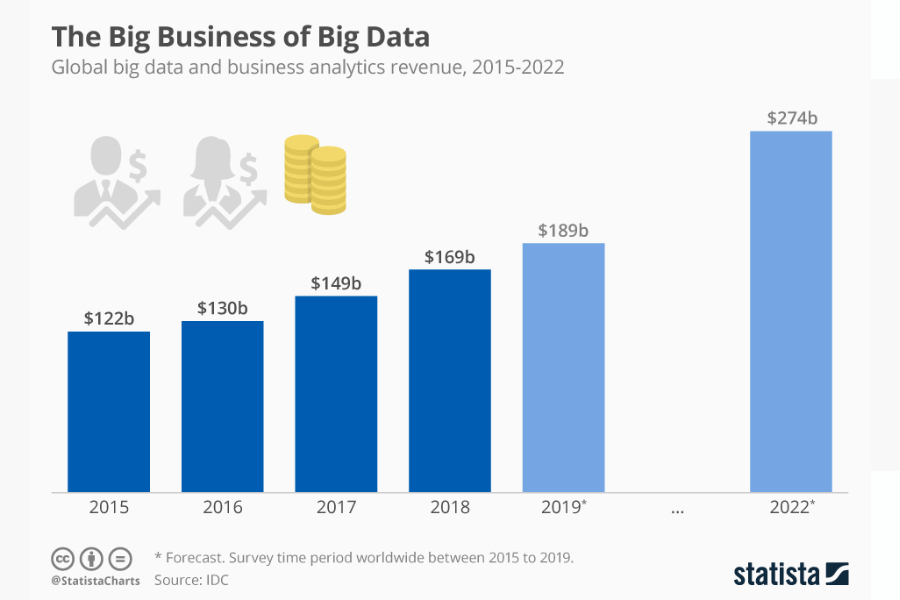
This growth raises the demand for internal systems to exchange clean, consistent data. During SAP Business One POS integration, key records such as inventory, pricing, and customer data move between platforms. If the input contains duplicates or inconsistent formats, those issues multiply. Minor errors in one system can disrupt reporting and create mismatches after sync. Preparing data early supports system stability across all departments.
Focus on:
- Master Data Accuracy: Confirm the accuracy and consistency of your item master data (product codes, descriptions, pricing), business partner master data (customer and vendor information), and employee data. Duplicate records, inconsistent naming conventions, or outdated information will cause significant issues.
- Data Cleansing: Dedicate resources to cleaning up existing data in both your current POS system and SAP Business One. This includes removing old, unused records, correcting errors, and standardizing formats. For example, make sure all product SKUs follow a consistent pattern.
- Data Mapping: Precisely define how data fields in your POS system will map to corresponding fields in SAP Business One. This mapping document will be a critical reference throughout the integration. Think about how sales categories, payment types, discounts, and tax codes will translate between systems.
- Historical Data Strategy: Decide which historical data, if any, needs to be migrated from your old POS to SAP Business One. Often, only summary historical data or specific customer history is needed, not every single past transaction.
This data preparation phase might seem tedious, but it prevents costly rework and secures that the integrated system operates on reliable information from day one. It’s the silent hero of many successful integration projects.
Tips And Technical Best Practices For SAP Business One – POS Integration
Once the preliminary planning for your SAP Business One and POS integration is complete, the focus shifts to the technical execution and ongoing refinement. The way you approach this phase determines the long-term stability and value your integrated system delivers.
Leverage Official Or Certified Integration Tools
For SAP Businesses One POS integration, resist the temptation to cobble together custom solutions unless absolutely necessary. The best approach involves using official or certified integration tools. SAP provides APIs (Application Programming Interfaces) and SDKs (Software Development Kits) designed specifically for external system communication. Many reputable POS vendors also develop connectors that have been validated or certified to work well with SAP POS Business One.
Relying on these established tools provides several benefits:
- Reliability: These tools are built to handle the complexities of data exchange between the systems. They come with built-in error handling and data validation, which helps keep your data clean and consistent.
- Support: When you use supported tools, you get access to vendor documentation, updates, and technical support. This is invaluable when troubleshooting issues or when either SAP Business One or your POS system receives updates.
- Security: Certified tools meet specific security standards, protecting your business data as it moves between applications. Custom-built solutions, unless developed by seasoned experts, can unknowingly introduce vulnerabilities.
- Future Compatibility: Official connectors are more likely to stay compatible with future versions and patches of both SAP Business One and your POS system, protecting your initial investment.
Choosing a well-vetted integration solution reduces project risks and helps set you up for long-term operational stability.
Map Core Data Fields Precisely
The accuracy of your data flow depends on meticulous data field mapping. This step defines exactly how information from your POS system translates into SAP Business One, and vice versa. In the context of SAP Business One POS integration, it’s not enough to just connect the systems; you need to make sure the right data goes into the right place in the correct format.
Focus on core data fields such as:
- Item Master Data: How product IDs, descriptions, prices, and quantities from the POS align with the item master in SAP Business One. Consider variations like color, size, or style.
- Sales Transactions: Mapping transaction details like sale date, time, total amount, discounts, payment methods, and specific items sold to the relevant SAP Business One sales order or invoice fields.
- Customer Information: How new customer data captured at the POS or updates to existing customer profiles flow to your SAP Business One business partner records.
- Employee/Salesperson Data: If you track sales by employee at the POS, this is how the information links to salesperson records in SAP Business One.
An accurate data map acts as the blueprint for your integration. It helps prevent data discrepancies, make sure correct financial reporting, and supports accurate inventory management. Document this mapping thoroughly; it will be a go-to reference for your teams.
Enable Real-Time Data Sync
For many retail and service operations, real-time data synchronization is a game-changer. While batch processing might be acceptable for some data, inventory levels, and sales transactions often need to be current across all systems immediately. This means that when a sale happens at the POS, the inventory level in SAP Business One should update without delay, and vice-versa.
The benefits of real-time sync include:
- Accurate Inventory: Prevents overselling or stockouts by providing immediate visibility into available products across all channels (online and in-store).
- Current Sales Reporting: Financial data in SAP Business One reflects current sales activity, helping with daily cash flow management and decision-making.
- Improved Customer Experience: Sales associates have up-to-the-minute product availability, allowing them to provide accurate information to customers.
- Faster Reconciliation: Daily reconciliation processes become quicker and less prone to error when data is current.
While real-time sync might require more robust infrastructure and careful error handling, the operational advantages it brings often far outweigh the initial setup complexities.
Post-Integration Optimization Strategies
The SAP Businesses One POS integration work doesn’t stop once the systems are connected. Post-integration optimization is a continuous process that makes sure your setup continues to serve your business needs effectively.
Consider these strategies:
- Monitor Performance: Regularly monitor the data flow between your POS and SAP Business One. Look for any delays, errors, or discrepancies. Set up alerts for critical issues.
- Gather User Feedback: Your frontline staff using the POS and the back-office team using SAP Business One are your best source of information. Collect their feedback on workflows, pain points, and areas for improvement.
- Regular Audits: Periodically audit data consistency between the systems. For example, compare sales reports from the POS with those in SAP Business One to spot any mismatches early.
- Review and Adapt Workflows: As your business evolves, so too should your integrated processes. Review existing workflows to identify where improvements can be made or where the integration can be extended to cover new business scenarios.
- Stay Updated: Keep both your SAP Business One and POS software updated. Vendors often release patches and new versions that can improve integration capabilities or address known issues.
This ongoing attention to your integrated system will help you maintain its integrity, adapt to changes, and continue to get value from your investment.
ConnectPOS: A Trusted Solution For SAP Business One – POS Integration
SAP Business One POS integration’s goal is to build an operational backbone that supports growth and provides real-time visibility. ConnectPOS has established itself as a go-to solution for businesses looking to achieve this critical cohesion.
- Unified Data for Better Decisions: ConnectPOS creates a single source of truth for your sales, inventory, and customer data. When a transaction happens at the POS, that information flows directly into SAP Business One. This helps you make quicker, more informed decisions, whether for reordering stock or tailoring marketing.
- Real-Time Inventory Accuracy: Inaccurate inventory is a big problem for retailers. ConnectPOS helps solve this with real-time synchronization of stock levels between stores and SAP Business One. This prevents overselling and stockouts, giving staff accurate product availability.
- Comprehensive Sales Management: ConnectPOS manages the entire sales process, from discounts and payments to returns. All transaction details are accurately recorded in SAP Business One, giving you a complete financial picture and supporting detailed reporting.
- Customer Relationship Building: The solution links in-store purchases to customer profiles in SAP Business One. This unified customer view helps sales associates give personalized service and marketing teams create targeted campaigns, helping build deeper customer relationships.
- Operational Control and Reporting: With ConnectPOS tied to SAP Business One, you get greater operational control. Data analytics such as sales data, inventory movements, and customer interactions are centralized. This allows for comprehensive reporting directly from SAP Business One, giving clear insights into trends and overall business health.
ConnectPOS addresses the common problems of disconnected systems, making the process of linking your retail operations to your SAP Business One ERP straightforward. It’s built to give businesses the reliability and data accuracy they need to run smoothly and capitalize on every sales opportunity.
FAQs: SAP Business One POS Integration
Does SAP Business One support direct integration with all POS systems?
No. Integration depends on whether the POS system is compatible with SAP’s architecture or supported through certified connectors. Some systems may require custom development or third-party middleware.
What types of data are typically synchronized between SAP Business One and POS systems?
Commonly synced data includes sales transactions, inventory levels, product details, pricing, tax rules, and customer information. The exact scope depends on the business model and integration setup.
How long does it usually take to complete the SAP Business One POS integration process?
Timelines vary based on POS complexity, data volume, and the integration method used. Standard projects may take several weeks, while custom builds with data preparation can extend over a few months.
Conclusion
Optimizing your SAP Business One POS integration is an ongoing journey, not a one-time project. It demands regular attention, proactive adjustments, and a commitment to leveraging the combined power of your systems. When you commit to these strategies, you move beyond mere data exchange to build a truly cohesive and high-performing retail or service operation.
Discover how ConnectPOS can help you achieve continuous optimization and further enhance your business performance by reaching out to our team today.
►►► Optimal solution set for businesses: Shopify POS, Magento POS, BigCommerce POS, WooCommerce POS, NetSuite POS, E-Commerce POS



