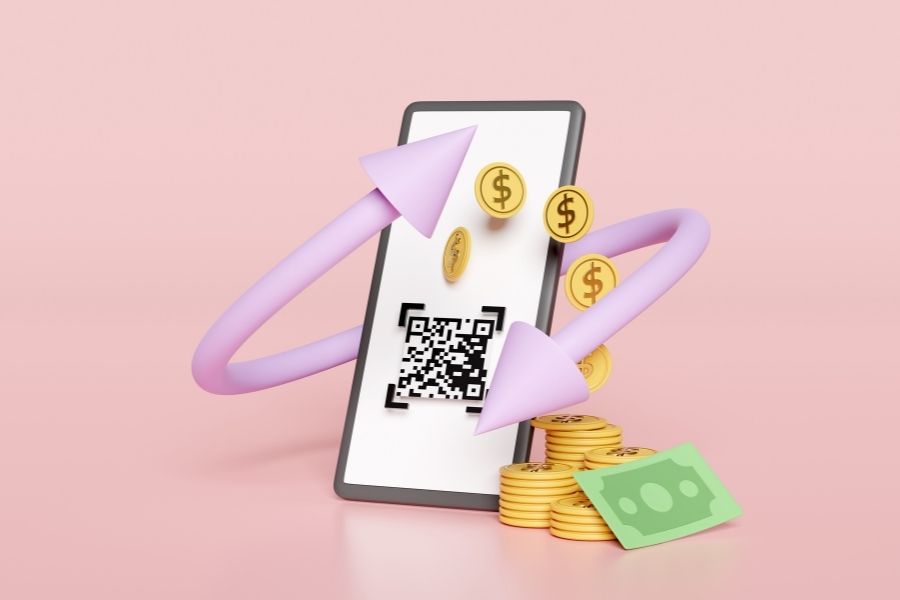The rapid growth of e-commerce has given customers endless options when shopping online. When an item runs out of stock, buyers rarely wait, they often turn to competitors or explore alternative platforms. For businesses, this creates a risk of losing ready-to-convert customers.
Restock alerts are a way to re-engage shoppers at the right moment. Instead of losing interest, customers can be notified when a product is available again, turning missed opportunities into actual sales.
This article from ConnectPOS highlights the top 5 restock alert apps along with practical tips to improve conversions and build stronger customer relationships.
Highlights:
- Restock alerts turn stockouts into sales opportunities, keeping shoppers engaged instead of losing them to competitors.
- The top 5 apps covered in this guide connect customer demand with inventory updates, helping retailers recover lost revenue and build loyalty.
- Smart tactics like segmentation, clear timelines, and demand forecasting make alerts more than reminders, they become tools for conversions and long-term growth.
Why Restock Alert Are Critical For Online Sales
Stockouts are not just an operational issue, they create lost revenue, frustration among buyers, and missed opportunities for expansion. Harvard Business Review reports that global stockouts cost retailers nearly $1 trillion annually, and they do more than dent sales, they undermine customer experience and trust.
Restock alerts address this challenge by transforming temporary unavailability into a point of engagement. Timely notifications help brands maintain trust and give customers a clear path back to purchase, turning lost chances into renewed conversions.
Here’s why they matter:
- Customer Retention: Shoppers who sign up for alerts show intent to purchase, giving retailers a chance to convert interest into loyalty instead of losing buyers to competitors.
- Revenue Recovery: A product returning to stock without alerts risks being overlooked. Notifications reopen the sales window and help reclaim otherwise lost transactions.
- Demand Insights: Every sign-up acts as a signal of demand strength, offering data for smarter forecasting and better purchasing decisions.
- Marketing Extension: Alerts are not limited to simple notifications; they create a channel for cross-selling related products or introducing premium versions.
- Operational Alignment: Connecting restock alerts with inventory systems improves visibility across teams, ensuring that product returns to the shelf are matched with timely customer communication.
Top 5 Restock Alert Apps For Online Sales Success
According to the 2023 KPMG Consumer Pulse Holiday report, the availability of stock ranks among the top three factors shaping how customers choose a retailer. In fact, 53% of consumers consider stock availability a key reason in their selection. When products are missing at the point of purchase, sellers risk losing not only immediate revenue but also long-term trust.
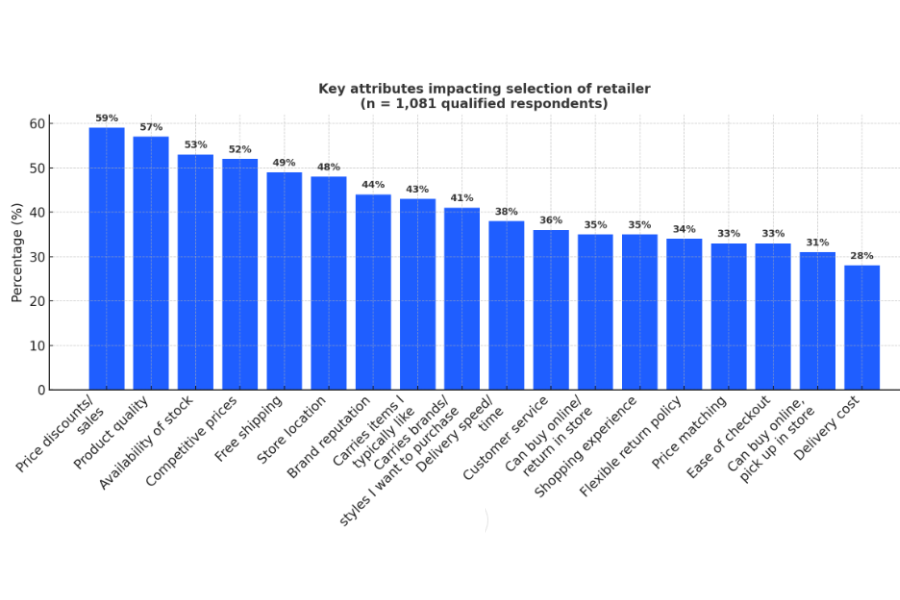
Restock alert apps help businesses turn product shortages into renewed sales opportunities by reconnecting customers with items they want. They act as a bridge between inventory systems and customer demand, making sure interest is captured at the right moment. The following apps stand out for their ability to support retailers in managing stock alerts while driving conversions across sales channels.
ConnectPOS
ConnectPOS is a point-of-sale system that syncs online and offline sales channels in real time. Beyond handling transactions, it supports restock alert, inventory tracking, and customer communication, making it suitable for businesses that want to manage both in-store and online stock levels effectively.
Features
►►► Optimal solution set for businesses: Multi store POS, Next-gen POS, Inventory Management Software (MSI), Self Service, Automation, Backorders
- Real-time synchronization of stock across e-commerce platforms and physical stores
- Automatic restock alert for subscribed customers
- Centralized inventory management across warehouses and outlets
- Customizable reporting to track demand and stock movement
- Loyalty program integration to keep customers returning when items are back in stock
- Smooth integration with e-commerce platforms and marketplace.
Pros
- Consistent stock updates across sales channels
- Strong integration with Magento, Shopify, WooCommerce, BigCommerce, and commercetools
- Helpful customer support, frequently praised by users
- Works in offline mode, keeping transactions going even without internet
Cons
- Setup may take time for businesses new to POS systems
- Pricing tiers and add-ons can be confusing for small retailers
Pricing
Custom pricing is available based on business size, number of registers, and required integrations. Retailers can request a tailored plan that aligns with their operational needs and growth goals, with a free trial provided before purchase.
Waitlist for WooCommerce
Waitlist for WooCommerce helps stores stay connected with customers when items are out of stock. Shoppers can subscribe to be notified once products are available again. This keeps demand visible, builds anticipation, and creates an opportunity to convert interest into sales as soon as stock is replenished.
Features
- Customers can join a waitlist directly on the product page.
- Automatic email notifications when items are restocked.
- Admin can view and manage waitlists in the dashboard.
- Tracks the number of sign-ups per product to gauge demand.
- Customers can update or remove their waitlist subscriptions.
Pros
- Built directly for WooCommerce, no external integration required.
- Straightforward setup with familiar WordPress workflow.
- Helps retain customer interest even when products are unavailable.
Cons
- Email is the only restock alert method; no SMS or push option.
- Limited reporting compared to third-party restock apps.
- Email customization requires additional marketing tools.
Pricing
- $49 per year, including updates and support for one year.
Notify Me
Notify Me helps BigCommerce stores reconnect with shoppers who leave when a product is sold out. The app places a “Notify Me” button on product pages so customers can subscribe and get an alert once the item is restocked. This keeps buyers engaged and prevents sales from slipping away to competitors.
Feature
- “Notify Me” button displayed on out-of-stock product pages
- Automatic email restock alert when items are restocked
- Customer subscription list managed inside the admin panel
- Reports showing demand for each product through alert requests
- Customizable email content and button design
Pro
- Quick setup without technical complexity
Keeps customers engaged without relying on discounts - Provides insight into actual demand for each product based on sign-ups
Cons
- Only supports email alerts, no SMS or push notifications
- Limited design customization if deeper styling is required
- No direct connection with external marketing automation tools
Pricing
Notify Me is available in the BigCommerce App Marketplace with plans starting at $19.95/month after a trial period. Pricing may vary depending on store requirements.
Back In Stock Alerts by Klaviyo
Restock Alert by Klaviyo connects customer interest directly to inventory updates. When an item is out of stock, shoppers can subscribe to receive an alert once it is available again. This keeps engagement active, drives repeat visits, and turns missed sales into fresh revenue opportunities. For businesses already using Klaviyo for marketing, the alerts fit naturally into broader communication flows.
Features
- Automated alerts when products are restocked
- Integration with Klaviyo’s email and SMS marketing system
- Subscriber capture forms on product pages
- Customizable templates for brand consistency
- Segmentation options to target different customer groups
Pros
- Easy to manage within Klaviyo’s marketing platform
- Combines restock alerts with broader marketing automation
- Supports both email and SMS communication
- Provides data for inventory and sales decisions
Cons
- Only available to businesses already using Klaviyo
- Setup may feel complex for smaller retailers
- Can require higher pricing tiers for full functionality
Pricing
Back In Stock Alerts is included as part of Klaviyo’s subscription plans. Costs vary based on the size of the contact list and the communication channels used.
InStockNotify – Back In Stock Alerts for BigCommerce
InStockNotify helps BigCommerce stores capture demand by notifying customers when products are back in stock. This restock alert software runs in the background and provides insights into product interest and waitlist behavior.
Features
- Automated stock checks (every 6 hours or hourly on premium)
- Customizable email notifications
- Dashboard for popular items and alert activity
- CSV export for offline tracking
- Email performance tracking
Pros
- Simple setup inside BigCommerce
- Clear view of demand trends
- Automated connection with interested buyers
Cons
- Email only, no SMS or push alerts
- Limited segmentation options
- Data retention depends on chosen plan
Pricing
- Standard: $18/month, 6-hour checks, 12-month data
- Premium: $25/month, hourly checks, up to 36-month data, Klaviyo integration
- Extra storefronts: +$5/month each
Increase Conversions with Smart Restock Alert Tips
According to the 2023 KPMG Consumer Pulse Holiday report, the availability of stock ranks among the top 3 factors shaping how customers choose a retailer. When products are missing at the point of purchase, sellers risk losing not only immediate revenue but also long-term trust.
Restock alerts address this challenge by transforming stockouts into moments of engagement. Instead of treating them as simple notifications, businesses can integrate alerts into a broader sales and retention strategy. When alerts are managed thoughtfully, they influence buying decisions, guide inventory planning, and strengthen customer relationships, turning each restock cycle into an opportunity for higher conversions and brand loyalty.
- Segment Subscribers: Not every shopper reacts the same way to alerts. Group customers based on buying history, purchase frequency, or product interest. This allows businesses to send targeted notifications that align with customer intent rather than a generic message.
- Set Clear Expectations: Customers want clarity about when an item will be back. Give them a timeline or stock level update instead of a vague “back soon.” Transparency reduces frustration and increases the chance they’ll return to complete the purchase.
- Prioritize High-Demand Items: Products that drive traffic or revenue should be monitored more closely. Direct resources toward replenishing these items first and make sure alerts for them are prompt. Shoppers waiting on these products often represent the most valuable conversion opportunities.
- Track Conversion After Alerts: Restock notifications only matter if they result in sales. Measure how many alert subscribers complete a purchase once the product is back in stock. This data can reveal which products are worth restocking faster and which campaigns need refining.
- Use Alerts for Demand Forecasting: Subscriber data offers a window into future demand. A large waitlist can signal when it’s time to increase production or purchase orders. Businesses that treat alerts as an early indicator can plan inventory with greater accuracy.
- Combine Alerts with Marketing Campaigns: A restock alert does not have to stand alone. Pair it with cross-selling opportunities, loyalty program reminders, or seasonal promotions. When done well, a simple notification can become part of a broader customer journey that drives higher lifetime value.
FAQ: Restock Alert
What is a restock alert?
A restock alert is a notification sent to customers when an out-of-stock product becomes available again. It helps retailers capture demand they might otherwise lose and keeps shoppers engaged with the brand.
Why should businesses use restock alerts?
Restock alerts create a direct connection between inventory and customer demand. They increase the chance of converting browsers into buyers and prevent lost sales when products run out.
How do restock alerts improve sales conversions?
They capture the interest of customers who already want the product. Instead of abandoning the store, those customers receive a notification and are more likely to complete the purchase.
Conclusion
Restock alerts should be treated as a strategic component of retail, not just a convenience tool. They capture real demand, help forecast future sales, and strengthen trust by showing customers their interest is valued. The right combination of applications and practices can shift the way businesses manage stock while creating a direct path back to revenue.
To extend these capabilities beyond alerts and into a fully connected retail ecosystem, ConnectPOS delivers a point-of-sale platform that unifies online and offline channels, inventory, and customer engagement. If your goal is to build a sales system that keeps demand alive and converts it into measurable growth, ConnectPOS is the partner to consider. Contact us now!
►►► Optimal solution set for businesses: Shopify POS, Magento POS, BigCommerce POS, WooCommerce POS, NetSuite POS, E-Commerce POS