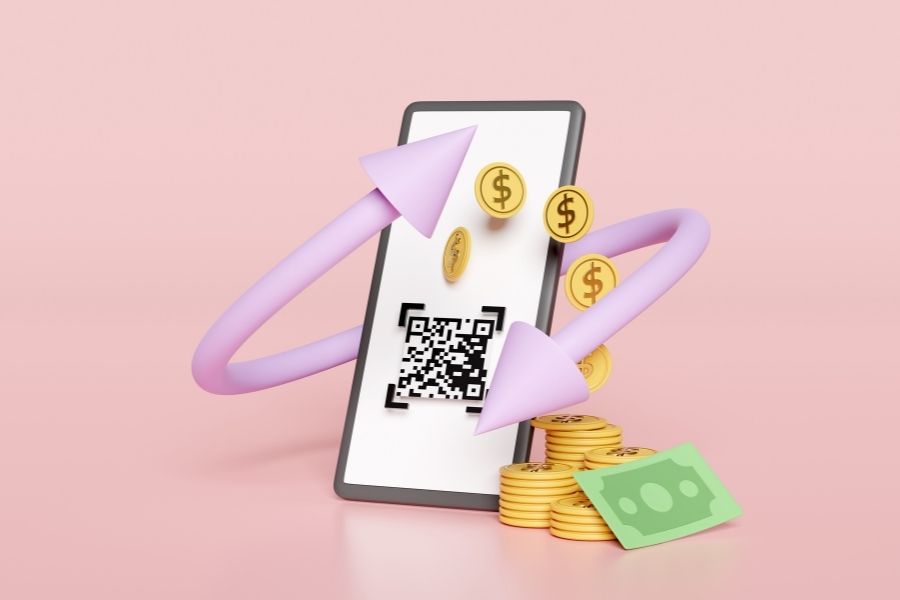According to Adobe Commerce, 49% of online shoppers say they abandon a purchase if their preferred product is out of stock, a clear indicator that businesses can no longer afford stockout gaps. That’s where the BigCommerce pre order feature steps in to reshape the customer journey.
This article from ConnectPOS, we will explore what BigCommerce pre order is, its significant role in ecommerce success, how it improves customer satisfaction, step-by-step setup instructions, and expert strategies for managing preorders seamlessly.
Highlight:
- BigCommerce pre order function lets you capture sales even when items are out of stock by letting customers reserve products in advance, reducing abandonment rates and maximizing revenue.
- With clear messaging, smooth checkout, and early access perks, the pre order feature creates a shopping experience that feels both convenient and connected.
What Is BigCommerce Pre Order?
BigCommerce pre order is a feature that allows online merchants using the BigCommerce platform to sell products that are not yet in stock or officially released. Through third-party apps like PreProduct – Pre Order, store owners can list upcoming or out-of-stock products as “Pre-Order” items, enabling customers to reserve them in advance.
Key Features:
- Advance Payment or Pay Later Options: Customers can either pay upfront or opt to be charged only when the product is ready.
- Flexible Pre-Order Campaigns: Run campaigns for new product launches, limited-time drops, or restocking promotions.
- Automated Messaging: Send updates to customers about release timelines, shipping, and availability.
- Customizable Buttons & Messaging: Replace the “Add to Cart” button with “Pre-Order Now” and tailor messages to manage expectations.
Important Role of BigCommerce Pre Order
BigCommerce pre order is a strategic solution that addresses several business pain points while boosting customer satisfaction
- Uninterrupted Revenue Flow: Pre-orders help merchants maintain sales momentum even when products are out of stock or not yet released. Instead of displaying a “Sold Out” label, the “Pre-Order Now” option allows businesses to continue generating income.
- Improved Demand Forecasting: Pre orders act as a real-time demand signal. If a product receives high pre-order volumes, businesses can adjust production or supply accordingly. This minimizes overstock and understock issues, leading to better inventory accuracy and less waste.
- Customer Retention and Satisfaction: Offering pre orders, businesses send a clear message: “We want you to have what you love, even before it’s here.” This proactive approach fosters loyalty, as customers are more likely to return to a store that caters to their expectations.
- Efficient Inventory Planning: With real-time pre-order data, businesses can align manufacturing and supply chain decisions more closely with actual demand, minimizing surplus and storage costs. According to Gartner, 87% of supply chain leaders plan to invest in demand-driven planning tools, including pre-order systems, to optimize inventory in the next two years.
How Can BigCommerce Pre Order Feature Improve Customer Experience?
The BigCommerce pre order feature enhances the online shopping experience by offering customers early access to products, keeping them informed, and confirming they never miss a chance to make a purchase.
Eliminating Missed Opportunities
One of the biggest frustrations for customers is discovering a product they want, only to find it out of stock. The BigCommerce pre order function addresses this by allowing customers to reserve their desired items in advance. This guarantees they never miss out, even during high-demand periods like new product launches, holiday sales, or exclusive releases.
Creating Anticipation and Brand Engagement
Pre-orders inherently generate buzz. When a customer places a pre-order, they’re not just buying a product, they’re emotionally investing in it. The excitement of waiting for a new release or limited-edition product keeps the customer engaged with your brand over a longer period.
Offering a Seamless Shopping Journey
BigCommerce confirms the pre-order process is fully integrated within your storefront, which means customers enjoy a cohesive and frictionless shopping experience. Unlike third-party workarounds or manual handling, the BigCommerce pre order feature is native, allowing customers to browse, add to cart, and check out with pre-order items just like they would with in-stock products. The messaging is clear, the interface is intuitive, and there are no surprises at checkout.
Building Trust through Transparent Communication
Trust is a cornerstone of any successful eCommerce relationship, and BigCommerce supports this by providing clear and consistent communication throughout the pre-order process. Store owners can set custom messages on product pages, such as “Expected shipping date: October 15” or “Limited pre-order available now.” These notifications help manage customer expectations and eliminate uncertainty.
►►► Optimal solution set for businesses: Multi store POS, Next-gen POS, Inventory Management Software (MSI), Self Service, Automation, Backorders

How to Set Up Pre Order in BigCommerce?
Setting up pre-orders in BigCommerce is a straightforward process that allows you to sell products before they are available, boosting sales and keeping customers engaged. Here’s how to configure it step-by-step.
Step 1: Adjust Product Inventory Settings
Start by navigating to your BigCommerce control panel.
- Go to Products > select the product you want to set as a pre-order.
- Scroll down to the Purchasability section and select “This product can be purchased in my online store”.
- Then, under Inventory, make sure to set stock levels properly. If the product isn’t available yet, mark it as “Track inventory” and input your available future quantity.
Step 2: Customize the Pre-Order Button
To make it clear that a product is available for pre-order, you need to customize the Call-To-Action (CTA) button. Within the same product settings, go to the Storefront section and update the default “Add to Cart” text to something like “Pre-Order Now” or “Reserve Yours Today”.
This helps customers instantly recognize that the item is not yet in stock but available to secure. A strong, clearly labeled CTA reduces confusion and improves the customer experience.
Step 3: Add Estimated Shipping Date
Transparency is key when offering pre-orders. Use the Product Description field to state when customers can expect their item to ship clearly. You can include a line like “Ships starting [insert date]” or “Estimated shipping: October 15, 2025.” This builds trust and sets proper expectations.
For even more visibility, consider using a banner or product label to highlight the shipping timeframe on the product page.
Step 4: Set Up Product Available Email Notifications
Once the product is officially released and back in stock, it’s significant for inform customers. BigCommerce allows you to set up automated email notifications through built-in marketing tools or integrations like AVADA Email Marketing. These emails can confirm availability, trigger shipping updates, and thank customers for their patience.
Not only do these messages help with fulfillment, but they also boost brand loyalty and post-purchase satisfaction.
Effective Strategies for Managing Preorders on BigCommerce
Managing preorders effectively on BigCommerce requires a balance between strong promotion, clear communication, and smart technology integration. These strategies will help you boost sales, minimize confusion, and improve customer satisfaction throughout the preorder cycle.
Promoting Your Preorders Effectively
A successful preorder strategy starts with effective promotion. Make sure your pre-order products are visible across your store’s homepage, product pages, banners, and featured collections. Use countdown timers, “Coming Soon” tags, or “Limited Stock” labels to create urgency and excitement.
Establishing Transparent Policies and Payment Options
Clear, transparent policies are significant for building trust in the preorder process. Display expected shipping or release dates prominently on product pages and order confirmations. Outline your refund, cancellation, and change policies so customers understand what to expect if timelines shift.
When it comes to payment, flexibility is key. BigCommerce enables you to offer full or partial payment options for preorders through integrations with payment gateways such as PayPal, Stripe, or Afterpay. Make sure these options are communicated at checkout to avoid any surprises. You can also use custom checkout fields to collect special instructions or preferences for preorder items.
Enhancing Post-Purchase Engagement
Don’t let customer communication end after the order is placed; this is often where the most critical part of the customer journey begins. After making a preorder, customers naturally want updates and reassurance. Implementing email workflows is essential to keep them informed with reminders about shipping dates, changes in availability, and engaging content, such as sneak peeks or behind-the-scenes videos.
However, managing this kind of post-purchase engagement becomes even more powerful and efficient when supported by a robust omnichannel POS system like ConnectPOS. Designed for both online and offline retail, ConnectPOS integrates seamlessly with BigCommerce, syncing preorder data, customer profiles, and transaction histories across all sales channels in real time.
For example, when a customer places a preorder online and later visits your physical store, your in-store staff can access the customer’s order history instantly via ConnectPOS. This allows them to provide personalized support, offer updates on preorder status, or even suggest complementary products based on past purchases creating a consistent and highly personalized experience.
FAQs: Bigcommerce Pre Order
- Can I enable pre orders for only specific variants?
Yes. BigCommerce allows you to apply pre order settings per variant. This is useful if only certain sizes or colors are temporarily unavailable.
- Do pre-orders affect my store’s shipping setup?
Pre orders can be handled like regular orders, but it’s best to separate them for processing clarity. You may need to customize shipping rules if combining in-stock and pre-order items.
- Can customers cancel their pre orders?
Yes, as long as you allow it in your store’s policies. Be clear about cancellation terms upfront to avoid misunderstandings.
Conclusion
Adopting the BigCommerce pre order feature is a forward-thinking move for any eCommerce business looking to stay competitive and elevate the customer journey. It’s about unlocking steady revenue streams, strengthening customer loyalty, and driving engagement from the moment a product is listed.
When paired with a powerful omnichannel system like ConnectPOS, managing pre orders becomes seamless from syncing inventory in real time to keeping customers informed and ensuring smooth fulfillment.
Let’s take your pre order strategy to the next level. Reach out to us and discover how ConnectPOS can help you transform your BigCommerce experience.
►►► Optimal solution set for businesses: Shopify POS, Magento POS, BigCommerce POS, WooCommerce POS, NetSuite POS, E-Commerce POS