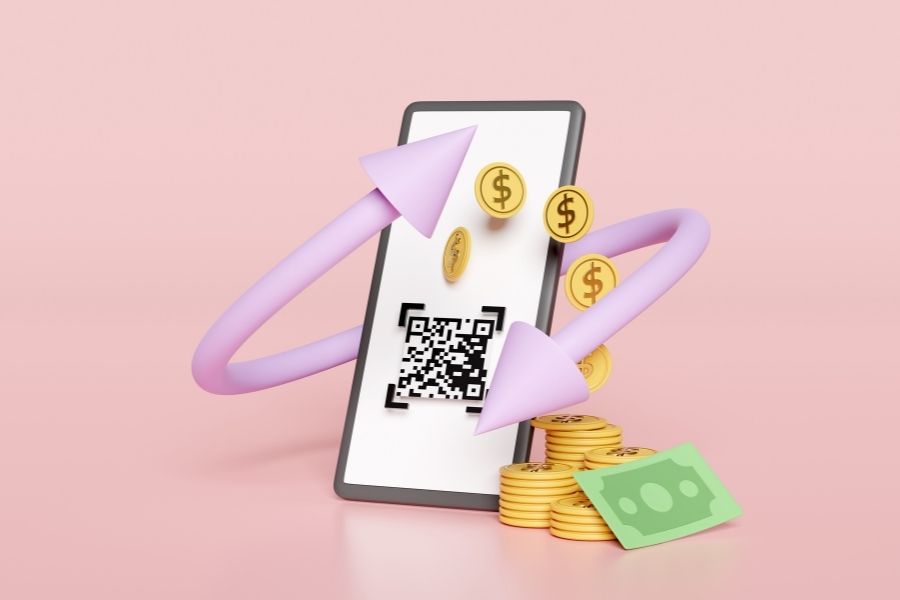According to a recent survey, 34% of online shoppers are willing to wait for backordered items if the timeline is clear and communication is strong. This consumer patience presents a golden opportunity, especially for BigCommerce store owners looking to maximize revenue and customer satisfaction, even during supply chain hiccups. In this comprehensive guide, ConnectPOS will explore how BigCommerce backorder works, how to set them up effectively, their pros and cons, and best practices to turn stock shortages into strategic wins.
Highlights
- BigCommerce backorder is a way to keep selling out-of-stock items on BigCommerce by letting customers place orders that ship once inventory is restocked.
- Backorders support continuous sales, bring in early revenue, and reduce lost customers by keeping communication and inventory updates in sync.
- Set clear expectations, track inventory closely, and use automated updates to manage backorders without confusing your customers.
What is a Bigcommerce Backorder? How Does BigCommerce Backorder Work?
A BigCommerce backorder lets customers place orders for items that are currently out of stock. Instead of displaying a “Sold Out” button, the store continues to accept purchases and ships the items once inventory is replenished. This approach works particularly well for fast-selling or seasonal products, letting merchants continue generating revenue even during stock gaps.
On BigCommerce, backorders can be activated through inventory settings. Once enabled, store owners can keep selling while showing estimated delivery times, so buyers know when to expect their items. It’s a practical way to handle temporary shortages without interrupting the sales process.
How Does BigCommerce Backorder Work?
The BigCommerce backorder setting keeps products available for purchase even when stock reaches zero or dips into the negative. By adjusting the inventory rules to accept orders regardless of stock status, retailers can keep sales moving while managing fulfillment behind the scenes.
You can add custom messages like “Ships in 7–10 days” or “Pre-order now” to set clear expectations during checkout. When a backordered item is bought:
- It’s added to the order queue
- Fulfillment is delayed until inventory is replenished
- Customers are notified automatically if enabled
This feature supports business continuity during stockouts. Statista reports that global retailers lose over $1 trillion each year due to out-of-stock events, many of which could be recovered with a solid backorder strategy.
Benefits of Using Backorders on BigCommerce
BigCommerce backorder features give retailers a way to keep selling, manage stock more effectively, and maintain customer trust, especially when inventory runs low.
- Automated inventory management: Backorders simplify inventory processes by automatically adjusting stock levels when items are sold. You no longer need to manually mark products unavailable, and restocking is automatically reflected once inventory is updated.
- Uninterrupted sales flow: Instead of pausing campaigns or delaying launches due to inventory gaps, backorders let you continue taking orders while setting realistic delivery timelines.
- Upfront revenue during delays: Accepting backorders secures payment even before restock arrives. This helps smooth out cash flow, particularly for retailers managing long supplier lead times or seasonal surges.
- Lower cart abandonment during stockouts: Offering customers the option to buy now, even if the item ships later, reduces the likelihood that they’ll leave for a competitor.
- Improved customer communication: Custom messages at checkout and automated updates keep buyers informed, which builds confidence and reduces post-purchase uncertainty.
Used strategically, backorders can support both short-term sales targets and long-term customer loyalty
ConnectPOS, a comprehensive omnichannel POS system, supports BigCommerce merchants in handling backorders by maintaining consistent inventory data across all sales channels, including online storefronts and brick-and-mortar locations. Its real-time stock tracking and centralized inventory sync give retailers the visibility they need to process backorders confidently without overselling.
►►► Optimal solution set for businesses: Multi store POS, Next-gen POS, Inventory Management Software (MSI), Self Service, Automation, Backorders
Beyond just syncing backorder data, ConnectPOS also includes:
- Multi-location inventory management: Track and allocate stock across warehouses and stores, making it easier to fulfill backorders from the most convenient location.
- Custom checkout messaging: Display backorder notes directly in the POS interface, so in-store staff can give accurate delivery timelines during checkout.
- Partial fulfillment and split orders: Handle mixed carts with both in-stock and backordered products, helping you ship what’s available without holding up the entire order.
- Real-time reporting: Monitor backorder volumes, fulfillment delays, and restock timelines using up-to-date dashboards.
- Automated notifications: Trigger order updates and restock alerts via email to keep customers informed throughout the process.
With ConnectPOS, backorders become part of a connected retail strategy. It supports smooth operations and consistent communication, no matter where the sale happens.
What are The Steps to Enable BigCommerce Backorders?
Enabling BigCommerce backorder guarantees you don’t lose sales when stock runs out. Follow this step-by-step guide to configure your settings and manage inventory effectively.
Step 1: Access the BigCommerce Dashboard
Log into your BigCommerce admin panel using your credentials.
From the dashboard, you’ll have full access to product listings, inventory settings, and store configurations. This is the control center for managing your eCommerce operations, including backorder settings.
Step 2: Navigate to Your Product Listings
Go to Products > View to see your full product catalog.
Choose the product you want to enable backorders for by clicking on its name. This opens the product detail page where you can manage its inventory and availability.
Step 3: Configure Product Inventory Settings
Scroll down to the Inventory section. Make sure the Track Inventory option is enabled (set to “Track inventory for this product”). This allows BigCommerce to monitor stock levels and automatically adjust availability.
Then, under the When out of stock dropdown, select “Allow pre-orders” or “Allow purchases when out of stock.”
This is the key setting that enables backorders. Customers will now be able to place orders for this product even if the stock level is zero or negative.
Step 4: Set Stock Levels and Thresholds
You can manually set the current stock level in the inventory section. To better manage expectations, consider setting a low stock warning level, this allows you to proactively restock and communicate with customers.
You may also choose to allow negative stock levels, which means the product can still be sold while technically out of stock.
Step 5: Customize Backorder Messaging
To maintain transparency, go to Storefront > Web Pages or Product Descriptions and include a custom message such as “Available for backorder – ships in 1–2 weeks.”
You can also edit the Order Confirmation Email to let customers know they’ve purchased a backordered item. This cuts confusion and helps manage customer expectations.
Best Practices for Setting Up BigCommerce Backorders
Successfully managing backorders can turn a potentially negative stockout situation into a positive and revenue-generating experience. However, doing so requires a thoughtful approach that focuses on customer trust, operational accuracy, and proactive communication.
We’ll explore the key best practices every BigCommerce merchant should follow when setting up and managing backorders.
- Clear communication with customers
One of the most important aspects of backorder management is clear and proactive communication. Customers need to know when an item is on backorder before they click the “Buy Now” button not afterward. This starts with:
- Accurate product labeling: Clearly mark items as “Available for backorder” on product pages.
- Checkout alerts: Remind customers again at checkout that they are purchasing an out-of-stock item, along with the estimated shipping timeframe.
- Confirmation messaging: Include backorder details in order confirmation emails and follow-up messages.
Consistency is key. Your website, order emails, and customer service team should all communicate the same information. This helps set expectations and avoid misunderstandings that could lead to negative reviews, cancellations, or chargebacks. When customers feel informed and respected, they’re more likely to complete the purchase and return in the future.
- Setting realistic delivery timelines
Overpromising and underdelivering is one of the quickest ways to lose customer trust. If you’re enabling backorders, it’s crucial to be transparent about when the customer can expect to receive their product.
- Use reliable supplier lead times to calculate your restock windows.
- Build in extra buffer time to account for delays or shipping issues.
- Display a range (e.g., “Ships in 7–10 days”) rather than a fixed date to manage expectations.
Customers are generally understanding if they know what to expect. But if an order is late without explanation, it erodes confidence in your brand and increases the chances of negative feedback or refund requests.
A study found that 84% of shoppers say they won’t return to a retailer after a poor delivery experience, including inaccurate delivery timelines.
- Monitoring inventory and sales trends
Track which items frequently go on backorder and why. Use analytics to identify trends, high-demand items, and lead-time issues. Tools like ConnectPOS provide real-time inventory synchronization to help prevent overselling and send alerts for low-stock products.
ConnectPOS offers advanced inventory management features that enable real-time stock synchronization across all sales channels physical stores, online platforms (like BigCommerce), and even warehouses. When a sale occurs, the inventory is instantly updated across all locations, minimizing the risk of overselling or inaccurate stock levels that typically lead to backorders.
The system includes built-in analytics that help you track:
- Which products are repeatedly going out of stock
- Seasonal sales spikes and customer demand patterns
- Supplier lead times and restock frequency
- Stock turnover rates
Retailers can set custom low-stock alerts in ConnectPOS, allowing them to reorder stock before inventory dips too low.
FAQs: Bigcommerce Backorder
- Can I backorder only specific variants of a product?
Yes. BigCommerce allows inventory tracking at the variant level. For example, you can allow backorders for a “Large Blue Shirt” while keeping other sizes and colors restricted.
- Will customers know that a product is on backorder?
Yes. You can customize product availability messages in the product settings, and BigCommerce will automatically show these notes at checkout and on product pages.
- Does BigCommerce support pre-orders?
Yes. While similar to backorders, pre-orders are for items not yet released, whereas backorders are for previously in-stock items now temporarily unavailable. Both can be enabled through inventory settings and custom messaging.
Conclusion
In summary, setting BigCommerce backorders gives you the power to continue selling, even when inventory levels are low. This proactive approach increases revenue, retains customers, and simplifies stock management. Whether it’s transparent communication or real-time inventory updates, there are many effective ways to enhance the customer experience while maximizing profitability.
For merchants seeking to scale and automate this process further, ConnectPOS is the ideal complement. Want to see how backorder management can help your store thrive? Contact us today for a personalized demo and consultation.
►►► Optimal solution set for businesses: Shopify POS, Magento POS, BigCommerce POS, WooCommerce POS, NetSuite POS, E-Commerce POS