Open source inventory management software empowers businesses to exert control over their stock management and tracking. With access to the source code, companies can adjust the system to fit their workflows without paying licensing fees. These tools often cover key needs like order tracking, multi-location management, and reporting. For businesses seeking flexible, budget-friendly tools, the best open source point of sale and inventory management systems listed below stand out as strong choices in 2026.
Highlights:
- Open source POS and inventory software gives businesses more control over features, customization, and long-term costs.
- Consider other options if you need ready-to-use features, technical support, or faster deployment across multiple locations.
Advantages Of Open Source Point Of Sale And Inventory Management Software
The open source software market has expanded rapidly, growing from $41.83 billion in 2024 to $48.92 billion in 2025, reflecting a compound annual growth rate (CAGR) of 16.9%. This growth is driven by increased access to open-source platforms, a stronger focus on technology education, government initiatives, and the demand for more flexible and collaborative software solutions.
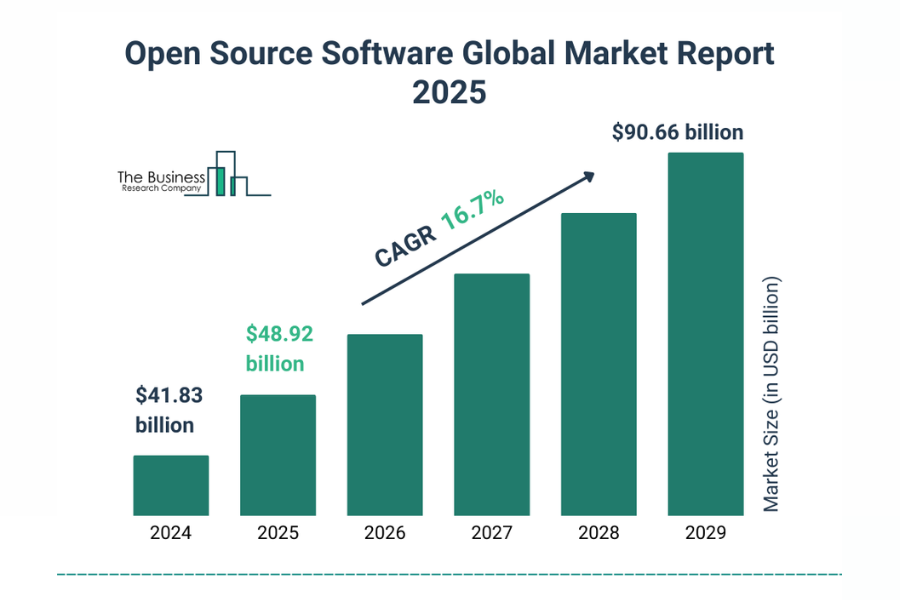
The best open source point of sale and inventory management allows businesses to have more control and flexibility. With the source code access, companies can adapt the system to fit specific operational needs, integrate it with other platforms, and make changes without waiting for a vendor’s development cycle. This flexibility makes it easier for businesses to tailor solutions to their unique requirements and respond to changes quickly.
- Customization: The ability to modify the source code allows businesses to design a solution that fits their unique operational needs. Custom features, integrations, and modifications can be made to better align with specific business goals.
- Cost Savings: Open source software eliminates recurring licensing fees and vendor-related maintenance costs. This reduction in expenses allows businesses to allocate their resources towards growth, customer acquisition, and operational improvements.
- Security: Open source systems are open for review by the community, allowing for quicker identification and resolution of security vulnerabilities. This transparency ensures more robust protection, particularly for businesses that handle sensitive data.
Data Control: Businesses retain full access to their data, allowing them to implement custom analytics and business intelligence tools. This access provides deeper insights into sales, inventory levels, and customer preferences, enabling more informed decision-making. - Scalability: Open source solutions can be adapted to meet the growing demands of a business. As the company expands, additional functionalities or integrations can be added without encountering the limitations imposed by proprietary software.
Community Collaboration: Open source systems benefit from continuous updates and improvements from a global community. This collaborative environment ensures that the software remains innovative and current with industry trends.
Open source POS and inventory management software enables businesses to take full control of their systems while benefiting from reduced costs, enhanced security, and the flexibility to adapt as their business grows.
3 Best Open Source Point of Sale and Inventory Management Software for Businesses
A recent survey showed that over 30% of respondents cited cost savings on licenses and faster development as key reasons for increased use of open-source software, with flexibility being a major factor.
This flexibility is a key benefit of open-source POS and inventory management software, enabling businesses to customize, integrate, and make changes without vendor restrictions. For businesses seeking to leverage these benefits, exploring the top 5 open-source point of sale and inventory management software can provide the right tools to stay competitive and adapt quickly to shifting demands.
uniCenta POS
uniCenta oPOS is an open source point-of-sale system designed for retail, hospitality, and service-based businesses. It provides a customizable platform that supports both on-premise and cloud-based deployments, catering to a range of operational needs. Businesses can install it across various terminals and locations without incurring additional licensing fees.
Key Features:
- Handles barcode scanning, card payments, and supports various receipt formats.
- Tracks stock levels, manages product attributes, and oversees warehouse operations.
- Maintains customer profiles, transaction histories, and loyalty programs.
- Monitors staff check-in/out times and assigns role-based access controls.
- Generates detailed reports on sales, inventory, and employee performance.
- Supports multiple languages, tax rates, and payment methods, and can be integrated with third-party ERP, CRM, and eCommerce platforms.
Pricing:
uniCenta oPOS is available for free under the GNU GPL3 license. For users seeking additional support and resources, subscription plans are providing
►►► Optimal solution set for businesses: Multi store POS, Next-gen POS, Inventory Management Software (MSI), Self Service, Automation, Backorders

- Base Plan: £6 per month (billed annually at £72).
- Plus Plan: £12 per month (billed annually at £144).
- Hosted Plan: £20 per month (billed annually at £240).
Floreant POS
Floreant POS is the best open source point of sale and inventory management and a widely used open source POS for restaurants, cafes, bars, and pizzerias. This on-premise system supports kitchen displays, ticket routing, and table service. It handles table tracking, tip payouts, and various printer setups for smoother order management.
Key Features:
- Works offline without Internet
- Runs on Windows, Mac, Linux, and Raspberry Pi
- Assigns specific kitchen printers for items
- Displays table status and ticket numbers
- Sets maximum modifiers per item
- Tracks sales, income by hour, tips, and card use
- Supports plugins for floor plans, inventory, and customer data
Pricing:
The base version is free. Floreant Plus includes extra tools:
- $14.99/month/terminal (annual plan)
- $179.99 for 1-year license/terminal
- $399.99 for 3-year license/terminal
- $499.99 for 5-year license/terminal
Chromis POS
Chromis POS is an open source system for small retail and food shops. It supports CSV product imports, stock control, kitchen screens, barcodes with prices and weights, loyalty programs, and gift cards.
Key Features:
- Runs on Windows and Linux
- Works with USB printers
- Imports product lists via CSV
- Supports kitchen screens and variable barcodes
- Includes multi-sale mode and remote kitchen printing
- Includes loyalty and gift card tools
- Manages stocks, suppliers, and orders
- Supports open source databases; migration to MySQL and PostgreSQL
- Customizable with scripting language
Pricing:
Chromis is completely free to use.
Disadvantages of Open Source Point of Sale and Inventory Management Software
While open source systems give businesses more control over features and costs, there are limitations to consider, especially for those without technical expertise or dedicated IT resources.
1. Requires Technical Knowledge
Open source POS and inventory software often need manual setup, configuration, and ongoing maintenance. Tasks like server management, software updates, and integration with other tools usually require coding or system admin skills. Without internal tech support, businesses may need to hire outside developers, which adds to the overall cost and complexity.
2. Limited Structured Support
Most open source platforms rely on community forums or third-party consultants for troubleshooting and help. Unlike commercial solutions with dedicated support teams, response times can vary, and there’s no guaranteed resolution for urgent issues like system downtime or lost transactions.
3. Compatibility and Integration Gaps
Connecting open source POS software to accounting tools, ERP systems, or eCommerce POS platforms may not be straightforward. Some systems lack plug-and-play integrations, so businesses need custom development to sync data across platforms. This can slow down deployment and create bottlenecks during upgrades or system changes.
4. Security and Compliance Risks
Open source tools require the business to handle security patches, data protection setups, and compliance with standards like PCI DSS. If updates are delayed or misconfigured, the system may be exposed to vulnerabilities. Businesses handling sensitive customer or payment data must take extra steps to secure the software.
5. Inconsistent User Experience
Since many open source POS platforms are built by developers for developers, the user interface may not be as polished or intuitive as commercial software. This can lead to longer training times, more user errors, and a steeper learning curve for frontline staff.
Alternative Options for Point of Sale and Inventory Management
Not every business is ready to handle the technical demands of open source software. If you’re looking for a system that delivers flexibility, strong inventory control, and omnichannel support, without the need for heavy customization—there are commercial platforms that still meet those needs. Below are two standout options to consider.
ConnectPOS
ConnectPOS isn’t open source, but it’s a practical solution for retailers that want advanced features without the ongoing maintenance burden. It supports both physical and online retail operations, making it well-suited for multi-location retailers, omnichannel sellers, and growing businesses that need more than just basic POS functions. With a strong focus on real-time inventory tracking and seamless eCommerce integration, it delivers many of the benefits retailers seek in open source systems, without the technical overhead.
Key Features:
- Omnichannel Integration: Works smoothly with platforms like Shopify, Magento, and WooCommerce, letting businesses sync online and offline sales, inventory, and customer data in real time.
- Multi-Location Inventory Management: View and manage stock across stores and warehouses from a single dashboard, with automated alerts and transfer tracking.
- Reporting and Analytics: Access customizable reports that cover sales, inventory turnover, and staff performance, helping you make smarter decisions.
- Mobile POS: Supports tablets and mobile devices, enabling sales from anywhere on the shop floor or at pop-up events.
- User-Friendly Interface: Easy for staff to learn and use, reducing training time and streamlining daily tasks.
- Hardware Compatibility: Works with common POS equipment like barcode scanners, receipt printers, and cash drawers.
Pricing:
ConnectPOS follows a flexible pricing model based on the needs of the business. Plans start at $29 per month per terminal, with higher tiers available for businesses that need advanced features or multi-store support. Custom solutions and integration services are also available for larger operations.
For businesses that want powerful inventory tools, eCommerce integration, and reliable support, without the complexity of managing open source code, ConnectPOS is a strong option.
Odoo POS
Odoo POS is a comprehensive point-of-sale system built to integrate with Odoo’s full suite of business applications. It is designed to cater to retail environments, providing an all-in-one solution that allows businesses to handle sales, inventory, and customer relationships smoothly. This system is accessible through both desktop and mobile devices, offering flexibility to meet various operational needs.
Key Features:
- Integrated with Odoo’s broader ERP system
- Real-time inventory tracking and management
Multi-currency and multilingual support - Customer relationship management tools
- Custom POS interface for tailored business needs
- Offline mode for uninterrupted sales in case of internet connectivity issues
Pricing:
Odoo POS follows a subscription-based pricing model, offering various packages tailored to the business’s specific needs. The base package is often free, offering basic functionalities, while more advanced features and additional modules come at a cost. Pricing can vary depending on the number of users and the required integrations.
How to Decide Between Open Source and Paid POS and Inventory Management Software
Selecting a point of sale and inventory system comes down to how much control you need, what level of support you’re looking for, and how your team is equipped to manage the setup. Both open source and paid solutions can support retail operations effectively, but the right choice depends on your business structure, budget, and internal resources.
If you’re considering an open source system, make sure your team can handle the technical parts, like installation, updates, or integrations. Open source offers flexibility, but it may require additional time or outsourced assistance. On the other hand, if you’d rather focus on running your stores without worrying about code or server maintenance, a commercial solution with strong support and built-in features might be the better path.
- Business Operations
Start by mapping out how your business works day-to-day. Consider how you manage inventory across locations, handle sales, and generate reports. The system you choose should support these workflows without forcing major changes.
- Flexibility and Customization
If your operations don’t follow a standard model, you may need custom workflows or unique reporting formats. Open source tools are generally more flexible, but some paid platforms also provide configurable options without needing deep development work.
- Software Compatibility
Look at how well the POS system connects with tools you already use—like your eCommerce platform, accounting software, ERP, or CRM. Paid systems often come with built-in integrations, while open source options may need manual setup or custom development.
- Ease of Use
The interface should be clear and straightforward, especially for staff who handle daily transactions or inventory tasks. A system that’s easy to navigate improves training time and reduces errors.
- Support Options
If you’re using open source, check for an active user community, forums, or documentation. For paid tools, consider the level of customer support available, including response times, onboarding assistance, and whether support is included in your plan.
FAQs: Best Open Source Point of Sale and Inventory Management
1. Is open source POS software suitable for all types of businesses?
Not always. Open source POS is a good fit for businesses with technical resources or specific customization needs. If you need fast implementation and dedicated support, a commercial solution may be more practical.
2. What features should I expect from open source POS and inventory systems?
Core features usually include sales processing, inventory tracking, customer management, and basic reporting. Some platforms also support multi-location management and integrations, but the feature set can vary widely.
3. How difficult is it to integrate open source POS with other systems?
Integration may require development work, especially if you’re connecting to accounting tools, eCommerce platforms, or CRMs. Some systems provide APIs, but setup still depends on your technical capacity.
4. Are there hidden costs with using open source POS software?
While the software itself is often free, you may need to budget for hosting, custom development, security setup, and long-term maintenance, especially if you don’t have internal IT support.
Conclusion
Choosing the best open source point of sale and inventory management software directly impacts how a business operates, scales, and integrates with existing tools. The options covered in this article support a range of needs, from inventory tracking to multi-store management and retail system integration. Open source platforms appeal to businesses looking for cost control and customization, but they come with technical responsibilities that not every team can manage.
For those who want flexibility without the complexity, commercial platforms like ConnectPOS provide a strong alternative, offering advanced features, eCommerce integration, and responsive support. Whether you choose open source or a paid solution, the key is selecting a system that fits your current operations and supports your long-term goals.
ConnectPOS stands out in this landscape. It combines the benefits of open architecture with enterprise-grade scalability and modern user experience. For retailers and F&B operators seeking to unify their channels, manage inventory intelligently, and stay ahead in 2026, ConnectPOS is built to meet those expectations. Contact us for free consultation!
►►► Optimal solution set for businesses: Shopify POS, Magento POS, BigCommerce POS, WooCommerce POS, NetSuite POS, E-Commerce POS




