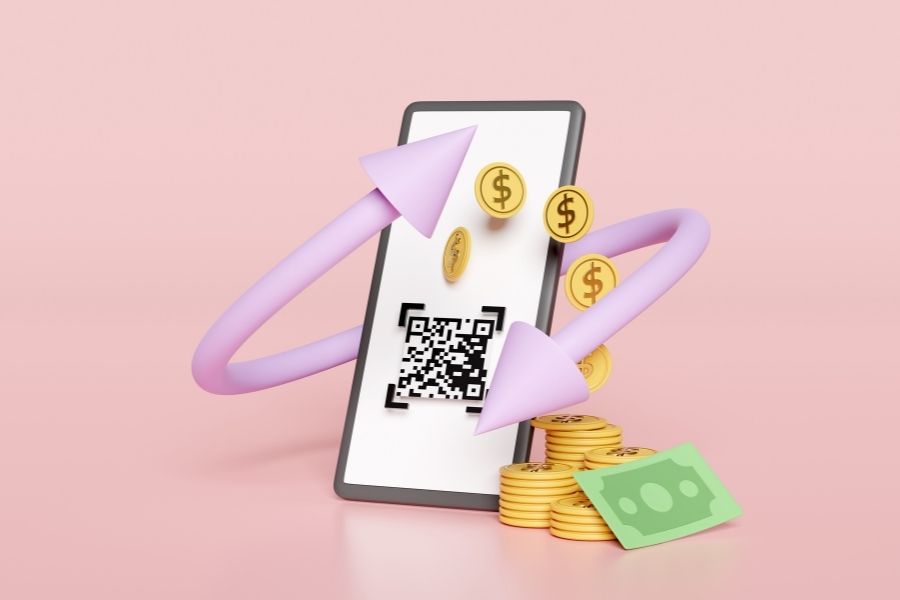Retailers are often challenged by two inventory states that appear similar but create very different outcomes: backorder vs out of stock. The way these situations are handled determines whether a business maintains trust or loses momentum.
This article from ConnectPOS advises on the distinction between the two, outlines how each affects customer experience, and explores management practices that protect long-term sales performance. Drawing on retail expertise and technology insights, it provides guidance designed for decision-makers who want to improve inventory control and keep service levels consistent across every channel.
Highlights:
- Backorder means the item is temporarily unavailable but will be shipped later, while out of stock indicates no immediate plans for restocking – each affects availability, customer expectations, and brand perception differently.
- Tips for Backorder Management: Managing backorders effectively requires clear communication, automated workflows, flexible fulfillment options, and setting honest expectations with customers.
- Tips for Preventing Out of Stock Situations: To avoid stockouts, businesses should rely on accurate forecasting, maintain buffer inventory, strengthen supplier coordination, and keep real-time inventory visibility across all channels.
Definitions: Backorder vs Out of Stock
The global inventory management segment generated a revenue of USD 773.4 million in 2022 and is expected to reach USD 367.0 million by 2030. This growth reflects the increasing need for businesses to handle challenges like backorders and stockouts.

Definition of Backorder
A backorder refers to a purchase request that cannot be completed immediately because the item is not currently available in inventory. The product may still be in the production cycle, or additional units may need to be manufactured before fulfillment can take place. This status often reflects stronger demand than the current supply level and indicates that customers are willing to wait for delivery once stock is replenished.
Definition of Out of Stock
Out of stock describes a situation where the product is unavailable and cannot be purchased until new inventory arrives. Unlike backorder, this status does not allow customers to secure the item in advance. The product is temporarily removed from active sales, and no transactions can be processed until the stock returns.
Key Differences Between Backorder vs Out of Stock
At first glance, backorder vs out of stock may appear similar, but they reflect two distinct inventory situations that affect business operations and customer experience differently.
Availability status
The distinction between backorder vs out of stock begins with how availability is communicated.
Backorder reflects a demand–supply imbalance where sales continue despite temporary gaps in inventory. The retailer makes a clear commitment to fulfill the order once replenishment arrives, keeping the purchase pipeline alive. This status often appears in categories with predictable restock cycles or products tied to strong brand loyalty, where customers are willing to wait.
Out of stock communicates a full stop in purchasing activity. No transaction takes place because replenishment is uncertain or not yet scheduled. For buyers, it suggests risk: there is no guarantee the item will return soon, which shifts attention to substitutes in the same category. Over time, repeated stockouts train customers to adjust their buying habits away from that retailer.
Customer expectations
Backorders require a deliberate communication strategy. Customers are more tolerant of delays if they feel well-informed about timelines and confident that the retailer will honor the order. Providing real-time updates, expected shipping windows, and reassurance about product availability turns a potential frustration into a managed waiting experience.
►►► Optimal solution set for businesses: Multi store POS, Next-gen POS, Inventory Management Software (MSI), Self Service, Automation, Backorders

When products are out of stock, expectations shift immediately. Customers assume they must source the item elsewhere, and the interaction with the retailer effectively ends. Unless the retailer provides a sign-up for restock alerts or alternative suggestions, the lost engagement reduces the likelihood of future conversions.
Impact on sales and reputation
The business impact of backorder vs out of stock also diverges sharply.
Backorders protect revenue streams by capturing demand that would otherwise slip away. For retailers, this approach supports cash flow continuity and provides a more accurate forecast of future inventory needs. The real differentiator is execution: late deliveries or vague timelines quickly undermine trust, while well-handled backorders demonstrate operational maturity.
Industry estimates suggest stockouts cost retailers close to $1 trillion globally each year. Stockouts have an immediate impact on revenue, but the effects go deeper than a single missed order. Each lost purchase can trigger churn, as customers turn to alternatives and develop new buying habits. Over time, the consequences reach beyond sales, undermining brand reputation and market competitiveness.
Expert Advice from ConnectPOS
Below is practical guidance from ConnectPOS for managing backorders and preventing out-of-stock situations, addressing key aspects of backorder vs out of stock. These approaches allow retailers to handle supply challenges related to backorder vs out of stock more effectively.
Tips for Backorder Management Tips
Clear Communication
Backorders create uncertainty, and the way a retailer communicates determines whether the experience builds trust or damages it. Customers expect honesty, consistent updates, and clarity around delivery. When handled correctly, transparency prevents confusion and reassures buyers that the retailer remains in control.
Key Practices:
- State expected shipping dates clearly at checkout and in confirmation emails
- Provide updates whenever delivery timelines change
- Reinforce trust through proactive messages rather than waiting for customers to ask
- Treat silence as the main risk, as it erodes confidence in the order process
Automation Tools
Managing backorders manually often leads to missed updates and delayed responses. Automation creates consistency by handling repetitive tasks such as notifications, order tracking, and inventory monitoring. The right tools free staff to focus on problem-solving rather than routine communication.
Key Practices:
- Send automated alerts when backordered items ship or when delays extend beyond initial estimates
- Track inventory in real time to anticipate shortages before they affect orders
- Use centralized dashboards to manage order statuses across all stores
- Apply solutions such as ConnectPOS BackOrder to keep customers informed and maintain inventory accuracy
Flexible Fulfillment Strategies
Not every backorder requires customers to wait without receiving part of their order. Flexible fulfillment approaches help soften the impact of shortages by keeping goods moving and showing buyers that the retailer is actively working on their behalf.
Key Practices:
- Ship available items first and send remaining products once stock returns
- Explore dropshipping from suppliers to bypass bottlenecks in the distribution chain
- Adjust policies to allow customers partial delivery without extra complexity
- Use fulfillment flexibility as a way to maintain satisfaction even during inventory gaps
Transparency in Expectations
Customers value clarity as much as speed. Even if delays occur, they are more likely to remain loyal when timelines, options, and risks are explained openly. Transparency transforms uncertainty into a shared understanding rather than a disappointment.
Key Practices:
- Share estimated restock timelines on product pages and order confirmations
- Notify customers of possible delays before they escalate
- Provide options to cancel or adjust orders when waiting becomes too long
- Position transparency as a core part of customer experience management
Solution from ConnectPOS
To manage backorders effectively, small retailers often need a tool that guarantees clear communication and synchronized inventory control. ConnectPOS BackOrder is designed to serve this purpose. The system automatically sends order status notifications, updates estimated restock dates, and optimizes the fulfillment process without relying on manual handling. As a result, customers stay informed about the products they are waiting for, while businesses maintain control over inventory and delivery management.
Tips for Preventing Out of Stock Situations
Accurate Demand Forecasting
Predicting demand with precision helps retailers align purchasing with actual customer needs. Sales history, seasonal shifts, and market trends provide a foundation for more reliable planning. When demand is understood in advance, the business can avoid gaps that frustrate buyers and weaken trust.
Key Practices:
- Analyze historical sales to spot recurring demand patterns
- Track market and seasonal trends that influence purchase behavior
- Use forecasting tools to identify risks in the supply chain early
- Adjust order volumes to stay aligned with upcoming demand
Safety Stock Levels
Safety stock acts as a buffer against unexpected spikes in demand or delays in supply. It provides breathing room when forecasts are imperfect or logistics face disruption. Holding a cushion of inventory protects against sudden shortages that result in lost sales.
Key Practices:
- Calculate safety stock levels based on demand variability and supplier reliability
- Regularly review buffer stock to align with changing sales patterns
- Balance extra inventory carefully to avoid tying up too much working capital
- Treat safety stock as insurance against uncertainty rather than excess
Supplier Relationships
Strong supplier collaboration makes replenishment faster and more predictable. When communication is open and agreements are flexible, retailers can respond to rising demand without long delays. Reliable partners shorten recovery time and reduce the risk of empty shelves.
Key Practices:
- Negotiate shorter lead times for priority products
- Build agreements for flexible order quantities when demand fluctuates
- Share sales data with suppliers to align replenishment cycles
- Maintain relationships with backup suppliers for high-demand items
Real-Time Inventory Updates
Inventory that is updated in real time allows decision-makers to react immediately. Retailers can reorder popular items before they run out and avoid selling products that no longer exist in stock. Real-time tracking connects every sales channel, preventing overselling and blind spots.
Key Practices:
- Monitor inventory movement across all stores and channels instantly
- Set automated alerts when stock levels reach predefined thresholds
- Sync inventory with sales in real time to prevent overselling
- Use centralized dashboards for a complete view of product availability
Solution from ConnectPOS
Preventing out-of-stock situations is not only about having more stock but about building resilience into forecasting, inventory buffers, supplier partnerships, and real-time visibility. Each of these areas protects the customer experience and keeps sales flowing even when conditions change quickly. Together, these practices create a retail operation that can sustain customer trust while managing resources effectively.
For retailers seeking technology support, ConnectPOS provides an inventory management solution built to strengthen these practices. Its system tracks stock across all channels in real time, sets automated alerts for low levels, and synchronizes updates instantly after every transaction. With visibility, control, and automation, ConnectPOS’s inventory management capabilities help businesses reduce the risk of stockouts, protect customer satisfaction, and maintain stability in multi-store operations.
FAQs: Backorder vs Out of Stock
What is the difference between backorder vs out of stock?
A backorder means that the product is currently unavailable but will be restocked and shipped once new inventory arrives. Out of stock, on the other hand, indicates that the product is unavailable and there is no clear timeline for restocking. The key difference lies in customer expectations: backorders can still be purchased, while out-of-stock products cannot.
Can customers place an order for backordered items?
Yes. Customers can usually complete their purchase even if the item is on backorder. They will receive updates on expected delivery timelines once the stock is replenished. This option helps businesses secure sales while giving customers assurance that they will eventually receive the product.
Why do businesses allow backorders instead of marking items as out of stock?
Backorders help businesses keep revenue flowing and avoid losing customers to competitors. Allowing customers to order products in advance also provides insights into demand forecasting, helping retailers better manage inventory levels. In contrast, marking an item as out of stock may result in missed sales opportunities.
Conclusion
Understanding the difference between backorder vs out of stock is not just a matter of definition, it is about shaping customer expectations and aligning operations with real demand. Businesses that treat these states with discipline can secure loyalty and safeguard revenue, while those that overlook them risk frustration and lost opportunities.
ConnectPOS supports retailers with tools that bring clarity to inventory management, real-time communication, and coordinated fulfillment. To strengthen your approach and turn inventory challenges into growth opportunities, explore how ConnectPOS can support your business today.
►►► Optimal solution set for businesses: Shopify POS, Magento POS, BigCommerce POS, WooCommerce POS, NetSuite POS, E-Commerce POS