Building a custom point of sale software is a decision that shapes the long-term efficiency and growth of any business. The choice often comes down to balancing control, scalability, and cost. While off-the-shelf solutions deliver quick setups, they may not fully capture the unique workflows of industries such as retail, F&B, or services. A custom-built POS, on the other hand, promises flexibility and alignment with operational processes but not without challenges.
This article from ConnectPOS provides practical insights into why and when to build your own POS, what it takes to develop one, and whether it’s the right move for your business.
Highlights:
- Many companies look to custom POS when generic systems no longer fit – tailored solutions support unique workflows, integrate with existing platforms, and give full control over features.
- Developing a POS involves modules for sales, inventory, CRM, and analytics, along with security, compliance, and ongoing updates.
Why Build Your Own Custom Point Of Sale Software?
Retail, hospitality, and service businesses apply POS systems because payments are no longer limited to cash at a counter. The digital wallet market is expanding quickly, rising from $47.53 billion in 2024 to $56.77 billion in 2025 at a 19.4% CAGR.
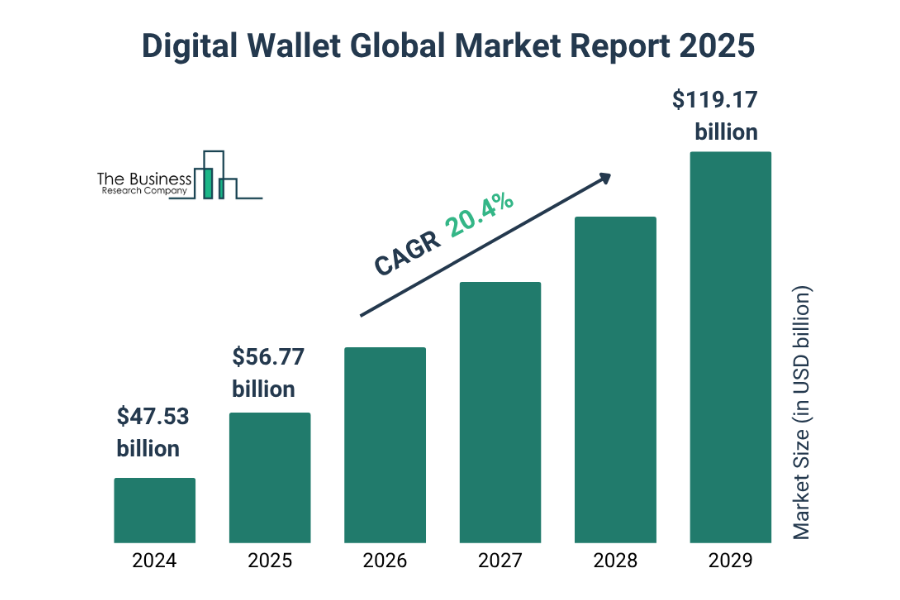
Off-the-shelf POS platforms can accept these methods, but they often lack the flexibility to adapt to industry-specific needs. Custom point of sale software allows businesses to design payment flows, loyalty connections, and integrations that reflect their own customer expectations and operational models.
Another driver is decision-making. Managers want insights based on facts, not assumptions. A fashion retailer reviewing hourly sales patterns or a gym monitoring member attendance can detect habits invisible to guesswork. Real-time POS reports reveal when demand spikes or drops, guiding staffing levels, promotions, and stock planning. The system turns raw transactions into practical evidence for daily and long-term decisions.
Consistency across operations is also a major factor. When customers shop in-store, online, or through phone orders, all pricing, promotions, and inventory data sit in the same hub. Staff no longer risk errors from juggling separate tools, and customers get a smoother buying experience. For businesses expanding into new branches or sales channels, this consistency allows growth without rebuilding the entire operational foundation.
How To Build Your Own Custom Point Of Sale Software?
Building custom Point of Sale software requires clarity on both business goals and technical direction. Instead of relying on generic tools, companies can design systems that align with their payment flows, inventory models, and customer engagement strategies. The process moves through defining requirements, selecting a development approach, building modules, and validating performance through testing and pilots.
Define Your Business And Technical Requirements
The first stage in building custom Point of Sale software is identifying what your business needs the system to achieve. A retailer may prioritize inventory visibility, while a restaurant may need table management and kitchen coordination.
Clarity on day-to-day processes, payment methods, and customer engagement models sets the foundation for development. Without this groundwork, businesses risk creating a system that does not align with actual operations.
Technical requirements come next, covering hardware compatibility, integration with existing platforms, and data security standards. For example, deciding whether the system should connect to cloud-based servers or run locally can influence long-term costs and flexibility. Detailing these requirements early gives developers a clear blueprint to work from and reduces the risk of misalignment between business goals and technical execution.
►►► Optimal solution set for businesses: Multi store POS, Next-gen POS, Inventory Management Software (MSI), Self Service, Automation, Backorders
Choose Your Development Approach
A fully in-house build gives maximum control and customization, but it demands a strong engineering team and higher long-term investment. Large retailers with complex supply chain links often choose this path to keep architecture and data fully under their oversight.
A third-party partnership suits businesses that need faster deployment and predictable costs. Vendors bring ready-made modules like payments, loyalty, and reporting, making this approach common for restaurant groups or retail chains expanding quickly.
A hybrid model combines both, with core areas such as payment security kept internal while outsourcing functions like analytics or mobile apps. This balance helps many mid-sized businesses move forward without overextending resources.
Build Core POS Modules
The foundation of any custom point of sale software rests on a set of interconnected modules. Transaction processing manages payments, discounts, taxes, and receipts. Inventory management updates stock levels in real time and signals replenishment needs. Customer management (CRM) records purchase history, loyalty points, and preferences. Reporting and analytics convert raw transaction data into insights for staffing, pricing, and promotions.
Each module is designed to stand alone while maintaining direct links to the others. For example, a completed sale should instantly reduce stock, log revenue, and tie back to a customer profile.
Beyond the standard functions, industries can extend the system with specialized modules. A fitness center might include membership billing and class scheduling, while a hotel adds room booking, minibar charges, and service requests. Restaurants often build table management, order routing to the kitchen, and tip calculation. The value of custom POS lies in tailoring modules so they mirror real operational flows rather than forcing teams into rigid off-the-shelf patterns.
Test, Pilot, and Scale
Testing should move through clear phases. Unit testing validates each module individually such as transactions, inventory updates, CRM entries, and reports. Integration testing checks how modules interact, such as whether a completed sale properly adjusts stock and loyalty points. Load testing simulates high-traffic conditions to reveal performance bottlenecks. Security testing is also needed to confirm compliance with payment standards like PCI DSS.
Once technical checks are complete, the system enters a pilot stage. This usually begins in a single branch or a controlled environment with real staff and customers. Feedback on usability, speed, and reliability is gathered and addressed before moving forward.
After adjustments, scaling can progress in stages: first a few locations, then regional coverage, and ultimately full deployment. This step-by-step rollout minimizes disruption while allowing the system to adapt to operational realities identified during pilots.
Should You Build Your Own POS? Expert Insights
The decision to build or buy a custom point of sale software is shaped by long-term business goals, technical resources, and operational needs. Building provides control and customization, while buying delivers speed and proven stability. A clear assessment of capability and priorities helps determine the right direction.
- When Building Makes Sense: Building works best for companies whose processes do not fit standard POS models. A custom approach gives full control over design, integrations, and data flow, aligning the system directly with unique business operations. The commitment is heavy: in-house development requires skilled teams, ongoing investment, and a roadmap for upgrades. Without these, the system can quickly become outdated or costly to maintain.
- When Buying is the Smarter Move: Buying suits companies that need quick deployment and proven reliability. Vendors deliver systems with built-in payment integrations, compliance, and industry-ready functions. This reduces technical demands on internal teams and shifts responsibility for security and updates, letting businesses focus on operations and customer experience.
- Considering Cost, Risk, and Time Factors: Building requires high upfront spend, long timelines, and greater risk tied to internal resources. Buying spreads cost through licenses or subscriptions, supports faster rollout, and provides predictable maintenance. For many, this balance of lower risk and steady performance makes buying the safer choice.
Build Your Custom POS With Professional Solution From ConnectPOS
A one-size-fits-all POS rarely matches the way each business operates. ConnectPOS delivers custom-built solutions designed to reflect unique workflows, customer journeys, and compliance needs across industries. From retail chains to hospitality and niche markets, every module can be shaped to align with real-world processes instead of forcing teams to adapt to generic software.
- Tailored Workflows: ConnectPOS allows businesses to recreate their operational flow inside the POS system. This minimizes errors while saving time, as every transaction connects directly with inventory, reporting, and customer management.
- Multi-Location Control: Branches can run their own configurations while data is synchronized to a central dashboard. Managers gain real-time visibility into sales, stock, and staff performance across the entire network.
- Industry-Specific Modules: Specialized needs such as age verification, ID scanning, or firearms compliance are built directly into the POS. Hotels, gyms, and restaurants can add modules for bookings, memberships, or table management, all of which are supported through industry-specific POS solutions from ConnectPOS.
- Customer Engagement: From loyalty programs and store credit to self-checkout kiosks and mobile shopping apps, ConnectPOS strengthens customer relationships and supports long-term retention.
- Scalable Infrastructure: Built on an API-first microservice architecture, ConnectPOS integrates with ERP, CRM, accounting systems, and marketplaces. Businesses can expand without worrying about outgrowing their transaction infrastructure.
FAQ: Custom Point of Sale Software
Why would a business consider building its own POS instead of buying one?
Many off-the-shelf POS platforms cover generic needs but may not align with unique workflows. Building a custom POS gives full control over modules, integrations, and data ownership. For industries with complex pricing, memberships, or multi-channel operations, a custom build can reduce long-term inefficiencies.
How long does development usually take?
A minimal viable product (MVP) can be built in 3–6 months if the scope is tightly defined. Fully featured enterprise-grade POS platforms may take 9–18 months. Timeframes depend on customization, integrations, and regulatory requirements such as PCI DSS compliance.
When is the right time to customize?
The right time is when your POS no longer fits how your business operates. Startups may need small tweaks early on, while larger businesses often require deeper customization for multi-store management, complex promotions, or compliance. With ConnectPOS, you can adapt at any stage, whether launching, scaling, or modernizing.
Conclusion
Custom point of sale software development can unlock long-term competitive advantages, but it comes with complexity and risk. For most businesses, the smarter path is to rely on a robust, customizable platform rather than start from scratch.
ConnectPOS delivers this balance, offering industry-specific solutions that adapt to your workflows while maintaining scalability, compliance, and long-term support. If you’re considering building your own POS, connect with our experts first, we’ll help you assess your needs and create a solution that drives real business results.
►►► Optimal solution set for businesses: Shopify POS, Magento POS, BigCommerce POS, WooCommerce POS, NetSuite POS, E-Commerce POS



