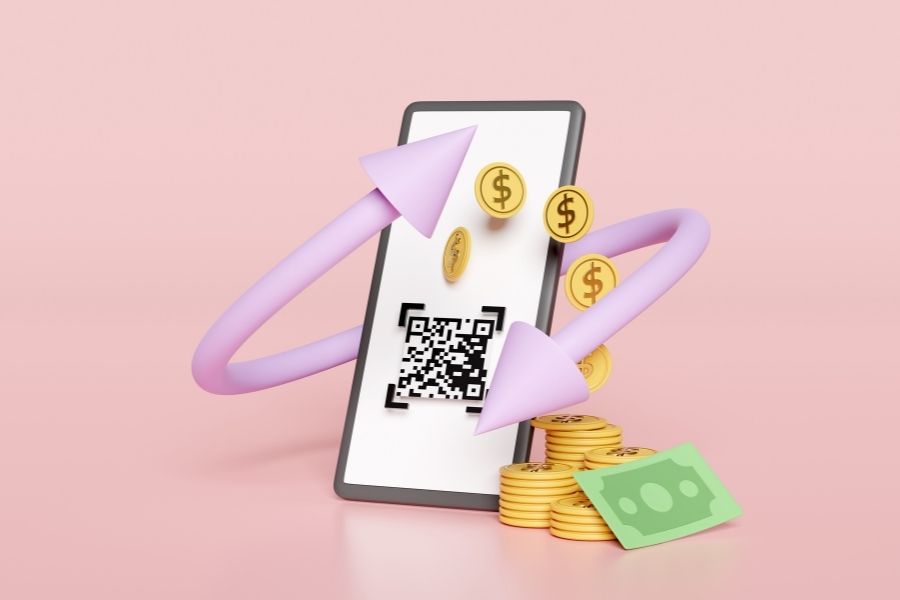Roughly 30% of online shoppers abandon their purchases when products are out of stock. It directly impacts your conversions, customer trust, and even how your store ranks in search results. Managing BigCommerce product availability plays a key role in keeping sales steady and expectations clear.
In this article, ConnectPOS will explore the role of BigCommerce product availability, highlighting how it prevents lost sales and enhances efficiency, as well as best practices and tools for ensuring accurate stock display. Let’s dive in.
Highlight:
- Effective product availability management in BigCommerce prevents lost sales, boosts customer trust, and improves operational efficiency.
- For best practices, use real-time updates, smart display settings, and back-in-stock alerts to keep shoppers informed and conversions steady.
The Role of BigCommerce Product Availability Function
BigCommerce product availability plays an imperative role in delivering a smooth and successful online shopping experience. When products are consistently available, it prevents lost sales and customer frustration, two of the biggest threats to any eCommerce business. Shoppers expect accurate stock information, and when items are out of stock without clear communication, it can damage brand trust and push customers to competitors.
Beyond customer satisfaction, effective product availability management elevates operational efficiency. Real-time stock updates reduce manual errors, streamline fulfillment, and minimize returns caused by overselling. This leads to better resource allocation and smoother day-to-day operations.
Moreover, BigCommerce product availability supports your marketing and SEO efforts. Available products are more likely to be indexed and ranked by search engines, while back-in-stock notifications and consistent availability can fuel promotions and customer engagement. In short, it’s a business-critical feature.
Best Practices for Managing BigCommerce Product Availability
Maintaining consistent BigCommerce product availability prevents lost sales, strengthen customer trust, and confirm smooth, efficient store operations at all times
Configure Accurate Stock Levels in Real-Time
Accurate, real-time stock tracking is the foundation of effective inventory management. Use BigCommerce’s built-in tools or integrate with inventory management systems to update stock counts automatically as sales happen. This minimizes the risk of overselling and helps guarantee customers always see what’s available.
Use the “Product Availability” Settings Effectively
BigCommerce allows you to control product visibility based on stock status. Set products to “Out of Stock” or hide them entirely when unavailable. You can also choose whether customers can purchase back ordered items, giving you flexibility in managing demand and customer expectations.
Enable Back-in-Stock Notifications
Don’t let out-of-stock items become lost sales. Enable back-in-stock notifications so interested customers can sign up to receive alerts when products are restocked. This not only improves the customer experience but also helps you gauge product demand for restocking.
Display Stock Quantities Wisely
Strategically show stock levels to influence buying decisions. Displaying messages like “Only a few left!” can create a sense of urgency and drive conversions. For popular items, showing availability builds trust, while hiding exact numbers may help manage expectations for limited inventory.
►►► Optimal solution set for businesses: Multi store POS, Next-gen POS, Inventory Management Software (MSI), Self Service, Automation, Backorders
Recommended Tools and Integrations for Bigcommerce Product Availability
To manage BigCommerce product availability efficiently, it’s advisable to use a combination of trusted tools and integrations.
ConnectPOS – Real-Time Inventory Synchronization Across Channels
ConnectPOS is a leading point-of-sale solution built to sync seamlessly with platforms like BigCommerce, giving retailers live inventory visibility across both online and physical stores. It supports complex setups with multiple warehouses or retail locations, making it easier to track stock levels, prevent overselling, and keep product availability consistent across every channel.
Pros:
- Real-time inventory sync across online stores, marketplaces, and in-store POS
- Supports multi-location and multi-warehouse inventory management
- Centralized dashboard to track low-stock alerts, stock movements, and fulfillment status
- Handles partial fulfillment and split orders without manual work
- Compatible with barcode scanning and batch updates for faster stock handling
- Custom stock rules per location (e.g., online-only items or store-specific SKUs)
- Offline mode for uninterrupted POS operation even during internet outages
Cons:
- May require initial setup support for complex retail operations
Omnisend-Back-in-Stock Notifications & Automated Marketing
Omnisend is a powerful email and SMS marketing automation tool that elevates your BigCommerce store’s ability to recover lost sales through back-in-stock alerts. When a product becomes available again, the system automatically notifies customers who signed up for alerts.
Pros:
- Easy automation of back-in-stock alerts
- Integrates with BigCommerce with minimal technical setup
- Multi-channel marketing (email, SMS, push)
- Valuable analytics for campaign performance
Cons:
- Limited advanced features in the free plan
- Requires ongoing list maintenance to avoid unsubscribes
QuickBooks Commerce- Inventory and Order Management
QuickBooks Commerce is a centralized inventory and order management tool that syncs smoothly with BigCommerce. It enables sellers to track product availability, manage reordering, and keep inventory levels optimized. Especially useful for wholesalers and large catalogs, this integration automates stock adjustments, handles multi-warehouse tracking, and provides advanced reporting.
Pros:
- Complete inventory and order management system
- Syncs across channels, including BigCommerce and Amazon
- Helps with forecasting and stock planning
- Ideal for scaling operations
Cons:
- Steeper learning curve for new users
- May include features unnecessary for small businesses
- Higher subscription costs for large-scale usage
FAQs: Bigcommerce Product Availability
- What happens when a product goes out of stock on BigCommerce?
When an item is out of stock, BigCommerce can automatically mark it as “Unavailable” or hide it from your storefront depending on your settings. You can also allow backorders, show custom messages, or enable waitlists using third-party integrations.
- Can I schedule product availability in advance?
Yes! BigCommerce allows you to set visibility dates for products. You can configure items to appear only between specific dates ideal for pre-orders, seasonal items, or flash sales.
- How can I show product availability on my BigCommerce storefront?
Availability status is displayed using theme templates. You can customize this to show real-time stock levels, “In Stock,” “Out of Stock,” or even custom labels like “Low Stock.” Tools like ConnectPOS and theme edits let you tailor how stock data is shown to customers
Conclusion
In short, managing BigCommerce product availability boosts conversions, improves efficiency, and ensures a smooth shopping experience. By applying the best practices covered, such as syncing in real-time, customizing availability settings, and integrating tools like ConnectPOS, you position your store for success.
If you’re looking to simplify multi-channel inventory management and boost customer satisfaction, get in touch with us today to explore how ConnectPOS can transform your business.
►►► Optimal solution set for businesses: Shopify POS, Magento POS, BigCommerce POS, WooCommerce POS, NetSuite POS, E-Commerce POS