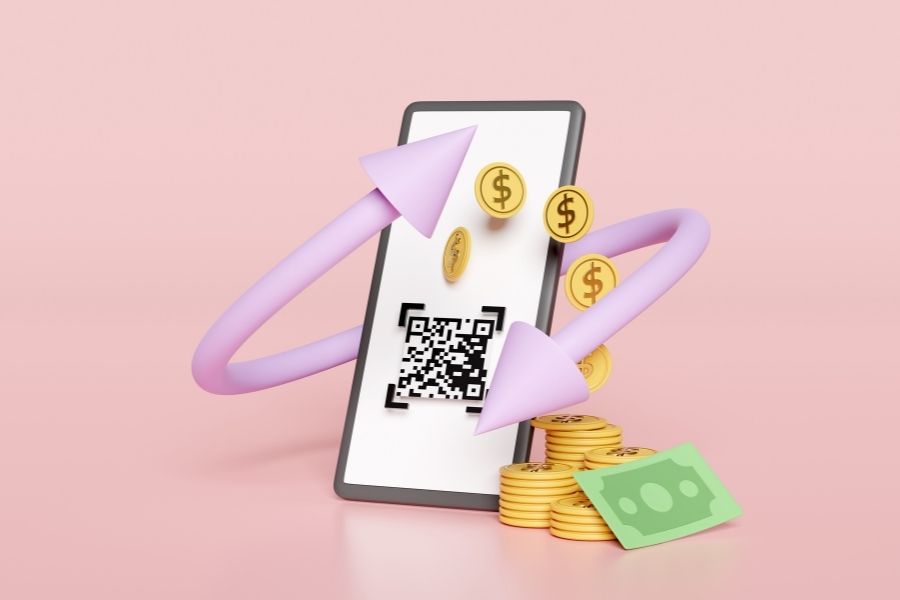Manual messaging struggles to keep pace with growing order volumes, varied buyer journeys, and cross-channel interactions. Automation shifts communication from static schedules to real-time engagement based on what customers actually do. From setting up trigger-based workflows to integrating customer data across platforms, automating email notifications supports timely, relevant, and consistent messaging. Each step outlined in this guide from ConnectPOS focuses on operational clarity and system alignment, so retail teams can automate email notifications that scale with their business.
Highlights:
- Automate email notification aligns messaging with real customer actions such as purchases or abandoned carts, replacing manual scheduling with real-time engagement.
- Trigger-based workflows, branded templates, and synced data systems work together to deliver timely and consistent communication without extra manual effort.
What Is Email Marketing Automation For Online Stores?
From 2021 to 2024, global revenue in the marketing automation sector is expected to rise by 38.2%, reaching $6.62 billion. Email leads are the most common use (63%), followed by social media management (50%) and paid advertising (40%). This rise reflects a broader shift in how businesses manage communication, moving from manual campaigns to systems that respond to real behavior in real-time.
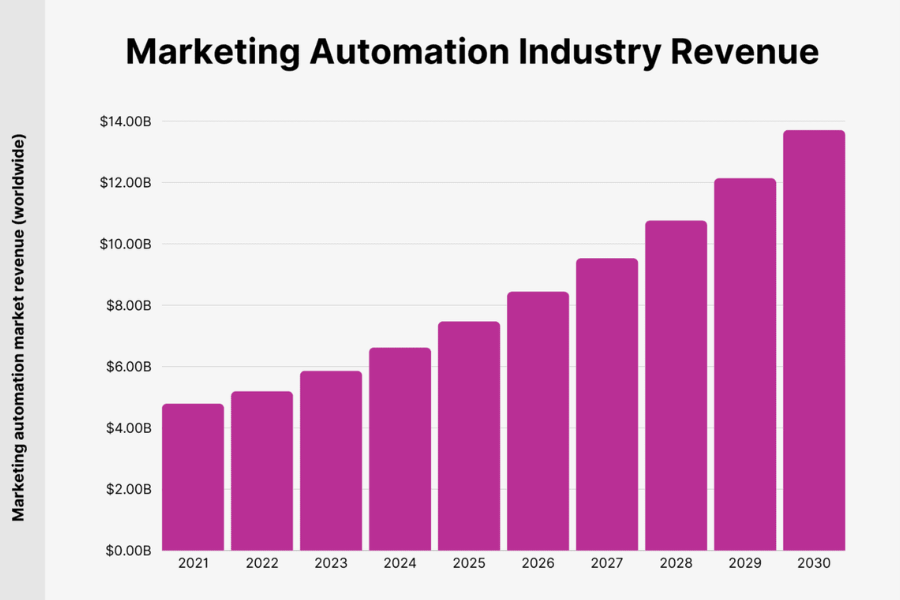
The rise in automation investment reflects a growing focus on precise, event-driven communication methods such as email. Email marketing automation refers to sending personalized messages triggered by a user’s action or behavior, delivered precisely when engagement is most likely. This includes the ability to automate email notification flows such as order confirmations, cart reminders, and product follow-ups based on real-time data.
This approach allows marketing teams to maintain relevance at scale without increasing manual effort. Timing and context drive performance, and campaigns run continuously, adapting to user interactions in real time.
Results at this scale are not irregularities; they reflect a shift in how brands communicate. Marketing becomes less about broad delivery and more about behavioral response. If outcomes still raise questions, the mechanics behind this strategy provide clarity on its role in long-term brand growth.
Key Benefits Of Automating Email Notifications
Automated email notification supports business communication by aligning timing with user actions, maintaining consistency, and freeing teams from repetitive tasks. This structured approach helps companies manage growing audiences without losing control over message quality or delivery timing.
Key benefits include:
- Timely engagement across key interactions: Automated messages respond to customer behavior such as signing up, making a purchase, or leaving items in a cart. These messages reach recipients when interest is high, which helps drive engagement and keep attention on the brand.
- Improved purchase completion: Reminders for abandoned carts, order confirmations, and stock updates help guide customers through the buying process. This reduces missed opportunities and encourages follow-through during checkout.
- Message relevance through behavior-driven segmentation: Automation allows targeting based on customer history, browsing activity, and purchase behavior. Content aligns with user context, making communication more meaningful and less intrusive.
- Growth without increasing manual effort: Campaigns remain consistent regardless of audience size. As the contact list expands, automated workflows continue to deliver at scale, allowing teams to focus on strategy rather than execution.
- Consistent execution under pressure: Prebuilt workflows reduce the risk of human error during high-volume events such as product launches or holiday campaigns. Timing, content, and delivery rules are followed without interruption.
- Clear performance tracking for future planning: Each message provides measurable data such as open rates, click activity, and conversions. This allows teams to assess effectiveness, refine content, and improve campaign structures based on real user behavior.
Ways To Automate Email Notification For Your Online Store
Automate email notification calls for more than just turning on a tool. Each part of the system must work together, platform, workflows, data, and design all contribute to how messages are delivered and received. The ways below outline how to build a setup that responds to customer behavior, maintains brand consistency, and supports scale without relying on constant manual input.
Use an Email Automation Platform
Choosing the right automation platform sets the foundation for how your messages are triggered, delivered, and tracked. A robust system allows you to build workflows, monitor performance, and manage compliance without switching between tools. Most platforms support integration with ecommerce systems, which helps align messaging with store activity and automate email notification flows at key customer touchpoints.
Rather than sending messages manually, teams can schedule or trigger communication based on user behavior. These platforms provide structure, allowing for message consistency across the customer journey. Whether it’s a welcome email or a purchase follow-up, automation systems handle timing and delivery based on pre-set conditions.
►►► Optimal solution set for businesses: Multi store POS, Next-gen POS, Inventory Management Software (MSI), Self Service, Automation, Backorders
Set Up Trigger-Based Workflows
Workflows connect specific customer actions such as signing up, abandoning a cart, or completing a purchase to a sequence of emails. Each message is tied to a defined event, making the experience feel more relevant to the recipient. For example, a first-time buyer might receive a welcome note, followed by tips on product use or customer support contact details through an automate email notification sequence.
These workflows require thoughtful planning around timing, message purpose, and audience segments. A single trigger can support more than one message, sent at intervals based on user behavior. Over time, this structure keeps communication aligned with the customer’s interaction cycle, eliminating the need for manual input at each stage.
To build an effective workflow, each step should serve a clear function, acknowledging an action, anticipating a need, or prompting a response. For instance, after a cart is abandoned, the first message might serve as a reminder, followed by a second email that highlights product benefits, and a third that addresses common purchase concerns.
Each message builds on the last while matching the customer’s current position in the decision-making process. This layered approach allows communication to evolve naturally without relying on a single message to carry the full weight of conversion.
Sync Customer and Order Data
To automate based on real behavior, systems need access to updated customer and order data. Synchronizing this information ensures that emails reflect recent activity such as purchases, returns, or changes in preferences. Data fields like product category, order value, or purchase frequency can inform both message content and timing.
Accurate sync between the ecommerce platform and email system helps avoid errors and prevents outdated messages. This link supports dynamic content, such as product recommendations or shipment updates, based on each customer’s most recent interactions. Without real-time data, automation loses relevance and can lead to missed opportunities.
Create Branded Email Templates
Templates play a direct role in supporting automated email notification systems by standardizing how messages appear across different workflows and trigger-based campaigns. A library of pre-built templates allows teams to quickly insert content without starting from scratch. These templates should reflect brand standards like color, tone, and typography so that every message feels cohesive across touchpoints.
Once built, templates can be used across workflows, triggered events, and seasonal campaigns. Having a structured visual format in place also helps teams focus on content and audience strategy rather than formatting issues. Templates serve as the operational layer that supports both speed and consistency in messaging.
Templates also help maintain consistency when different team members contribute to email campaigns. Instead of building layouts individually, teams work within the same visual and structural framework. This reduces variability across messages and helps prevent inconsistencies in branding or formatting. As campaigns increase in volume or complexity, templates make it easier to scale communication without sacrificing quality or alignment with brand guidelines.
Test and Optimize
Testing different versions of automated messages such as subject lines, call-to-action phrasing, and send times that helps refine how each automated email notification performs once triggered. Since these notifications are delivered based on user actions or predefined events, understanding which version leads to higher open rates or conversions allows teams to fine-tune content without changing the core automation structure.
Optimization is not a one-time event. It involves reviewing performance metrics across segments and adjusting based on results. Small changes, such as button placement or personalization style, can influence how a message performs. Continual refinement keeps campaigns aligned with shifting audience behavior and communication trends.
Add SMS or Push Notifications (Optional)
While email remains the primary channel, some brands pair it with SMS or push notifications for time-sensitive updates. These channels are useful for abandoned cart reminders, flash sales, or delivery alerts. They work best when paired with consent-based data and customer preferences to avoid over-messaging.
Adding another channel should not duplicate the message but extend it. SMS might serve as the reminder, while email carries the full context. Push notifications, particularly on mobile apps, can direct users back into the buying journey. When used selectively, these tools increase visibility without replacing the email foundation.
How ConnectPOS Supports Email Automation
ConnectPOS helps to automate email notification by acting as the link between in-store activity and digital communication systems. Its architecture supports the continuous flow of customer and transaction data into email platforms, creating the conditions needed for accurate, behavior-based messaging without manual intervention.
Key contributions include:
- Real-time transaction data as workflow triggers: Each completed sale, refund, or loyalty action is recorded and passed to connected systems. Follow-ups such as receipts, review requests, or reorder prompts can be sent automatically based on the event timing.
- Integrated customer profiles across channels: Unified customer data across online and offline points supports ConnectPOS in enabling behavior-based messaging across an omnichannel environment. The system tracks both in-store and ecommerce purchases under a single profile, allowing marketers to define audience segments using complete buying histories covering product type, transaction value, and sales channel.
- Support for event-based automation: Cart abandonment, loyalty milestones, and high-value orders can activate email sequences. Events flow from the point of sale to email tools, without requiring manual setup or import steps.
- Compatibility with marketing platforms: The system works alongside eCommerce platforms like Shopify POS and Magento POS, which connect with tools such as Klaviyo and Mailchimp. This structure makes it easier to build workflows that reflect customer activity across all touchpoints.
- Aligned communication across store and digital: Messages are based on real behavior, whether a shopper buys online or in person. For example, an in-store purchase can trigger a thank-you email with related product suggestions or care instructions.
This integration helps businesses maintain timely, structured outreach while aligning store operations with digital marketing efforts.
FAQs: Automate Email Notification
What is an automated email notification?
It’s a pre-configured message sent to a customer based on a specific action or condition, such as completing a purchase, abandoning a cart, or creating an account. The process runs in the background and requires no manual intervention once set up.
What types of events can trigger automated email notifications?
Typical triggers include account sign-ups, cart abandonment, purchases, order fulfillment, product returns, and loyalty program activity. These events initiate predefined email workflows based on user behavior.
Why should online stores automate email notifications?
Automation allows stores to respond to customer behavior in real time, keeping communication relevant without requiring manual effort. It also maintains consistency across touchpoints, especially during busy sales periods or at scale.
Conclusion
Retailers no longer need to rely on manual follow-ups or disconnected campaigns. When you automate email notification based on real-time data and shopper activity, communication becomes faster, more relevant, and easier to manage.
With ConnectPOS delivering real-time purchase data and unified customer profiles, teams can launch workflows tied directly to shopper behavior, without manual setup or guesswork. For retailers looking to align physical store activity with digital engagement, ConnectPOS creates the foundation.
Start building your automation strategy today. Contact us to see how your store can activate data-driven communication across every channel.
►►► Optimal solution set for businesses: Shopify POS, Magento POS, BigCommerce POS, WooCommerce POS, NetSuite POS, E-Commerce POS