The role of point of sale systems has shifted far beyond the checkout counter. What was once seen as a tool for processing payments has evolved into a business command center that shapes how companies manage stock, serve customers, and measure performance. Retailers, restaurants, and service providers are now turning to POS not only for transactions but for long-term growth and adaptability.
Drawing on years of expertise, ConnectPOS provides perspective on “what is POS used for” across industries and how businesses can unlock its full potential.
Highlights:
- A POS system is used to process sales, track inventory, manage customer data, and connect day-to-day operations with broader business strategy.
- You can get more from your POS by training staff, connecting it with other tools, and using its data to improve service and drive growth.
What Is POS Used For?
“What is POS used for?” is a question many business leaders still ask, as the role of a point of sale system has expanded far beyond its original purpose. A POS now acts as the central mechanism where sales, payments, and operational data converge. In retail and other industries, it has moved past being a transaction tool to become a platform that connects the front line with strategic decision-making.
The Point of Sale (POS) software market has reached $13.09 billion in 2024 and is projected to grow to $21.06 billion by 2029, representing a compound annual growth rate (CAGR) of 9.9%. This trajectory underscores the expanding influence of POS systems as businesses continue to modernize their transaction infrastructure.
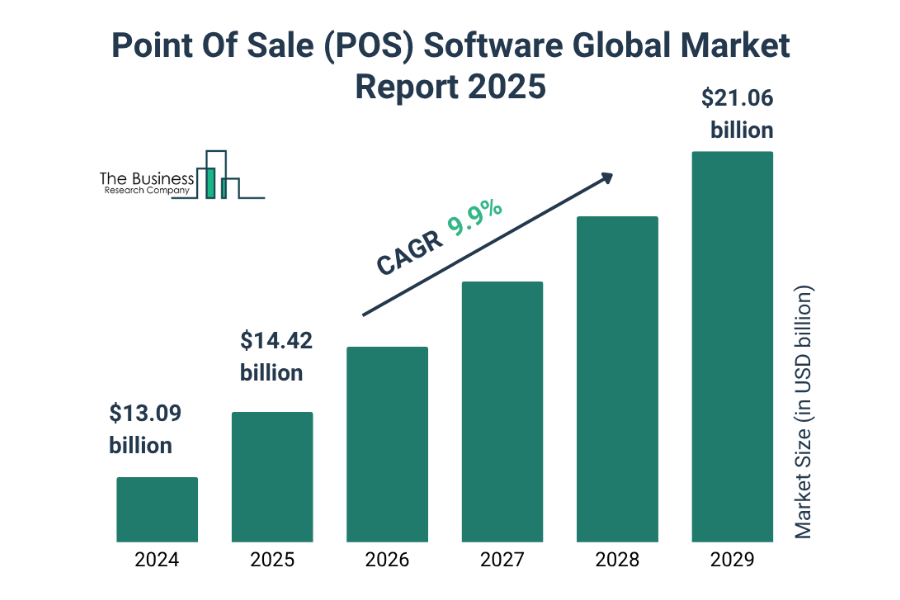
Core Transaction Functions
The transaction layer of a POS serves as the foundation of its role. It manages the exchange between customer and business, handling payments, applying discounts, calculating taxes, and issuing receipts in real time. This function eliminates the need for manual reconciliation and provides a standardized approach across every sales channel.
It also supports varied types of transactions, including refunds, partial payments, and split settlements. Accommodating different scenarios within a unified system helps businesses maintain operational consistency and limits the risk of errors that often occur when staff rely on separate tools for each payment type.
Inventory Management and Stock Control
POS systems establish a direct link between front-end sales and back-end inventory, which illustrates another core aspect of what is POS used for. Every purchase updates stock levels in real time, giving managers visibility that is far more reliable than periodic manual counts. This live connection allows businesses to align procurement decisions with actual consumer demand.
Supermarkets illustrate this in practice by tracking categories that move quickly, such as fresh produce or dairy. When sales spike unexpectedly, the system signals procurement teams to reorder, preventing empty shelves during peak hours. This process reduces reliance on guesswork and creates a cycle of continuous supply monitoring.
The same data also identifies items with slower movement across categories. Managers can respond by adjusting placement in-store, creating promotions, or applying targeted discounts. Over time, these adjustments help balance stock across fast and slow-moving goods, limiting waste and improving sales performance.
Customer Management and Loyalty
POS platforms capture detailed information about customers, further defining what is POS used for beyond transactional purposes. Purchase history, frequency of visits, and product preferences are all recorded in a centralized system. This data provides businesses with the foundation to shape campaigns that are relevant and personalized rather than broad and generic.
►►► Optimal solution set for businesses: Multi store POS, Next-gen POS, Inventory Management Software (MSI), Self Service, Automation, Backorders
The measurable impact of this approach is supported by industry research. Accenture found that 91% of consumers are more likely to shop with brands that recognize, remember, and provide relevant recommendations.
Linking transaction activity with customer profiles allows businesses to meet this expectation, building stronger relationships and encouraging repeat spending over time.
Reporting And Analytics
The reporting of POS systems transforms sales records into insights that guide business decisions. Managers can identify which products sell best, which hours generate the highest revenue, and which staff members drive the most transactions. This visibility improves both short-term adjustments and long-term planning.
For example, a fashion retailer may discover through POS reports that certain product lines consistently perform better during weekends. This insight supports targeted promotions on peak days and helps align staffing schedules with actual customer demand. Over time, these patterns contribute to more effective resource allocation.
Industry-Specific Applications
What is POS used for in various industries? POS technology adapts to the unique needs of each sector. In retail, it connects sales with inventory tracking, supports loyalty programs, and provides managers with real-time insights into product movement.
Restaurants use POS to handle table orders, split bills, and integrate with kitchen displays, ensuring speed and accuracy across service points. Hotels apply the same systems for booking management, room charges, and guest billing, creating a unified flow across departments.
Industries such as healthcare and fitness centers are also turning to POS solutions for membership billing, appointment scheduling, and recurring payments.
These applications show that a POS system is more than a cash register, it becomes a tailored control point shaped by the specific operational model of each business. The ability to adjust functions for different contexts makes POS software a central piece in building consistency and visibility across diverse industries.
How to Utilize Its Power?
Point of Sale systems go far beyond processing payments. When used strategically, they serve as a central hub that ties together staff performance, customer behavior, and business data. To gain the most value, companies should treat the POS as both a transactional tool and a decision-making asset. The key lies in structured training, informed data use, system integration, and a forward-looking approach to customer interaction and security.
Practical Directions
- Train Staff to Maximize POS Efficiency: Employees who understand the full scope of the POS system can manage transactions faster, keep queues shorter, and maintain accuracy in every entry. Training should go beyond the basics of checkout to cover shortcuts, reporting tools, and inventory functions that make day-to-day operations smoother.
- Leverage Data for Growth: POS systems capture rich insights, from peak sales periods to customer buying habits. Business leaders who analyze this information can refine pricing strategies, identify underperforming products, and forecast demand with greater confidence. Turning raw data into action shapes long-term profitability.
- Integrate POS with Other Systems: A POS works best when connected to accounting, ERP, or customer management platforms. Integration eliminates duplication, provides a single source of truth, and allows departments to act on consistent information. This connection helps executives view operations as a whole rather than in silos.
- Enhance Customer Engagement Through POS: Beyond transactions, POS systems can track loyalty programs, purchase history, and promotional responses. Personalized promotions and rewards keep customers returning while giving marketers a stronger foundation for retention campaigns.
- Secure Your Business: Payment processing demands robust safeguards. Encryption, user authentication, and regular audits protect sensitive customer and financial data. Security at the POS level builds trust, which directly influences repeat transactions and brand reputation.
- Future-Proofing With Emerging Features: As cloud capabilities, mobile checkouts, and AI-driven analytics become more common, businesses should prepare to adopt what aligns with their strategy. Staying ahead of these developments guarantees that the POS system remains relevant and continues to support growth as customer expectations evolve.
How ConnectPOS Unlocks the Full Potential of POS Systems
ConnectPOS acts as a bridge between the transactional role of a POS system and the broader demands of modern commerce. It takes the core functions of processing sales and expands them into areas that support growth, customer relationships, and data-driven decisions. By connecting physical and digital channels, the platform helps businesses gain more value from every interaction.
Key Feature:
- Unified Sales and Inventory Tracking: Transactions automatically update stock records across all channels, creating a single source of truth for product availability. This removes blind spots between online and offline sales while helping managers maintain consistency in replenishment.
- Personalized Customer Engagement: Every transaction captured through ConnectPOS contributes to a deeper understanding of customer behavior. Purchase patterns, loyalty activity, and spending habits provide the raw data for tailored promotions and campaigns that resonate more directly with shoppers.
- Integration Across Business Systems: The platform connects POS with ERP, CRM, and eCommerce tools, removing silos that often slow down retail operations. This alignment of systems means financial reporting, order management, and customer records work together rather than in isolation.
- Actionable Reporting and Analytics: Managers can move beyond surface-level sales reports and study patterns such as product performance, seasonal demand, or customer lifetime value. These insights support more confident decisions in pricing, promotions, and inventory planning.
- Scalability for Growth: ConnectPOS adapts as businesses expand into new locations, channels, or markets. The system maintains consistent processes while giving leadership the data they need to evaluate progress and refine strategy.
- Industry-Specific Fit: ConnectPOS includes customizable modules that adapt to the unique workflows of retail, food & beverage, service-based businesses, and enterprise operations. This flexibility allows brands to configure the system around sector-specific requirements without needing separate platforms for each line of business.
- CRM POS: Integrating CRM into POS means every transaction contributes to a broader customer profile. This allows businesses to tailor marketing, track preferences, and strengthen long-term engagement based on actual buying behavior.
- Next Gen POS: Upgrading legacy systems to a next-generation POS built on MACH architecture (Microservices, API-first, Cloud-native, Headless) transforms the way merchants run daily operations and interact with customers. This approach moves businesses away from rigid, monolithic software and into a model that is flexible, modular, and scalable by design.
Pricing: ConnectPOS applies a tiered pricing model starting at $49 per register per month for the Standard plan, rising to $79 for Advanced and $99 for Premium, while Enterprise is custom-quoted for large or complex operations.
Each package covers core functions such as eCommerce integration, order and product management, real-time sync, offline mode, analytics, staff control, and 24/7 support. Higher tiers add modules for inventory and shipping control, loyalty, gift cards, multi-source inventory, omnichannel sales, stock transfers, multi-currency, custom permissions, discount rules, and priority support.
FAQ: What is POS Used For
What does a POS system do in a business?
A POS system records sales transactions and connects them with inventory, pricing, and customer data. It acts as the central point where financial and operational activities meet, providing clarity on what is POS used for in day-to-day operations.
Why is data analysis from POS important?
POS data reveals sales trends, customer preferences, and seasonal patterns. Studying these insights supports better pricing decisions, targeted campaigns, and resource allocation.
How can businesses make the most of their POS system?
Businesses should train staff on full system capabilities, integrate POS with other tools such as CRM and ERP, use data for targeted growth strategies, and apply POS insights to strengthen customer engagement.
Conclusion
POS has grown from a basic transaction tool into a platform that supports business strategy, customer engagement, and daily operations. For companies asking what is POS used for, the answer spans from recording sales to influencing customer loyalty and guiding strategic decisions.
ConnectPOS delivers a solution built for retail, food and beverage, and service-based businesses, giving them the flexibility to run smoothly and scale with confidence. To see how ConnectPOS can help your business move forward, get in touch with the team today.
►►► Optimal solution set for businesses: Shopify POS, Magento POS, BigCommerce POS, WooCommerce POS, NetSuite POS, E-Commerce POS



