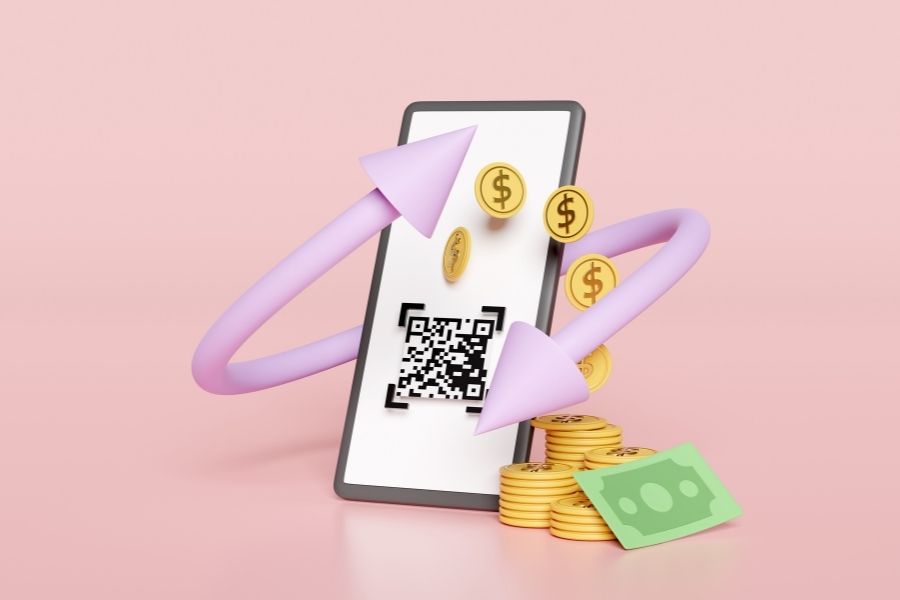Sales order automation software simplifies how businesses manage orders, improving accuracy, saving time, and reducing manual tasks. It helps streamline workflows, speed up processing, and ensure timely deliveries, which are crucial to customer satisfaction and operational efficiency.
However, to fully benefit from automation, retailers must understand how to use the software effectively. This ConnectPOS blog post explores practical ways to optimize your sales order process using automation.
Highlights
- Sales order automation consolidates orders from physical stores, eCommerce sites, and marketplaces into one system, elimiating duplication, reduces errors, and ensuring real-time updates for faster, more accurate processing.
- By setting automated fulfillment rules based on location, product type, or stock availability, businesses can reduce delays and optimize delivery routes
What Is Sales Order Automation Software?
Sales order automation software is a digital solution that automates the entire sales order process. It works from the moment an order is placed to the point of delivery. Instead of relying on manual data entry and fragmented systems, businesses can use automation to manage and track every step of the order lifecycle with greater speed and accuracy.
Core features typically include automatic order entry, real-time inventory checks, intelligent routing for fulfillment, invoice generation, and timely notifications. These functions help reduce human error, prevent stockouts or over-selling, and keep all stakeholders informed.
Automation becomes especially critical in multichannel and omnichannel commerce. With orders coming in from multiple sources, manual handling can quickly become chaotic and prone to delays.
Sales order automation software ensures a consistent, centralized process that can scale with growing demand. Therefore, retailers can meet customer expectations for fast, reliable service, no matter where the purchase happens.
Common Challenges in Using Sales Order Automation
While sales order automation offers clear benefits, many retailers still face challenges that limit its full potential. These obstacles often stem from incomplete implementation or disconnected systems that disrupt the order flow.
Common challenges include:
- Manual intervention: Despite having automation tools, some businesses still rely on staff to manually enter or update orders, leading to delays and increased risk of errors.
- Fragmented systems: When POS, inventory management, and shipping platforms aren’t integrated, data becomes siloed. This lack of synchronization can cause overselling, duplicate entries, or missed orders.
- Fulfillment issues: Errors in picking, packing, or shipping create delays and frustration for customers. These problems often result from poor coordination between systems or outdated stock information.
- Limited visibility: Without real-time tracking of stock levels or fulfillment performance, it’s difficult to make informed decisions or identify bottlenecks in the process.
These challenges not only impact operational efficiency but also damage customer satisfaction. For sales order automation to truly work, systems must be unified, processes streamlined, and manual work minimized. Addressing these gaps is key to maximizing the value of automation.
Best Practices to Utilize Sales Order Automation Efficiently
Centralize Order Capture Across All Channels
Capturing sales orders from multiple sources in one system is critical to prevent miscommunication, delays, and stock discrepancies.
►►► Optimal solution set for businesses: Multi store POS, Next-gen POS, Inventory Management Software (MSI), Self Service, Automation, Backorders

When orders come in through separate platforms, such as physical stores, branded websites, mobile POS apps, and marketplaces, they need to be automatically funneled into a single centralized system. This allows businesses to view and manage all sales activities in real time, without jumping between tools.
- Integrate all sales channels into one centralized system.
- Ensure real-time updates to customer, order, and inventory data.
- Eliminate duplicate orders or missed entries due to manual handling.
- Improve order accuracy and fulfillment speed with consolidated visibility.
This approach will avoid overselling, reduce errors in order processing, and ensure customers receive timely updates and accurate stock availability across all channels.
Leverage Fulfillment Rules and Smart Routing
Sales order automation becomes more powerful when paired with smart fulfillment logic. By setting rules and workflows that automatically determine where and how an order should be fulfilled, businesses can streamline operations and reduce manual work. These rules can take into account location, inventory levels, order priority, and other variables.
- Automatically assign orders to the most suitable warehouse or store.
- Define rules for handling partial fulfillment, split shipments, or backorders.
- Reduce shipping time and cost by fulfilling from the closest location.
- Minimize human error by automating repetitive fulfillment decisions.
This strategy ensures that every order follows a consistent, optimized path, leading to faster deliveries, fewer errors, and better use of inventory across all locations.
Use Pre-Order and Backorder to Maximize Revenue
Out-of-stock items no longer need to mean lost sales. By enabling pre-order and backorder functionality within your sales order automation software, you can continue accepting orders for in-demand products, even when inventory is temporarily unavailable. This keeps the cash flow going and gives customers a chance to reserve their purchase.
- Turn inventory gaps into revenue opportunities with backorder capability.
- Automatically notify customers with estimated restock or delivery times.
- Clearly label pre-order items with transparent expectations.
- Use backorder demand to guide future stock planning and purchasing.
Finally, you can build trust, reduce customer churn, and improve forecasting accuracy by showing which items remain in demand, even when unavailable.
Offer Customer Flexibility and Transparency
Customer expectations have evolved, and they now want more control, clarity, and flexibility with their orders. Empowering them with tools and information throughout the order lifecycle leads to higher satisfaction and repeat business.
- Provide a self-service portal for customers to track orders, make changes, or request returns.
- Allow multiple payment types, such as partial payments, split payments, or pay-on-delivery.
- Send automatic notifications for order confirmation, shipping updates, and delays.
- Support easy access to digital receipts, invoices, and return labels.
By giving customers the tools to manage their own orders, you reduce support requests and enhance the overall shopping experience.
Monitor Performance and Continuously Optimize
Sales order automation is most effective when backed by ongoing performance monitoring and adjustments. Data collected throughout the order process can reveal inefficiencies and point to areas for improvement. Regular reviews ensure your workflows remain aligned with changing business needs.
- Use dashboards to monitor order processing speed, fulfillment accuracy, and return rates.
- Identify recurring issues such as late shipments, inventory mismatches, or high-return products.
- Adjust routing logic, stock levels, and customer communication based on performance insights.
- Run A/B tests or pilot new workflows to improve fulfillment outcomes.
Continuous improvement based on real data is an optimal way to stay ahead of customer expectations and adapt quickly to growth or market changes.
How ConnectPOS Supports Sales Order Automation & Fulfillment
ConnectPOS empowers retailers with a robust, flexible solution designed to streamline sales order fulfillment and automation across every channel. As a result, businesses can improve efficiency, reduce manual errors, and deliver exceptional customer experiences.
- Smart Fulfillment Operations
ConnectPOS ensures real-time synchronization of orders across physical stores, warehouses, and online platforms. The entire sales order lifecycle, from supplier intake to customer delivery, is managed within a centralized system.
The software also supports backorder and pre-order processes, allowing businesses to capture revenue even when items are temporarily out of stock.
- Customer Experience Enhancements
ConnectPOS enhances the customer journey through transparency and flexibility. Self-service portals let customers track, modify, or return orders with ease.
The platform also supports Click & Collect models like BOPIS (Buy Online, Pick Up In Store) and ROPIS (Reserve Online, Pick Up In Store), giving customers more control over how they receive their orders. Flexible payment options match modern fulfillment timelines.
- Customizable Automation for Efficiency
With ConnectPOS, retailers can create tailored automation rules to fit their unique workflows. It could be routing based on product type, customer location, or shipping method. Businesses can fine-tune the system to meet specific needs.
Return and shipping rules can also be adapted to align with customer expectations and product characteristics.
- Robust Integrations for Unified Operations
ConnectPOS integrates seamlessly with leading eCommerce POS platforms, ERP systems, CRMs, shipping providers, and marketplaces. This ensures centralized visibility and control across sales, inventory, and fulfillment, all from a single, connected ecosystem.
Conclusion
Sales order automation is the ultimate way for businesses to improve accuracy, speed up fulfillment, and reduce manual tasks. It ensures smooth order processing across all channels and improves the overall customer experience. With the right sales order automation software, retailers can turn complex workflows into efficient, reliable operations.
ConnectPOS offers a complete solution that supports centralized order management, smart fulfillment, and real-time integrations. It’s designed for you to stay organized and deliver on customer expectations with ease.
Want to take control of your sales order process? Contact ConnectPOS today to see how automation can work for your business.
FAQs: Sales Order Automation Sofware
- What are the key differences between basic and advanced sales order automation?
Basic sales order automation typically focuses on automating simple tasks like order entry and invoicing. Advanced automation includes features such as real-time inventory sync, smart fulfillment routing, multi-channel integration, backorder handling, and customizable workflows, providing greater control and scalability for complex retail operations.
- Can automation handle both online and in-store orders seamlessly?
Yes, with the right system, automation can unify orders from both online and in-store channels. A centralized platform like ConnectPOS syncs data in real time across all touchpoints, allowing for consistent processing, inventory accuracy, and unified reporting.
- How do I set up custom fulfillment rules for different product types?
Custom fulfillment rules can be configured in your automation software’s settings. You can define rules based on factors such as product category, destination, stock location, or customer type.
- Will sales automation affect how I handle returns or exchanges?
Yes, it improves them. Sales automation streamlines return and exchange processes by tracking order history, automating return approvals, and updating inventory in real time. It also allows for consistent policies across channels, making the experience smoother for both staff and customers.
►►► Optimal solution set for businesses: Shopify POS, Magento POS, BigCommerce POS, WooCommerce POS, NetSuite POS, E-Commerce POS