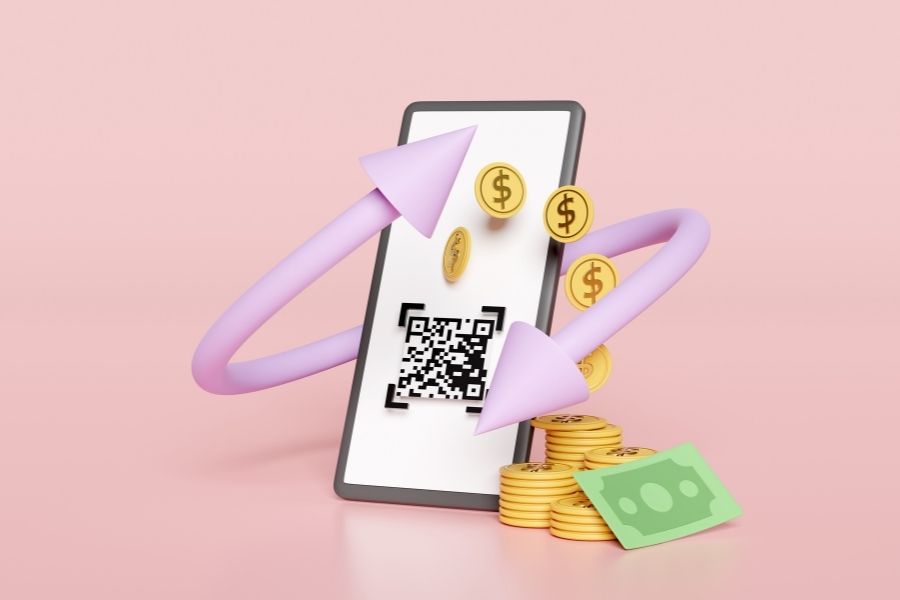Highlights:
- Before launching any marketing automation workflow, businesses should set clear goals, map the customer journey, and segment audiences to avoid irrelevant messaging.
- Actionable marketing automation workflow examples such as welcome sequences, cart abandonment, birthday campaigns, and loyalty journeys that drive engagement and conversions.
Marketing automation has become the operational backbone for modern businesses seeking to scale customer engagement without scaling manual effort. A well-crafted workflow transforms raw data into personalized customer journeys. This isn’t about setting and forgetting; it’s about intelligent design, continuous refinement, and leveraging every interaction to build lasting relationships. This article, informed by insights from ConnectPOS, outlines 10 smart marketing automation workflow examples that offer tangible lessons for businesses seeking to enhance their strategies.
What to Know Before Building Marketing Automation Workflows?
Before launching your first marketing workflows, it’s important to focus on strategies that enhance relevance and engagement. Personalization, automation, testing, and multichannel delivery are key pillars to boosting performance and conversion.
- Segmentation: Instead of sending the same message to everyone, break down your audience by factors such as location, age, gender, occupation, browsing/purchase history, spending levels, and likelihood of unsubscribing. This allows more personalized communications and increases effectiveness. McKinsey research shows that companies mastering personalization can see a 40% increase in revenue.
- Automation Triggers: Workflows are activated based on user behavior or actions, allowing timely and relevant communication. For example, filling out a sign-up form triggers a welcome email, visiting a product page starts a product abandonment workflow, and adding an item to the cart without completing the purchase activates a cart abandonment message.
- A/B Testing: Test different versions of messages to find what performs better. You can experiment with CTAs, subject lines, body content, and personalized elements (e.g., using the recipient’s name). For SMS, track open and click rates. Analyze which channels bring the most completed orders on your store pages.
- Communication Channels: Using multiple channels dramatically improves results. Campaigns with 3+ channels have a 494% higher order rate, and push notifications can increase it by 614%. Combine email, SMS, and push notifications creatively, such as sending an SMS reminder when a recipient doesn’t open an email within two hours or using push to drive traffic to time-sensitive provides.
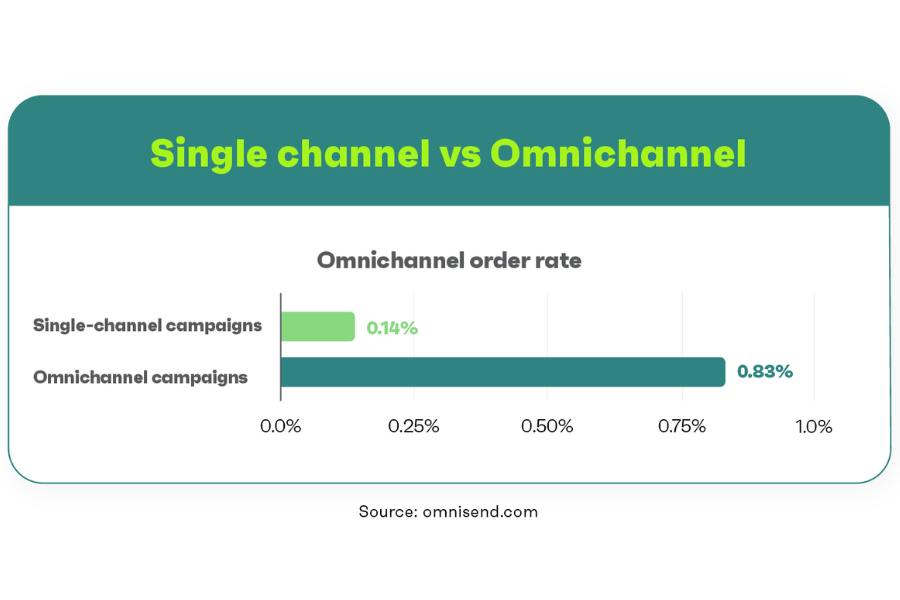
10 Essential Marketing Automation Workflows Examples
These marketing automation workflow examples below will demonstrate clear thinking about timing, intent, and message design. Each workflow serves a different business goal, whether it’s welcoming new subscribers, reactivating inactive buyers, or rewarding loyal customers.
Welcome Series for New Subscribers
When someone subscribes to your email newsletter or completes their first purchase, that moment sets the tone for how they’ll perceive your brand. A well-structured marketing automation workflow helps make that first impression count. This automated welcome series is one of the most effective marketing automation workflow examples, built to introduce your business clearly and positively through email communication, right from the moment a new contact is added to your list.
- Warm introduction: The process begins with a warm message that thanks the subscriber for joining. This immediate response helps confirm their decision to connect with your brand while creating a sense of acknowledgment and openness. It reflects your brand’s personality while keeping the tone genuine and direct.
- Brand storytelling: After the initial message, the sequence moves toward telling your story. This is where your brand’s background, values, and points of distinction are shared. Letting people know what you believe in, why your business exists, and what makes you different helps build early trust and interest.
- Educational content: As the series progresses, the emails begin to include educational content related to your product or area of expertise. These messages deliver helpful tips, how-to guides, or insights that reflect your experience and understanding. This approach positions your business as a trusted source of value, even before a long-term relationship develops.
Browse Abandonment Follow-Up
When customers place products in their shopping cart and then leave the website without finishing their purchase, the opportunity for conversion is left hanging. Cart abandonment is a common situation, often triggered by distractions, hesitation, or factors like unexpected costs at checkout. A smart cart abandonment automation workflow is one of the classic marketing automation workflow examples that helps re-engage those individuals and gently encourages them to return and finalize their order.
With nearly 70% of online carts left without purchase, addressing this behavior through automation holds significant potential to recover otherwise lost sales. This kind of workflow carries meaningful weight in the overall strategy of e-commerce marketing automation.
So, what should this workflow involve?
- Start with a sequence of timely reminders. A single email might not be enough to shift customer behavior, so sending multiple follow-ups can extend your reach and create several chances for reconsideration. Spacing them out thoughtfully increases the chances of being seen and acted upon.
- Each message should be tailored. Go beyond adding the shopper’s name—include the specific products they left behind and consider adjusting the tone or content based on their shopping history. A reminder that feels connected to their individual experience stands out and keeps the communication relevant and genuine.
Order Tracking Notifications
When a customer finalizes a purchase, they naturally look for immediate confirmation that everything went through without issues. Sending a clear and timely acknowledgment after checkout gives reassurance and keeps the buying experience smooth. This kind of automated order confirmation workflow warrants that once a transaction is completed, an email reaches the customer right away to confirm the order details.
The confirmation doesn’t have to stop at the first email. You can extend the automation to continue the communication through the next stages of the fulfillment process. This keeps customers informed, builds trust, and opens the door for additional interaction.
Include these types of follow-ups in the workflow:
►►► Optimal solution set for businesses: Multi store POS, Next-gen POS, Inventory Management Software (MSI), Self Service, Automation, Backorders
- Shipping notification: An update once the order is on the way, ideally with tracking details so the customer can follow the journey of their purchase.
- Delivery notification: A message letting the customer know their package has arrived.
- Post-purchase survey: A request for feedback to understand how the shopping experience felt and what can be improved.
To make this email marketing automation workflow more valuable, consider enriching it with:
- Product information: Share details related to what was bought, such as care advice, helpful usage tips, or suggestions for add-ons. Providing this kind of guidance strengthens the connection with the customer and shows that the relationship doesn’t end after payment.
Upselling/Cross-selling Automation
When a customer purchases a specific product or abandons their cart, that action provides a chance to continue the engagement through a targeted marketing automation workflow. Among the most valuable marketing automation workflow examples, a cross-sell and upsell flow introduces follow-up content based on that customer’s individual preferences, shaped by their browsing history or purchase behavior.
This approach can lead to higher average order values while making the shopping journey feel more thoughtful. Customers benefit by discovering additional items that align with their needs, and the business benefits from an increased likelihood of follow-up purchases.
One effective tactic within this workflow is to include personalized product recommendations. These suggestions should draw from past transactions or browsing activity to match the customer’s intent. For example, someone who buys a laptop might later receive an email recommending a compatible carrying case, an external mouse, or useful productivity software. The message should feel intentional and supportive, introducing products that fit naturally into the customer’s original purchase intent.
Reconnect with Inactive Subscribers Using Automated Workflow
This is one of the most practical marketing automation workflow examples for maintaining long-term email engagement. Designed to re-engage inactive subscribers – those who’ve stopped opening emails or clicking links, it helps recover potential value from existing contacts.
Winning back lapsed subscribers can improve the return on your email campaigns. Keeping existing contacts engaged tends to cost less than acquiring new ones. To improve effectiveness, consider breaking inactive contacts into smaller groups based on their past activity or how long they’ve been inactive.
What to include in your automated marketing workflow?
- A sequence of re-engagement emails
- An initial email that acknowledges the subscriber’s absence, highlights recent updates or improvements, and encourages them to reconnect
- Follow-up message with a discount, exclusive access, or valuable content available only to subscribers
- Email asking for feedback through a quick question or brief survey
- A final message stating that communication may stop unless they choose to stay subscribed
- Time-sensitive rewards to thank those who come back
Lead Nurturing through Automated Workflow
Triggers include actions such as subscribing to a newsletter, downloading a white paper, or filling out a contact form. This workflow helps build trust with potential leads and encourages them to take the next step through consistent, relevant messaging.
Each email provides value while guiding leads along the journey toward a decision.
What to include in your workflow?
- Welcome email: Introduce your brand and outline what the lead can expect in future messages.
- Educational content email: Share blogs, webinars, or guides based on the lead’s interests.
- Product or service highlight email: Present benefits, features, and real experiences from other users, along with a call to action for further exploration.
- Special email: Include a promotion or incentive that encourages the lead to act.
- Timing and frequency: Set up a delivery schedule that keeps leads interested without sending too often.
Post-Purchase Follow-Up Automation Workflow
A strong example in any list of marketing automation workflow examples, the post-purchase follow-up helps maintain customer engagement after a transaction. It reinforces brand trust, improves satisfaction, and opens the door for repeat purchases.
Thoughtful post-purchase emails show customers they’re valued and supported.
What to include in your automated marketing workflow?
- Thank-you email: Express appreciation, confirm the order, and explain what to expect next.
- Product use and tips: Share practical advice or usage ideas that add value after the purchase.
- Feedback request: Invite the customer to share thoughts on their shopping experience and the product itself.
- Cross-sell recommendations: Suggest items that pair well with their previous order.
- Special deals for returning customers: Provide discounts or early product access available only to existing customers.
Product Launch Email Workflow
This automated campaign introduces a new product to selected audiences, including current buyers, prospects, and inactive contacts. The workflow supports early engagement through teaser emails, countdowns, and exclusive previews. This builds curiosity and keeps recipients involved throughout the pre-launch stage.
After launch, continue the momentum by sending updates, customer stories, and exclusive deals to strengthen the product’s visibility and influence.
Customer segmentation helps tailor the experience and maximize response:
- Existing customers: Highlight how the product aligns with their purchase history or improves their current use.
- Prospective customers: Target those who browsed your site or interacted with your brand without completing a transaction.
- VIP customers: Give loyal buyers first access or exclusive perks to make them feel valued.
- Inactive customers: Use the launch as a reason to reach out again with updates, unique improvements, or time-sensitive rewards.
Suggested email sequence:
- Teaser email: A short preview that builds mystery and sparks curiosity without revealing everything.
- Announcement email: The official launch with key highlights, visual content, and compelling reasons to try the product.
- Product details email: A deeper look into functionality, benefits, early feedback, and a reminder of any ongoing promotion or incentive.
- Final reminder email: A prompt before the promotion ends, encouraging those who are still undecided to take action.
Birthday email journey for customer engagement
This is one of the most emotionally resonant marketing automation workflow examples. This workflow helps brands build stronger relationships by recognizing customers on their birthdays. It provides a chance to create positive impressions through personalized messages and exclusive rewards.
What to include in this email marketing automation workflow?
A series of emails:
- Pre-birthday email: Sent a few days before the date, this message sets the mood with a fun teaser or a heads-up about something special coming.
- Birthday email: Delivered on the actual day, this message carries a warm birthday greeting paired with a personalized reward, such as a discount or small gift.
- Reminder email: Sent near the end of the reward window, this message encourages them to enjoy their benefit before it expires.
Loyalty program email workflow
A great example in any list of marketing automation workflow examples, this journey keeps existing customers close by rewarding consistent engagement. It not only improves retention but also boosts average spend per customer.
Series of emails for loyalty program:
- Welcome email: Confirmation of loyalty program enrollment, along with a brief explanation of how it works and what members gain.
- How to earn more points: Suggestions on actions that increase point totals, such as referring friends, following on social platforms, or buying selected items.
- Points balance notifications: Updates showing current points, upcoming rewards, and reminders if any points are close to expiry.
- Exclusive member perks: Early sale access, limited items, or time-sensitive rewards for loyalty members.
- Reward redemption guidance: Clear steps for claiming rewards, with a focus on options available based on current point totals.
How ConnectPOS Improves Your Marketing Automation Strategy
ConnectPOS improves your marketing automation by acting as the unified source for all customer interactions and purchase data. This enables retailers to move from generic outreach to highly targeted, timely, and relevant communications.
- Integrated Customer Intelligence: ConnectPOS pulls together every customer touchpoint, from in-store purchases to online browsing, into one comprehensive profile. This creates a true 360-degree view of your customer, showing their full journey and preferences. This deep understanding allows for precise customer segmentation, grouping individuals not just by demographics, but by actual buying behavior and loyalty.
- Action-Driven Communication Triggers: The system lets you set up automatic responses to specific customer actions. Think about personalized emails sent when a customer buys a particular product, or a special provide triggered after a certain number of visits. This capability supports timely and context-aware messaging that speaks directly to the customer’s recent interactions with your brand.
- Unified Omnichannel POS Experience: ConnectPOS synchronizes inventory, sales, and customer data across all retail channels in real time. This means stock levels are always accurate, and pricing remains consistent whether a customer is shopping online or in a physical store POS. This consistency supports frictionless customer journeys, like buying online and picking up in-store, or making returns regardless of the original purchase location.
- Actionable Performance Insights: The system generates detailed reports on sales performance, product popularity, and revenue generation. These reports reveal trends in customer behavior and the effectiveness of marketing efforts. This data helps businesses refine marketing spend and focus on campaigns that deliver real returns.
- Extensibility with Marketing Platforms: ConnectPOS is built to connect with leading marketing software, including CRM, POS systems and email marketing platforms. This open architecture guarantees that the rich data captured at the point of sale flows directly into your marketing stack, enabling sophisticated automated campaigns without manual data transfers.
FAQs: Marketing Automation Workflow Examples
How should these workflows be set up?
Start by defining the goal of each flow. Connect it to your data sources, use conditions based on real activity, and regularly test and adjust the timing, message, and audience segmentation to improve outcomes.
Are these marketing automation workflow examples relevant across industries?
Yes. While the content may differ based on audience or product, the structure of these workflows applies across ecommerce, SaaS, hospitality, and service-based businesses.
Can marketing automation support seasonal campaigns?
Yes. Brands often build workflows around seasonal events. For instance, a Valentine’s Day sequence might trigger for customers who previously bought gifts in February. Messages can be timed before the season starts and tailored based on past behavior.
Conclusion
The real power of these marketing automation workflow examples lies in their adaptability and the intelligent application of data. It’s about moving beyond basic email blasts to creating interwoven customer experiences that feel intuitive and responsive. As businesses look to implement or refine their automation, remember that the underlying strength comes from robust data collection and integration, core capabilities that platforms like ConnectPOS are built around.
Ready to transform customer interactions from reactive to predictive? Explore how ConnectPOS can unify data and unlock the full potential of marketing automation today.
►►► Optimal solution set for businesses: Shopify POS, Magento POS, BigCommerce POS, WooCommerce POS, NetSuite POS, E-Commerce POS