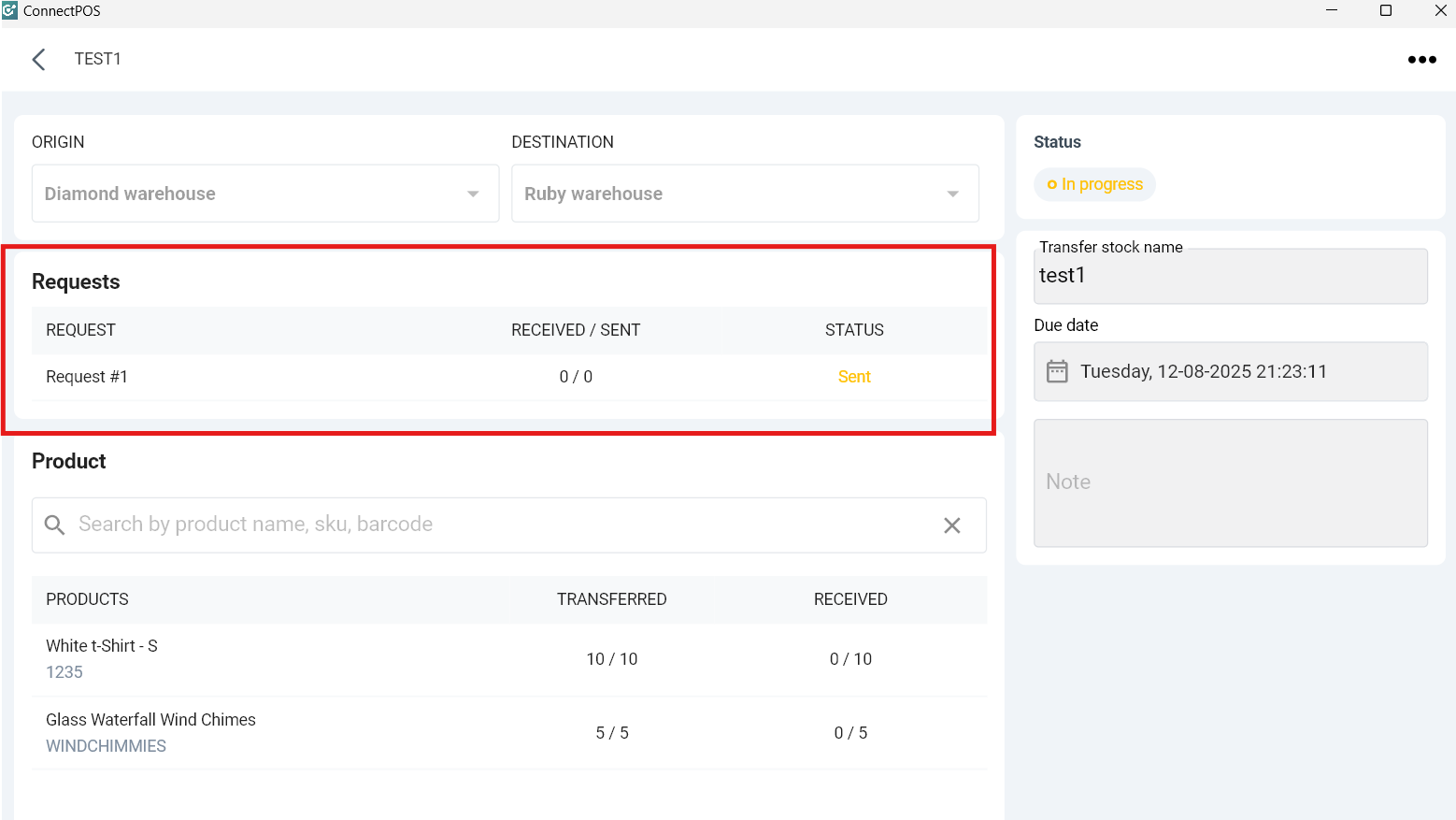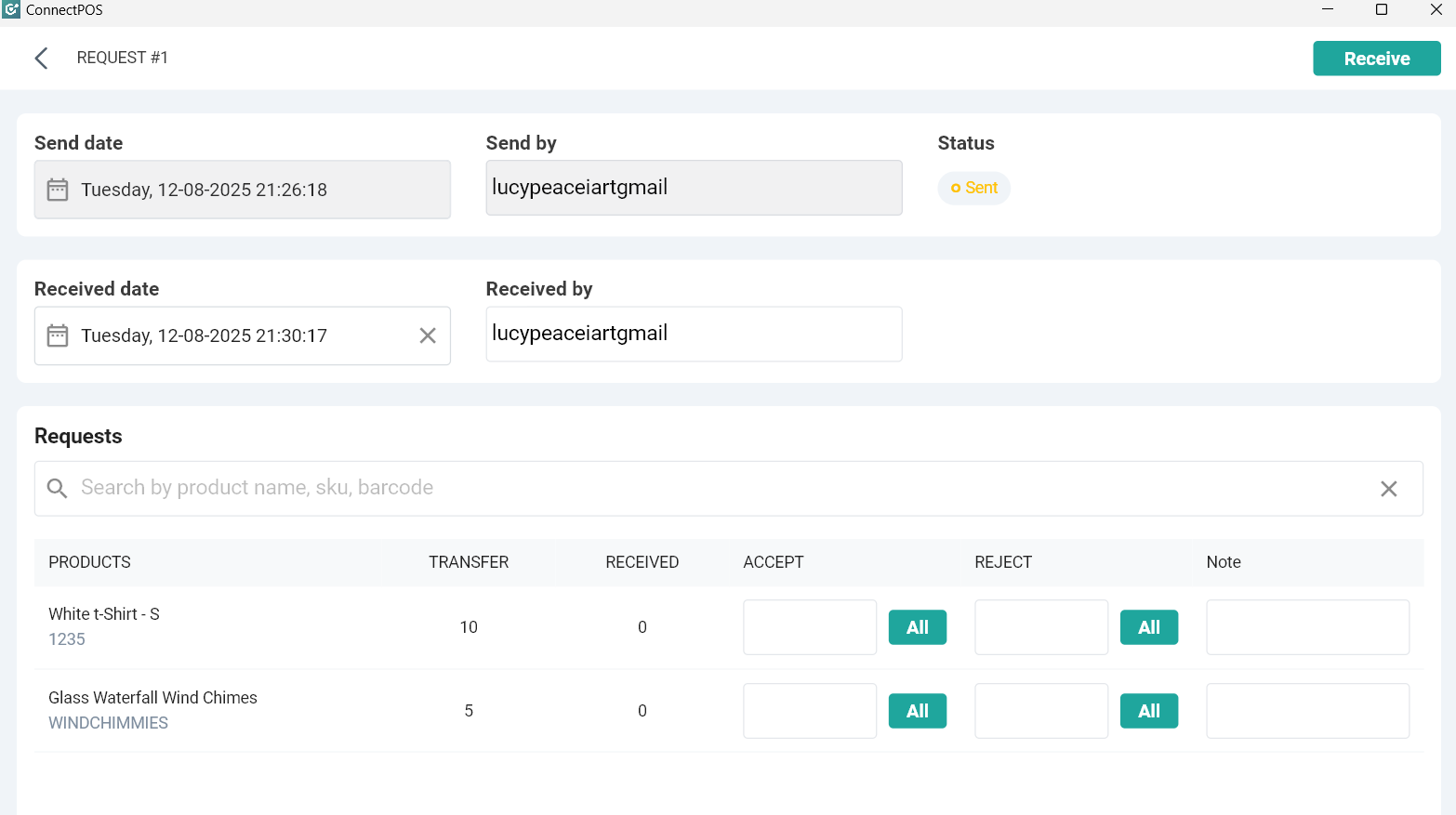Step 1 : Menu > Advanced > Stock transfer
Step 2 : Create a new stock transfer request by selecting origin warehouse and destination warehouse
Add all the items and stock qty > Save
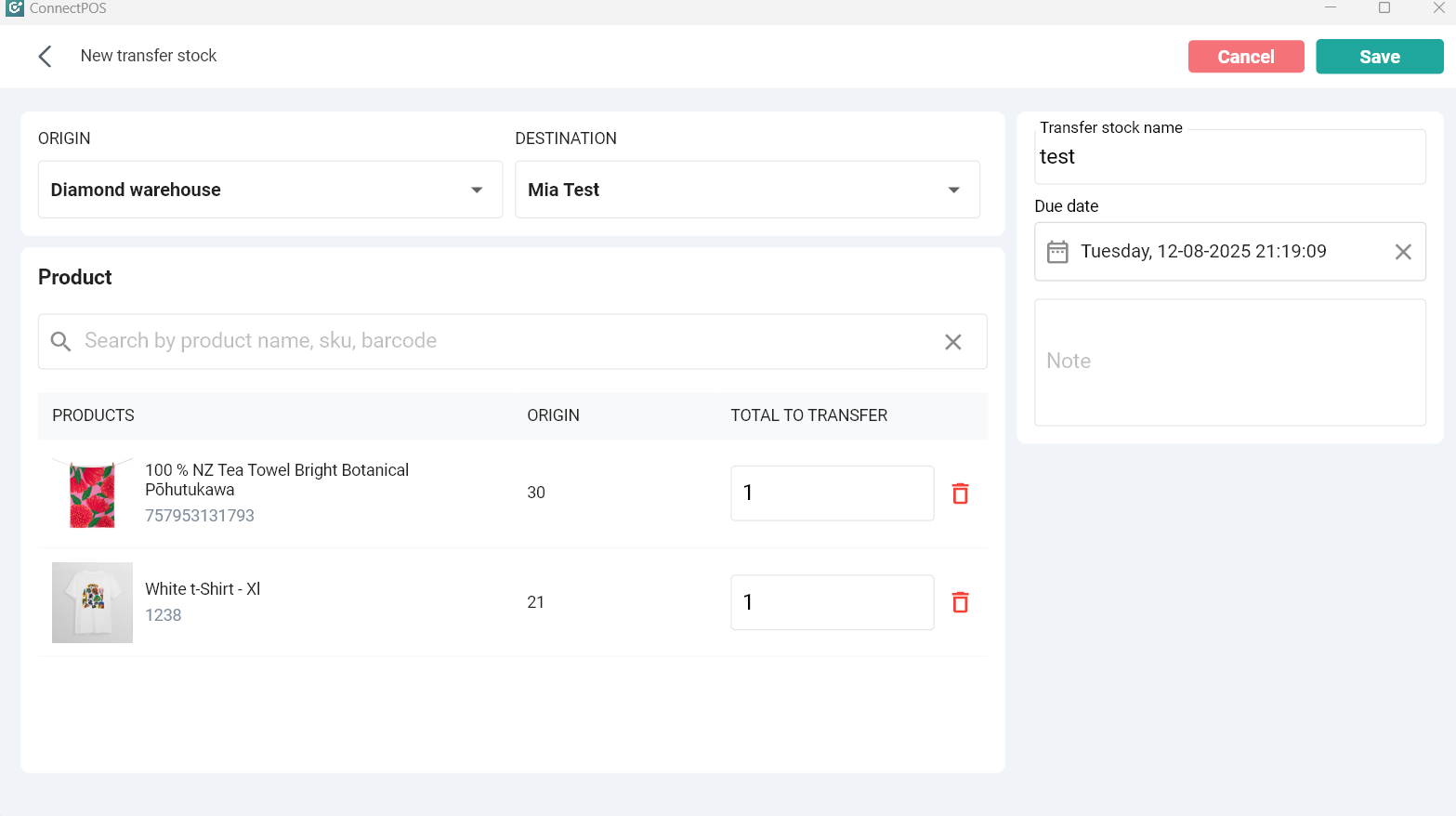
Step 3: Click on New request to proceed with stock transfer > Fill in the amount of stock you want to transfer > Save > Send
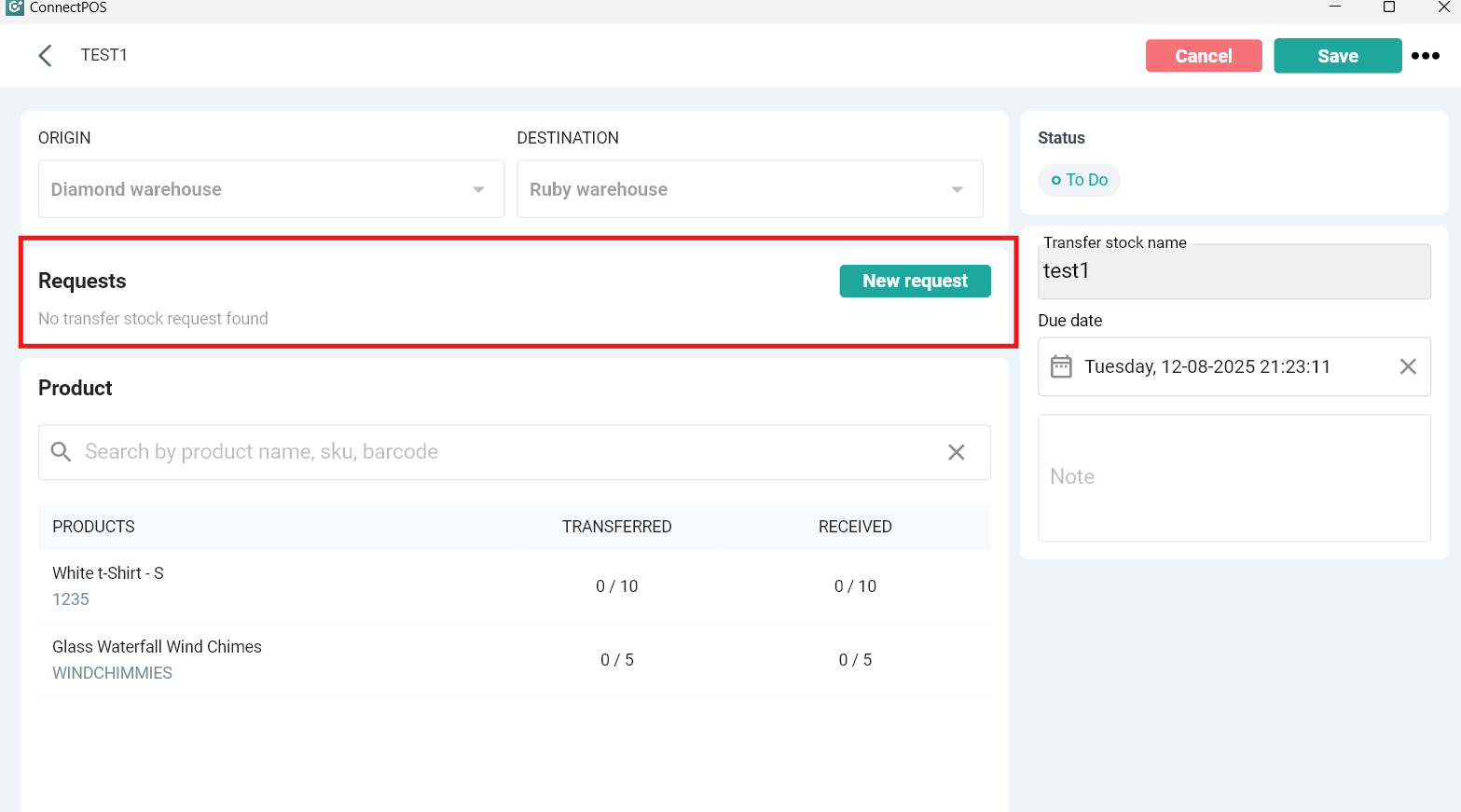
Step 4: To receive stock transfer
Go to the outlet assigned to destination warehouse > Advanced > Stock transfer > Request > Fill in the number of items received > Receive