Table of Contents
Shopify is a leading ecommerce platform for businesses of all sizes. It allows you to set up an online store to sell your products.
ConnectPOS is a cloud-based POS system that directly integrates with BigCommerce Platform. Our high-performance POS supports BigCommerce merchants with one or multiple locations, providing regional support.
Prerequisites #
- Shopify account
- Shopify store
- Access to Shopify Admin as the Owner to install ConnectPOS app
This step-by-step guide explains how to install ConnectPOS on your Shopify store.
Steps for Execution #
Step 1: Log in to your Shopify account.
Step 2: In the left-hand menu, click Apps.
Step 3: Search for ConnectPOS or visit https://apps.shopify.com/connectpos
Step 4: Click Install.
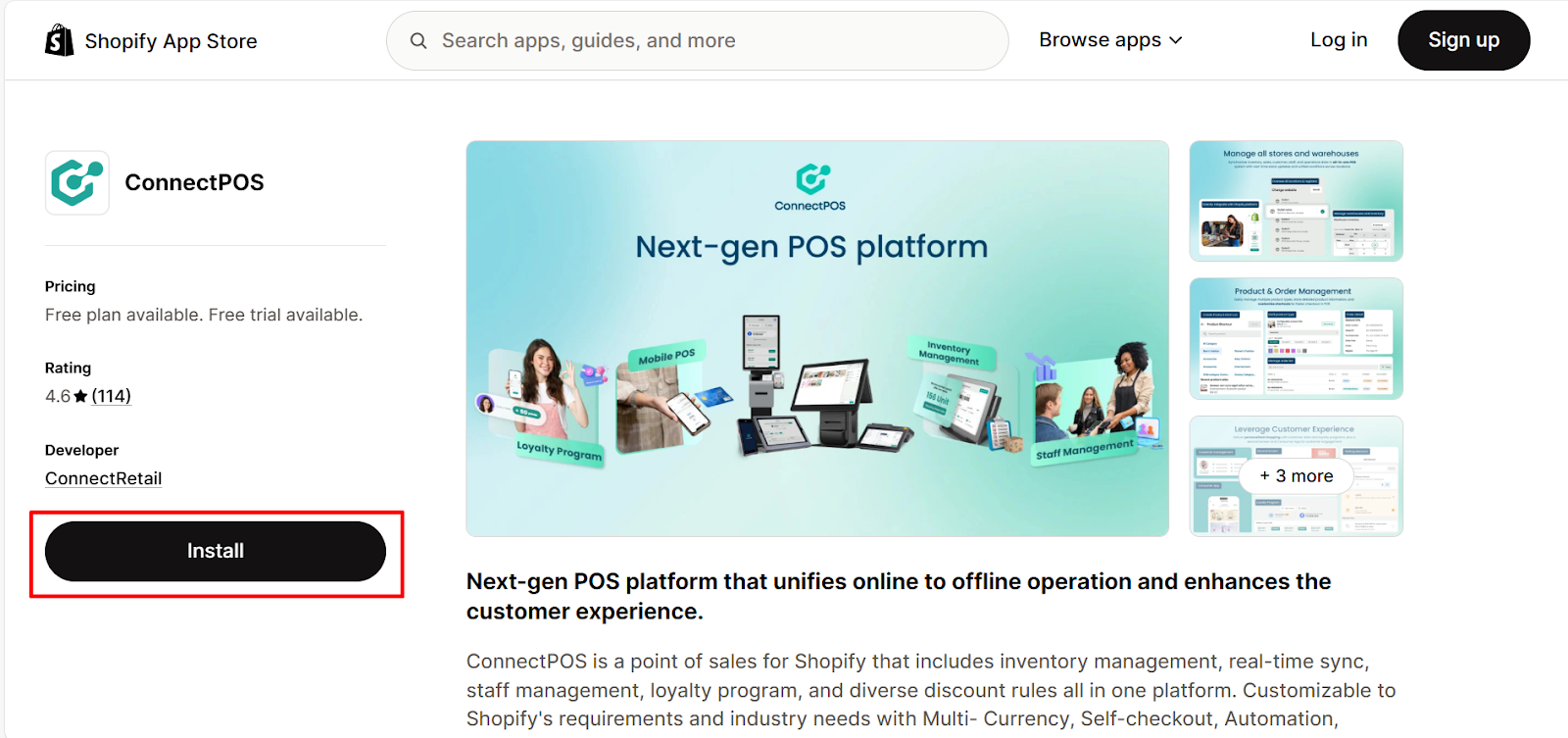
Step 5: Follow the on-screen instructions to grant permissions and complete the setup.



