Step 1: Open the ConnectPOS application, then navigate to Settings > Integrated Payment > GHL. Enable the Allow Amount Tendered option.
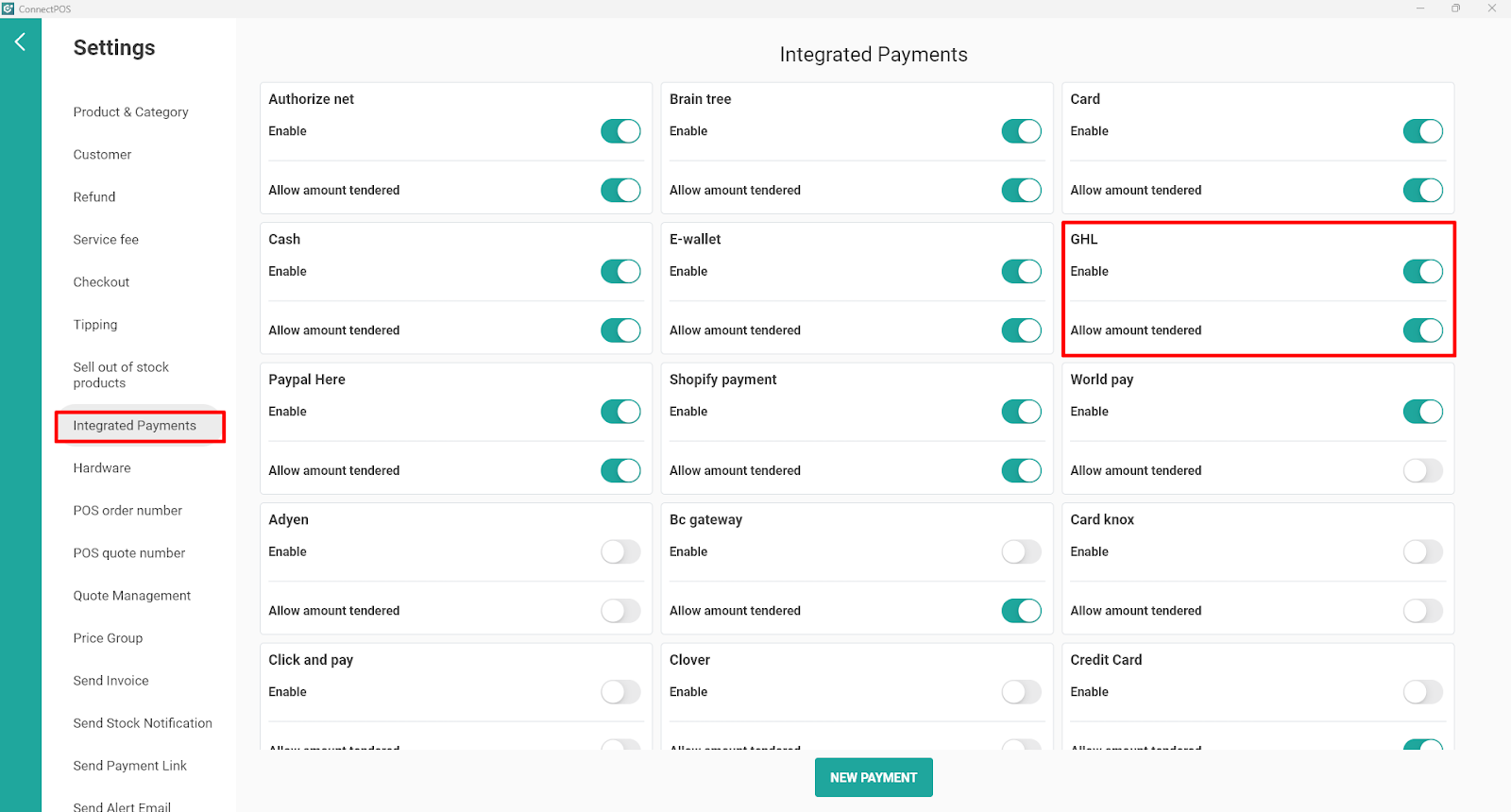
Step 2: Select type:
- TCP/IP: Input your Device IP (provided by GHL payment)
- USB: Get ports > Select your terminal port.
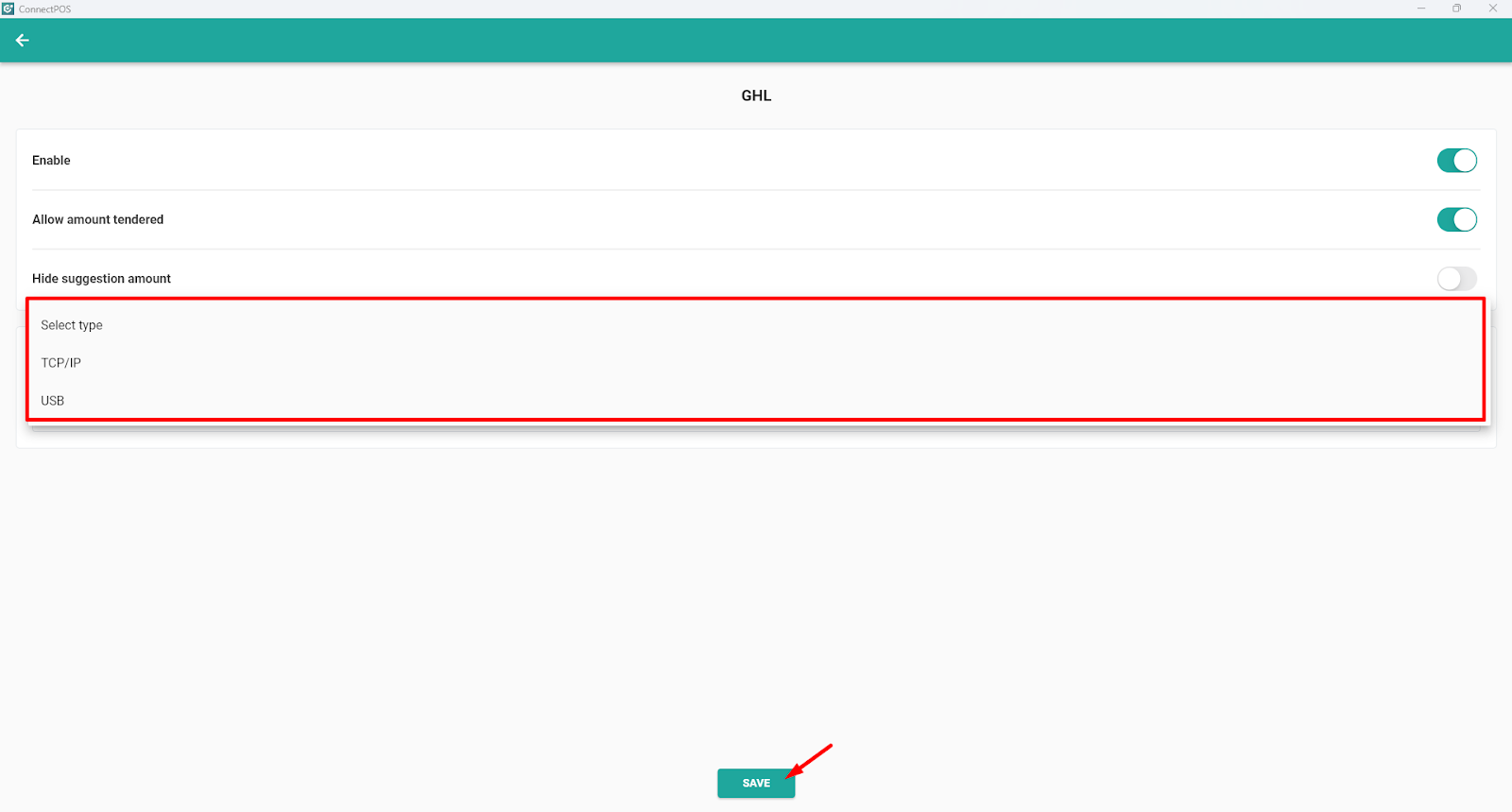
Step 3: Save.



