The Store Credit feature allows you to issue, track, and redeem store credit for customers. Store credit acts like a virtual balance that customers can use for future purchases, either as a refund method or as part of a loyalty program.
To configure the Store Credit function:
Step 1: For enabling Store Credit on ConnectPOS, please contact our support team at [email protected] so we can enable this function for you.
Step 2: Login to the ConnectPOS Account > Open your Outlet/Register
Step 3: Go to Settings > Store Credit
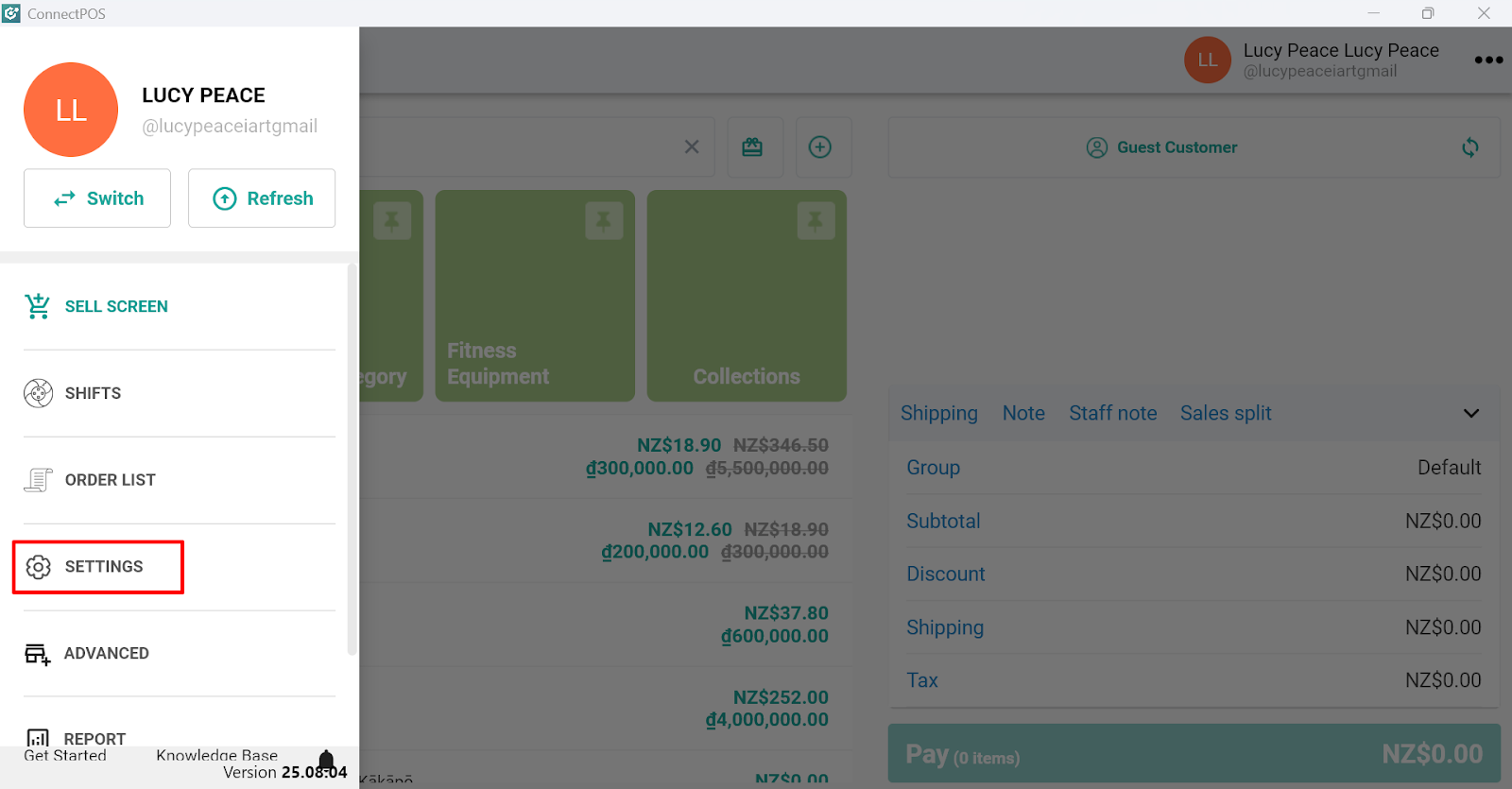
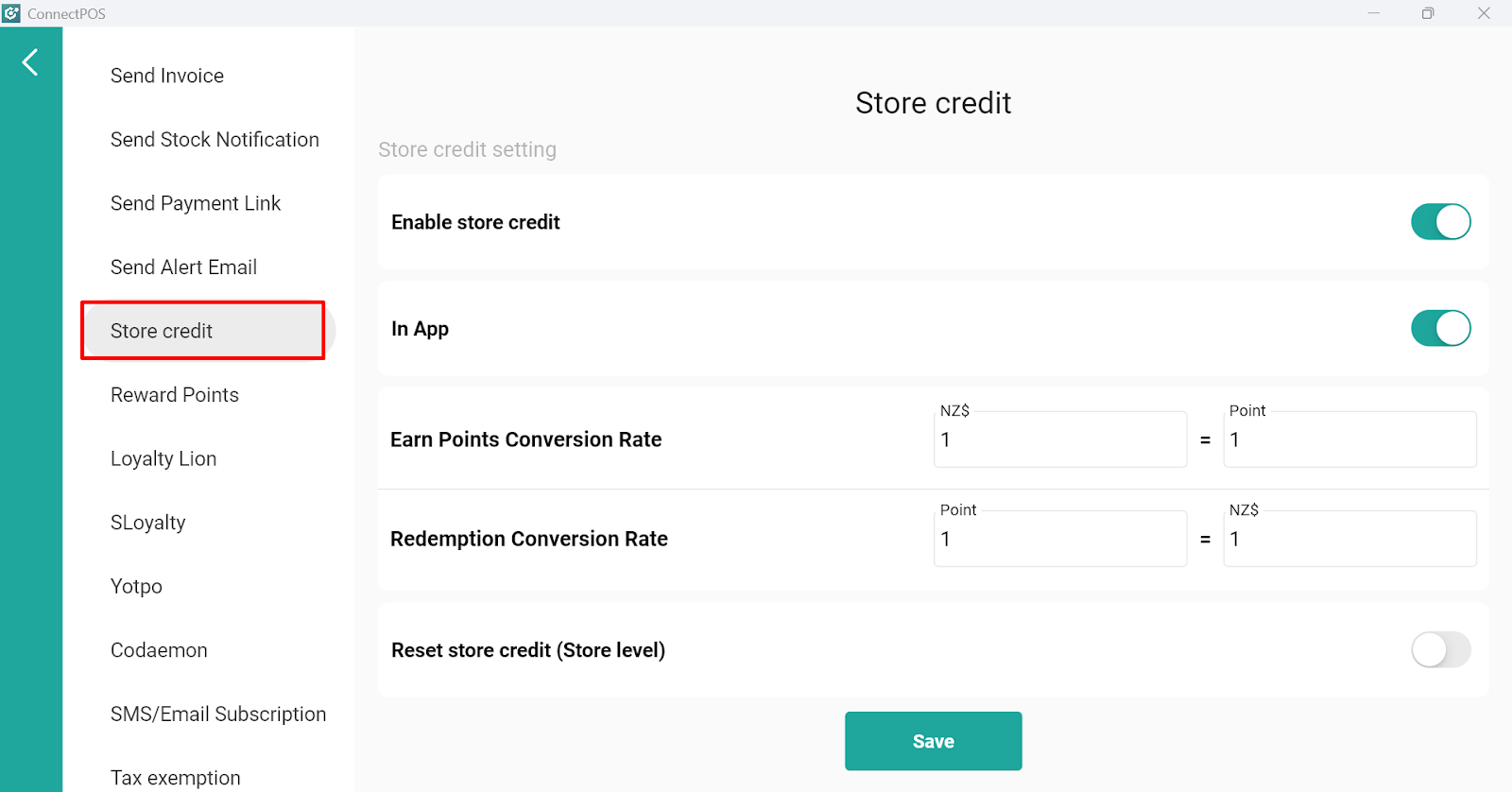
Step 4: Configure Store Credit function:
- Enable Store Credit: Toggle ON to activate the store credit feature for your store.
- In App: Toggle ON to allow customers to earn and use store credit directly in the POS application. If you are using a Store Credit plugin integrated, please turn it OFF.
- Earn Points Conversion Rate
- Define how much money spent earns store credit points.
- Example: 1 NZ$ = 1 Point means for every 1 New Zealand dollar spent, the customer earns 1 store credit point.
- Redemption Conversion Rate
- Define how store credit points are converted back into currency for redemption.
- Example: 1 Point = 1 NZ$ means 1 store credit point can be redeemed for 1 New Zealand dollar.
- Reset Store Credit (Store Level)
- Toggle ON to reset all customers’ store credit balances for the store.
- Use with caution — this action cannot be undone.
Step 5: SaveAfter adjusting your settings, click Save to apply changes.



