Step 1: Menu > Shift > choose opening shift > click Close Shift.
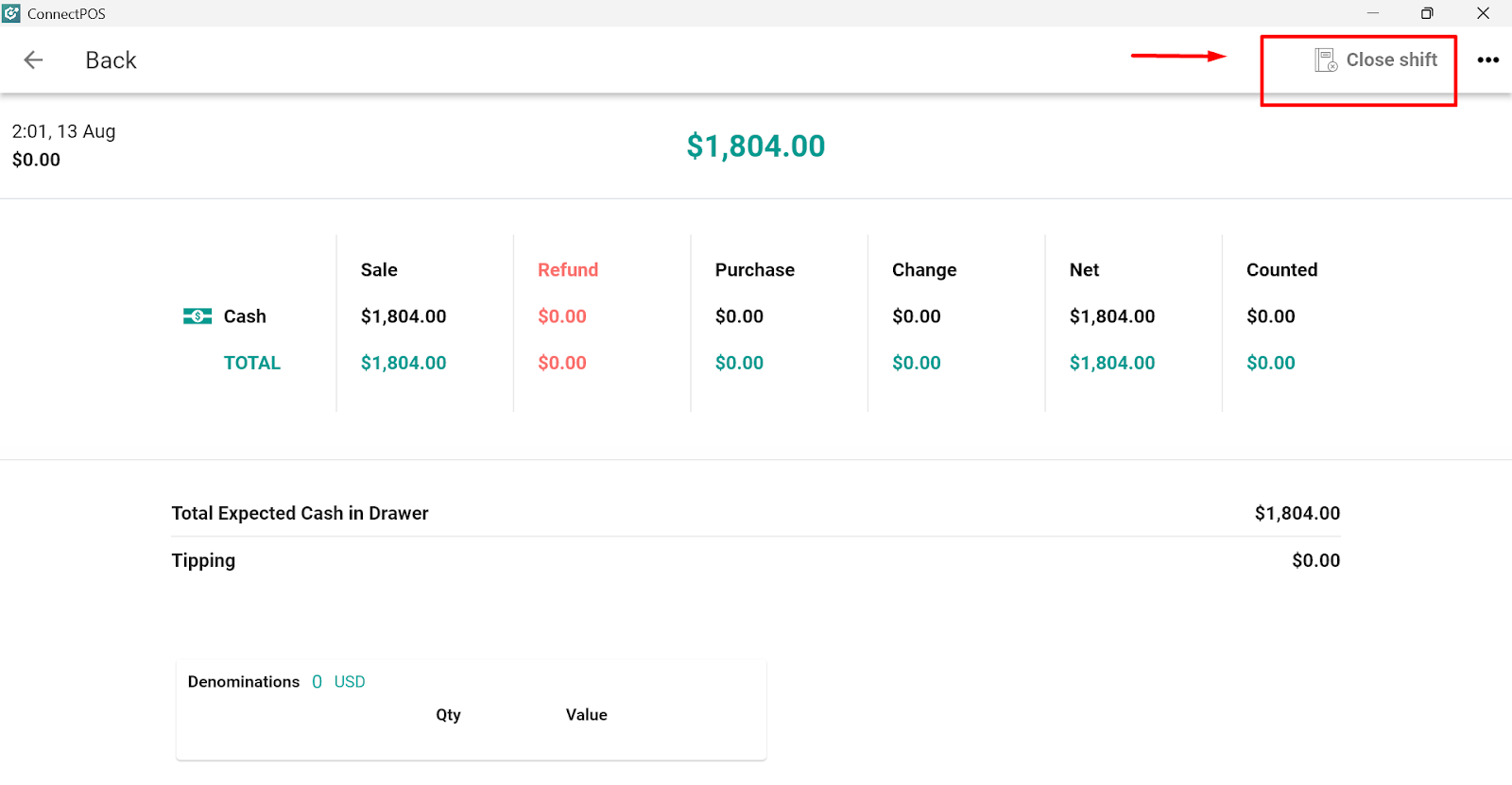
Step 2: (If cash count is enabled) Enter the quantity of each denomination to calculate the total cash.
Step 3: Fill in the required field for the record.
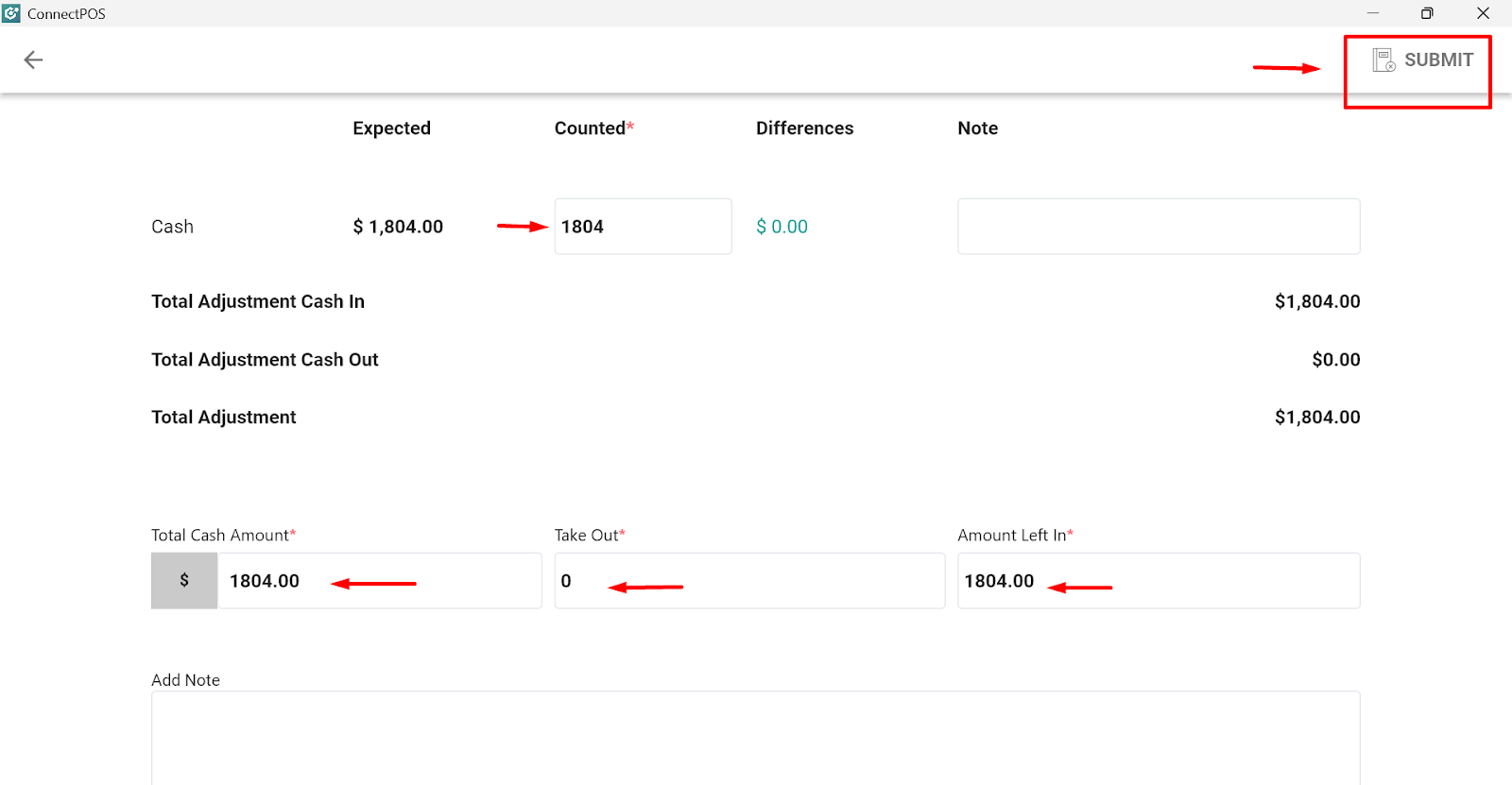
Step 4: Click Submit to end the shift and save the report.



