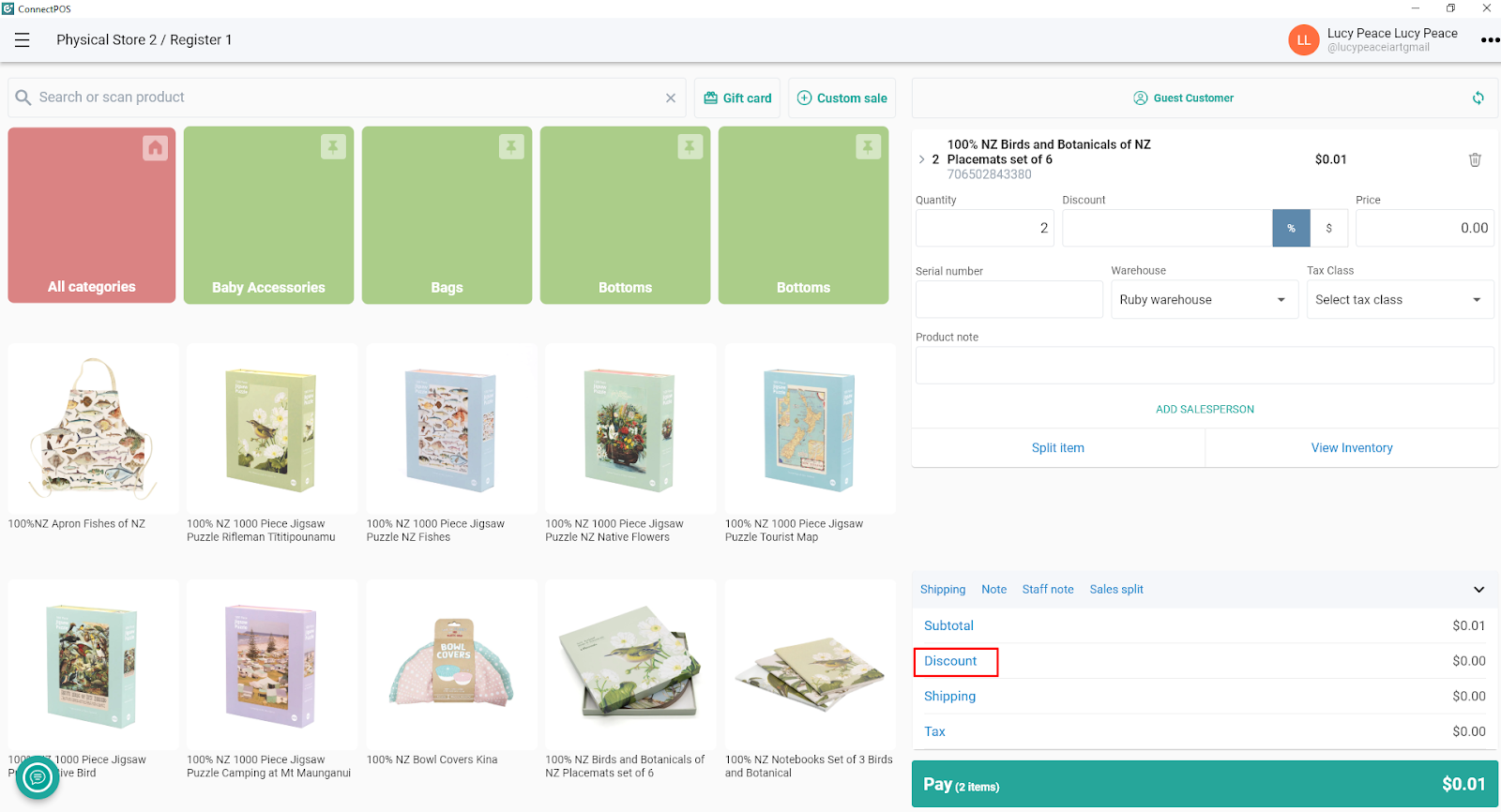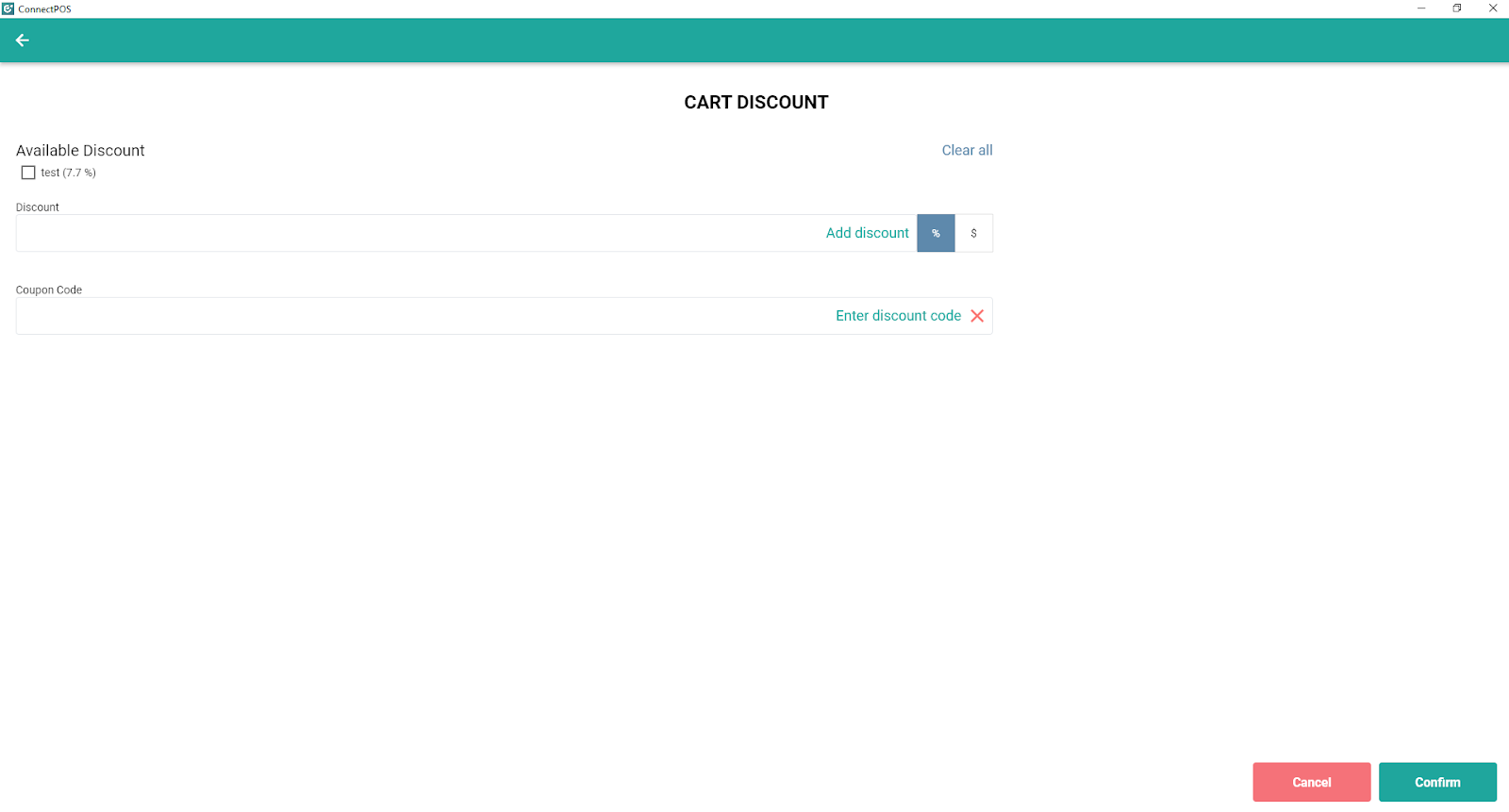- Apply discount for some items in an order:
After adding items to the cart, click the item you want to discount to view the details in the cart enter the value to discount (by percent or specific value) > Enter, then proceed to Checkout as normal
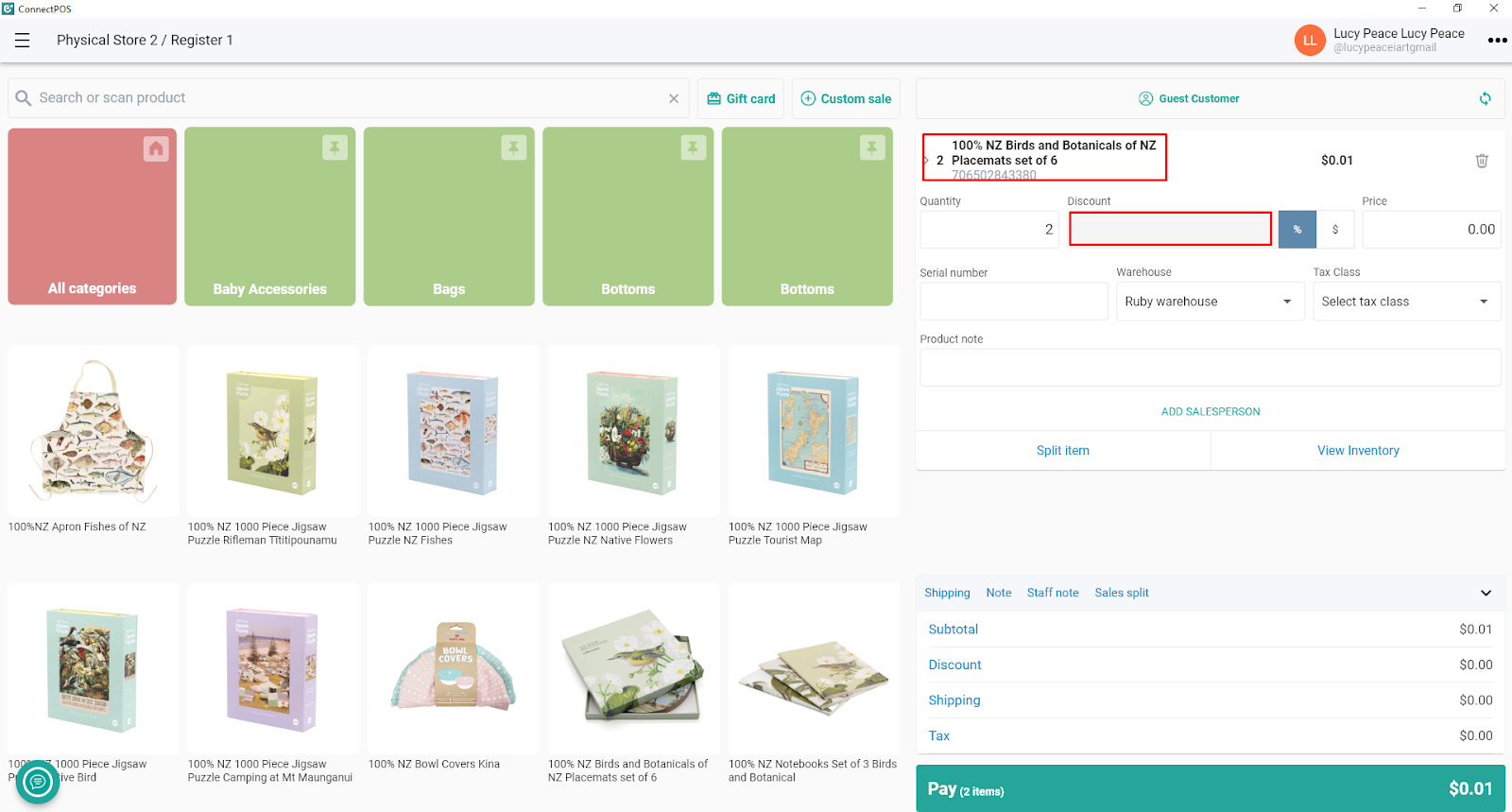
- Discount the whole order:
After adding items to cart > Discount > Enter value > Confirm > Proceed to checkout as normal.