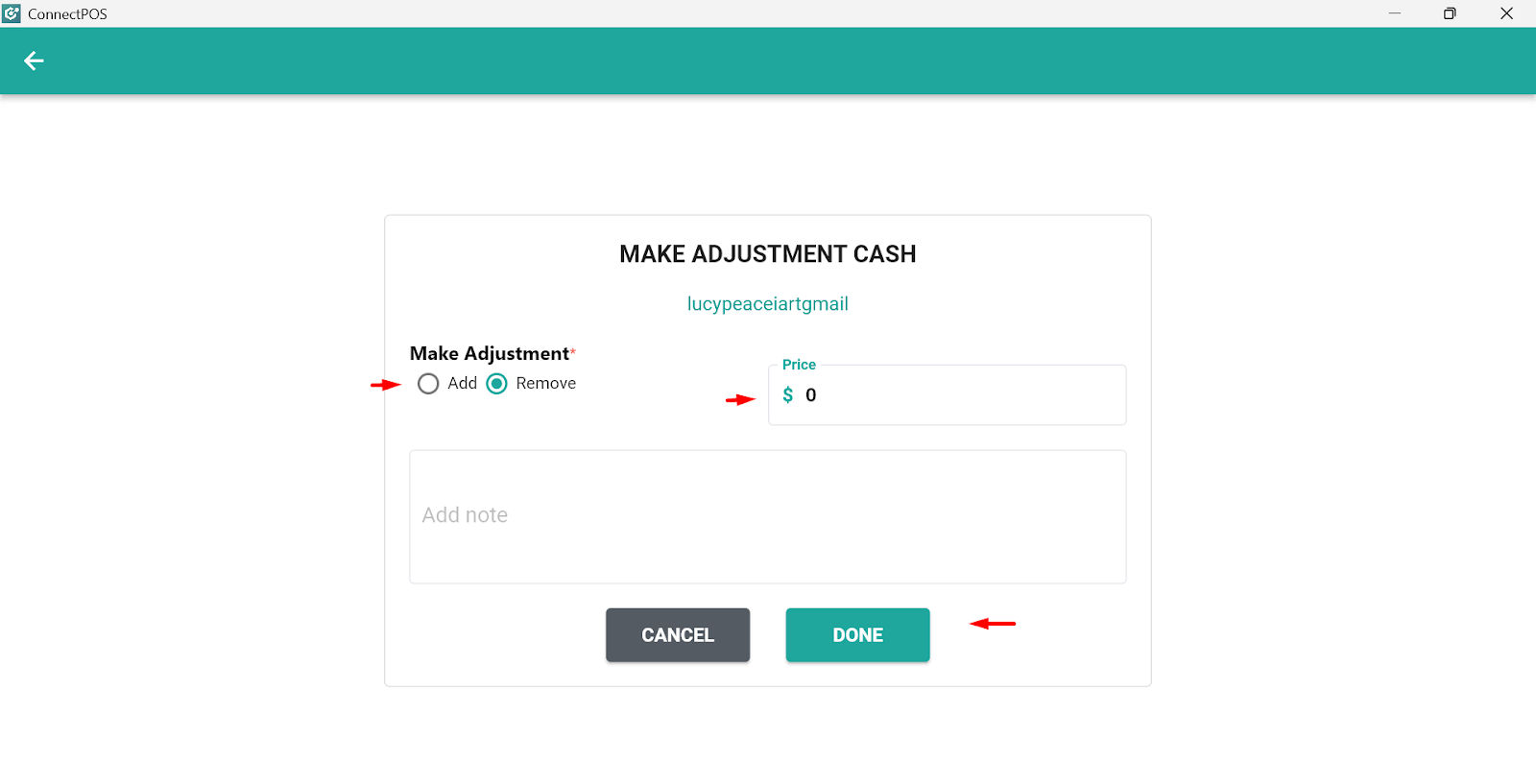Adjusting cash during a shift allows you to record cash added to or removed from the register
Step 1: Menu > Shift > Choose opening shift > three-dot button > Adjust
Step 2: Enter the adjustment amount and select whether it is an addition or removal.
Step 3: Add notes, then click Save to update the shift balance.