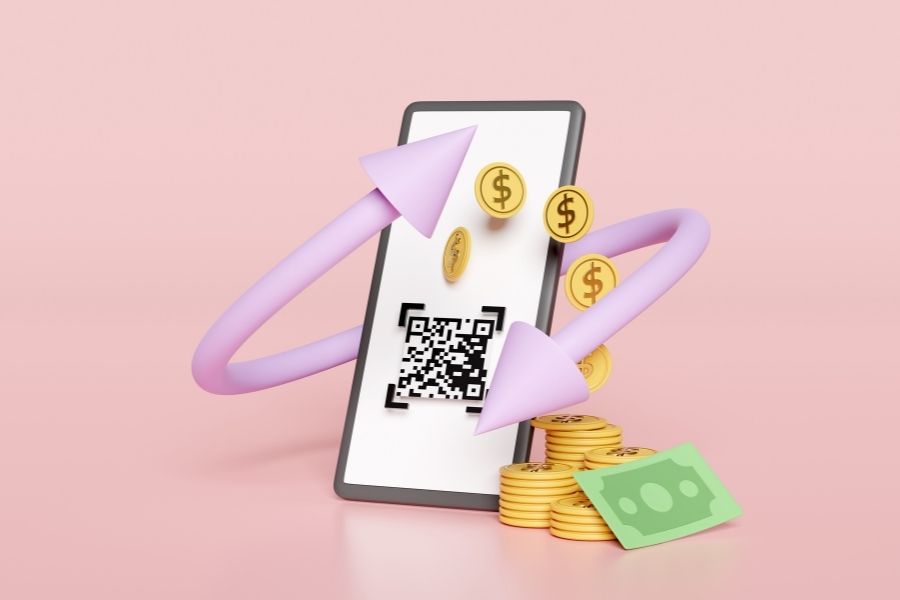Retailers working with BigCommerce often face a familiar tension: the need for flexibility across channels while keeping operations consistent and accountable. Managing orders across systems, storefronts, or fulfillment points is a strategic decision that shapes customer trust and backend performance. This article from ConnectPOS takes a closer look at how the BigCommerce Order API can support that goal by giving merchants precise control over order creation, modification, and tracking. For retailers seeking autonomy without sacrificing structure, this capability forms the foundation for dependable commerce infrastructure.
Highlights:
- The BigCommerce Order API lets retailers create, retrieve, and update orders while connecting to systems like ERPs or fulfillment tools. This streamlines workflows and reduces manual effort.
- With API authentication, merchants can automate stock updates, manage shipping, and sync customer data in real time boosting accuracy and consistency.
Overview Of BigCommerce Order API Functions
The global API management market is experiencing rapid growth, projected to reach nearly USD 50 billion by 2032. This rise reflects how businesses across industries are increasingly relying on APIs not just for integration, but for driving core operations at scale. Effective API management today plays a central role in performance consistency, security enforcement, and lifecycle control across digital ecosystems.
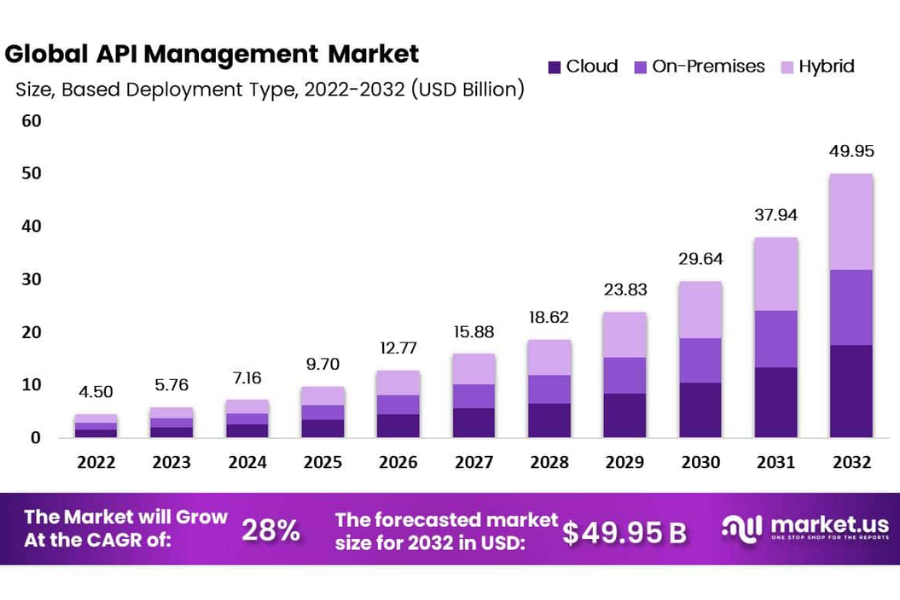
This trend directly impacts ecommerce platforms like BigCommerce, where APIs are critical in aligning frontend transactions with backend processes. The BigCommerce Order API offers retailers direct access to order data, enabling granular control over how orders are created, modified, and fulfilled. As businesses adopt more complex workflows and scale their operations, this API becomes a key enabler
To better understand how this works in practice, let’s explore what the BigCommerce Order API provide:
- Introduction to what the Order API can do: The BigCommerce Order API allows developers and businesses to work directly with order data at scale. It’s designed to connect external systems such as ERPs, CRMs, or fulfillment platforms to the store’s backend. This automates repetitive workflows, syncs real-time information, and extends the platform’s built-in order management without relying solely on the BigCommerce admin interface.
- Main operations – create, retrieve, update orders: The API supports three primary actions: creating new orders, retrieving order information, and updating existing records. New orders can be submitted manually or automatically through connected applications. Retrieval functions allow access to order-level data, including customer details, shipping status, and product breakdowns. Updates support changes to order status, payment status, tracking numbers, or issuing refunds. These actions align data across platforms and support tailored post-purchase flows.
- Required setup – API credentials and configuration: To begin working with the Order API, API credentials must be created in the BigCommerce control panel. This involves setting up an API account with specific scopes, depending on the type of access required. Proper configuration ensures secure access and enables interaction with order data from external systems.
How to Set Up Control Over Your Orders Using BigCommerce Order API?
Managing order flow directly through your backend gives retailers better visibility and faster control. The BigCommerce Order API allows businesses to programmatically generate, adjust, and monitor orders without relying on manual input from the storefront. The following sections explain how to set up greater control over your orders using this API.
Authenticating with the API
Authentication stands as the initial step for securely accessing and interacting with the BigCommerce Order API. Merchants are required to follow a structured process to complete authentication:
- Obtain API Credentials: Merchants need to generate API credentials, including an API key, client ID, and client secret, through the BigCommerce developer portal. These credentials serve as identifiers that allow the system to recognize and validate the source of each request.
- Include Authentication Headers: Each HTTP request must carry these API credentials in the headers. This inclusion confirms the legitimacy of the request and allows access to the API’s functionalities.
Using this approach, only approved users gain access to sensitive order-related actions. It prevents unauthorized changes, maintaining both the reliability and security of eCommerce operations conducted through the BigCommerce platform.
Generating Orders via BigCommerce API
Once authentication is completed, merchants can begin generating orders using the BigCommerce Order API. The process involves the following steps:
- Specify Order Details: Merchants define core order information, including customer data, shipping and billing addresses, and a list of products to be included in the order. This warrants that the order is complete and accurate at the time of submission.
- Submit Order Request: A properly structured HTTP request is sent to the Create Order API endpoint. This request includes all required parameters and the authentication headers established earlier.
Optimizing and Automating Order Operations
Automating this workflow reduces manual effort, eliminates data entry mistakes, and streamlines the overall order management process.
Through the BigCommerce Create Order API, merchants gain the ability to automate critical order-related tasks, such as:
►►► Optimal solution set for businesses: Multi store POS, Next-gen POS, Inventory Management Software (MSI), Self Service, Automation, Backorders
- Inventory Management: Inventory levels are automatically adjusted when an order is created, helping maintain real-time stock accuracy.
- Shipping and Fulfillment: Smooth integration with logistics services enables automatic shipping label creation and fulfillment updates directly within BigCommerce.
Automating these tasks allows merchants to minimize manual handling, reduce processing delays, and maintain consistent service standards.
Improving the Customer Journey
Delivering a smooth and personalized customer journey plays a key role in building satisfaction and loyalty. The BigCommerce Order API helps merchants refine the shopping experience through:
- Custom Order Interfaces: Build tailored order forms that reflect individual customer needs and preferences, allowing for a more engaging and relevant purchase experience.
- Instant Order Notifications: Provide real-time visibility into order progress, including status updates, shipping alerts, and delivery tracking, helping customers stay informed at every step.
With the BigCommerce Order API, merchants can shape a more responsive and customer-focused experience that strengthens brand identity and sets the store apart.
ConnectPOS for Real-Time Order Updates via BigCommerce Backorder & Status API
The BigCommerce BackOrder app from ConnectPOS helps stores maintain continuity in sales when inventory runs out. It works smoothly with the BigCommerce Create Order and Status APIs, supporting merchants in managing orders that involve out-of-stock items while keeping customers well-informed at every step.
Key capabilities include:
- Selling unavailable products without delay: Stores can continue accepting orders even when stock is depleted. Once the product is restocked, fulfillment proceeds without disruptions to the order pipeline.
- Instant customer updates on backorder status: Real-time messaging informs shoppers that a product is being reserved. This builds confidence and avoids confusion during the waiting period.
Custom labels and messages for transparency: Merchants can add tailored notices at checkout or on product pages to show which items are on backorder, helping customers understand shipping timelines. - Flexible rule-based automation: Store owners can set conditions like quantity thresholds or backorder windows per product variant. The system manages eligibility automatically based on the setup.
- Inventory sync with third-party tools: The app integrates with inventory systems and ERPs, making it easier to reflect live stock changes and avoid overselling.
- Multi-channel compatibility: The app links with platforms like Google Merchant Center, allowing consistent messaging for backordered items even when selling across multiple storefronts.
- Simple setup and broad adoption: With thousands of merchants already using the solution, including over 900 BigCommerce stores, setup takes only a few steps and works across a wide range of catalog sizes.
- Advanced reports for better forecasting: Built-in dashboards help stores track trends and prepare restocks based on backorder demand.
- Dedicated merchant support: ConnectPOS provides onboarding assistance and custom development support to help businesses fine-tune how the app fits into their specific order management flow.
This solution helps merchants stay connected with customers, avoid missed sales, and turn stockouts into opportunities to capture demand. For brands seeking to automate these processes, such as sending real-time notifications, syncing stock across locations, or managing partial fulfillment. ConnectPOS also provides a full-in-one automation app
to simplify BigCommerce automation, supporting automation at scale and consistent customer engagement even during inventory fluctuations.
FAQs: BigCommerce Order API
What is the BigCommerce Order API used for?
The Create Order API enables merchants to programmatically generate new orders, bypassing the storefront interface. It allows full control over order data including customer information, product details, shipping, billing, and payment metadata.
Can I use the Create Order API to update or cancel an order?
Yes. In addition to creating orders, the BigCommerce Order API allows you to retrieve and update existing orders including modifying status, payment info, and tracking numbers. Canceling orders can be done by updating the status field accordingly.
What authentication method does the API use?
The API uses OAuth or API tokens for secure access. You must generate credentials in your BigCommerce admin panel and include them in the request headers to authorize calls.
Conclusion
Treating your order process as a customizable, responsive system, rather than a fixed pipeline that will open up opportunities to serve customers better while maintaining operational discipline. The BigCommerce Order API gives merchants a way to define that system on their terms. From assigning fulfillment logic to syncing inventory in real time, the API becomes part of a broader effort to bring clarity and responsiveness to the order lifecycle.
ConnectPOS works alongside this framework to deliver point-of-sale solutions that respect the complexity of modern commerce. For retailers who want a system that listens to the way they actually operate, it’s time to start building with tools designed to support that vision. Contact ConnectPOS to explore how your business can put the BigCommerce Create Order API to work in practical, measurable ways.
►►► Optimal solution set for businesses: Shopify POS, Magento POS, BigCommerce POS, WooCommerce POS, NetSuite POS, E-Commerce POS