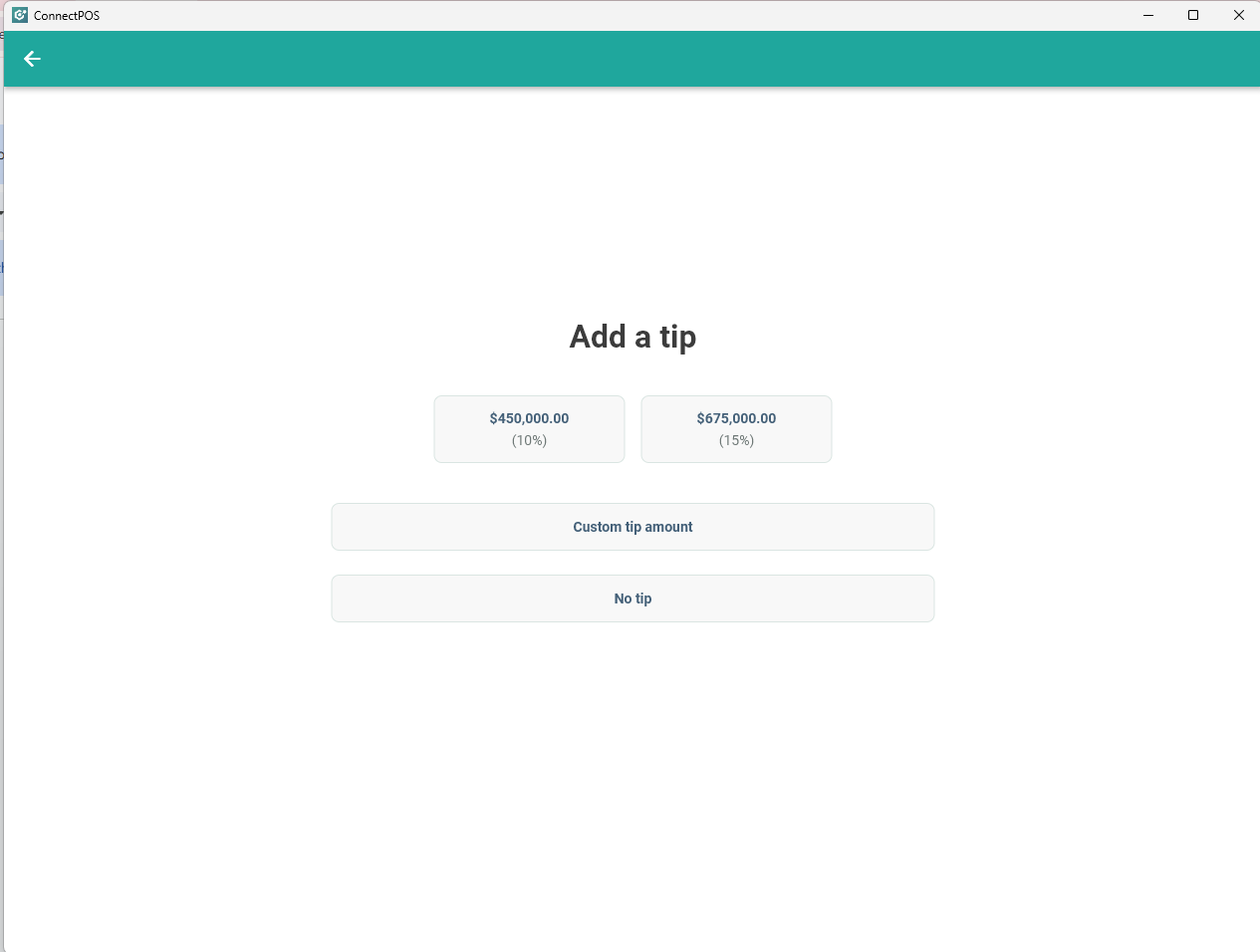Tipping allows customers to add a gratuity to their payment as a reward for good service
Step 1 From the Sell Screen in the ConnectPOS app > Menu > Settings > select Tipping.
Step 2 In the Tipping settings, toggle Enable to ON. Tipping Payment Method available are Cash, iZettle, Clover, Stripe, or Dummy payment).
Step 3 In Set up tipping options, enter the tip percentages you want (e.g., 10%, 15%). Use the + button to add more or the – button to remove.
Step 4 Toggle Enable under Custom amount if you want customers to enter their own tip.
Step 5 Tap Save at the bottom.
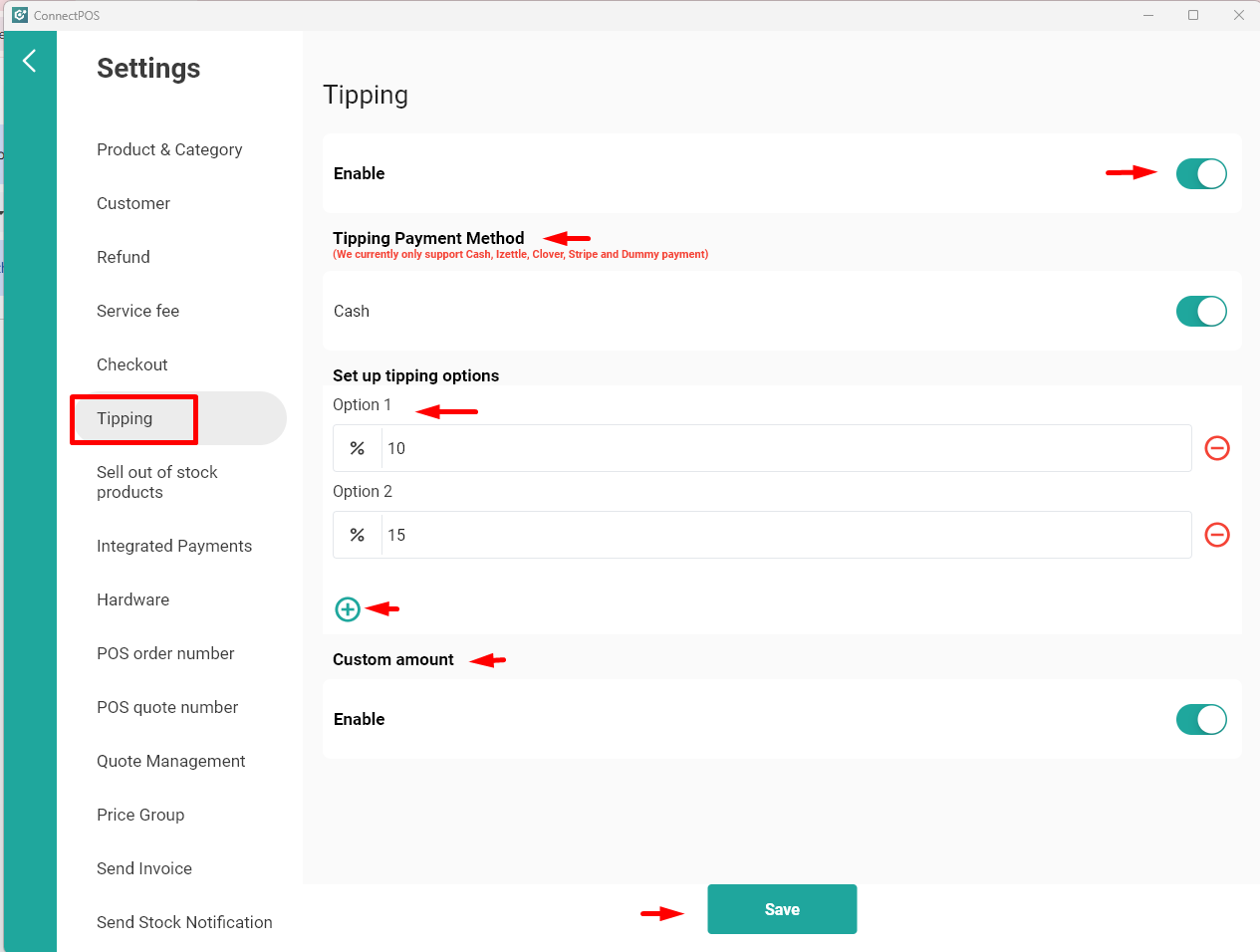
Step 6: After completing an order, the Add a Tip screen appears. The customer can select a preset tip, enter a custom tip (if enabled), or choose No tip.