When a product is unavailable on your BigCommerce store, how you communicate that to shoppers can directly affect their experience and buying decisions. While the default BigCommerce out of stock message is functional, it often misses opportunities to retain interest and drive future sales.
This article is a ConnectPOS recommendation for BigCommerce merchants looking to turn stockouts into customer engagement opportunities. A customized out-of-stock message can inform, reassure, and redirect shoppers, whether that means suggesting alternatives, offering restock alerts, or enabling pre-orders. Below are five practical ways to improve your message and keep your store experience intact even when inventory runs low.
Highlights:
- Frequent stockouts on BigCommerce frustrate shoppers, push them toward competitors, and damage your brand image, especially when visibility into inventory is low.
- Recommending similar items, showing restock timelines, enabling alerts, and offering pre-orders can turn disappointment into conversions.
How BigCommerce Out of Stock Message Can Impact the Shopping Experience
Meteor Space reveals a concerning reality: only 6% of companies have full visibility into their supply chains, while 69% lack complete transparency. This makes accurate inventory management difficult, resulting in poor stock updates and misleading out-of-stock messages on platforms like BigCommerce.
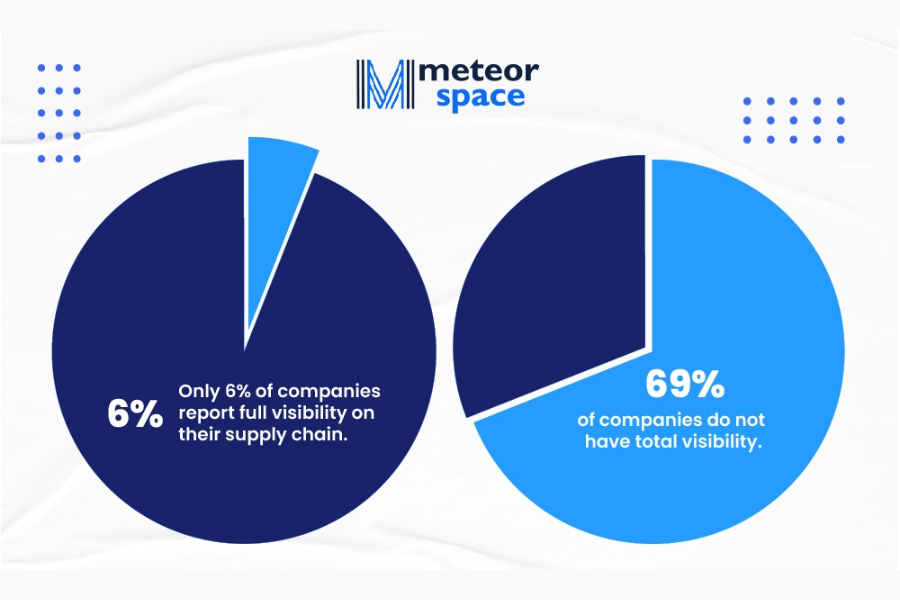
Such visibility gaps hurt the shopping experience. According to Adobe, over 2 billion out-of-stock messages were shown online in October 2021 alone. These stockouts don’t just disrupt purchases; they damage trust and influence how customers perceive your brand. Below are the key ways stockouts impact customer behavior, trust, and long-term business growth.
- Drive Customers to Competitors: When products are unavailable, customers often look elsewhere, fast. Repeated Bigcommerce out of stock messages signal unreliability, prompting shoppers to abandon your site in favor of competitors who appear better stocked and more dependable.
- Decrease Customer Satisfaction: A poor experience with product availability can turn initial interest into frustration. Customers who can’t complete a purchase they were excited about may feel disappointed, leading to negative reviews or decisions to avoid future purchases.
- Undermine Customer Trust: Frequent stockouts raise concerns about operational transparency. Shoppers may question whether restocks will ever happen or if scarcity is being used as a sales tactic. This uncertainty reduces customer confidence in your brand.
- Turn Away New Leads: New visitors driven by ads or social media campaigns expect a seamless shopping experience. If they land on a site riddled with unavailable items, they’re unlikely to return, missing your chance to convert interest into loyalty.
- Erode Brand Reputation: Promoting products that aren’t available damages your brand’s credibility. Customers may begin to view your store as disorganized or sales-driven rather than service-focused, ultimately harming long-term brand equity.
5 Best Ways to Customize Your Bigcommerce out of stock Message
Managing out-of-stock scenarios isn’t just about notifying customers; it’s a chance to maintain engagement, protect conversions, and reinforce brand trust. On BigCommerce, customizing your BigCommerce out-of-stock message helps turn a disappointing moment into a revenue-saving opportunity. Here are five strategies to maximize these moments.
Recommend similar items that are currently in stock
Even when a product isn’t available, there’s still a chance to guide the customer toward another purchase. Consider placing a section on the product page that says something like “Check out these similar products,” and display images with links to related items. This creates a natural path for shoppers to stay engaged rather than leave the site.
Most website platforms support tools or plugins that make it simple to show product suggestions directly on out-of-stock pages. These tools help keep visitors browsing and open up more ways to complete a sale.
Let customers know when the item will likely be available again
When timelines are unclear, shoppers are more likely to abandon the brand. Providing even a rough estimate of when the product will be restocked builds trust and may encourage customers to wait instead of looking elsewhere.
BigCommerce supports custom fields and dynamic messages that allow expected restock dates to appear on product pages. Merchants can sync the BigCommerce out of stock message with backend inventory systems to ensure accuracy and reduce manual updates.
This level of transparency reassures the customer and strengthens your position as a reliable seller. It’s especially helpful during seasonal sales, product launches, or when dealing with high-demand inventory that may sell out quickly.
►►► Optimal solution set for businesses: Multi store POS, Next-gen POS, Inventory Management Software (MSI), Self Service, Automation, Backorders
Offer Restock Alerts via Email or SMS
Allowing customers to subscribe for restock alerts helps maintain interest while creating a warm lead for future outreach. This is a practical solution for capturing demand even during stock gaps.
BigCommerce integrates well with tools such as Klaviyo, Omnisend, or specialized notification apps. These platforms automate the alert process, making it easy to notify subscribers the moment inventory becomes available.
Restock alerts also provide insight into product demand. Merchants can track signup volume to understand what customers value most and prioritize restocking accordingly. This demand signal helps shape purchasing decisions and improve inventory strategy.
Re-market the Product Once It’s Back in Stock
When inventory is replenished, it’s an ideal moment to re-engage customers who showed prior interest. Rather than relying on them to return on their own, initiate outreach through retargeting ads, email reminders, or personalized website content.
BigCommerce allows syncing between product inventory and marketing platforms to trigger remarketing efforts automatically. For example, shoppers who viewed or requested alerts for an item can receive a tailored BigCommerce out of stock message once that item is available again.
This strategy helps capture sales that may have been lost due to previous unavailability. Combining restock notifications with promotions or shipping incentives increases the likelihood of converting returning interest into completed transactions.
Offer Pre-Orders
Instead of marking a product as unavailable, BigCommerce merchants can activate pre-order functionality. This option allows customers to place orders in advance, securing sales and forecasting demand even before the stock arrives.
Pre-order settings can be configured using BigCommerce apps like Pre-Order Manager or via theme customization. It’s important to clearly communicate expected delivery times and payment terms to manage customer expectations.
Pre-orders work particularly well for exclusive items, seasonal products, or upcoming releases with predictable arrival dates. Giving customers the chance to reserve an item ahead of time keeps revenue flowing and minimizes disappointment during stock gaps.
How ConnectPOS Helps Retailers Manage Out-of-Stock Scenarios
Managing stock shortages is a recurring challenge for retailers, especially during periods of high demand or supply chain delays. ConnectPOS addresses this by enabling stores to continue selling products even when inventory runs out.
Through built-in backorder capabilities, clear BigCommerce out of stock message, and automated assignment of incoming inventory, the system allows businesses to keep orders flowing while maintaining transparency with customers. This approach helps recover lost sales, improves customer retention, and supports operational stability across both physical and digital storefronts.
- BackOrder Management: Retailers can assign unlimited products to backorder (based on plan), allowing continued sales even when stock reaches zero. Merchants can activate backorder status for selected items and display tailored messages or buttons on product pages. In-cart notifications inform customers that their selected items will be shipped later. Sellers also have full control over backorder thresholds and can define estimated delivery or restock dates for each product.
- Automation & Integration: The system automates product assignment to backorder based on inventory thresholds. Merchants can bulk update products and export sales or inventory data daily in CSV format. For enterprise users, inventory data can sync directly with Google Sheets. Integration with Google Merchant is also supported to maintain product visibility across digital sales channels.
- Display & Notifications: Products with backorder status display a visible label on the storefront, helping manage customer expectations. In-cart alerts reinforce this by letting shoppers know the item will ship later. For enterprise merchants, packing slips and invoices can be configured to include backorder notes, keeping fulfillment teams and customers fully informed.
- Multi-Store & Storefront Support: The system supports multi-storefront operations under one dashboard. This helps brands maintain consistency across locations without duplicating efforts. Depending on the subscription tier, retailers can manage stock visibility and backorder behavior across all storefronts from a centralized interface.
- Reporting & Support: Retailers receive daily backorder sales and inventory reports, giving clear visibility into outstanding orders and stock needs. Support levels vary by plan, from standard email help to high-priority routing and onboarding for enterprise users. Additional services include training emails, Facebook support, and requests for custom feature development based on business needs.
FAQs: BigCommerce Out of stock Message
How can I keep customers engaged when a product is out of stock on BigCommerce?
You can customize your Bigcommerce out-of-stock Message to recommend similar items, provide estimated restock dates, or enable restock alert sign ups via email or SMS. These tactics help maintain shopper interest and encourage alternative purchases or future engagement.
What tools does ConnectPOS provide to help manage out-of-stock inventory? ConnectPOS supports automated backorder management, allowing products with zero stock to remain available for purchase. It also enables clear stock messaging, assigns incoming inventory to existing backorders, and syncs real-time stock data across sales channels, minimizing disruption during supply gaps.
Can I sell products in advance before inventory is available?
Yes. BigCommerce supports pre-orders through third-party apps or theme customizations. Similarly, ConnectPOS allows retailers to accept orders for out-of-stock items via backorder settings, ensuring revenue can still be captured while inventory is on the wa
Conclusion
Customizing your BigCommerce out-of-stock message isn’t just a design tweak, it’s a strategic way to guide customer behavior and protect potential sales. Clear, relevant messaging helps retain interest, encourage alternative actions, and build trust during inventory gaps. These small adjustments can make a measurable difference in your store’s performance.
To manage stock outs more effectively across both online and physical locations, ConnectPOS supports integrated solutions like backorders and real-time stock updates. Reach out to ConnectPOS today to explore how connected inventory and smart messaging can improve the way your store handles product availability.
►►► Optimal solution set for businesses: Shopify POS, Magento POS, BigCommerce POS, WooCommerce POS, NetSuite POS, E-Commerce POS



